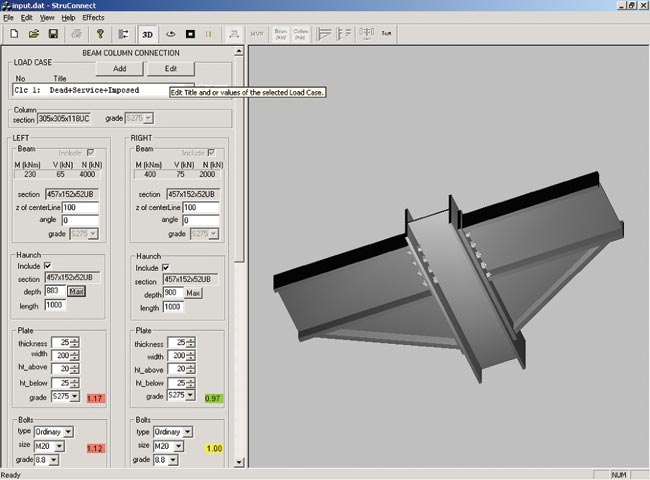AceCad has been at the forefront of steel fabrication software development for many years with StruCad, and since its purchase of Leeds-based GoData four years ago, has been looking to bring the industry’s design and management processes closer together.
Product: StruCad Version11 / StruM.I.S 5.2
Supplier: AceCad
Price: On application
In the structural software market, particularly for those involved in steel fabrication, 3D is a necessity, and has been for a number of years. Here the modelling process is geared around creating a complete 3D steelwork model, down to the last I-beam, purlin, notch, weld, bolt and plate. It’s an established process and the benefits are manifold, but with an increasingly mature market, where does the steel fabrication software industry go next?
Data management
Usability enhancements, processing power, and user aptitude can go a long way to enhancing the speed of the modelling process, but there is a limit to how much better, or how much faster, users can model steelwork. Where additional benefits can come from is being able to re-use information derived during this modelling process. We’re not talking about the automatic derivation of 2D drawings, cutting lists, and CAM data to drive CNC machines here, as these are already mainstay benefits of 3D steel fabrication systems. What we are referring to is providing tighter links with other steel fabrication business processes such as project timings, budgets and planning. It’s all about giving the fabricator access to data in respect of the model he’s already created.
Limits — no limits on number of members, joints, fittings, user attribute values and bolt groups.
CAD GUI — includes standard windows toolbars, which are dockable and incorporate drop down menus for current layer selection and drop-down buttons. Toolbars can also be customised and a four port view now allows port re-sizing by mouse dragging.
XREF — ability to XREF external drawings into both 2D and 3D, currently supporting SPF and DXF formats.
Multi User — the automated synchronisation of the work of multiple users. (V11/Summer 2005)
Detail Views — for the detail command and assembly drawings, detail views will be enhanced with the addition of part information such as stock size, mark, grade etc.
Nested Drawings — a new nesting system will allow the nesting of multiple drawings onto single sheets and will be fully integrated into the marking system.
StruConnect — moment connection design will be introduced to V11, and will also be available as a standalone connection design program.
CIS/2 (CimSteel 2) — analysis and fabrication import and export
New Staad link — new improved Staad link.
This is the strategy AceCad Software, the developer of industry-renowned steel fabrication modelling tool, StruCad, has adopted over the past few years, a move supported by its purchase of Leeds-based GoData Limited in the year 2000. AceCad has spent the last few years transforming GoData’s DOS-based steel fabrication management into StruM.I.S, its own Windows-based Estimating and Complete Management Information System (MIS). StruM.I.S provides management access to all the information produced at every stage of a steelwork contract from tendering, through procurement to manufacturing.
AceCad has co-ordinated the development of its ‘modelling’ (StruCad) and ‘management’ (StruM.I.S) systems so that the two can share data to help maximise efficiency and accuracy in a steel fabricator’s business. The StruCad model can provide information with which to populate StruM.I.S reports including estimates, purchase orders and fabrication batches.
A snapshot example would be a StruM.I.S module called PAS, which automatically routes steelwork through the fabrication shop. Traditionally a 20-ton lot of steel drawings would take somebody a day to organise – which members need cutting, drilling, where they need to go etc. From StruCad it creates a file that goes into one element of StruM.I.S and all the automatic routes, definitions and routines are pre-defined so you can send the steel through an electronic chase and produce a report of how long it took.
In addition, StruM.I.S can also feed information back into StruCad to provide a graphical illustration of the progression of a contract, or provide the detailer with live feedback, such as real-time costings – the financial implications of moving beams within a construction, for example.
Design integration
While AceCad has identified ‘management’ and integration with the 3D model as one of the biggest growth areas in the steel fabrication market, it has not ignored the huge potential for the re-use of 3D data as part of the design and analysis process. For years, StruCad has been able to import steel data from all the major structural analysis programs, or dumb geometry from CAD software such as AutoCAD.
However, the company has also developed a number of its own software tools that make use of data derived from StruCad, or interact with the program itself. Analysis, fabrication and design are all catered for, and here are some of the tools that are available that make maximum use of data throughout the steel design/fabrication process.
Metport: A couple of years ago, AceCad co-developed a program with Metsec, the largest cold rolled manufacturer in Europe. Metport is able to automatically design Metsec Purlins and Rails within an elastic-plastic portal frame analysis. Traditionally, companies would have to use two separate programs: one for the hot rolled frame, and one for the Metsec components, and interpret the data between the two.
Metport automatically calculates wind and snow loads to BS 6399 and enables designers to arrange the purlins to obtain the best hot rolled design. Once all stability and deflection checks are passed the design can be brought into StruCad automatically detailing members and connections. It’s a simple program to use and because it uses a StruCad model it can automatically create all the 2D details and CAM data.
StruNest: Using a plate cutting CAM file generated from within StruCad, the StruNest plate nesting system allows users to optimise their steel stock by planning cutting schedules to calculate minimum wastage. StruNest can also be installed as a stand-alone product, users can import or export DXF files, and also perform nesting manually.
StruConnect: This is one of the most exciting new developments from AceCad, and I mean new as it won’t be available until next year when StruCad Version 11 is released. StruConnect is described as ‘a true’ connection design program which, in addition to being made available to all StruCad customers on maintenance, will also be sold as a standalone product to engineers for a few hundred pounds – and this is where it gets interesting.
- Set up a grid and floor-to-floor levels.
- Select hot rolled steel from an extensive database, place and orientate.
- Copy and array members throughout the grid.
- Build up a basic framework, adding beams using a variety of snap modes.
- Using StruCad’s extensive collection of parametric macros, carry out standard connection details via easy-to-use dialogue boxes.
- If a member size subsequently changes or moves, connections will automatically update.
- Copy and array connections around a model regardless of orientation and size.
- Non-standard connections can be built up plate-by-plate, weld-by-weld and bolt-by-bolt and stored parametrically for future use.
- Cold rolled steel from all the UK manufacturers can also be added from an extensive library and connections detailed.
- The finished model can be automatically verified and checked for clashes.
- GAs and fabrication drawings can also be automatically produced from the StruCad model.
- StruCad can then export CAM files for hot rolled and cold rolled steel, including angles notches, holes etc.
- StruWalker can then be used by the engineer to interrogate the model and feed back any design changes.
- Material lists and reports can also be generated.
The idea behind StruConnect is that when a design for a complex joint arises the engineer can design the joint in StruConnect and then email the file to the fabricator who can insert the joint directly into the Master StruCad model. Traditionally, an engineer would design the joint using a dedicated joint design program or with a pencil and paper, then communicate the design to the detailer by the best means possible. By giving the engineer the ability to pass on the ‘exact’ data to the detailer with StruConnect, AceCad is not only aiming to reduce the time taken but also cut out the potential for errors in interpretation and eliminate some loops of what is often quite an iterative process.
StruWalker: While drawing output continues to play a major role in the steel fabrication sector, AceCad has attempted to bring the checking process upstream with a free downloadable and re-distributable 3D viewing tool. StruWalker enables anyone to walk through a StruCad model, interrogate and check it. The latest version also includes the SPF drawing viewer system so an engineer can take a rendered model, click on it to measure a distance, and then pull up the relevant fabrication drawings and CAM data. Potential problems can then be flagged up on the drawings and returned to the detailer for re-work.
As all structural and dimensional data is derived from this same model, many engineers across the UK are already using StruWalker as their primary tool for checking designs.
Conclusion
In the construction industry as whole, the steel fabrication sector has been one of the pioneers of 3D modeling practices. While the derivation of 2D drawings from a 3D master model is still seen as cutting edge technology for many architects, it’s been the bread and butter for steel fabricators for many years, as has the automatic production of CAM files to fabricate steel via CNC machinery.
While these established processes revolve around the re-use of data in the production of engineering data, AceCad has identified the huge benefits that can be gained by integrating the design and management processes. Giving the fabricator access to data in respect to the model he’s already created not only has the potential to cut time and errors, but help steel fabricators manage their businesses more effectively. For example, StruCad and StruM.I.S customers can not only model, list and cost every piece of steel, but track it through tendering, procurement and manufacturing, and even monitor its progress on site using radio frequency bar-coding!
While there has been a definite shift in direction for AceCad over the last few years, it’s good to see the company hasn’t forgotten about its design products. StruCad’s long overdue facelift in Version 11 will be welcomed by many and should make the product a lot more welcoming to first time users. Furthermore the developments with StruWalker and StruConnect make impressive use of the available data and look to be excellent products for bringing structural engineers closer into the digital design loop.
All in all, StruCad is undoubtedly a very capable product for modelling steel, and producing 2D drawings and CAM data, and with its tight integration with StruM.I.S it’s also certain to start receiving more attention from those in management.