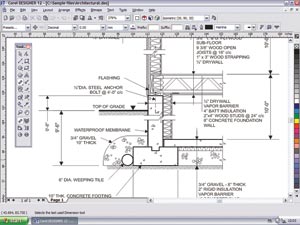Technical illustration is a very different beast to core Design. Corel’s latest Designer Technical Suite packs a range of raster and vector illustration tools in a simple to use unified package.
Product: Corel Designer Technical Suite 12
Supplier: Corel
Price: ú454
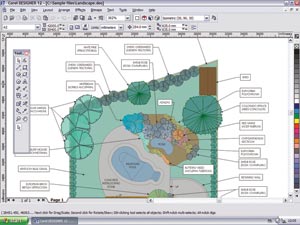
Corel Designer Technical Suite is not the typical software program we look at in AEC magazine. Rather than providing the tools with which to design, it has been created specifically for technical illustrators; be they in the general manufacturing, automotive, or architectural/landscaping sectors. In short, the suite is designed to enable Technical Illustrators to take an engineering document, in vector or raster format, and re-purpose it to create a new document, which can be easily understood by the untrained eye. For example this could be to create product documentation or marketing materials, to illustrate clearly how machinery should be disassembled for maintenance, how flat pack furniture should be put together, or how buildings should be constructed.
The suite
The ú454 package comprises three bundled products – Corel Designer, Corel Photo-Paint and Corel Trace. Corel Designer is a vector-based illustration package, Corel Photo-Paint is used for image editing, and Corel Trace for raster to vector tracing. The Designer and Photo-Paint modules are fully customizable with Microsoft Visual Basic. And this customizability extends to the user interface, enabling technical illustrators to streamline the available tools to match their workflow and quickly tailor the interface menus, commands, shortcut keys, and toolbars.
With re-purposing high on the list of tasks, Corel Designer Technical Suite supports more than 75 import/export file formats, including DXF, DWG (up to 2004), SVG, CGM, CDR, PSD, TIFF, AI, EPS, DOC, XLS, and PDF. This last format is a particularly interesting one as users can now publish a drawing to a PDF file that is compatible with Adobe Acrobat 6.0.
For those needing to work with legacy pen and ink drawings, CorelTrace automatically converts scanned bitmaps into vector images and seamlessly imports them into Corel Designer. We found that the quality of conversion wasn’t as good as in dedicated R2V products like Scan2CAD or GTX RasterCAD with less accurate conversion of geometric features, but then the requirements aren’t as stringent for technical illustration as they are for traditional CAD work.
Inside the Designer product, users are presented with a very clean interface. The majority of commands are accessible from the Toolbox toolbar, and these include all the usual line, circle, polygon, curve, ellipse and text creation tools. Imported files can be cleaned up with a combination of the virtual segment delete, eraser or knife tools, which in combination make for a very effective way to knock drawings into shape. Additional geometry can be added quickly with all the creation tools working fluidly with the essential Gravity Snapping tools, which include all the usual node, intersection midpoint, quadrant, etc. You can make gravity candidates active or inactive and set other options to customize snapping. These can be used in conjunction with the system’s dynamic guides, which are temporary guidelines users can pull from snap points in objects. Users can also display dynamic guides that are tangent, perpendicular, or parallel to objects. Once created, all objects, lines, circles and polygons can be easily edited by simply dragging their handles.
" The Designer module looks to be a very slick tool for those wishing to re-purpose CAD drawings into a form more visually appealing and easily understood by the layman "
In addition to two-dimensional drawings many technical illustrations are best communicated in 3D. Here, Corel Designer’s new projected drawing modes enable users to actively draw on a projected plane, be it in isometric, trimetric, etc. Users can also project a 2D object onto a drawing plane.
Key aspects to all technical illustrations are detailed annotations, callouts and measurements. These items may include information about product part numbers, links to other drawings, and descriptions of functionality. Corel Designer provides enhanced tools for creating and modifying callouts and dimension lines, with simple or advanced options. For example, adding a halo to a callout creates a user definable mask behind the leader line, which makes it easier to see call-outs on top of other objects. Dimensions styles can also be applied easily and remain fully associative should objects change.
In order to give drawings a distinct style, a number of line types are available which allow technical illustrators to create lines of a specific width and pattern. A variety of hatch fills, vector fills, and raster fills, are also available to bring your drawing to life, and hatch fills can be automatically imported from AutoCAD, though we didn’t verify the quality of this feature.
Corel Designer also includes more than 4,000 industry-standard architectural, mechanical and electrical symbols. These are vector-based and users can automatically update all references to a symbol in a single drawing should it be edited.
Conclusion
Corel Designer Technical Suite can’t be faulted for depth of functionality. The Designer module at the heart of Suite looks to be a very slick tool for those wishing to re-purpose CAD drawings into a form that is more visually appealing and easily understood by the layman; after all, CAD output is great for engineers, but put a third angle orthographic projection in front of Joe Public, and you’ll probably see his eyes glaze over.
In addition to the full complement of vector manipulation tools, users get raster image editing with Photo-Paint and raster-to-vector conversion with Corel trace. While these products are likely to play second fiddle to the core Designer module, they round off the suite nicely and more than justify the ú454 price tag. It’s also worth mentioning that Corel is offering competitive upgrades from Microsoft Visio and AutoCAD LT, which at ú194 could well be worth investigating, particularly if you’ve got a redundant seat floating around.