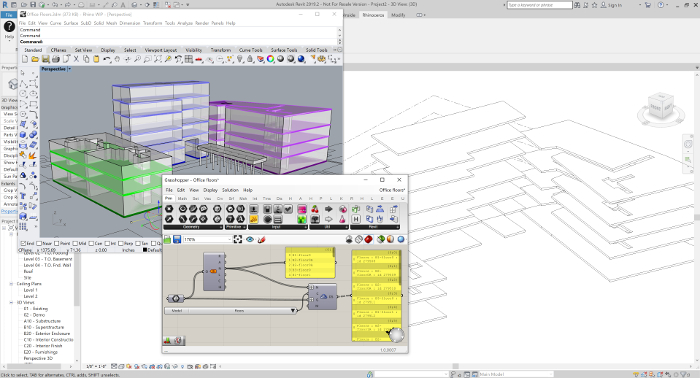Rhino 3D with Grasshopper occupies a special place in the AEC industry. Now, to complete its global domination, McNeel will soon make the software able to work in pretty much any Windows application, including Unity, AutoCAD and even Revit
While most firms make a big song and dance about their releases, McNeel chooses a more discreet path. Over the years it has developed a large and loyal community, covering many vertical markets, from jewellery design to ship building, together with an ever-expanding ecosystem of add-on applications.
The company originally released the Rhinoceros 3D modeller in 1994. And, together with the Grasshopper 3D scripting visual tools, has become endemic in the AEC industry for conceptual and geometric definition. It is used by nearly all the leading architectural practices (Zaha Hadid Architects, Foster + Partners, Gensler, HOK, Heatherwicks etc.) as a design platform. It typically drives design derivation before BIM tools get anywhere near the geometry.
The closest BIM integration with Rhino has been Graphisoft’s ongoing development to forge strong links with its flagship BIM tool, ArchiCAD, enabling Rhino / Grasshopper to drive its GDL-based BIM components. Since 2016 this integration has proved a winning combination for many firms that wanted closer collaboration between generative forms and component-based BIM models.
For Rhino 7, which is currently available as a work-in-progress (WIP) release, McNeel has made changes to the software which enables it to run as a plug in inside Windows-based host applications, enabling seamless access to the API and model data.
This new capability is called Rhino Inside. In typical McNeel style, the technology was quietly uploaded to GitHub to be tested and to see what the community thought of it. Through requests from testers, the feature set grew and it’s really only been this summer that McNeel folks have been openly presenting it in public.
It means that Rhino / Grasshopper can now be used inside Revit as a direct plug-in. Prior to this, it involved a whole load of shenanigans to link the two. Many architectural firms define the geometry of a project in Rhino and will wait until the absolute last minute before committing it to Revit, as Revit was never really designed to be a real-time generative display engine.
With the new plug-in, geometry can be modelled in Rhino and used to drive live geometry creation in Revit. It can also be round tripped, with geometry sucked out of Revit into Rhino.
McNeel has developed its own set of Grasshopper / Revit components and selections (picked by as category, family, level, or by name), enabling them to be referenced within the Grasshopper environment and then the equivalent called from within the Revit database when driving Revit. This means Grasshopper scripts can be used to create native models using actual Revit components like Dynamo can and not just generate though IFC or imported geometry.
Revit Inside is a work in progress, but is already generating a lot of excitement iamong its target user base. It opens up a whole new level of integration between the McNeel ecosystem of applications and Revit data, which comes from the most common BIM tool in the US and UK. Many architectural firms will be adopting this over their current workarounds for bi-directional data flow and it offers an alternative to existing and limiting file translations.
With Rhino/Grasshopper now capable of directly driving both ArchiCAD and Revit, and the BricsCAD ‘up-start’ soon to announce Rhino/Grasshopper support as well, one could start to ask the question if BIM really has much of a footprint in the conceptual design phase of a project, as it is mainly relegated to the detail and documentation phases within innovative architectural practices.
If you enjoyed this article, subscribe to our email newsletter or print / PDF magazine for FREE