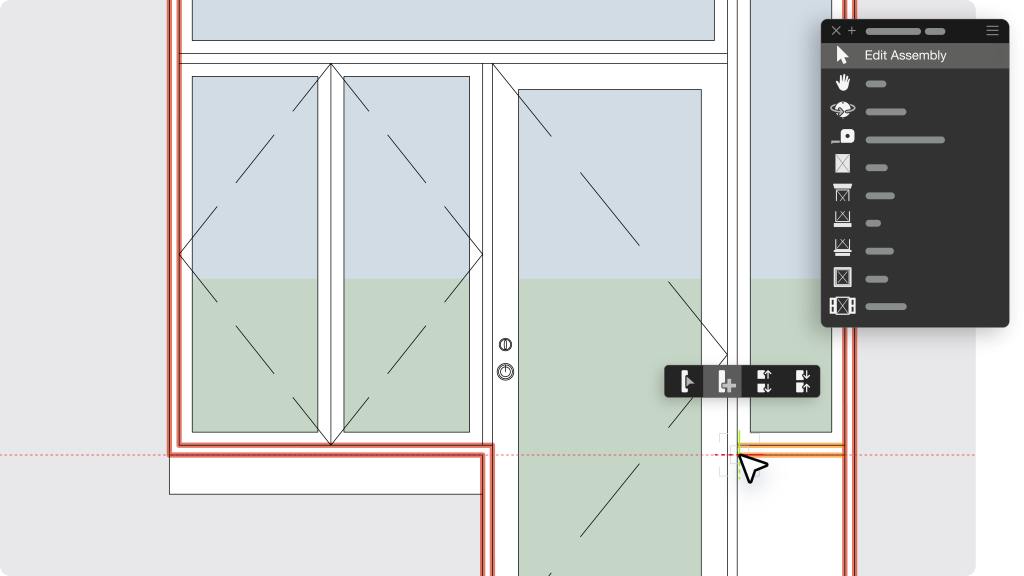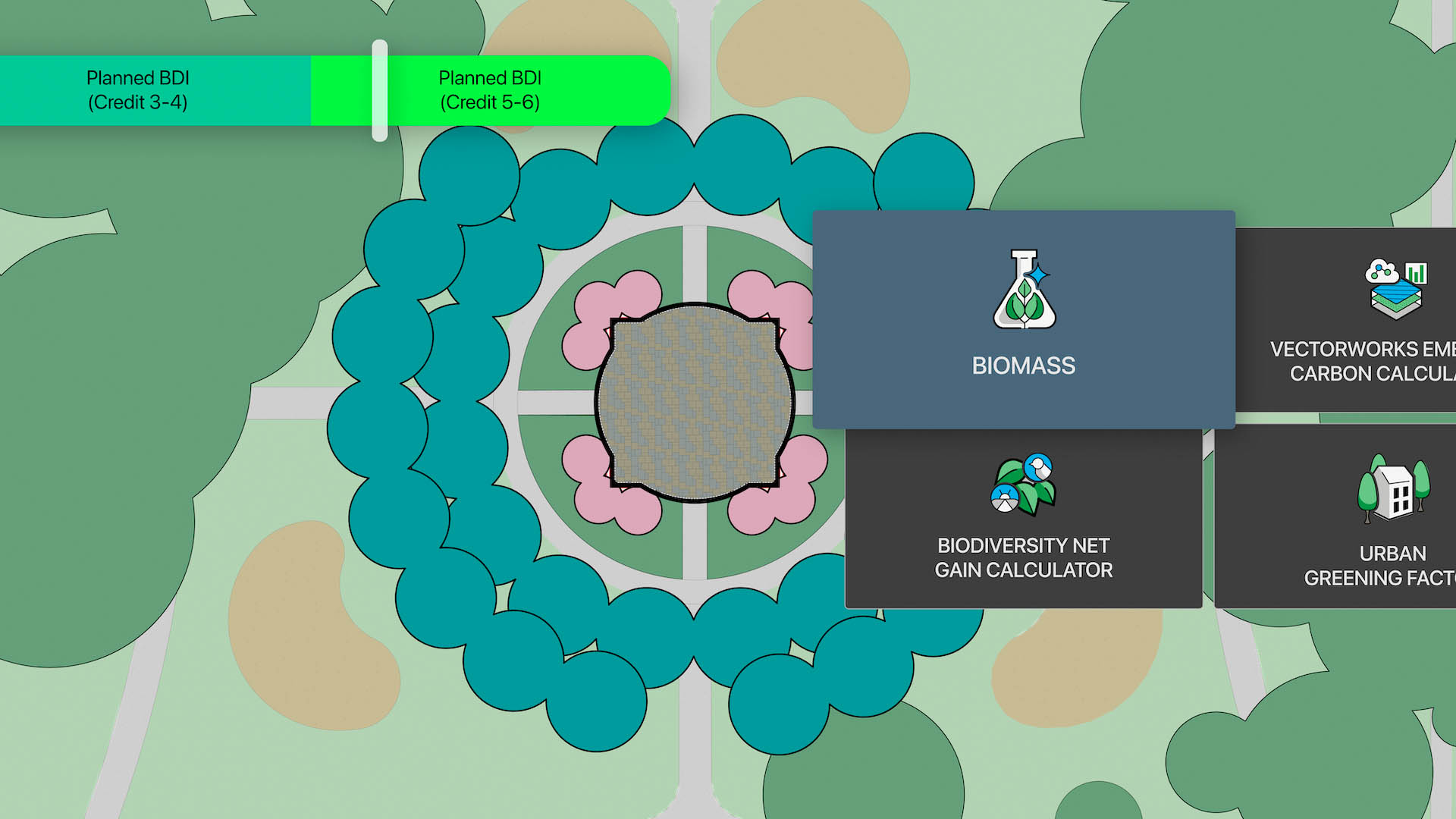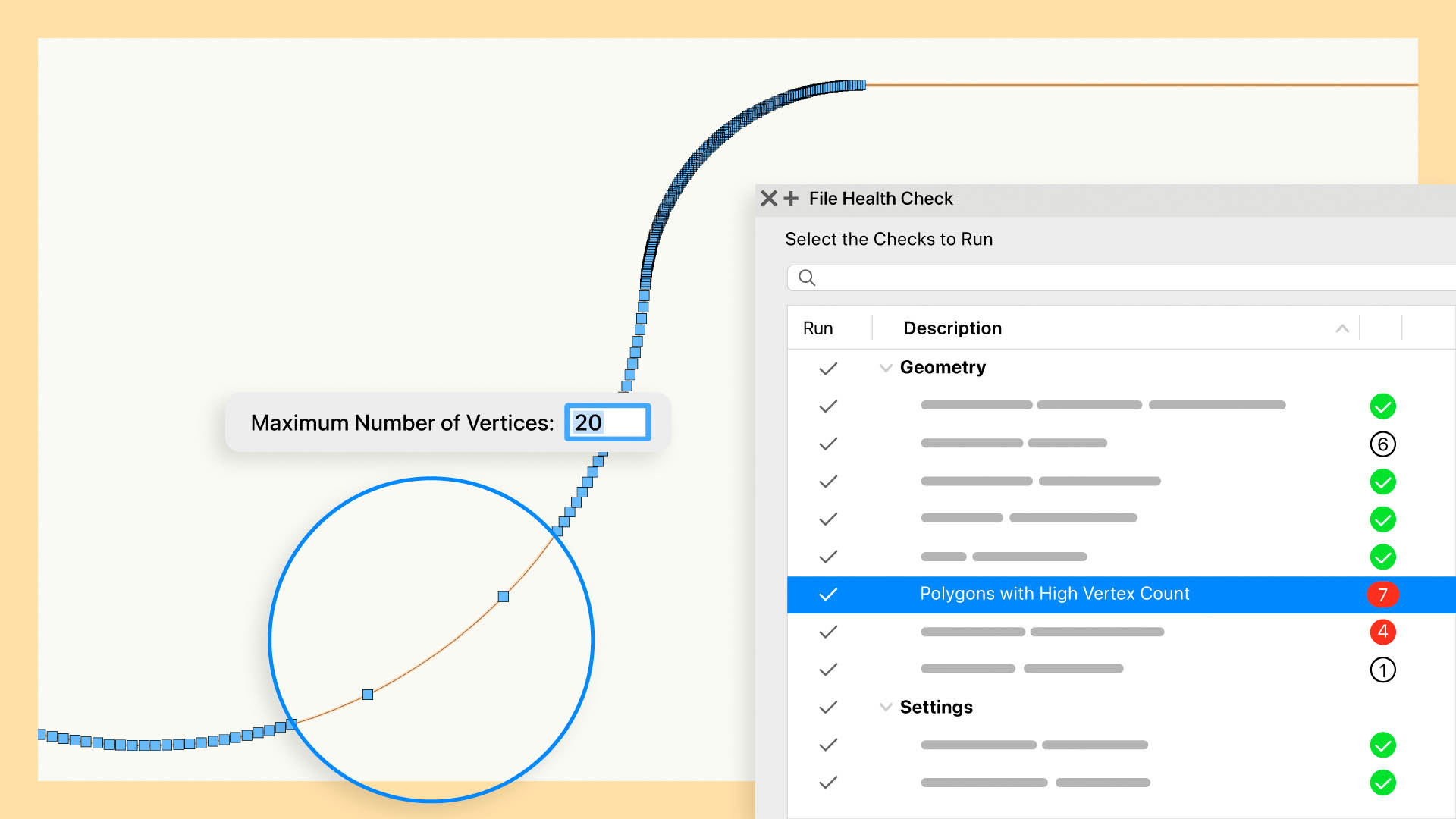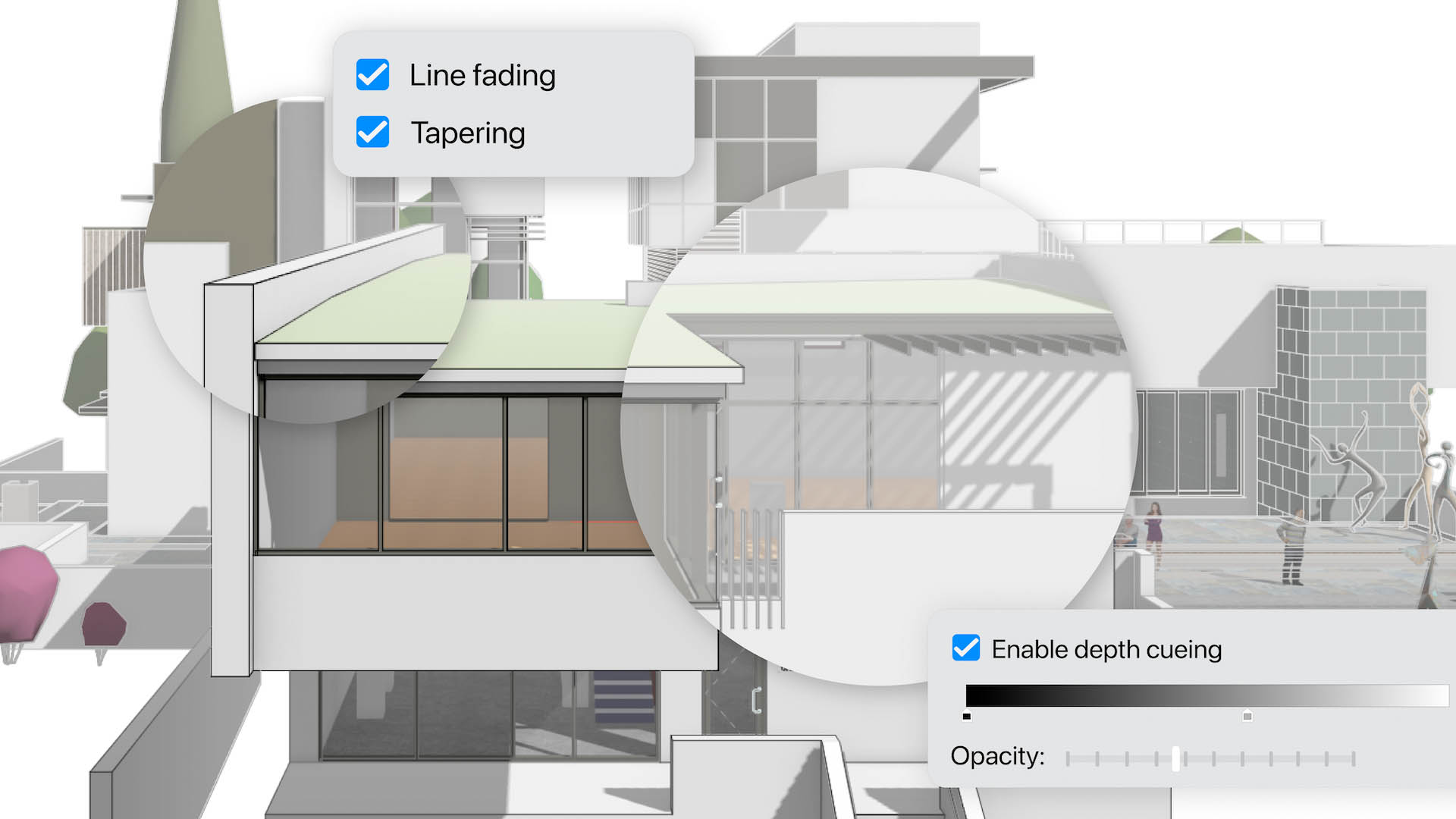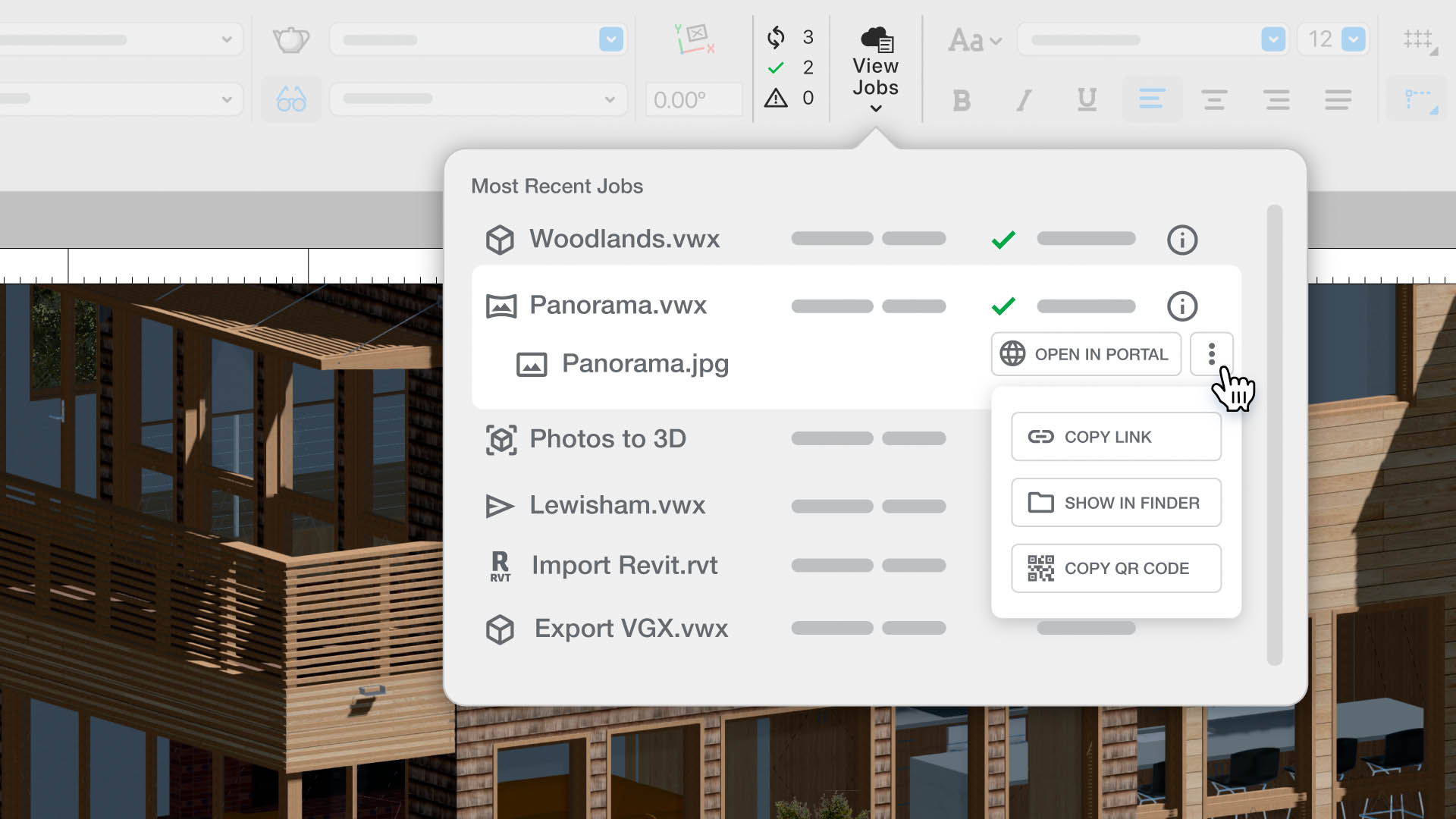The arrival of Autumn also means the arrival of Vectorworks’ annual updates to its Architect, Landmark, Spotlight and Design Suite products. Martyn Day looks at how the product set is evolving under new Vectorworks CEO Jason Pletcher
Vectorworks has undergone some big changes over the last couple of years, as it navigates the shift to a more subscription-based model for customers and, more recently, adapts to new leadership. With Jason Pletcher now at the company’s helm, there could be further transformation ahead.
Pletcher was announced as the new CEO of Vectorworks in February 2025, taking the reins from Dr Biplab Sarkar, who retired in March after an impressive 25-year tenure at the company.
Pletcher came to Vectorworks from another Nemetschek brand, GoCanvas, where he served as chief operating and financial officer and, according to Nemetschek executives, was instrumental in almost quadrupling GoCanvas’ business over a 5-year period.
Hopes are presumably high that he can pull off a similar trick at Vectorworks, improving its business and expanding its market reach.
Find this article plus many more in the September / October 2025 Edition
👉 Subscribe FREE here 👈
The new Vectorworks CEO has wasted no time in emphasising his conviction that design creativity should drive business results, rather than be hindered by software limitations. That’s an interesting statement, perhaps suggesting that Vectorworks might be readying itself to explore the world of cloud-based services, a market in which GoCanvas already operates as a provider of mobile field work management software.
Moving forward
One thing that hasn’t changed, however, is Vectorworks’ commitment to providing its customers with an annual refresh of product capabilities – with the additional flourish this year of declaring Vectorworks 2026 as its most “forward thinking software version yet”.
As Pletcher put it: “Designers are ambitious and Vectorworks 2026 offers the tools to transform their big ideas into reality. Our latest version allows designers to work more efficiently, break free from busy work, automate manual processes and unleash their design freedom, so their best work can move forward.”
The overarching themes of this version include integrating sustainability metrics, enhancing collaboration and reducing manual and repetitive tasks through smarter automation.
On that last point, various updates across the portfolio – which includes the Architect, Landmark, Spotlight and Design Suite products – are engineered to automate routine adjustments, increase productivity and give designers more time for exploration and design refinement.
For example, the automated Depth Cueing feature is designed to improve the clarity and spatial depth of drawings with minimal user intervention, dynamically adjusting the visual properties of objects based on their distance from the viewer in both Hidden Line and Shaded viewports.
This includes the automatic manipulation of line weights, tonal values and pixel transparency, causing objects farther away to appear lighter or fainter, while foreground elements remain prominent. This feature is most impactful for generating presentation-quality elevations and sections directly from a model, significantly improving the graphical output for design review and client communication.
With Worksheet User Interface and Slicing, meanwhile, customers will see a new ribbon-style toolbar that provides them with a more intuitive interface for worksheet operations. The new slicing capability allows users to split large, complex reports into smaller, linked sections – particularly useful for controlling page layouts, as it ensures data fits neatly within specified print areas without manual reformatting. The interface now supports pinned headers that remain visible during scrolling. These updates make creating complex reports and documents more manageable, according to Vectorworks executives.
Elsewhere, File Health Checker is a new palette designed to maintain project performance and stability, but only available to subscription customers. This diagnostic tool proactively scans active documents for issues likely to degrade performance (such as hidden geometry or resource inefficiencies, for example). The workflow presents users with smart suggestions to resolve these problems, many of which can be executed with a single click. The aim here is to tackle a common pain point in collaborative projects, where imported third-party files can introduce performance-degrading data and even lead to file corruption.
When it comes to Vectorworks’ own graphical scripting tool, Marionette, key updates have been introduced to streamline the process of creating custom parametric objects and workflows. Marionette supports Python-powered nodes, making execution faster, and also has expanded Python library support, supporting access to a large ecosystem of existing Python libraries for complex data manipulation, geometric calculations and interoperability tasks. Vectorworks executives hope this streamlining will make Marionette a more direct competitor to McNeel Grasshopper and Autodesk Dynamo.
Finally, 3D modelling gets a new Offset Face mode within the Push/Pull tool, to enable simultaneous offsetting of multiple planar and non-planar faces on a 3D model. Users can adjust multiple surfaces at one time, without having to recreate dependent features such as fillets. The tool also provides a real-time preview and allows for on-the-fly parameter adjustments.
Architect-specific enhancements
In the Vectorworks Architect 2026 product, updates focus on advanced BIM workflows and integrated sustainability analysis. For example, there are now tools to assist in designing in line with certifications such as LEED and BREEAM and in compliance with regulations such as the UK’s Biodiversity Net Gain (BNG) law.
A new sustainability dashboard provides a number of environmental analysis tools via one interface. It provides real-time monitoring of sustainability metrics as a design evolves, tracking specific data points including embodied carbon calculations, urban greening scores, biomass density and BNG.
A door and window assembly tool supports the creation of complex architectural openings, enabling users to combine elements such as doors, windows, symbols and panels, into single, unified assembly objects. (Previously, this was an error-prone process that often omitted data from schedules and quantity take-offs). This new tool replaces manual workarounds with fully parametric and data-rich objects.
New detailing capabilities for 2D graphical representation of walls, doors, and windows, allows for the customisation of 2D graphics at multiple detail levels, ensuring construction documents appear exactly as intended. By automating the creation of high-quality, standards-compliant drawings, the tool helps maintain consistency and accuracy across document sets while saving time.
Vectorworks’ cloud services can process Revit and IFC file imports, offloading the processing of large files, so that workstations aren’t locked up for 30 minutes
Data Manager, meanwhile, now has an enhanced focus on accelerating and simplifying BIM workflows. The tool’s primary role is to automate data standards compliance. This version streamlines Industry Foundation Classes (IFC) data, mapping across different versions and driving data compliance with project-specific or industry-wide BIM standards.
Landmark for landscaping
Vectorworks is the industry’s only BIM tool with a dedicated ‘flavour’ for landscaping design. In this release, there’s a new Plant Style Manager, a spreadsheetstyle tool that helps users to build, manage and customise a dedicated plant library. It supports batch editing, importing data from nursery partners and plant placement. Since it’s based on a centralised system, this capability drives data consistency from design through to procurement.
The existing Tree tool is improved to support the creation of more realistic and data-rich tree models for regulation-compliant landscape design. The most significant enhancements are support for Maxon Plant Geometry, image props and 3D symbols. Existing trees can be integrated with geographic information system (GIS) data.
Grade Objects have been enhanced and can be created using curves and polylines in both 2D and 3D views. The tool integrates with data tags, allowing for instant labelling of elevations and streamlined reporting of site grading information.
Finally, the Massing Model tool has been updated to accommodate the planning of mixed-use structures. The tool now allows designers to define unique heights, classes and usages for individual floors within a single massing model object.
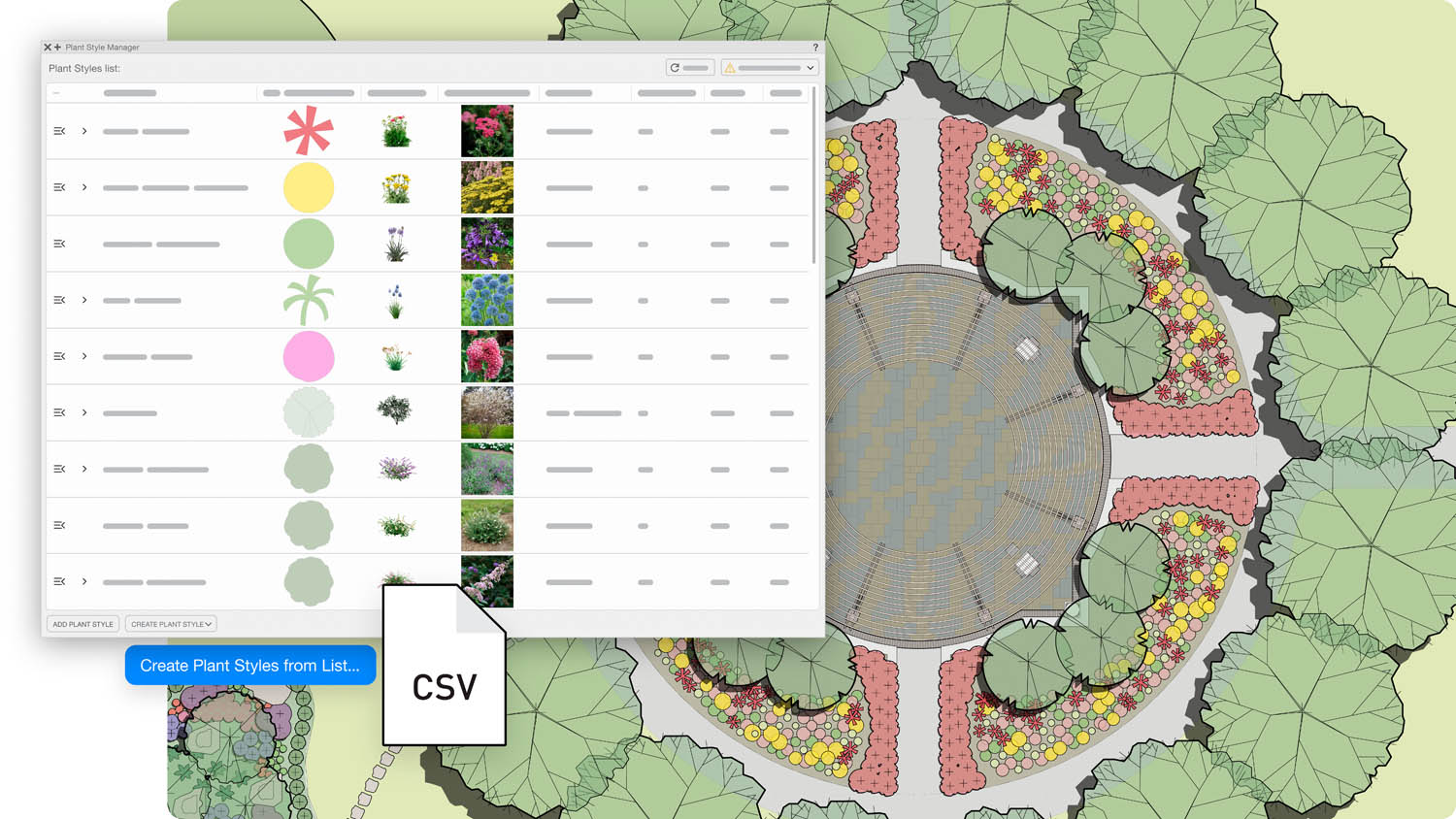
Spotlight for entertainment
The one market in which Vectorworks stands alone is in providing CAD/BIM capabilities for entertainment design, particularly stage and theatre design, covering everything from lighting and mixing desks to stage elements.
The updates in Spotlight 2026 focus on streamlining the design of advanced A/V equipment and on improving collaborative workflows for live events and installations.
There’s a new LED Wall creation tool, which can create walls of virtually any shape, including flat, curved and three dimensional forms. The tool supports the ability to calculate technical specifications, such as power and data requirements, overall size and weight, and pixel resolution.
A new, dedicated tool for common rigging hardware (specifically clamps and side arms) has been added, replacing the previous method of using generic symbols or complex grouped objects, which often lead to inaccurate inventory counts and imprecise geometry in rigging plots, requiring significant manual verification.
Spotlight now supports the MVRxchange Protocol, which powers a local network protocol allowing users to instantly share, commit and request My Virtual Rig (MVR) files with other connected applications, such as lighting consoles or pre-visualisation software.
The Showcase feature for real-time visualisation has had several enhancements including animated fog for creating atmospheric effects, false colour rendering for technical lighting analysis and DMX-driven control of lighting devices. There are also user interface enhancements for tuning the output.
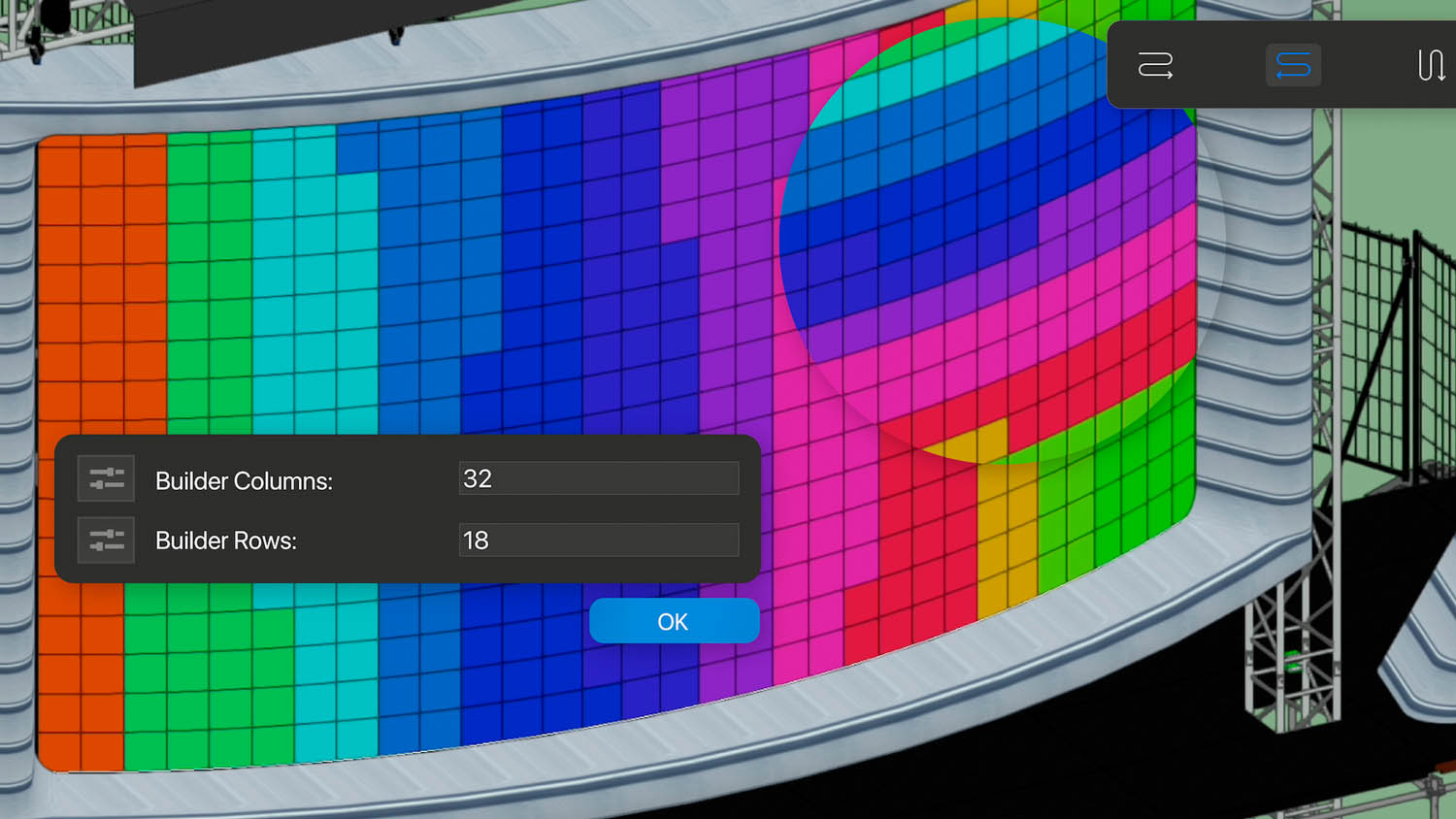
Future directions
Vectorworks is fleshing out its formative cloud services offering. In this release, it aims to offload some of the processing work from the desktop to the cloud. There’s a new ‘Cloud Status’ widget integrated directly into the Vectorworks view bar, which provides real-time updates on the progress of cloud processing jobs and direct access to results without leaving the desktop application.
For subscribers only, Vectorworks’ cloud services can process Revit and IFC file imports, offloading the processing of large files, so that workstations aren’t locked up for 30 minutes. Users can work on, uninterrupted.
For now, there seems to be a pretty good spread of features for all users in the various disciplines that Vectorworks targets. There is a clear drive to assist with automation and reporting, increasing documented accuracy and productivity.
Those features that are limited to subscribers, we would suggest, are highly desirable and fit well with the company’s drive to get customers onto subscription contracts.
With a new CEO on board – and one recruited from a SaaS provider – we anticipate an increasing effort to convert the customer base to subscription payments over the coming years, along with greater cloud integration.