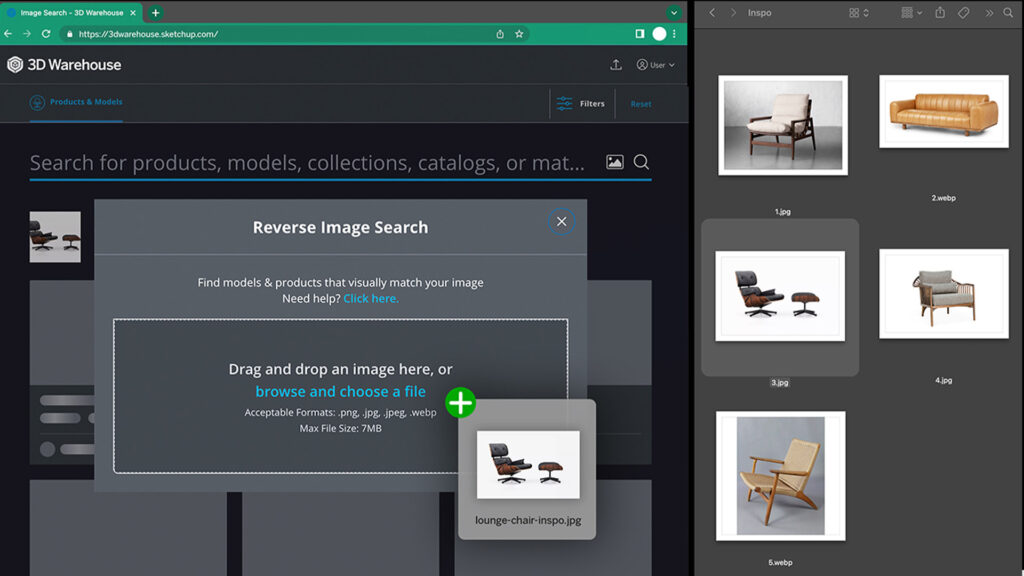AI-powered image search helps architects and designers find 3D models ‘easier and faster’
Trimble SketchUp’s 3D Warehouse, the free 3D model library, has made it easier to find models, through a new visually-driven search function called Image Search.
Users can now take a photo of an object or drop and drag an existing image into the 3D Warehouse’s search bar, and AI will sift through millions of pre-built models to find matches. The new feature is designed to help architects and designers more easily specify new products for their designs.
“3D Warehouse used to be entirely based on keyword search, where you had to type in exactly what you were looking for in order to generate the right match,” said Steve Guzman, product manager for 3D Warehouse.
“3D Warehouse Image Search eliminates that requirement, allowing users to overcome language barriers and incorrect search queries by matching images with models.
“Now, designers can more easily source 3D models or find alternatives for their clients who are often looking for very specific objects to incorporate into their designs.”
As well as user-generated models, Image Search results include real-world objects from building product manufacturers and parametrically configurable objects.
On top of Image Search, users can now easily search, filter, and download materials and texture swatches by simply typing the name of the material into the search bar and clicking the Materials tab.