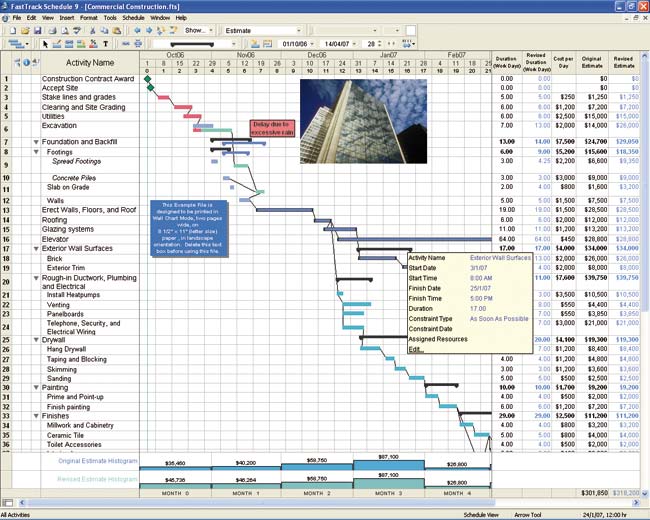Fasttrack Schedule enables Project Managers to control the construction process with a range of intuitive and simple to use tools to help effectively plan and manage Gannt chart schedules, and track project resources.
Product: Fasttrack Schedule Supplier: AEC Software / Computers Unlimited Price: ú289 per seat
Project management is an essential part of all construction schemes, which more often than not are managed by dedicated software systems. However, the costs involved in implementing such systems can often be seen as prohibitive, particularly for smaller companies who cannot afford, or indeed need, bespoke implementations complete with training. As a result, off the shelf products like Microsoft Project continue to enjoy much success in the construction sector. They may not be as scaleable and capable as made to measure systems from vendors such as Primavera or Buzzsaw, but it is possible to get up and running in a relatively short space of time, and let’s not forget that the cost of implementation is sure to be much lower.
In addition to Microsoft Project, there are many options when it comes to off-the-shelf Project Management software. Fasttrack Schedule from AEC software is one such alternative, and one that has been in development since 1988 and is now a mature product, currently on Version 9. Simplicity is key for the Mac and PC software tool, and the principle aim of Fasttrack Schedule is to provide a set of easy to use scheduling tools to help project managers plan more efficiently, while keeping projects on track and within budget. So how exactly does it do this?
Scheduling
Fasttrack Schedule provides users with three project planning environments, the Schedule View, Resource View and Calendar View. Each view is easily accessible via a pull down menu which resides at the top left corner of the screen, and data can be linked between all three views. The schedule view takes the form of a traditional GANTT chart and is the starting point for any project. It’s here that Project Managers create and place new activities in the timeline graph using bars or milestones to define the start/finish points and duration. Bars can be clicked and dragged to define the duration of the activity or you can type in the exact date and time. Activities can also be broken down into stages, and once you’ve input the timelines for each stage, they can be expanded or collapsed to see the full details and timelines or a summary of each stage. The project manager can format bars and milestones with colour, patterns and labels, to help differentiate the various stages of the project. The schedule can also be broken down in manageable chunks using Fasttrack Schedule’s customisable filters that search for and display specific tasks.
To help get new users up and running quickly, over 30 example schedules and QuickStart templates, spanning a variety of industries, are also provided.
Resource tracking
Once the Project Manager has defined the various activities and stages within the project they need to assign who or what is responsible for completing that task. New resources are created in Fasttrack Schedule’s Resource View by entering key data such as name, type, per use cost, standard rate, or overtime rate. Each resource has a finite amount of time it can be used and an associated cost attached to it.
In addition to the schedule work calendar, Fasttrack Schedule lets you create an individual work calendar for each resource, which enables you to manage individual resources more effectively by taking into account factors such as holidays, breaks and variable work shifts.
Of course, the real power of Fasttrack Schedule comes into play when you link a resource and all of its data to a task within the schedule. Resource assignments are made within the Schedule view – you simply double click on the bar you would like to assign a resource to, then assign an hourly or a one off rate. This, of course, will enable Project Managers to calculate estimates of both time and money.
Tracking progress
In addition to providing the means to help you plan your project, it’s essential to track and update progress throughout its lifecycle and Fasttrack Schedule provides a suite of tools to help you do just this. It records changes by tracking three sets of dates, times and durations for each activity (scheduled, revised and actual) so if a single task should finish late, dependent tasks will reschedule automatically. You can build a good level of control into your project by linking activities and creating dependencies between them. For example, if the start of an activity cannot begin until another activity has been completed the activities are dependent and should be linked. This can be done easily simply by joining the tasks graphically using the Draw Link Tool.
Fasttrack Schedule can also act like a spreadsheet to help track budgeted and actual cash flow, users can determine the Critical Path to identify the path of least flexibility for change, and data can be exchanged with spreadsheets, databases and other project management software including Microsoft Project.
Projects will typically sit on a server, with each Mac or PC Fasttrack Schedule user given read/write access as required. There’s also a version available for the Palm to enable remote working. However, you don’t necessarily have to buy multiple seats of the software to communicate data to everyone involved in the project. Fasttrack Schedule has a wide range of presentation tools and you can export schedules as pictures or HTML tables to be added to presentations or web sites. However, multi-user access via the application itself will provide project members with much more flexibility in how they view, and if required, update the data.
Conclusions
Fasttrack Schedule is a no frills package that provides a range of simple-to-use tools to plan, track and manage your projects. There are much more powerful and capable solutions on the market, but unlike these which often require bespoke implementations, you can get Fasttrack Schedule up and running in a matter of minutes, and from then on in it’s incredibly easy to plan and maintain. For this alone Fasttrack Schedule demands close attention, particularly for those involved in small scale projects.