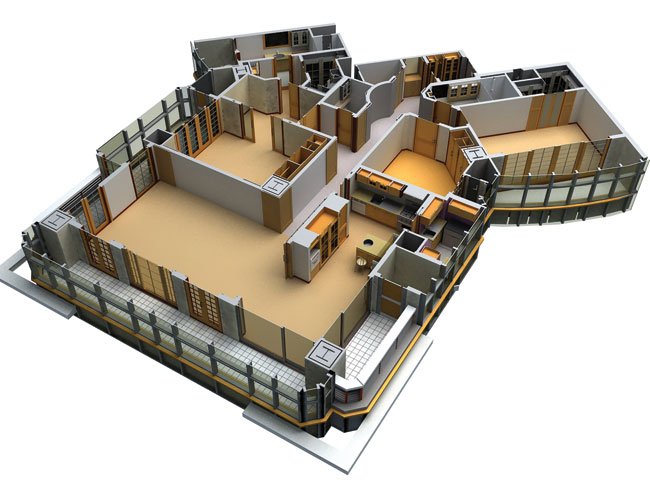Many software firms claim to have invented BIM. When development work on a 2D/3D intelligent modelling system started in 1982, you might have the best claim to the title. By Martyn Day.
For the last few years, you have probably been bombarded with messaging about Building Information Modelling (BIM), which will be the next big thing in building design and construction. Both Bentley Systems and Autodesk have been pushing their respective modelling tools – Bentley Architecture (formerly TriForma) and Autodesk Revit. Each company is trying to convince the AEC industry that the move from dumb 2D drawings to 3D models has many benefits. With the number of Revits that Autodesk is shipping, it would seem that there is indeed a move underway to a different design and documentation paradigm.
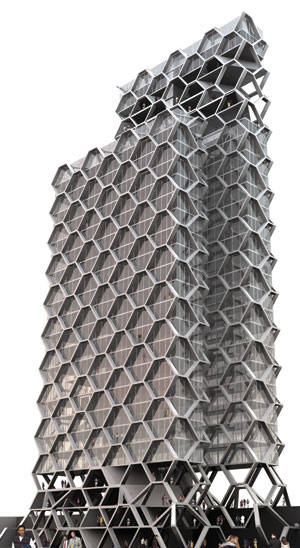
Probably what you havenÝt heard is that the original desktop BIM solution, ArchiCAD, now in Release 11, is still doing very well and has been enabling architects to design parametrically in 3D for years. ArchiCAD is developed by Budapest-based Graphisoft and is one of the few modelling applications that is developed for both the PC and the Apple Mac.
Virtual Building overview
Pre-BIM, Graphisoft was pretty much a lone voice selling the benefits of creating 3D models to automatically generate all the 2D documents, sections, plans and elevations.
The Virtual building concept means that ArchiCAD stores all the information about the building in a central database; changes made in one view are updated in all others, including floor plans, sections/elevations, 3D models and bills of material. ArchiCAD uses intelligent building elements like doors, windows, and columns which understand and react to their environment. It builds a virtual prototype of the building, which accelerates work, makes the management of the project easier and allows you to design instead of draft.
There are a number of ways of working, through a number of intelligent representations of the design, so itÝs possible to work from drafted lines, arcs and splines, as well as interact with the full 3D rendered model. Talking of rendering, ArchiCADÝs rendering tools are very simple to use and even provide Virtual Reality (VR) presentations and animations and can be generated directly in the application.
{mospagebreak}

Construction documents and files are derived automatically from the Virtual Building model. The element schedules and Bills of Material can be quickly generated from the intelligent components within the model and always reflect the current state of the building model. Dimensions are both automatic and associative. Automatic labelling and enhanced Detail Tools ease tedious drafting work.
The Layout Book lets you layout material from different sources with the freedom of using a variety of plotters and printers. Automatic page numbering and master pages save you time and the direct connection ensures document integrity as all changes to the Virtual Building are automatically updated on the layout.
ArchiCAD has a strong concept around teams collaborating on the same design. Aptly called ÙTeamWorkÝ the capability enables the sharing of your project with colleagues. Documents can be sent to clients and consultants in several CAD standard formats or transmitted over the Web for review and mark-up. Changes can be easily merged back into the project.
In terms of interoperability, Graphisoft has consistently been the biggest supporter of the Industry Foundation Classes (IFCs), which offer some hope of more intelligent interoperability between competitive CAD systems. IFCs try and get around the problem of swapping dumb geometry by classifying standard building elements like doors and windows and driving each CAD system to regenerate a model using the physical dimensions and added metadata but in standard formalised way.
New to 11
There are many, many enhancements to this new version, with many framed around workflow and improving ease of use. There are too many to list in this article so I have selected the highlight new features.
Details have been beefed up and Architects can now reference any view from anywhere in the program. Sections and detail drawings can be referenced not only from the floor plan but from all other cross sections as well if required.
Tew worksheet tool that allows users to easily place model Ù2DÝviews on a worksheet for easy editing. Anything added to a worksheet can be manipulated with the 2D drafting tools. And if the model updates in the meantime the updates are brought through automatically or manually. However, changes in the worksheet do not feed back to the master model. These are ideal for carrying out annotations.
{mospagebreak}
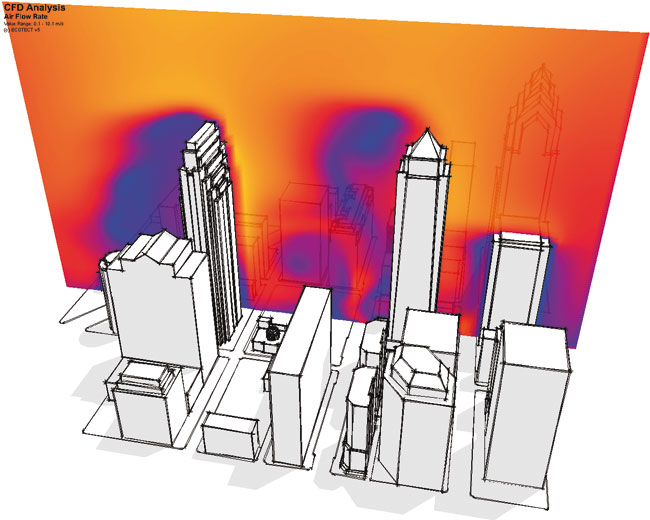
Virtual Trace is a really cool tool too. If you need to quickly reference other floors or details, you can bring these images in as ghost transparent views. This works in all views, including section and elevations. ItÝs like working with tracing paper but with much more control than I have seen before in similar products. You can even Ùpeel backÝ the trace by grabbing the edges. This feature is beautifully implemented.
ThereÝs now a built-in compare to help control coordination of models, views and documents. Any differences will be tracked and displayed. The new dedicated ÙInterior ElevationsÝ tool provides live views of the interior of the model. And with new ÙComplex Elements GeometryÝ itÝs easy to crated double slanted walls, curved complex walls and accurate quantity calculations.
The new Multi-storey Hotlinked Modules allow designers to insert the contents of external ArchiCAD files into a master project. This greatly helps those architects working on large, multi-storey structures with typical, repetitive design units, such as hospitals, apartment buildings or campus projects.
PDF also gets a big boost and ArchiCAD 11 provides streamlined PDF support right out of the box. The new, native PDF engine ensures even better quality for construction fills with curved segments.
On the subject of printing, the new version improves the Pen & Colour configurations to be used in Model views as well as on drawings placed on layout sheets. Pen Sets can be defined and saved with custom-defined names for easier identification. Pen Sets are saved with and applied to all project views, providing easier modification of specific pens used in the design.
Ecotect
As part of the demo of the latest version, I had a look at a mind-blowing application of building performance analysis called Ectotect. ArchiCAD has strong links with the package and easily automates the transfer of any ArchiCAD model into the Ecotect analysis environment. With sustainability being rightly in vogue and increasing performance requirements for new builds, products like Ecotec are going to become as essential within the design process as cups of coffee!
This incredibly powerful and low-cost solution will help conformance to many standards, especially Part L. In this one little package you get the following analysis of your 3D model: Shadows & Reflections, Shading Design, Solar Analysis, Lighting Design, Right-to-Light, Acoustic Analysis, Thermal Analysis, Ventilation & Air Flow, Building Regulations, Resource Management, Visualisation & Import / Export.
IÝve seen many applications that provide one or two of these but never so many and in such an easy to use way. The software doesnÝt assume that you are an expert in anything and uses a very visual representation to feedback performance criteria. Rights to light, thermal and acoustic analysis stand out as especially brilliant, using animation and near real-time methods. The software could be used early on in the design and in fact throughout the process giving valuable feedback to the architect as to how good the actual design is. The product is actually stand alone, so can be used pretty much with any modelling system, however, the close link with ArchiCAD takes the effort out of preparing the model for analysis.
Conclusion
ArchiCAD 11 is a competent and feature-rich BIM tool. The fact that itÝs the product that has years more development than Revit is obvious to anyone who gets to use both. If you are actively looking at moving to a BIM solution, it would be foolish not to get a demonstration of ArchiCAD as it sets the standard fairly high in architectural 3D design. The fact that the company was bought by the massive German developer, Nemetschek late last year, adds extra stability and reach to the product, which does have much more market share in central European countries, as it owns Vectorworks (was MiniCAD) and Allplan.
While not included in the Graphisoft package, Ecotect blew me away as I had never seen anything quite like it before and itÝs something that every architect should have access to, never mind what system you are using, although it has to be a 3D model. IÝve never seen a more compelling reason to move to 3D.