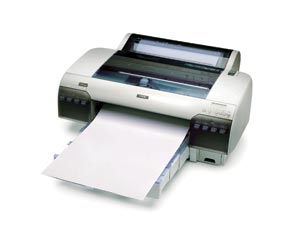Robert Jamieson takes a break from workstation technology to look at the humble desktop inkjet printer, the technologies behind it and the financial and practical implications of consumables.
This month I’m going to have a look at one of the ways you get your design out to the wider world – hard copy prints. There is a lot of noise about keeping design content “digital” as software companies can make more money out of you. However there will be times when you have to give somebody a hard copy, whether it’s a rendering of a prototype for a potential customer or 2D drawing for somebody to cut some metal on the shop floor. There are four main players in the consumer inkjet marketplace – Canon, Epson, HP and Lexmark. Each has its own range with some aimed at CAD and supporting large formats – these have replaced the pen based plotters we always used to use before. With the rise of photo printers for general use and intense competition, high quality inkjets have come down in price so I’m going to concentrate in this area and not on the specialist products. So are they any good for CAD?
The technology behind inkjets is quite complex, it’s a thermal process where a very thin film of ink is heated to very high temperature at a nozzle and fires up to 36,000 drops per second. This makes the heads very complex. HP and Lexmark integrate heads and nozzles with each cartridge whereas Canon and Epson just let you replace ink. This can affect the running costs. The ink has to have a lot of properties and is composed of at least 12 different chemicals, which is one of the reasons why the printer manufactures state you need to use their own brand. I will cover running costs later.
Low-end: At the low end A4 photo printers are cheap (start at £25) and today support very high resolutions, some even come free with a computer! The manufacturers make their money on the replacement cartridges and at this price point generally include a black cartridge and three colour ones. The OEM (Original Equipment Manufacturer) cartridges can cost as much as the printer for a set – if the colour cartridge runs out of red you still have to replace the whole unit even though you’ve still got reserves of blue and yellow ink.
Mid-range: In the mid range A4 inkjet (£70+) you start to get four separate ink tanks with a larger black ink tank with Canon and Epson. The running costs come down quite a lot and the print speeds go up. You also get options of CD/DVD printing with special media. I have used one of these for CD/DVD printing for nearly two years now and it gives you a quality finish if you need to give your work to somebody else. The media costs are only 10% more than standard disks!
Top-end: Next up are the top end A4 printers (£120+) with 6+ cartridges on the Canon and Epson ranges. The extra cartridges are special “half colours” such as Photo Cyan etc to improve the tonal quality of true photo prints. If you are into renderings then this is interesting but you will need to colour match this to your screen to get the accurate colours. As the black cartridge sizes are smaller, which tend to be a high use colour in general drawings, the running costs can go up compared to mid range A4 inkjets. These come with CD printing capabilities and some with duplex units (print on both sides) as options.
" A lot of people think A4 is too small for engineering drawings but for check plots and less complex models I think the handiness of the paper is quite useful. "
AdvertisementAdvertisement
A lot of people think A4 is too small for engineering drawings but for check plots and less complex models I think the handiness of the paper is quite useful. A3 photo inkjets start at £300 and generally have all the features of the top end A4 printers. HP dominates the CAD market with Epson and Canon very popular in the photo reproduction. The reason HP has replacement heads is the high temperature needed to force the drops out can cause damage to these if the cooling ink runs out. Epson and Canon will not allow printing unless all the inks are present. Never force printing with low cartridges on the older versions of these printers or you can damage the heads.
What does all this mean to buying non OEM replacement heads and cartridges? As the heads are very complex, on say a HP model, non OEMs cannot make these so the ones you buy are re-manufactured versions which are refilled OEM ones. If the previous owner pushed the use of this cartridge you will get damaged nozzles and poor performance. With Canon and Epson the heads aren’t replaced so the overall running costs are cheaper, especially if you run on OEM cartridges. The problem occurs if the ink is not as good as the OEM and you damage expensive heads on these models.
What do I do? I have an A3 Epson printer. I run OEM cartridges for top quality prints and photos and two older Canon A4’s for CD printing and text with cheaper non-OEM cartridges. Not good for the desk space but quality when I need it and cheap too. www.lynxdv.com sells good cartridges and printable CDs.
Most printer drivers are quite easy to setup with boarderless prints and varying qualities. Often printing web pages you get a lot of stuff or page layout that doesn’t fit the printed page. Canon printers come with a utility call “Easy Web Print” where you can scale the print to fit on the page. If you don’t have a Canon of course you can copy and paste into Word but there are several shareware utils that have the same functionality.
When I first started out, the company I worked for had a “print” room with 1000s of drawings dating back to the 1930s. With electronic storage today we don’t think about how long we need to keep hard copies but some industries you have too and how long will that print last on the shop floor?
Henry Wilhelm (www.wilhelm-research.com) developed a way of grading the light fastness of inks as waiting around 50 years is just not practical! This places UV lights onto glassed and un-glassed prints to accelerate the degrading process. His website states how to do this. Different manufacturers state different ratings but from my own tests some prints last only months if placed under direct sunlight. Light is the killer but the inks are getting better and the Epson OEM ink prints I have done in last year have lasted better. It’s something to think about if storing prints is important to you.
Paper
Paper is another area the manufactures want you to use their brand. This can also effect durability but low cost paper can “fluff” up the printer with fibres which can lead to jams. If you are not going to use the own brand paper at least get something geared to inkjets. Cheap copy paper gives quite bad results with bleeding etc and the cost difference is not great. The first CAD system I implemented at a remote site was used for creating plots that were projected at 20:1 to grind teeth profiles. The MD realised that the A0 plot paper was not consistent when stored over a long period and without me knowing purchased an expensive room conditioner to store the plots. He just didn’t get the idea that the information was stored in the computer and can be reprinted quickly and cheaply. A few years later, after the MD had retired, the room was used to play pool with at lunch time on hot days. i.e. the staff did get it and didn’t store the plots!
Printer maintenance
Most printers drivers include options to clean and deep clean the heads. This basically forces high amounts of ink through the head to clean out any debris. Of course this uses lots of ink but is worth doing every few months to keep the printer in top form. I every six months clean out the rollers and handling system to stop smudges with moist cloth, be very careful if you attempt this.
I often visit companies and I’m always taken to the designers desk where he has printed out several images of what he has designed. It’s an easy way for the boss to show what they do as a job. Printed images is a great advert to what you do, so you should use it!
Robert Jamieson works for workstation graphics specialist, ATI.