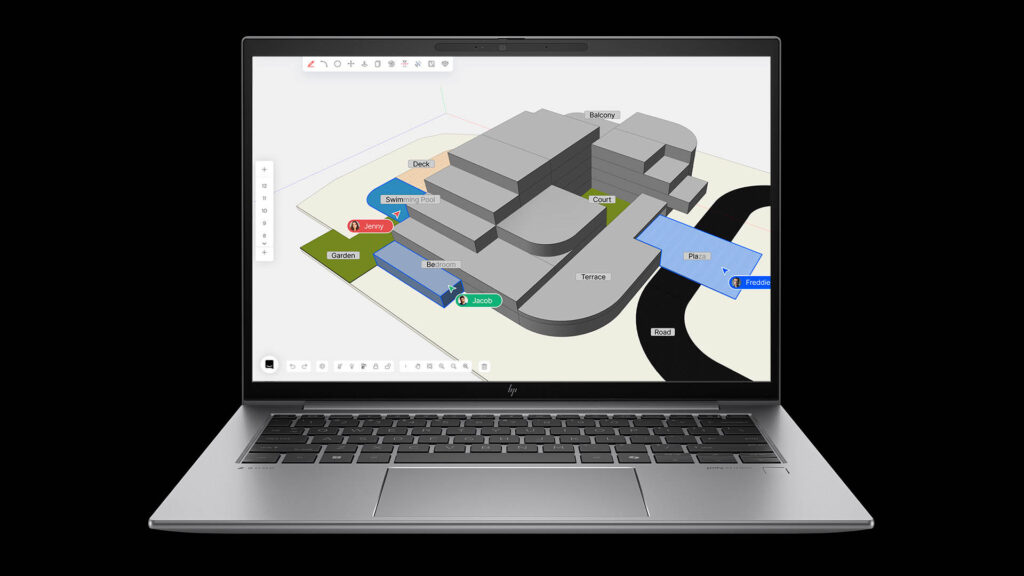AMD’s Ryzen Pro laptop processors come with powerful integrated graphics and pro graphics drivers that are ideal for CAD & BIM. With HP and Lenovo now offering mobile workstations with these chips, it’s great news for architects and engineers
For years it’s been the accepted norm that if you use professional 3D CAD or BIM software, you need a workstation with a separate CPU (Central Processing Unit) and GPU (Graphics Processing Unit).
Discrete / dedicated pro GPUs (e.g. AMD Radeon Pro and Nvidia Quadro / RTX) not only provide that all-important graphics horsepower but are backed up by pro graphics drivers that are optimised and certified for hundreds of professional apps.
Both AMD and Nvidia have years of experience ironing out those niggly little issues that can arise in CAD / BIM tools, particularly those that rely on the OpenGL graphics API. They also help software developers add new features that bring performance and fidelity to the CAD viewport. This includes Order Independent Transparency (OIT), which renders transparent objects more quickly and accurately, and Vertex Buffer Objects (VBOs), which pushes more of the graphics processing onto the GPU to reduce the CPU bottleneck.
Historically, CPUs with integrated GPUs — where both processors are built into the same silicon — have not been considered a serious solution for 3D CAD or BIM — at least by this magazine.
The processors have almost exclusively been manufactured by Intel and have only really provided enough graphics horsepower to smoothly navigate relatively small 3D models.
The integrated GPUs have also had a limited feature set, and Intel has not demonstrated anywhere near the same level of commitment to pro driver optimisation and software certification as AMD and Nvidia has.
That’s all in the past though. New generation processors from both Intel and AMD are very different and the integrated GPU should no longer be considered a second-class citizen for 3D CAD & BIM.
AMD is leading the charge. Last year the company introduced the AMD Ryzen Pro 7000 Series, a new family of laptop processors with integrated GPUs that can realistically compete with entry-level discrete GPUs.
What’s more, it has backed this up with the same pro graphics driver that AMD uses for its discrete AMD Radeon Pro GPUs.
In summer 2023, the chip family was made available in mobile workstations from two of the major OEMs: the HP ZBook Firefly G10 A and Lenovo ThinkPad P14s. At time of writing, HP has just announced the HP ZBook Firefly G11 A, with the slightly improved AMD Ryzen Pro 8000 Series processor.
Intel has also made big strides in pro laptop processors with integrated GPUs. Much of this is down to its decision to take pro graphics seriously by launching a family of discrete Intel Arc Pro GPUs in 2022. The knowledge it has gained in graphics hardware and pro graphics drivers, is now starting to trickle through to its Intel Core Ultra laptop processors with integrated Intel Arc GPU. Mobile workstations with these chips have just been announced and should start to ship soon.
Find this article plus many more in the March / April 2024 Edition of AEC Magazine
👉 Subscribe FREE here 👈
Why should you care?
There are a few reasons why a single processor can be better than two.
The first is price. Buying one processor is cheaper, so this means the mobile workstation costs less. That’s the theory, at least. It’s not always the case. In the US, for example, the HP ZBook Firefly G10 A (AMD version) is currently considerably cheaper than the HP ZBook Firefly G10 with Intel Core CPU and Nvidia RTX GPU. However, in the UK both machines cost around the same.
The second is size. Two processors and associated cooling need more space. In theory this means that a system purpose-built for a single processor can be smaller, thinner and lighter. However, there are currently no purpose-built single processor mobile workstations. Both the HP ZBook Firefly G10 A and Lenovo ThinkPad P14s (AMD) have Intel / Nvidia variants that use the same chassis, although the AMD versions are slightly lighter.
The third is memory, although this can be both a positive and a negative. First let’s explain how GPU memory works in systems with and without discrete GPUs.
Integrated GPUs use the same system memory as the CPU, although a certain amount is ring fenced for the GPU in the laptop’s BIOS. Discrete GPUs, on the other hand, have their own dedicated on-board memory.
The benefit comes when you run out of dedicated GPU memory — perhaps when working with a very large CAD model.
With an integrated GPU, it’s not usually a big problem. The GPU can easily borrow more from system memory if it’s available, and temporarily allocates it as shared memory. (N.B. This is something AMD has refined over years of developing similar integrated processors in the Xbox and PlayStation gaming consoles). Because the memory is in the same physical location, it can be accessed very quickly, so real time performance in a 3D CAD tool will only drop by a few frames per second.
When a discrete GPU runs out of memory, it can have a big impact on 3D performance. Frame rates can drop dramatically, often making it very hard to re-position a 3D model in the viewport. While a discrete GPU can also ‘borrow’ some memory from system memory, it must access it over the PCIe bus, which is much slower.
The downside of integrated graphics in terms of memory is that it uses up some of your system memory. However, system memory can always be upgraded (GPU memory can’t), and some 3D CAD software vendors are also exploring ways to make their applications more memory efficient when running on a laptop with an integrated GPU. Traditionally, the exact same graphics data must be stored in two places, on both the CPU and GPU, but with an integrated GPU you could have a single copy meaning less memory is used.
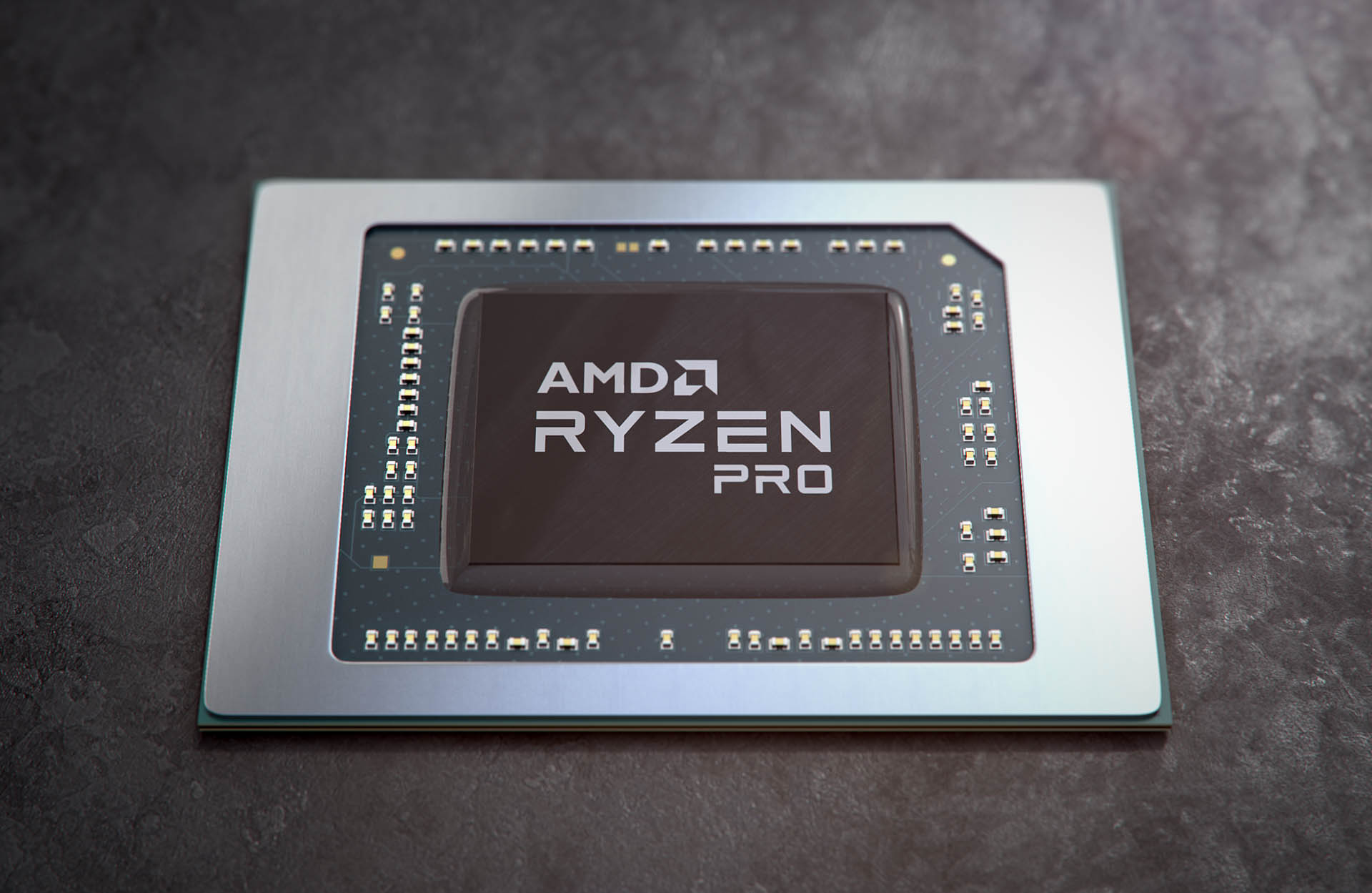
The fourth is multi-core processing. Taking the HP ZBook Firefly G10 as an example, the AMD edition comes with a choice of 35-watt AMD Ryzen Pro processors with up to 8 CPU cores and 16 threads. However, when configured with an Nvidia RTX A500 GPU, the Intel edition is limited to a choice of 15-watt Intel Core ‘U Series’ processors with 2 Performance Cores, 8 Efficient Cores, and 12 threads.
On paper this means the AMD edition should perform better in highly multithreaded workflows such as ray trace rendering. However, there could also be an advantage in lightly threaded workflows. Even though CAD and BIM software is largely single threaded, other processes also need access to fast cores, including Windows, the graphics driver and storage, so there could be some contention.
It’s only when the HP ZBook Firefly Intel edition is configured without a discrete Nvidia RTX A500 GPU that you can get the more powerful 28-watt Intel Core ‘P Series’ processor with 6 Performance Cores, 8 Efficient Cores, and 20 threads.
The right level of performance
At this magazine, we often get asked which GPU is best for CAD? To answer this question, it is important to understand three things.
First, that the 3D graphics demands of CAD and BIM software are relatively small, compared to real time visualisation tools like Enscape and Twinmotion.
Second, that 3D performance in CAD and BIM software is often bottlenecked by the frequency of the CPU, so a massively powerful GPU might not increase performance by much, or even at all.
Third, that it is essential not to simply consider benchmark scores as numbers on charts, where bigger is always better. Instead of being seduced by how much faster one GPU is compared to another, you should be asking how much performance do you really need in order to work comfortably with the 3D CAD models you create? Spinning a huge CAD assembly at 500 frames per second (FPS) benefits no one. Most users will be able to reposition their models quickly and accurately at around 20 FPS.
Testing in the real world
To put all of this into practice, we tested a variety of 3D CAD assemblies from the popular mechanical CAD (MCAD) tool Solidworks 2024, using the HP ZBook Firefly G10 A as a test machine.
The mobile workstation was kitted out with a top-end AMD Ryzen Pro 7940HS processor with integrated Radeon 780M graphics and Radeon Pro graphics driver, along with 32 GB of DDR5 memory.
The HP system has a setting in the BIOS that allows the user to allocate a certain amount of system memory specifically for graphics or ‘video’. You can choose between 256 MB, 512 MB or 4 GB. HP refers to the 4 GB setting as ‘gaming optimised’, somewhat obscurely for a pro laptop in our opinion.
A few years ago, it was unthinkable that a mobile workstation featuring a processor with integrated graphics could be powerful enough for demanding 3D CAD workflows
By default, video memory is set to 512 MB, but this is really meant for users of ‘office productivity’ apps. With CAD models typically needing gigabytes, rather than megabytes of GPU memory, we did our initial testing with the 4 GB ‘gaming optimised’ profile.
First up was a 295-component computer assembly which used 1.9 GB of dedicated memory, 0.5 GB of shared memory and 2.4 GB of total memory. At Full HD (1,920 x 1,080) resolution, we got a whopping 190 frames per Second (FPS) in shaded with edges mode and 103 FPS with RealView enabled, an enhanced viewport render mode that adds realistic materials, environment reflections and floor shadows. Performance dropped to 107 FPS and 63 FPS respectively when plugging in an external 4K monitor, but still gave a very fluid and responsive viewport.
Next up was a complex 2,000 component motorbike assembly, which upped the memory demands to 3.9 GB (dedicated), 1.9 GB (shared) and 5.8 GB (total). Even though GPU memory usage went over the 4 GB that was allocated, the laptop still performed well.
In shaded with edges mode we got 31 FPS at FHD and 27 FPS at 4K, although this went down to 16 FPS at FHD and 14 FPS at 4K with RealView enabled. While not silky smooth, it still gave us an adequate modelling experience.
Even with a colossal 8,000+ component MaunaKea Spectroscopic Explorer telescope model (3.8 GB dedicated, 3.0 GB shared, and 6.8 GB total), the laptop managed a workable 10 FPS in shaded with edges mode at FHD.
Out of interest, we repeated the tests with the 512 GB video memory profile. On average, frame rates only dropped by around 17-20%. This re-confirms the point made earlier that when an integrated GPU runs out of dedicated memory, it’s not a major problem. At least, that’s the case with AMD processors. We have not tested Intel Core Ultra.
Cool operator
The HP ZBook Firefly G10 A comes with a 65W power supply, so only draws a maximum of 65W at any one time, which is shared across the entire system, including processor, memory, storage, display, WiFi, etc.
In general, we found the laptop was very cool in operation and didn’t throttle even under heavy load. We ran the Solidworks SPECapc benchmark on repeat for several hours, which stresses both CPU and GPU, and while the fan noise was noticeable, it wasn’t annoyingly loud.
Of course, it’s essential that the machine has good ventilation, so it can expel warm air out of the large vent on the underside, elevated slightly by two parallel ridges. In short, do not rest it on your lap unless doing simple office tasks.
Power share
The HP ZBook Firefly G10 A dynamically allocates power to the AMD Ryzen Pro processor, depending on the task at hand. When running the Solidworks SPECapc graphics benchmark for example, power usage on the GPU peaks at 50 watts. With the Cinebench 2024 CPU rendering benchmark, the CPU peaks at 51 watts.
With a total power budget of 65 watts, it doesn’t take a genius to work out that when both processors are being hammered at the same time, they must each consume less power. As neither can run to their full potential, this results in a drop in performance.
For example, when rendering in Cinebench and running the GPU-intensive Solidworks SPECapc benchmark, graphics performance fell by around 50% and CPU performance by about 13%.
Of course, this behaviour isn’t exclusive to processors with integrated GPUs. Mobile workstations with separate CPUs and GPUs must also play within fixed power constraints. For the Intel-based HP ZBook Firefly G10 it’s also 65W.
If you frequently multi-task, and 3D performance (in particular) becomes inadequate, then it’s probably worth considering a mobile workstation with a more powerful discrete GPU.
Conclusion
A few years ago, it was unthinkable that a mobile workstation with a processor with integrated graphics could be powerful enough for demanding 3D CAD workflows. But with its latest generation of Ryzen Pro processors and pro graphics drivers, that’s exactly what AMD has enabled. The HP ZBook Firefly G10 A looks be to a great option for CAD on the go, as does the Lenovo ThinkPad P14s (on paper, at least).
Of course, CAD software is also changing and in the coming years expect to have 3D viewports that are much more graphics hungry. But while real time ray tracing at the click of a button might be an attractive proposition, it will require a significantly more powerful GPU than is currently available in an integrated processor.
Perhaps the most interesting thing about integrated graphics is what the future holds. Today, mobile workstations with integrated GPUs share the same chassis as their Intel / Nvidia counterparts, but if HP, Lenovo or indeed Dell, deem enough demand to be out there, could this lead to a new breed of mobile workstation with chassis that are smaller, thinner, and lighter? Might this type of processor also give rise to a new generation of micro fixed workstations, which not only take up less desk space, but offer incredible density in the datacentre?
It’s also exciting to imagine where this technology might go. Currently, the balance between performance and memory is about perfect for 3D CAD, but the processors are not powerful enough for realtime visualisation, especially for the typically large models that are produced.
But as new generation processors are developed with even better integrated graphics, the ability to fall back on shared memory to address much larger datasets, could make the technology attractive to a much wider audience.
Main image: The HP ZBook Firefly G10 A features the AMD Ryzen Pro 7000 Series processor with integrated Radeon GPU (image credit: Snaptrude)