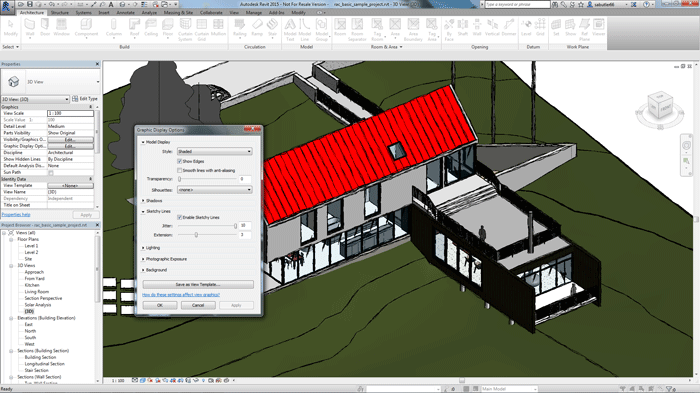Sean Bryant gives practical advice on how a CAD manager in a medium-sized, multi-disciplinary practice can help smooth the path from AutoCAD to Revit
This is the first in a series of three articles about making the move to Revit. The second part can be read here.
The scenario will be as follows:
A medium sized, multi-disciplinary CAD practice, involved in architecture, structure and services, which often works with external contractors. Based in London, UK, it has fifteen core users, with anywhere up to twenty-five users when contract CAD personnel are brought in to make up capacity. A CAD manager is in place who acts as liaison between management at director level and the users in the CAD team. The team is currently using Autodesk AutoCAD for all of its work and is up to date with the latest version, due to an active Autodesk subscription agreement.
This is a pretty common scenario but with the imminent BIM legislation changes in the UK, this particular practice must move forward with software, hardware and implementation and training.
By January 1, 2016 all organisations involved with government departments must be at a minimum, at collaborative Level 2 BIM. This includes CAD practices such as the one above, which work on government contracts.
Addressing the BIM 2 requirement
CAD manager to director level
“We have to shift our focus from just using CAD. It is losing us money and potential contracts. We have to be BIM ready by this time next year. The budget must be put in place as soon as possible so that I can get things moving and assess and rationalise our current CAD team.”
CAD manager to the CAD team
“We are moving forward with the transition from CAD to BIM. We have to get ourselves ready and able to handle BIM next year. This will mean a complete change of software and how we work. Are you ready for that? I need to know who is in and who is out so that I can make sure the team is ready for the changes ahead.”
The CAD manager is pushing hard for a budget from the directors as this is a necessary requirement, but is prepared to cut staff and rationalise the team if needed. Some staff (especially long term AutoCAD users) do not want to make the transition to BIM. This must be addressed within the year to ensure a long-term BIM strategy, with appropriate staffing for the organisation.
Deciding on commercial CAD/BIM software
CAD manager to director level
“It is a sensible decision to stick with our incumbent reseller and stay with the same brand of software, in this case, we upgrade from AutoCAD to Revit and stay with Autodesk. Better the devil you know, as they say. The CAD team may not like it, but it will have to be done.”
CAD manager to the CAD team
“We will be keeping some AutoCAD workstations for legacy reasons, but ALL of you will need to be Revit savvy within the next six months. This is not a possibly/maybe scenario. We WILL be moving forward for the sake of the business. If we don’t, jobs will be on the line. We have to win contracts by using Revit, not AutoCAD.”
Again, the CAD manager is having to make some big decisions. The Revit software has to be implemented to take advantage of the BIM productivity it provides. This could (possibly) alienate users, but the business has to come first, especially before January 1, 2016.
Building an efficient CAD/BIM team
CAD manager to director level
“Some of the staff may be resistant to the changes we are making. We have to have an allowance for that, plus we will need new, experienced BIM staff to work in the team. I must have a recruitment budget in place for those reasons.”
CAD manager to the CAD team
“We will be bringing in new talent to the team who will help us build up our BIM capacity and expertise. I want to assure that if we can all move forward and take on board these changes, your jobs are secure. Just because we are taking on new staff does not mean that we don’t need you….we do.”
A CAD manager has to do exactly that: manage. But, at the same time, s/he has to ensure that s/he has a cohesive CAD team. S/he has to assure the existing members of the team that they are needed to be part of the changes ahead, but also has to budget for new team members as well. It is never easy, and having been there, I know how hard it can be.
Putting a stick in the sand
CAD manager to director level
“We have to set a date for when we will run a project fully on Revit, utilising BIM methodologies. We cannot wait until January 1, 2016 to test this. It has to be tested before that, and by tested, I mean on a fully live project.”
CAD manager to the CAD team
“In order to test our BIM/CAD capability, we will be running the next new project on Autodesk Revit with AutoCAD being used for any legacy CAD work, as and where necessary. I need you all, as a team, to give this your best effort to make it work. Eyes are upon us to get this right. Not just as a business, but as proof that we are great at what we do.”
The last quote to the CAD team is dramatic, possibly even melodramatic, but I have placed emphasis on the CAD team being good at what they do. A CAD manager is only as good as the CAD team, and I have learnt this from experience. In order to build user satisfaction, the CAD manager must instil a team effort around the new CAD product (in this case, Autodesk Revit), and an ethos that they are all valued.
Conclusion
In this first part of three articles, I have addressed some of the initial thoughts and misgivings that can kick in when making that big paradigm change from CAD to BIM, or combining CAD with BIM, or, when you remove all of the acronyms, abbreviations and buzzwords, just doing your job to the current government legislation.
BIM is purely a tool, a means to an end.
At last year’s Revit Technology Conference in Dublin (#RTCEUR on Twitter), I heard a quote that BIM does not exist anymore in the US as a buzzword. It is just normal practice and it is ‘situation normal’. That is where the UK needs to be and we just have not quite got there yet. There are still misgivings about BIM and all that it encompasses.
In the second part of the series, we will look at the implementation and training needed to get BIM into place.
About the author
Shaun Bryant is an Autodesk Certified Professional with twenty-six years total industry experience using AutoCAD and Revit.
The second part of this article can be read here
The third part of this article can be read here
If you enjoyed this article, subscribe to AEC Magazine for FREE