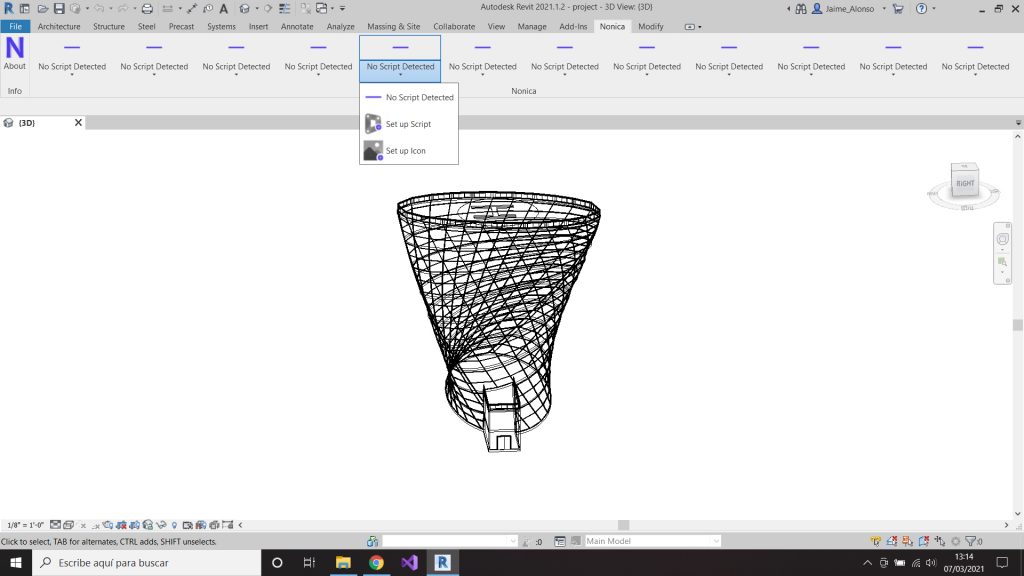NonicaTab plug-in creates a Revit toolbar with 12 fully customisable buttons.
AEC firms that use visual programming tool Autodesk Dynamo for Revit, are being offered an easier way to run and deploy scripts.
NonicaTab is a free Revit add-on that creates a Revit toolbar with 12 buttons that can be fully customised with any Dynamo script, such as those designed to automate repetitive tasks.
Instead of having to open the standard Dynamo Player and navigate to a specific custom script in order to run it, the user simply clicks the appropriate button in the NonicaTab toolbar.
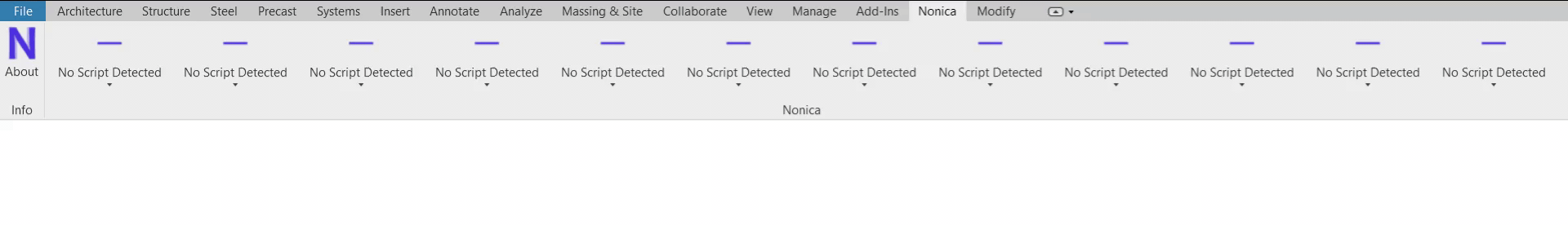
According to the developers, the user interface is so simple that anyone with no previous knowledge of Dynamo can set up the buttons and start automating.
The custom Dynamo for Revit app is completely free for standard users. However, there will also be a paid version that will allow firms to centrally manage and update the NonicaTab toolbar on multiple computers.
NonicaTab is developed by Autodesk Authorized Developer Nonica, a team of architects turned Revit programmers with expertise in Revit APIs and c# programming.
The company is also available to work on custom projects.