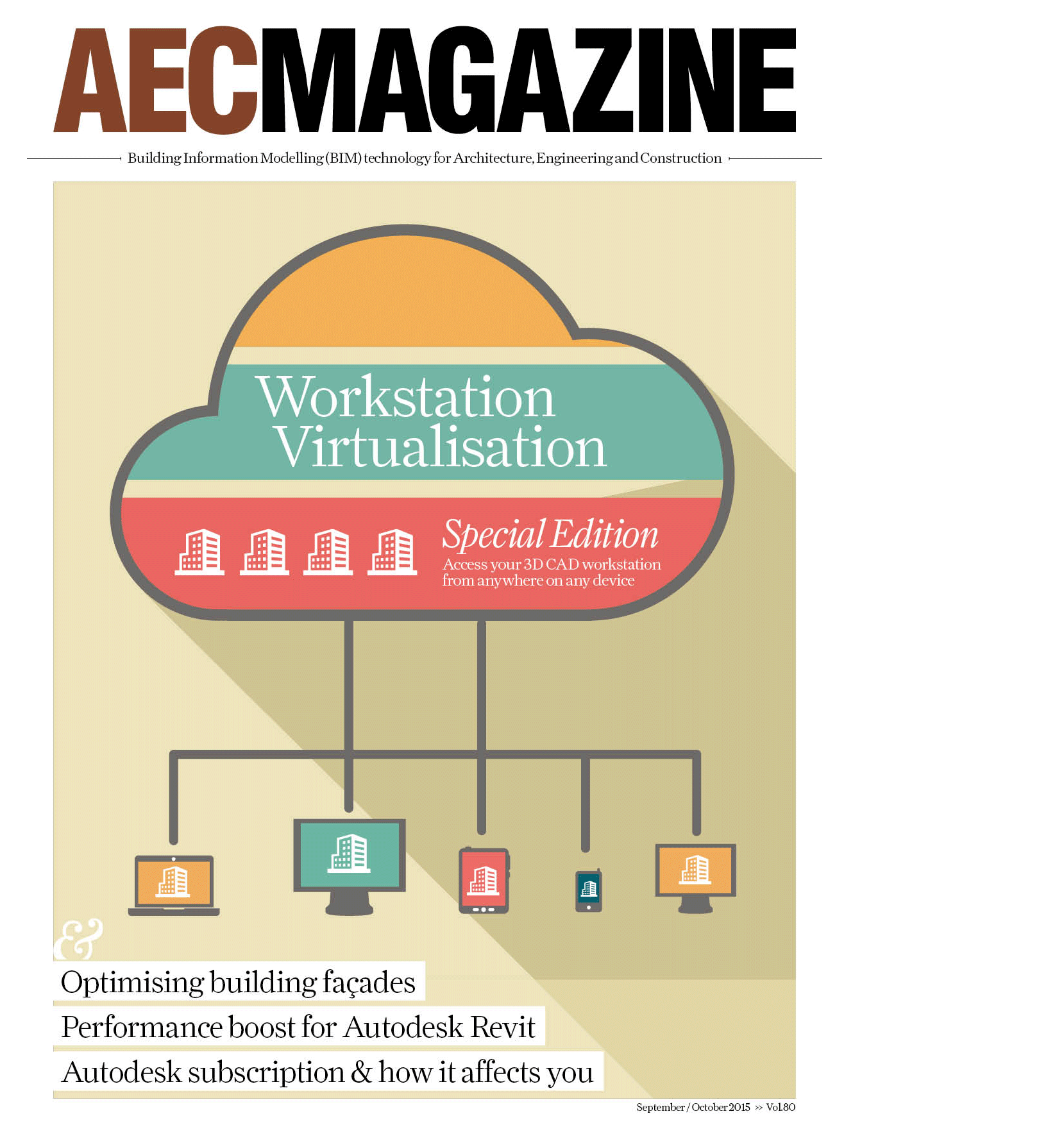IMSCAD is one of the world’s leading specialists in graphics virtualisation and with a new ‘pay per user’ cloud service coming next year, the company plans to make virtualised CAD applications available to everyone. By Greg Corke
IMSCAD started out life as a CAD reseller but in 2008 saw an opportunity to transform its entire business by helping AEC firms deploy CAD applications in virtualised environments. Seven years later and the UK firm has established itself as one of the leading global experts in graphics virtualisation.
With offices in London, New York and Zurich and the remote capabilities to roll out projects anywhere in the world, the company delivers virtualised applications and desktops to AEC and manufacturing firms of all sizes. “We’ve done a lot of work with smaller architectural practices — one server, ten users,” says IMSCAD CEO Adam Jull, “but the biggest is currently for 3,500 users, rolled out across 80 offices.”
While projects of this size are particularly complex, taking years just to reach the Proof of Concept (POC) stage, even the smaller projects can be a major undertaking. In graphics virtualisation, there is no one size fits all approach, as Mr Jull explains. “It’s all about the application flavour and mix,” he says. “Not one of the projects we have done has been the same, with different user groups, across different internet connections, across different countries. There’s so much to it.”
This is where IMSCAD benefits from its years of experience in deploying CAD applications in virtualised environments. With over 500 successful projects this is more than any other company, says Mr Jull.
It has helped IMSCAD refine its consultation and deployment process. “We work with the clients closely so we are able to negate some issues that we know will cause problems once you deploy it.”
IMSCAD has extensive experience in both Citrix and VMware, server hardware, networking and storage but, perhaps most importantly, a solid understanding of how CAD and BIM software works, particularly in relation to 3D graphics.
“There are lots of very good Citrix companies, lots of very good CAD companies,” says Mr Jull, “but never the twain shall meet.
“We get a lot of calls from customers who have deployed it [a graphics virtualisation solution] with a Citrix company and they’re not getting the performance.
“If you don’t have experience in understanding how Revit and AutoCAD and the other CAD programs really work, you’re never going to get it to work.”
IMSCAD boasts broad experience of virtualising all of the Autodesk applications, as well as ArchiCAD, Rhino, MicroStation, SketchUp and others.
However, Mr Jull explains that with some firms wanting to virtualise as many as 200 applications, they are able to deploy pretty much anything.
“With any new CAD applications, we would stick it on our demo server to get a feel for it and then configure accordingly,” he says.
However, some applications — particularly those that are extremely graphics intensive like 3ds Max — are sometimes not so suited to virtualisation, says Mr Jull.
Best bang for buck
Density is the holy grail of virtualisation as it has a direct relation to cost. It is a simple equation — the more users you can put on a server the less money you spend on hardware. But there’s always a fine line between balancing density with good performance for the end users.
IMSCAD can typically put anywhere between 16 and 40 Revit users on a single 2U server. This depends on the type of virtualisation technology that is deployed.
There has been a lot of noise surrounding Virtual Desktop Infrastructure (VDI), where users are given dedicated, guaranteed CPU, GPU and memory resources and the entire windows desktop is virtualised. However, Mr Jull continues to be a big advocate of application virtualisation.
In terms of performance, he says Revit and other CAD users can be just as well served by a Citrix XenApp deployment, where CPU, GPU and memory resources are shared.
“With VDI we deploy 16 users per server”, he explains. “That’s with two [Nvidia GRID] K2s (four GPUs), but with two [Nvidia GRID] K1s you can have eight GPUs (four on each card) and do XenApp and have 30 or 40 users, so it’s a big difference.”
So why go for VDI? “That’s a good question,” replies Mr Jull. “VDI is a goodsolution when you need a dedicated resource — GPU guaranteed, CPU guaranteed, memory guaranteed — or if you want to completely replace the desktop and run everything on thin clients.”
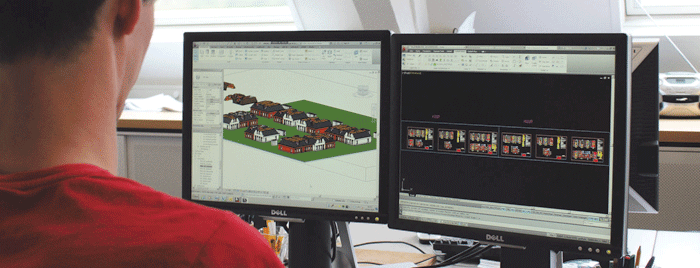
Project scaling
With most AEC firms, deploying a graphics virtualisation solution is a staggered process, often starting with a single server for a POC and then rolling it out gradually.
There are very few firms that do it all in one go. Mr Jull calls this the ‘fork lift truck install’. “You just go, boom, there’s your ten servers — away you go.”
One of the big industry challenges, says Mr Jull, is getting firms to do a full roll out. “There’s not many customers that have rolled out their full business on it,” he admits. “They tried it, they’ve maybe got 20 or 30 users on it, but not the full 250 or 500 users.
“This is partly down to the [big] upfront cost of buying the hardware, but partly because when they get into it they realise, actually this is really tricky and it’s a big risk.
“But then, maybe in a year or so, they may actually go and buy the servers. Once they believe in it.”
The way in which the deployment is managed plays a pivotal role in the success or failure of any graphics virtualisation project.
Mr Jull rolls off many examples of how he has seen virtualisations projects fail, including POCs that never start because servers never make it out of their boxes and POCs that never end because not enough testing is done.
“There has to be a focused period where firms dedicate time to it,” says Mr Jull. “Firms sometimes need to be a bit militant about it and say ‘we are not going to let you [the CAD users] use your workstations’.
“Otherwise if it’s just done wishy washy, people will continue to work in the old way. They don’t make the change.”
Mr Jull acknowledges that there are some big cultural barriers to overcome, not least the impact of the end user no longer having a dedicated workstation, which, he admits, can sometimes feel more responsive than a new virtualised solution.
As well as a stick, the business also needs to use a carrot to encourage users to try out the new technology. “We can get a lot of stick in the first couple of weeks, especially from the users,” says Mr Jull. “But it’s amazing what you will get used to after a couple of weeks.
“We say… keep using it, keep using it, keep using it. Alright, you can now work from home two days a week. Is your family happy with that? You can pick the kids up from school. You couldn’t do that before Mr CAD user,” smiles Mr Jull.
“So it’s those kind of things you’ve got to start bringing into it. It’s important to re-emphasise the work life balance, even though you could be getting 5% less [performance] than you might have had before.”
It is also important to get a cross section of staff involved in pilot projects, not just the ones that are excited by the new technology explains Mr Jull. “We try to get the most sceptical of any company’s CAD users onto this as the testers,” he says.
Network performance
One of the biggest challenges in delivering a successful project is the network. While the infrastructure may be sound, admits Mr Jull, it is the way in which it is being used that often causes problems.
“Generally, most people have got a decent network. What the problem is, we find, is the additional user practices — workflows that have been adopted. One company was uploading and downloading big files. We only found that out after live monitoring the network, and found that people were transferring 20GB of data and wondering why Citrix is slow.
“We’re not a network company, but we try and help customers overcome their problems.”
Most of the projects that IMSCAD works on involve connecting geographically dispersed teams over WAN. “They want to centralise the data centre and serve multiple offices,” says Mr Jull.
“For multi site we recommend an MPLS [Multiprotocol Label Switching] connection, though it’s not always achievable.”
Latency, which increases over distance, has a massive influence of how responsive a CAD system will feel to the end user. IMSCAD recommends anything under 70ms for the best user experience but it has deployed successful projects where latencies were much higher.
“We have one German customer based in Stuttgart and they have 300 users in the US running from a German data centre successfully — with over 200ms of latency.
“It’s taken a lot of time to get it right though, I’ve got to say, not without problems.
“They have Riverbed, they’ve got Netscaler. We’ve optimised it, and optimised it and tweaked it and we’ve really spent a lot of time on it but now it’s there and performing well.”
Mr Jull acknowledges that it is not always possible for firms to get a dedicated MPLS connection, particularly when on remote sites, but users can still get a good experience when working over the ‘open internet’. IMSCAD even has customers, at times working over 3G and 4G but performance can be variable and subject to the vagaries of the Internet, he admits.
Capital punishment
With big capital costs, mainly for data centre hardware, the upfront cost of graphics virtualisation projects can be a massive hurdle for some companies, particularly the smaller firms.
“Around 50% of our proposals get canned because of cost,” says Mr Jull. “You give them a price and you never hear from them again.”
The challenge, argues Mr Jull, is to help firms understand that virtualisation is not just a technical solution and, as such, should not be compared on price to traditional workstation deployments.
Unfortunately, he says, comparisons with desktop workstations are unavoidable. “I say it all the time to customers — you can’t look at it like that, but I know you will because you can’t help it, you want to understand the TCO [total cost of ownership] and all that because that’s what you always do with IT solutions. But [with virtualisation] you can’t put a dollar amount on the benefits it has to business.
“It gives businesses more agility, more flexibility, better collaboration, and happier staff as they are not tied to their workstation and can work from anywhere.
“Staff can work at the weekend without having to go into the office. Having this capability is also an attractive proposition for getting talent to come and work for you,” he adds.
IMSCAD Cloud
Early next year, IMSCAD is set to launch a graphics virtualisation cloud service where firms can pay for virtualised applications, per user, per month. This is big news, says Mr Jull notably excited, as it will mean smaller firms that may have been put off by big upfront hardware costs can now get all the benefits of virtualisation for a monthly fee.
“[With our on site deployments] for us to do 50 users; it’s kind of 50 grand [£50,000] of hardware. It’s quite a significant cost for that size of firm. They are often reluctant to invest in a technology that may or may not work for them. It’s a big risk.”
Mr Jull says his Cloud service will reduce this risk by allowing firms to test out virtualised applications on extended pilots, or on specific projects. Then, once they are confident of taking CAD into a virtualised environment, they may decide to invest in their own hardware.
“All we’re doing is taking away that big investment at the start and you’re still getting all the IMSCAD special know how about how to get it to perform.”
The IMSCAD Cloud service will use the IBM SoftLayer backbone, which has 18 data centres globally. The idea is that customers will be able to lease servers in any one of these data centres, or across multiple data centres. And, as it is dedicated hardware, it is a private cloud solution, says Mr Jull, adding that the spec of the servers are perfect for virtualisation and include Nvidia GRID GPUs.
Having ready access to a global network of servers makes multi-site rollouts much easier. “The advantage of this is if you’ve got 20 users in Australia, 20 users in LA, twenty users in New York we can service all of those in a few days — we can spin up the solution.”
Mr Jull also emphasises how it can be an excellent disaster recovery solution. “I’ve got a New York architects [as a client],” he says. “When the storms hit New York, 60 architects couldn’t get in the office for two days. This would have been perfect for them. They could have carried on working on Revit. They reckon it cost them £1m. That pays for it.”
From IMSCAD’s perspective, working with standard hardware, housed within the same IBM Softlayer data centre environment, regardless of where it is in the world, makes deployment much easier as you can control everything.
“The cloud solution will be automated, like a machine,” says Mr Jull. “At the moment we might take 15 working days to do a POC, which is quite a long time to set up a server and get users on it.
“Whereas with our cloud solution, it’s a bit like, that’s your image, we’ve got Revit and AutoCAD on there for you. You want to add something? You do that.
“We’ll have our standard Citrix or VMware optimisation build and then tweak it a little bit. It’ll be like a day’s work, rather than a long protracted process.
“There’ll be a small set up fee, depending on what you want but in some cases there won’t be a set up fee. It depends what the customer needs.”
Mr Jull is keen to emphasise that this is not a desktop replacement technology. Users can still use their existing workstation, laptop or home PC. “It’s not VDI, he says. “Applications are published using XenApp. So it is a desktop but it’s not customisable.
“It’s not replacing the environment they’ve got already. It’s an additional solution that gives them mobility. It’s a simple way of solving it. Keep your workstation, but don’t upgrade it, maybe.
“And if they want to use local applications [on their workstation] they can. You don’t virtualise everything — just the key applications.”
Mr Jull believes the sweet spot for his new cloud solution will be with SMEs. “I think enterprise will still buy their own hardware and they will still do the private cloud like they have always done.
“[Delivering CAD] is a hybrid solution. My view is that, in five years time, 30% will be cloud, 40% virtualised, 20% on workstations,” he concludes.
IMSCAD has demo servers set up in the UK and US running a variety of CAD applications virtualised. Firms can apply for a free trial at imscadglobal.com
The IMSCAD roll out process
IMSCAD starts with a full pre-sales consultation. This helps it better understand the needs of the customer and why they want a virtualised solution — whether it is for remote access, flexible working, security, collaboration or any other reason.
Also considered are the mix of applications it wants to virtualise, its existing hardware and network infrastructure, user workflows and typical CAD model sizes.
Jull explains that this process is critical. “You need to talk to a customer properly —even just an hour conversation — and ask ‘what are you trying to do, what are your users doing, where are they?’ Get that information before you suggest a solution.”
At this early stage, IMSCAD also offers access to its demo servers over WAN. These are located in the UK and US and run a variety of CAD of applications virtualised with Citrix. This allows customers to get used to the idea of virtualisation and also gives them an opportunity to test out their own CAD models to see how they perform.
The next milestone is to produce a gold image for the customer, which, once tested and refined in a Proof of Concept (POC) or pilot project, can then be ‘baked’ and rolled out to all the servers in the data centre.
The gold image is a complex stack of software. It can include all the different layers of virtualisation software, operating systems, CAD applications and, of course, all the optimisations that go with it to deliver the best end user experience.
“There are Citrix policies you can apply to improve performance in certain situations,” explains Jull. “Going even further across the WAN there are other policies that work better – but not everyone knows that. There’s the applications themselves — Revit, AutoCAD, etc. — they all have settings that you can change and manipulate.
“It’s quite a process. Something we’ve nailed down. We try to automate it as much as possible; we have proprietary scripting to make AutoCAD run better.”
Depending on the complexity of a deployment, there might be a number of different gold images to cater for different types of users — as many as 20 for the most complex of projects. This could be for office workers, different CAD applications, even CAD users that have different modelling requirements, explains Mr Jull.
To help fine tune the gold image during a POC IMSCAD seeks feedback from test users and also monitors how resources are utilised over time. This can help tweak system settings and subsequently optimise density on servers.
“We use Goliath technologies,” explain Jull. “It provides a simple way of monitoring everything — it monitors the environment, it monitors the GPU, the CPU, to give some stats over a POC.”
Once the customer has the apps they want and the CAD users are happy with the performance, IMSCAD then can uses basic provisioning services to roll out the gold image to multiple servers really quickly.
Graphics virtualisation technologies
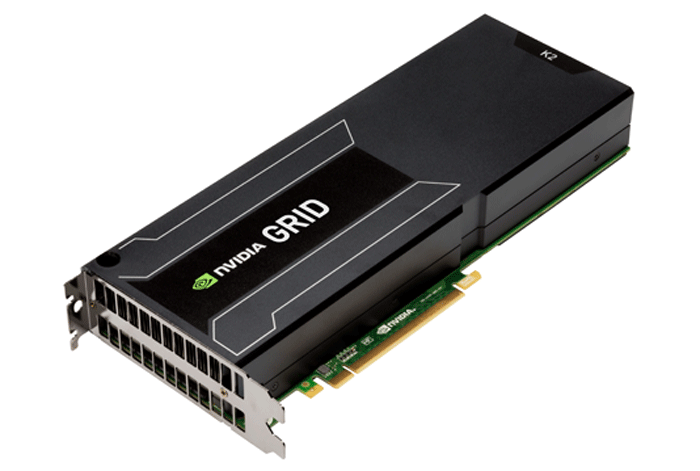
IMSCAD makes a big point about not being tied to a single graphics virtualisation technology.
It has delivered a considerable number of projects using Nvidia Quadro (shared GPU with virtualised applications) and Nvidia GRID (shared GPU and vGPU for VDI), which are typically housed in a 2U server such as the HP DL380z. However, it has recently started working more closely with Intel and its integrated graphics technology, which Jull says is capable of supporting 80% of a typical AEC workforce.
IMSCAD is currently testing Intel Iris Pro 6300 graphics, which is embedded in Intel’s quad core Broadwell-based Xeon processors. The company has 45 of these chips packed inside its HP Moonshot 4U test server.
With integrated graphics, while each user typically connects to a dedicated processor, Jull explains that it is also possible to use XenApp to split each processor between two or three people. Jull says this means close to 200 users could be support from a single HP Moonshot.
In terms of performance, Jull says the responsiveness of Intel graphics is as good as Nvidia GRID, but it can start to show its limitations as model size increases.
This is one of a series of articles on workstation virtualisation and related technologies, which appeared in AEC Magazine’s workstation virtualisation special edition. Click the links below to read all the other stories.
A beginner’s guide to workstation virtualisation
Global flexibility: Local sustainability
REVIEW: Teradici Workstation Access software
Collaborating with Revit over WAN
If you enjoyed this article, subscribe to AEC Magazine for FREE