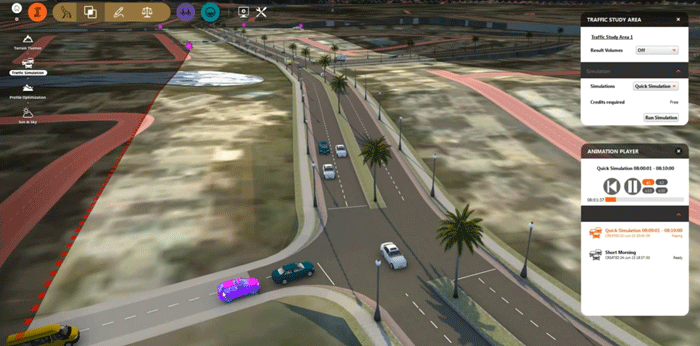New feature said to give designers greater confidence in the roadway design before it is passed to the traffic engineer for detailed analysis
Autodesk has added new traffic simulation and analysis capabilities to Autodesk InfraWorks 360, which is used for preliminary engineering and design on infrastructure projects. Collaboration has also been improved with designers now able to share models in read-only mode so they can retain more control over their model data.
The ability to run traffic simulation models has been available as an Autodesk Labs Preview for the past few months and has now graduated to become an official part of Roadway Design for InfraWorks 360.
According to Autodesk, this addition gives the designer greater confidence in the roadway design that is passed to the traffic engineer for detailed analysis.
Designers have full control over which roads are analysed and have the ability to input traffic flow and mix, specify time of day (e.g. to model rush hour), define turn lanes and set up junctions with traffic lights or roundabouts.
Autodesk says that with this ability to analyse and optimize as part of the design process, it is more likely to comply with capacity requirements so that designers won’t be going back and forth with the traffic engineers making numerous minor enhancements to the design.
Autodesk InfraWorks 360 now also includes a number of new features for rail, road and bridge design.
Rail Design
Designers can now create their own detailed rail styles allowing greater flexibility in defining the various structures along a rail track.
According to Autodesk, this is especially useful for troughs at tunnel entrances, circular tunnels, viaducts, etc. Rail features can also now be grouped together in InfraWorks 360. For example, when you have two rail tracks, you can create a single bridge to carry both tracks versus having to create a bridge for each track. You can also specify the length of transitions between rail styles.
Road Design
The main enhancement for road designers in this update is the improved intersection modelling. The intersection editing tool can now be used for staggered intersections bringing greater flexibility to the design. Right-In, Right-Out intersections, and Left-In, Left-Out intersections can now be created simply, says Autodesk.
Roundabouts have also been updated to support both left and right hand drive roads and include standard-based road markings and yield lines.
Bridge Design
Piers and Foundations now have a library of alternative design styles which can be used to make models more realistic. These parts can be customized further in detail via the asset card. And if there are multiple components (piers, girders, etc.) any change to one of these can be quickly applied across the design to similar components. Model regeneration and quantity/volume calculations are now carried out only when required, reducing unnecessary model regeneration, significantly improving performance.
If you enjoyed this article, subscribe to AEC Magazine for FREE