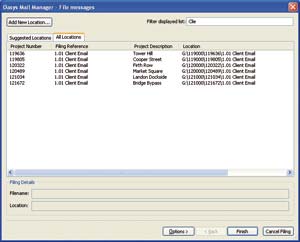There are many different files that need to be kept backed-up when working on a project. It seems there are lots of products that manage CAD files and very few that manage those all important emails.
ItÝs one thing to track changes to a section, plan or elevation, but the chain of emails that might have led to that change have not always been that easy to have been found or backed-up. These days, our electronic documents and communication can easily inundate us with information. Whilst many firms choose to deploy a specialist document management system for CAD drawings and models, most emails are stored in a generic email client, normally Microsoft Outlook.
Oasys, an Arup firm, and developer of the popular Columbus Document Management tool has come up with an easy to use software layer, which sits on top of Outlook and provides some clever automated tasks and prompts to help each user as emails come in or are sent out. A key advantage being that emails can be stored in Windows standard folders, bringing related data together – for example by project. To some extent, Mail Manager follows in the same vein as Columbus which acts like an extension to Windows Explorer but here, it extends Microsoft Outlook. Again, the philosophy is similar in that Oasys products donÝt rigidly force you to stay in control of your documents, just provide the tools, should you so wish to do so. Many other systems would use a vault, or some structures kind of database but Oasys products tend to help you manage yourself, than rigorously enforce rules.
Because Mail Manager is based on Outlook, users take to it easily. It lets you treat emails as if they were electronic documents, storing them or letting the user drag and drop them or automate their archival. It prompts users as they work through their mails to store them and this then makes all emails about a project instantly available to all those with rights to access that directory. This also aids in the QA process as itÝs easy to see who filed things and when.
What it does
The software has been in development for over two years at Oasys. As Mail Manager requires Microsoft Outlook, you need to be running the 2000 version or later. Once installed administrator-based configurations can be set up and remotely deployed to all machines, so all team members have the same filing folder structure. This can be any structure and is totally user definable.
Once the folder structure has been decided and emails get stored in the folders, it automatically re-names the files (OutllookÝs standard naming convention leaves a lot to be desired, especially for search) and is user configurable. Almost like a database field, Oasys suggests a long string in a standard form, including: date/time/name of sender and subject. Attachments can be stripped out or copied out to populate other folders and the system can rename the attachment, by possibly adding the date and time the file arrived into the existing name. The system automatically checks to make sure that it doesnÝt replicate file names.
Mail Manager can be configured to handle different simultaneous projects very easily, using a nested tree structure for the various mail folders. The system can enforce users to use the filing options, which include such workflows as review and notify participants.
Looking at a typical Inbox nothing appears to be that different from normal Outlook until you open an incoming message. Mail Manager then brings up a pop-up which offers a number of different places where that email could be stored. If itÝs a job that the system has seen before then it will suggest a folder that was previously used, as a best guess. ItÝs actually a pretty clever system.
When sending files, after the mail has been sent, a Mail Manager dialogue prompts you for an action, suggesting where it thinks you would want to file the email. Again it builds this Ùintelligence upÝ by learning who is sending the email, who it is to and where those emails usually get stored. These emails are stored to standard Windows folders on the desktop or server and you can use standard Windows features to protect the folders.
If you were to search for an email, or content within, then Mail Manager runs with the level of permissions and locations allocated to you by the Windows system. The search capability is very powerful and greatly enhanced over standard Outlook, allowing searches on names, locations, from to, subject etc. So itÝs possible to look for all documents filed today in specific clientÝs project. Mail Manager has a built in ASCII preview tool, which provides near instant searches. In the next release, which is due out shortly, this preview window will include rendered material.
The system is very flexible. Emails stored in folders can be dragged and dropped back into Outlook to forward them etc, you can deploy the software on on-going projects and do a bulk store of files. Unlike a typical vault-based management system, Mail Manager is not destructive as the files can always be added back into Outlook. Although there is an option to delete the email once filed. This reduces the burden on folks with huge public folders of emails on your Exchange server.
There are a number of ÙworkflowsÝ that Mail Manager supports. For document review, thereÝs a checkbox option which supports multiple names, so a document could be sent to a list, opened, reviewed, recipients check off the box and then the emails will be filed and stored. Tasks can be created using Mail ManagerÝs ýSend Task request¯ option which significantly improves the process of creating and assigning a task. Once assigned, its progress can be monitored from Outlook. In creating the task it will automatically include links to the filed email, reducing the need for CCÝs and duplicate emails. To ÙNotifyÝ, Rather than using forward or CC, and thereby adding to your email storage, Mail Manager can create a notification email that contains a link to the filed email. Recipients just select the link to view the filed email and mark it as reviewed.
Mail Manager costs ú107 for each seat between 1-5 licenses and ú80 per seat between 6-25 seats. For installations over 10,000 seats, Mail Manager drops down to ú21! Three is a maintenance and support cost which equates to 20% of the purchase cost per annum. There is also a trial version online, where it can also be purchased. Mail Manager is also being sold through UK AEC dealership Excitech.
Conclusion
There is a huge need for a tool like this in many industries but in the AEC space in particular, where people work simultaneously in multiple teams on multiple projects and need to have some interaction with their mailbox tool to help them file things in a meaningful and structured way. Not just for themselves but for other project and team members. The only real issues are ones of deciding the folder structure; the rest Mail Manager makes easy.
Mail Manager is a really quite ingenious. ItÝs neither expensive or complicated but it does something that thereÝs a huge need for. Companies or individuals looking to have some aid in keeping correspondence together and managing emailed information, will find Mail Manager really beneficial.