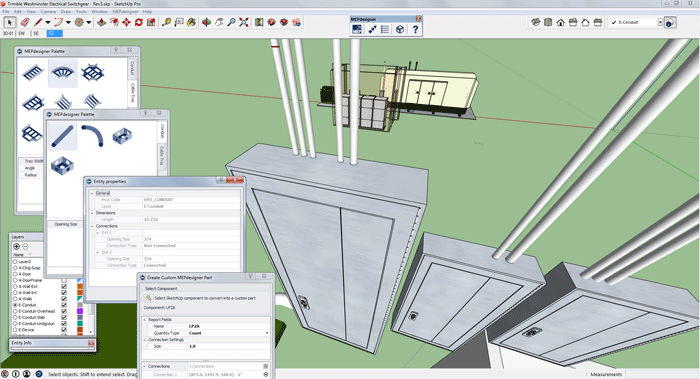Shaun Bryant takes a look at SketchUp plug-in MEPdesigner (V1), and finds a low-cost, easy to learn option for 3D design that is already competing well with other MEP application offerings.
Trimble Navigation was founded in 1978 and is one of the most well-known names in construction and surveying, with a focus on surveying in construction, agriculture, mapping and GIS, as well as providing many mobile solutions for workers in the field. It employs approximately 7,600 employees in 33 countries and has an annual revenue of around $2.5 billion.
Recent acquisitions include SketchUp in 2012 and Gehry Technologies in 2014, along with many others, making Trimble a world-wide player in the CAD marketplace. It has improved SketchUp and is making it accessible to many mobile field teams that need a simple, and inexpensive, 3D CAD solution.
MEPdesigner is a SketchUp plug-in aimed at the mechanical, electrical and piping disciplines. I had the opportunity to talk with Paul Goldsmith (segment manager) and Douglas Elliott (product manager) from Trimble about MEPdesigner (Version 1), how the new plug-in works and what plans they have for it in the MEP marketplace.
Initially, Trimble looked at SketchUp and decided to follow the 80/20 rule. As a guide, the top 20 percent of MEP users have Autodesk Revit MEP. Trimble wanted a product that allowed the other 80 percent tro have a 3D MEP design tool. MEPdesigner fits nicely into that other 80 percent segment, providing 3D design capability.
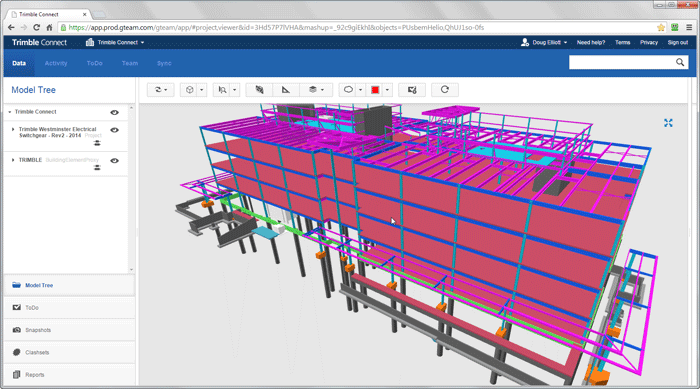
In an ambitious six-month development period, Trimble created V1 of MEPdesigner, primarily aimed at electrical contractors and engineers who already use Trimble’s SketchUp for conceptual engineering and design. Even if designers are not using SketchUp already, the interface is easy to learn and use.
Trimble’s MEPdesigner workflow allows for conceptual 3D design to be ported into Trimble Connect for online design development and clash detection in existing 3D models. This allows design information to be taken from the 3D model to the field.
It also provides SketchUp users with a quick, efficient tool for early conceptual MEP design, showing placement of equipment in a 3D environment, which allows for quick clash detection and good design intent communication with both the design team and team members onsite.
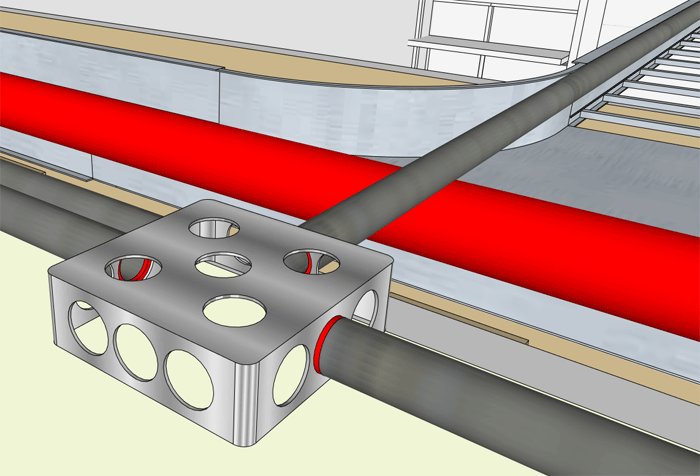
When it comes to project management, MEPdesigner enables easy communication of the 3D model between the owner, engineer, contractor and the field team and provides communication of design intent of power, low voltage and speciality MEP systems. Collision detection is the name of the day which, in turn, can lead to effective pre-fabrication opportunities and enhance the safety record on the construction site.
Another major benefit of MEPdesigner is the ease in which daily work packages can be conveyed to the appropriate design teams. Using Trimble Connect via an internet browser, all 3D design can be highlighted and clash detected easily.
As discussed with the Trimble team, SketchUp and MEPdesigner provides the opportunity to make all MEP team members 3D experts. MEPdesigner requires SketchUp Pro to operate but this, in turn, gives access to the SketchUp 3D Warehouse and many manufacturers’ content also available in SketchUp, thus providing an incredible amount of content for any designer; beginner, intermediate or expert.
MEPdesigner allows MEP design to go mobile. I have already mentioned interoperability with Trimble Connect. Any MEP design can be viewed in the SketchUp Mobile Viewer, on tablets and other mobile device. Field points can be added in MEPdesigner for the teams out in the field, which can then be utilised by the Trimble Field Points software with Robotic Station, providing accurate GPS point location for MEP data on any site.
As designs are created in MEPdesigner, the Level of Detail (LoD) becomes important. Trimble is aiming for LoD of 350 (LoD 350) with all visual representation of 3D designs. This is the required standard.
As part of the Trimble eco-system, MEPdesigner is distributed via the Extension Warehouse, along with numerous Trimble AutoCAD apps, such as 2015Trimble Connect (acquired from Gehry Technologies).
I was very impressed with the section tool in Trimble Connect. In a 3D view, this allowed for what has to be some of the easiest section manipulation I have seen in a 3D model. It is slick, fast and works.
As I mentioned previously, Version 1 of MEPdesigner is aimed at electrical designers and contractors, with the majority of 3D parts coming from another Trimble spin-off, TradeService. This powers all 3D data in MEPdesigner.
While these parts are primarily electrical, there will be much more focus on piping and ducting in later versions with the 3D Warehouse providing the majority of 3D components in SketchUp itself.
One of SketchUp’s biggest successes is the ability to convert 2D drawings to 3D models. In a step-by-step process, SketchUp and MEPdesigner can develop a 3D MEP model quickly and effectively.
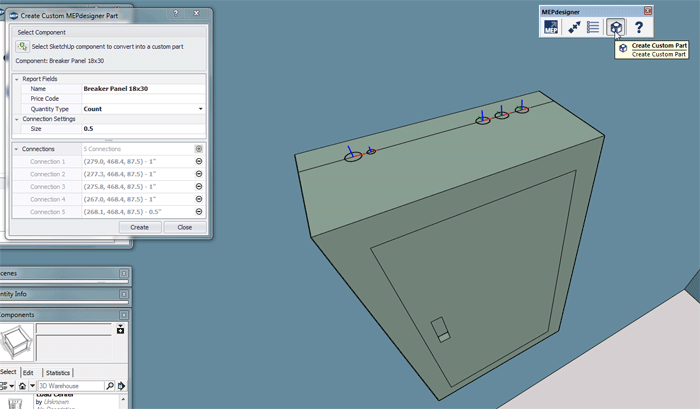
Step 1
Using Trimble Connect, a 2D reference model can be brought in to SketchUp. A 3D model can then be generated from the 2D reference drawing, using 3D components in SketchUp.
Typical components would be walls, doors and windows. Service openings can then be generated as well.
As Trimble Connect is a free SketchUp Extension, the reference model link is seamless.
Step 2
Using MEPdesigner, the 3D model would be populated with 3D MEP components, which would then be connected with MEPdesigner by way of electrical conduit, as V1 of MEPdesigner is primarily electrical. There is no ability to bend conduit or use flex conduit in V1 as its main content revolves around larger rigid electrical components. However, custom components can be developed from the basic components provided, such as a breaker panel with specific connections.
MEPdesigner is different to most SketchUp plug-ins by way of its top level menu and toolbar that you use to bring up the design palette and tools. This interface is used to add parts and route conduit. Once these parts are in place, part grips can be enabled in SketchUp in the usual way and conduit and cable trays come in with real world lengths with spacers and couplings.
Once created, all MEPdesigner models can be loaded into Tekla BIMsight, where collision detections can tagged and assigned to field teams. These tagged collisions can then be brought back into MEPdesigner, reviewed, re-designed accordingly and then signed off by the field teams.
Using SketchUp Layout, views from the 3D model can be sent out to paper or electronic drawings. Any points can then be sent out to field teams using the Trimble Robotic Station.
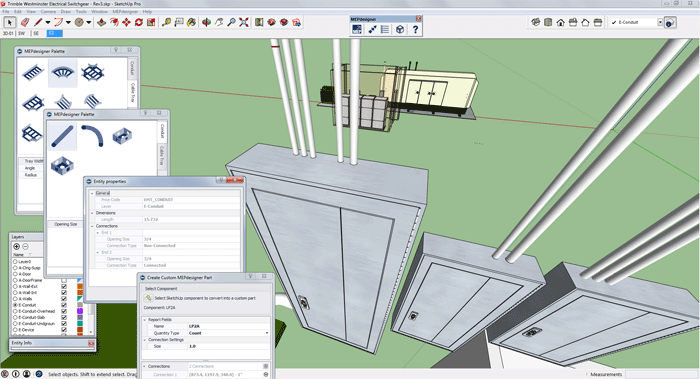
Conclusion
SketchUp Pro with the MEPdesigner plug-in provides a great 3D MEP solution for under $1,000. However, it does have a long way to go to compete with some of its competitors, such as Autodesk Revit MEP with its flexible conduit and layout testing tools.
But bearing in mind that MEPdesigner is only at Version 1, I am sure the development team at Trimble will be working hard to make improvements and to develop much more content.
As stated by the Trimble team, V1 of MEPdesigner is aimed at the electrical marketplace setting up larger electrical installations. With piping and ducting to follow, I can see how the MEPdesigner SketchUp plug-in will go from strength to strength, competing well with other MEP application offerings.
SketchUp has improved dramatically since the acquisition by Trimble, and I can see that MEPdesigner will be treated with the same rigid development and marketing, thus positioning it in the marketplace as the low-cost, easy-to-learn solution, which is exactly where Trimble wants to be.
Overall, I can see MEPdesigner being a highly functional plug-in for SketchUp with a good future ahead of it, as long as Trimble maintains the product development and component development it has put in to SketchUp so far.
About the author
Shaun Bryant is an Autodesk Certified Professional with twenty-six years total industry experience using AutoCAD and Revit.
If you enjoyed this article, subscribe to AEC Magazine for FREE