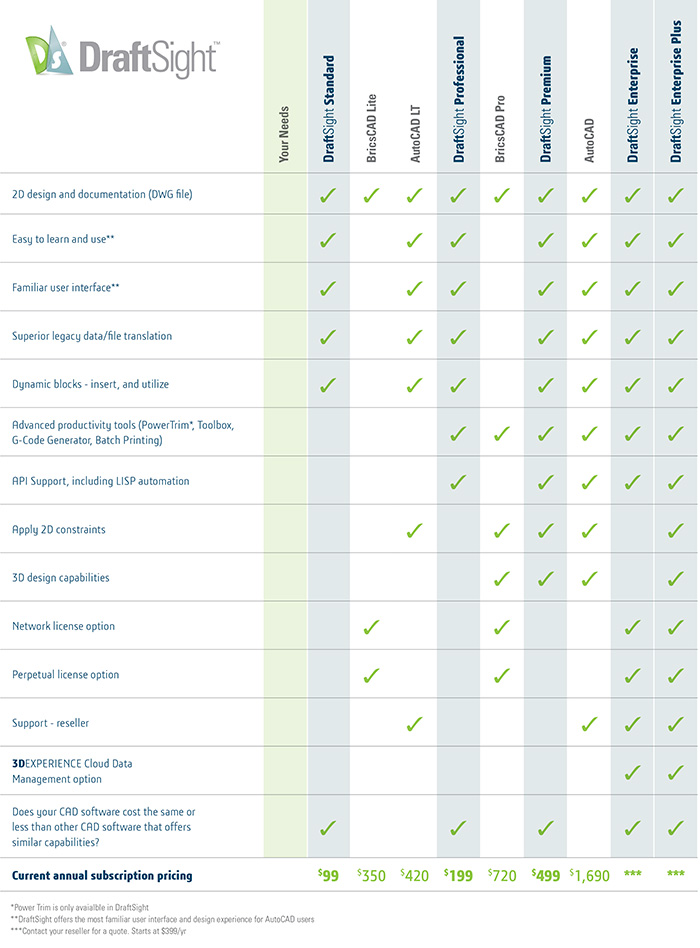Evaluating the Benefits and ROI of your CAD
As we round the corner on this unusual and challenging year, we’re headed into financial reviews, budgeting, and planning with eyes wide open. It’s time to take a hard look at what you are hoping to accomplish in your business, making sure your spend is tightly aligned, and you have the tools and solutions in place to get there.
Even with the increasing prevalence of 3D design applications, 2D CAD remains critically important. We rely on 2D CAD for essential workflows including modifying legacy drawings, detailing, construction docs, and managing and marking up drawings. As DraftSight® customer J. Tyler Thompson, (Young Industries), shared, “There are times you need a hammer and times you need a screwdriver.”
But why are some 2D CAD packages so expensive? Do they need to be?
When evaluating technology budgets, you want to make sure your software has a strong cost/benefit ratio, providing you with the capabilities you need at the best value for your business. It’s smart to do a little homework and compare software products and licensing options to make sure you are maximizing the investment you make in your CAD software.
DraftSight helps you evaluate the benefits of your CAD software to find the best solution for you
The first thing you’ll want to do is create a list of capabilities that are important for your workflows and business.
Start with:
- Is your CAD software easy to learn and use?
- If you are evaluating switching from another software, will the transition be easy? (familiar user interface, common commands, ability to just start drawing)
- Do you work with a lot of legacy data and older files (DWG, DXF, DWT, DGN and DWS)? Do you need to create, edit, view and markup drawings?
- Do you need to be able to insert and utilize dynamic blocks?
- Do you need advanced productivity tools, including customizing and automating with APIs, running your existing AutoLISP routines (or creating your own), or time-savers like Power Trim (trim with a click-and-drag) and batch printing?
- Do you need 3D design capabilities and/or 2D parametric constraints?
- Do you have an organization with multiple users or sites that would benefit from network licensing?
- Would you like an option for a perpetual license?
- Do you need support and deployment assistance?
- Would you benefit from cloud-based data management and project management?
- Does your CAD software cost the same or less than other CAD software that offers similar capabilities?
Use this chart to create a list of CAD capabilities that your organization really needs and wants, and then compare your current solution with market alternatives:
How well does your current solution measure up? Does another software meet your requirements more affordably? You’ll want to improve your cost/benefit ratio. This frees up budget to invest in other tools or revenue generating activities. Or you may decide that the minimal cost of increasing your capabilities with the next product tier creates value for your business.
Calculating the return on investment (ROI) of your CAD Software
You want to determine how much efficiency you will gain with your CAD investment. What would your business look like if you couldn’t support your 2D (and potentially 3D) workflows? What revenue generating activities does your CAD software support? You can calculate a rough ROI with this formula:

For example, if you expect a $10,000 boost to your revenue because of your CAD software, and you have five seats of DraftSight Professional ($199 x 5), you are looking at a 905% ROI.
Making a Smart Investment in your Business
Improving your CAD cost/benefit ratio and maximizing ROI not only saves your organization money, but it also frees up budget to support other revenue generating activities and investments in emerging productivity-enhancing technologies – such as simulation and visualization.
Maximize Return on Your CAD Investment
DraftSight provides comparable if not greater capabilities than alternative CAD products at a fraction of the price. Millions of users worldwide rely on DraftSight to create, edit, view and markup DWG drawings.
Having a range of products to choose from helps you find the best CAD solution for your needs, at the best value:
- DraftSight STANDARD – Your easy-to-use 2D CAD drafting solution. Create, view, manage, and convert drawings including DWG, DXF, DWT, DGN and DWS files. Lightweight and fast by design, DraftSight Standard has the professional 2D tools and functionality you need at the best value on the market. $99/annual subscription. Buy now.
- DraftSight PROFESSIONAL – All the great features you’ll find in DraftSight Standard with advanced features, including productivity tools, automations, and API access to get your jobs done fast. You can even run your existing AutoLISP routines (or creating your own). $199/annual subscription. Buy now.
- DraftSight PREMIUM – The Robust 2D drafting features of DraftSight Professional, with full 3D design capabilities and 2D parametric constraints to help meet your drafting, modeling, prototyping, manufacturing, laser cutting and 3D printing needs. $499/annual subscription. Buy now.
- DraftSight ENTERPRISE/Enterprise Plus – For organizations who need the power of DraftSight Professional – 2D CAD (Enterprise) or Premium 2D/3D CAD (Enterprise Plus) as well as network licensing and deployment for multiple users or sites, and perpetual licensing options. Annual subscriptions start at $399. Get a quote.
DraftSight is a proven CAD solution with the productivity tools, functionality, and compatibility you need with choices in product and license flexibility at the best value. With DraftSight, the choice is yours.
To learn more about how DraftSight can deliver the maximum cost/benefit ratio to you or your organization, visit https://go.3ds.com/vrX
If you enjoyed this article, subscribe to our email newsletter or print / PDF magazine for FREE