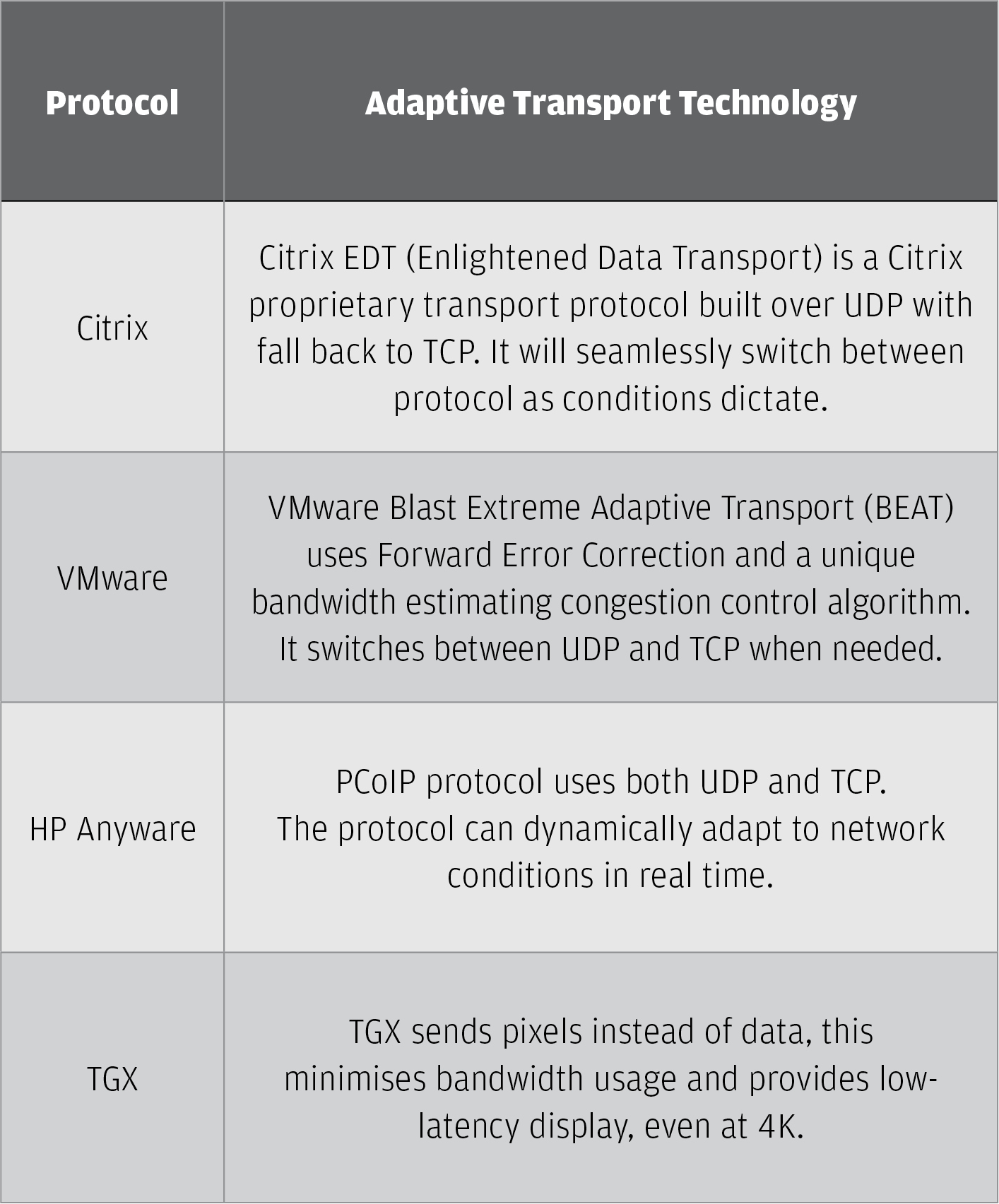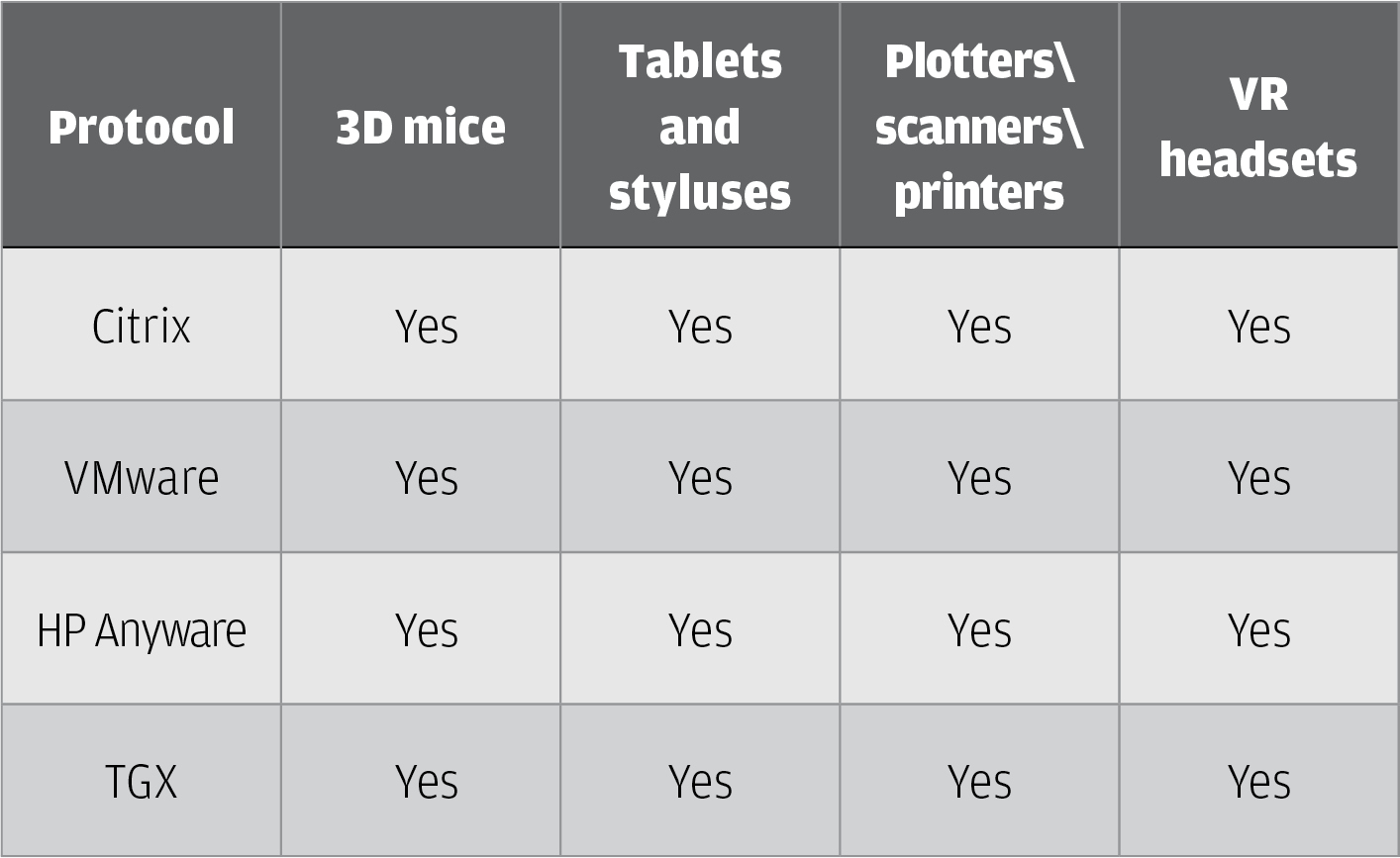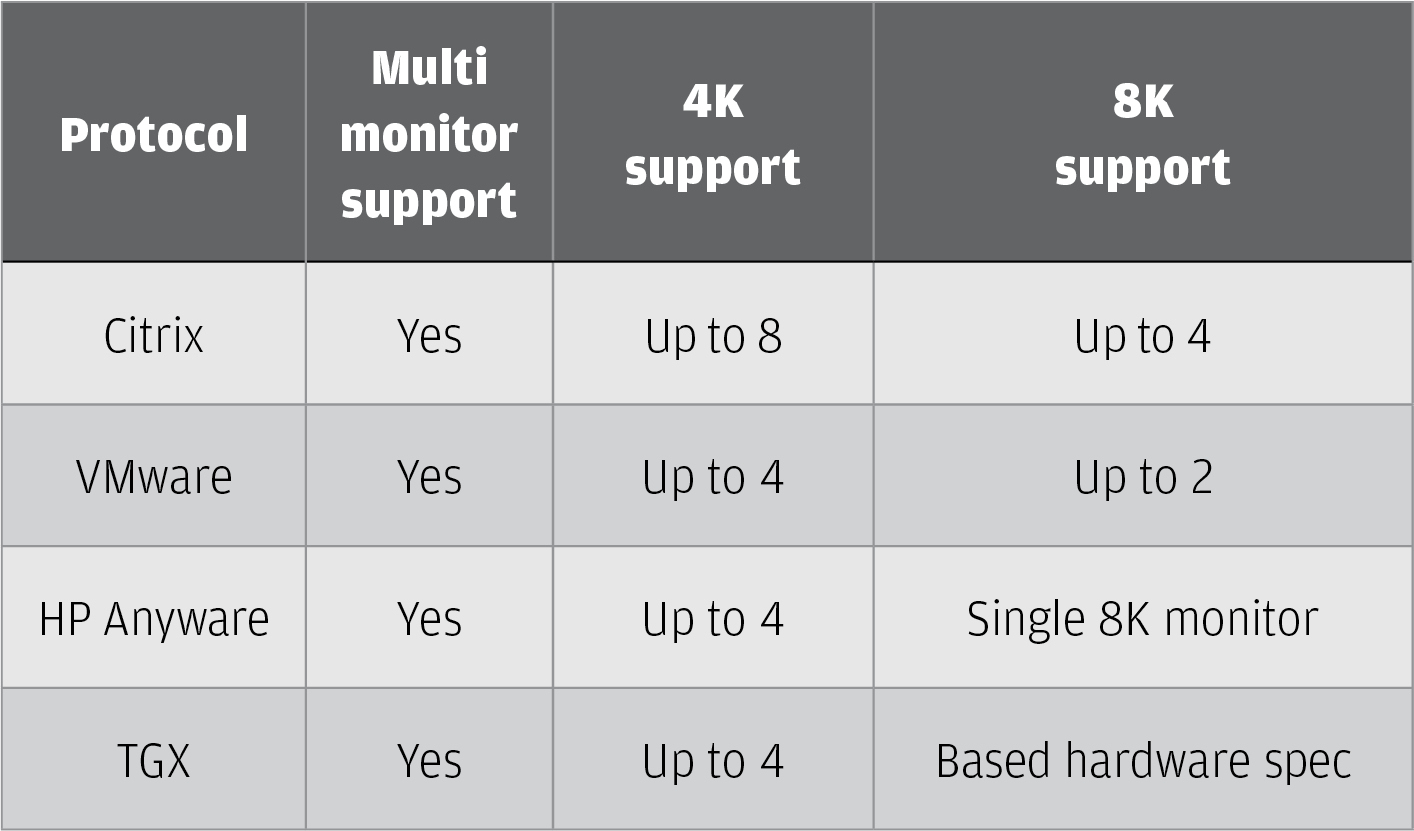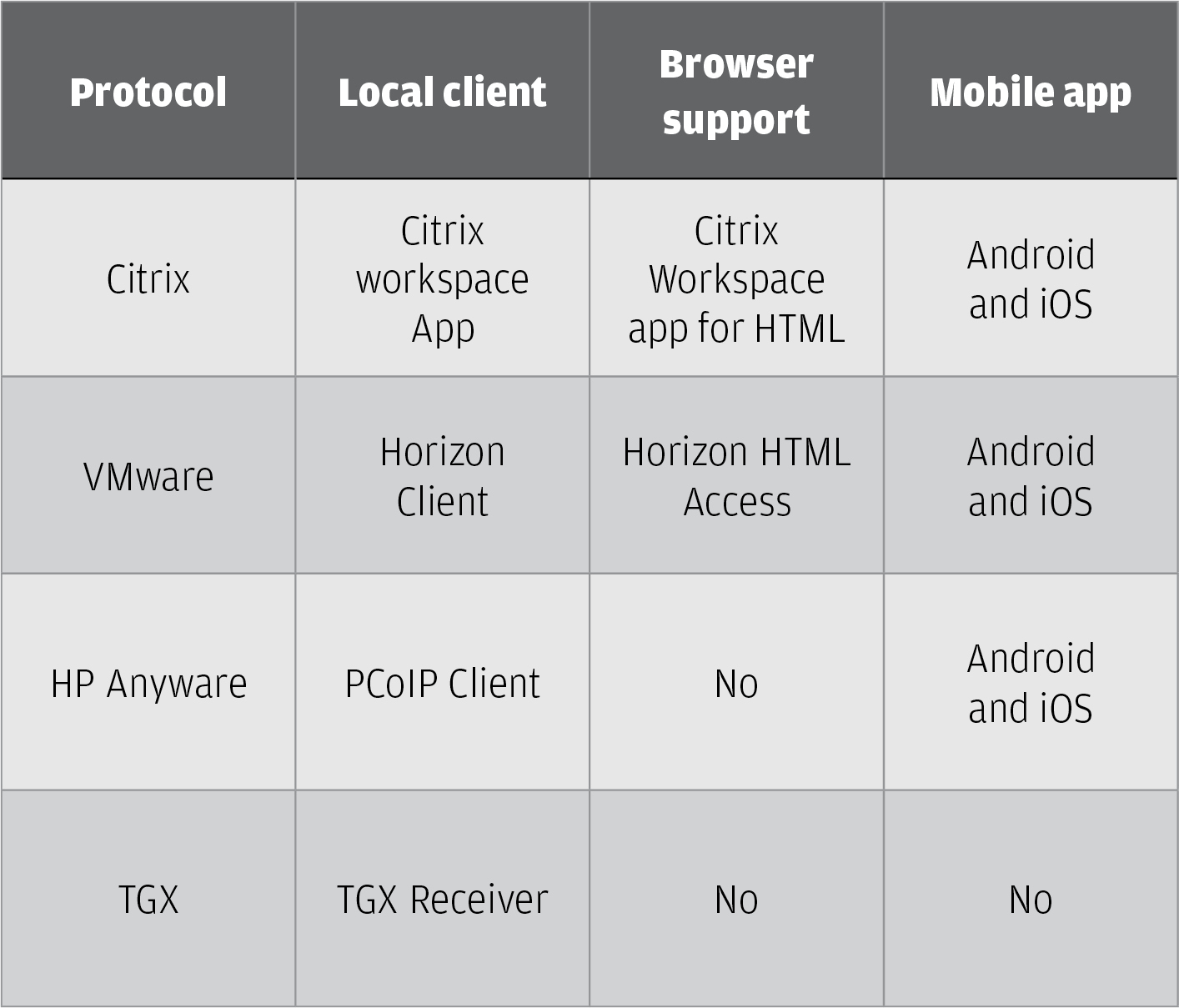Adam Jull from IMSCAD highlights some of the vendors and protocols that are key to providing an end-to-end solution for performative remote workstation deployments
In the AEC sector, the benefits of having remote workstations or desktops on-premise or in the pub lic cloud are well known: increased security, centralised IT management and mobility — meaning users can access their workstation from anywhere, on almost any device.
The other key benefit is AEC firms move away from downloading project data, working on it locally, and then uploading it back to central. All data remains on the host, which saves time, protects IP, and minimises sync errors.
Choosing a remote working solution, especially for graphically demanding applications such as Autodesk Revit, Bentley Systems MicroStation, Adobe Creative Cloud, Enscape, Lumion and others can be tricky, especially as most firms have different user requirements and mix of applications.
Computer hardware is only one part of a dedicated remote working solution. On the software side, there’s the hypervisor / virtualisation software, connection broker and remoting protocols, the subject of this article.
Remoting protocols support communication between the remote workstation and client device by transmitting display output, keyboard input, mouse movements, and other data.
Compared to basic RDP access through a VPN, most remoting protocols offer a good experience with graphically accelerated workloads and 3D models, widely used in AEC.
Below we highlight some of the key vendors and protocols that we feel are key to providing a performative end-to-end solution.
There’s certainly no one size fits all, so look at your application mix and resources and you may find more than one of these could work for you.
VMWare Blast Extreme
Developed by VMware and introduced in Horizon 7, Blast extreme offers a secure high-quality user experience over high latency networks. With efficient use of host server resource, it’s an excellent choice for remoting with GPUs. Our score 8/10
HP Anyware
Based on Teradici PCoIP, HP Anyware delivers a secure, pixel perfect remote session to the user and dynamically adapts to changing network conditions, HP Anyware is a flexible solution which can used across multiple hosting platforms and has a broker and access gateway, meaning it’s an all-in-one solution.
Our score 8/10
Mechdyne TGX
Delivers high resolution, fast frame rate colour-accurate remote sessions. It can be utilised across multi hosting platforms and can be paired with Leo Stream to provide brokering and gateway functionality.
Our score 8/10
Citrix HDX
Built on the Citrix ICA protocol, the Citrix HDX technologies suite provides a secure high-definition user experience even over challenging network conditions. With redirection capabilities and wide-ranging support for endpoints and peripherals, Citrix is our favourite and a great choice in most GPU deployment scenarios.
Our score 9/10
An honourable mention also goes to both Parsec and Splashtop.
Find this article plus many more in the Sept / Oct 2024 Edition of AEC Magazine
👉 Subscribe FREE here 👈
A balancing act
Choosing a remoting protocol is a balancing act and there are many factors to consider, which we outline below.
Performance
Ensuring users have a good experience is arguably the most important consideration.
Most of the protocols highlighted boast a similar “local desktop-like user experience”. However, achieving this requires a combination of built in technologies that intelligently optimise the end user experience in real time, with network traffic optimisation, server or endpoint redirection and GPU and CPU offloading.
There are also optimisations and performance tuning that platform administrators can adjust to enhance and refine the user experience. Many solutions provide customisable policies which can be applied locally or via GPO (preferred) to tune, refine and optimise the end user experience with customisable policies for audio media and graphics.
Codecs, which are used to encode and decode video streams, can also play a part. Newer releases can not only provide a richer high-definition user experience but also bandwidth savings. H.264 (AVC) is a commonly used codec with broad hardware and software support. Below we highlight the protocols that can support these Codecs.
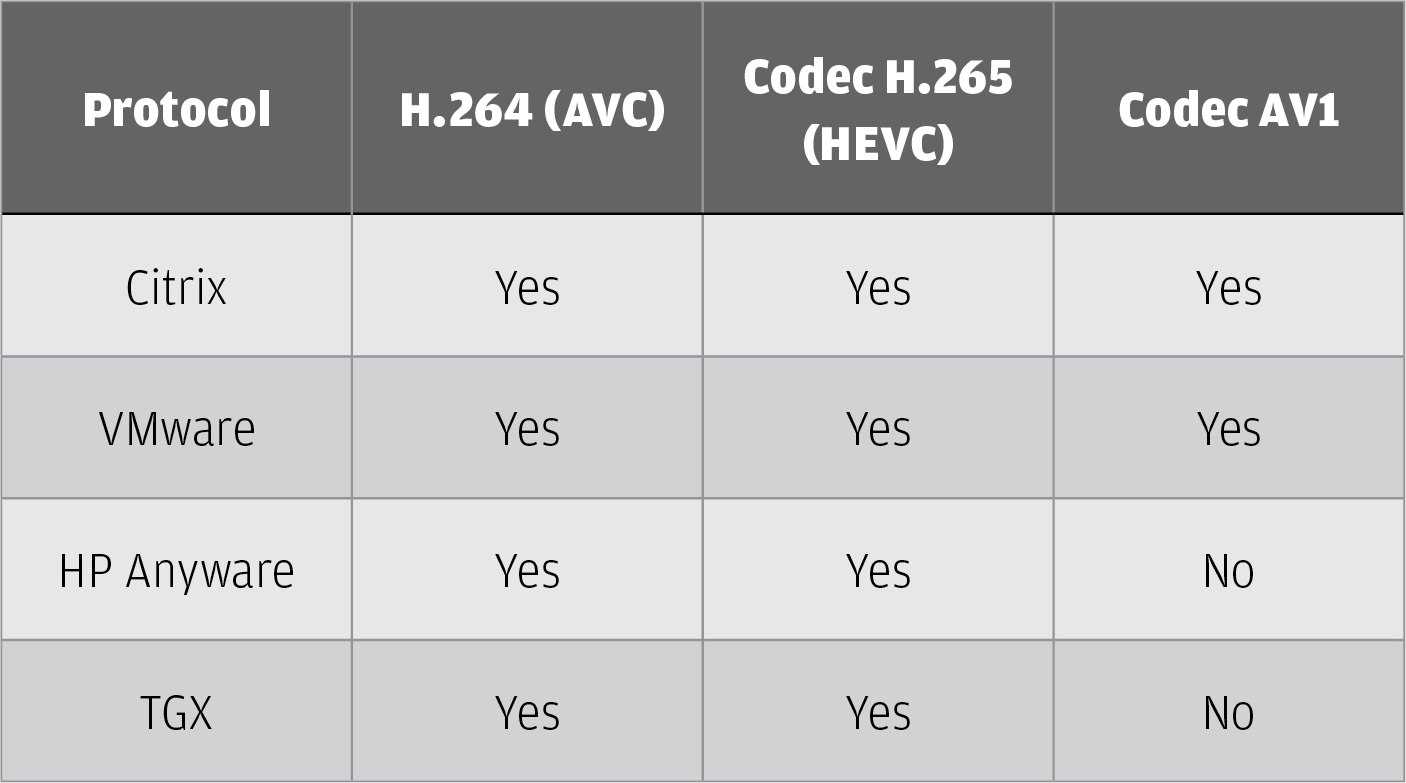
It’s important to note that H.265 and AV1 are typically not enabled by default and can require a GPU to be present at both the host and user end point, with feature parity to use.
How well a remoting protocol handles low bandwidth, high latency connections is also an important factor and can be something that requires additional configuration and tuning.
Most of the protocols mentioned will refer to adaptive transport to deliver an optimised intuitive desktop like experience to the end user.
In essence, it is a means of leveraging multiple transport protocols and switching between them when conditions dictate. For the best user experience, we recommend utilising this.
In its very basic form you might have two transport protocols — UDP and TCP. UDP is preferred as it’s generally recognised to be best and faster with improved data throughput over longer distances. However, when things get a bit choppy you might want to fallback to TCP, which is arguably not as fast, but super reliable. That’s what adaptive transport does.
Below is an overview of protocols that support adaptive transport.
Peripherals
It’s important that the protocol supports a broad range of peripherals typically used in AEC workflows, such as the SpaceMouse, Wacom tablet or VR headset. Below we provide a summary of common devices (other than your standard webcam, audio, keyboard and mouse) that have general support and can be ‘passed through’ or configured via USB redirection in a remote session.
Multiple monitors
Muti monitor support is also important, and the number of monitors and resolution can vary depending on hardware, resource allocation, driver and OS versions. Below we outline typical multi monitor support for the highlighted protocols.
Client access
Finally, it’s important to consider how the remote workstation will be accessed from the client device. Most of the remote protocols offer a range of client, mobile app or HTML option to suit. Below, we highlight the accessibility options.
Summary
All remote protocols for accessing desktops / workstations remotely have their pros and cons. All will run on your existing on-premise workstations, from the cloud, or via rackable workstations in a co-located data centre, such as those offered by HP or Lenovo. At IMSCAD we offer all different remoting protocols and encourage our customers to try them out.
Main image: Lenovo (left) and HP (right) both offer micro workstations that can be rack mounted for remote access