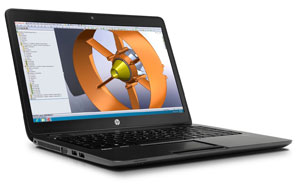- Intel Core i7 4600U (2.10GHz up to 3.30GHz) (2 cores, 4 threads)
- 8GB (1 x 8GB) DDR3L SDRAM, 1600MHz
- AMD FirePro M4100 (1GB GDDR5)
- 14” LED-backlit FHD UWVA IPS eDP anti-glare + PSR (1,920 x 1,080)
- 256GB SATA Solid State Drive with SED technology
- Spill resistant keyboard. Multi gesture TouchPad with three buttons and Pointstick with three additional buttons
- HP Long Life 3-cell (50 WHr) polymer/prismatic battery
- Intel Dual Band Wireless-N 7260NB 802.11a/b/g/n (2×2) WiFi
- 4 x USB 3.0 (1 charging)Secondary battery connectorRJ45 Gigabit Ethernet
- Memory card reader
- Smart Card reader
- Fingerprint reader
- VGA, DisplayPort
- 339 x 237 x 21mm
- Starting at 1.62kg + 0.38kg
- Microsoft Windows 7 Professional 64-bit
- 3-year limited warranty for carry-in service. 3-year warranty on HP Long Life battery
- hp.com
- £1,857
We’ve seen 14-inch mobile workstations come and go, but none can touch the HP ZBook 14 when it comes to mobility.
Pitched as the world’s first workstation Ultrabook, HP’s little beauty is a mere 21mm thick, weighing a touch over 1.6kg. Even with the 65W power adapter the whole package comes in at 2kg. This is a mobile workstation like no other.
Of course, the tradeoff for mobility is performance. The AMD FirePro M4100 GPU is very much entry 3D and while most mobile workstations have headroom for a 37W CPU, the ZBook sets its limits at 17W.
The clock speed of 2.1GHz – 3.3GHz on our test machine’s Intel Core i7-4600U CPU may be impressive for such a low powered chip, but with only 2 CPU cores, there will likely be bottlenecks in everyday use. Windows, drivers and software all fight for CPU cores, and multi-threaded 3D software will suffer.
But to pull up this machine on performance would be missing the point. Cranking down key components (and ommitting a DVD drive) are the very reasons the ZBook 14 is so light.
And it is an exceptional piece of design. The island keyboard is a pleasure to use, the Touchpad silky smooth and the buttons have a good amount of give. There’s even a Pointstick if you prefer.
Because of the 14-inch form factor there’s no dedicated numeric keypad, but pressing fn and num lk together creates a pseudo numeric keypad in the centre.
Even with its slender body, HP has still managed to include a standard RJ45 port. This ingenious design has a spring-loaded hinge that expands the port to its full width when you plug in an Ethernet cable. VGA and DisplayPort v1.2 ports allow connection to external displays.
Unlike most mobile workstations, all four ports are USB 3.0. One is ‘always on’ for charging, denoted by a miniscule lightning symbol, which is very hard to see. It’s a real shame this port isn’t colour-coded. HP isn’t the only manufacturer to miss this trick.
WiFi on our test machine supports 802.11a/b/g/n (2×2), but you can upgrade to 802.11ac (2×2) to boost transfer rates. Mobile broadband modules are optional.
The display is impressive — a 14-inch full HD IPS panel, which delivers crisp lines and vivid colours. There are other options available from a 1,600 x 900 touchscreen down to a more standard 1,366 x 768 display.
Despite its tiny chassis, the ZBook 14 still offers exceptional serviceability. Slide a catch on the underside and the HP Easy Access Door simply clips off. Now you have direct access to battery, memory, hard drive and mini-cards, making it exceptionally easy to upgrade or replace components. There’s hardly a screw in sight.
For power the three cell 50WHr battery can be supplemented with a secondary 6-cell (60 Whr) slice battery, which connects via a port on the underside of the machine.
Enterprise-users are catered for with a dedicated docking port (on the side rather than underneath), a smart card reader and a fingerprint reader to the right of the touchpad.
To add another layer of security the 2.5-inch 256GB SSD in our test machine features Self Encrypting Drive (SED) technology. There are plenty of other storage options and, if you want to double up on drives, there’s an optional 120GB M.2 SSD.
The ZBook 14 is a great little machine, well built with exceptional serviceability. It’s ideal for truly mobile CAD but limited to small assembly modelling. Considering the core spec it’s a little expensive, but it’s hard to put a price on mobility.