For AMD, the tide is certainly turning and the launch of the Lenovo ThinkStation P620 feels like a pivotal moment in the workstation market. Greg Corke puts the exciting new 64-core AMD Threadripper Pro workstation through its paces
When Lenovo unveiled its ThinkStation P620 in July 2020, it caused some serious ripples in the workstation market. Powered by the AMD Ryzen Threadripper Pro CPU, it meant Lenovo was the first major workstation manufacturer in nearly 15 years to launch a workstation with an AMD processor. And, with an exclusive agreement with AMD, it will be the only way you can get Threadripper Pro for at least a few months.
Ryzen Threadripper, as the name suggests, is a family of desktop CPUs with lots of cores (and threads) to rip through multi-threaded applications like ray trace rendering, point cloud processing and simulation. With up to 64-cores, more than any other desktop / workstation CPU, it offers something that Intel simply can’t.
As a brand, Threadripper is no stranger to the workstation market. Specialist manufacturers including Armari, BOXX, Scan, Workstation Specialists, Puget Systems, Boston, Velocity Micro, and InterPro have been offering workstations with the ‘consumer’ Threadripper CPU for some time.
We use the word ‘consumer’ loosely here, as one can’t imagine many consumers have a need for a 64-core CPU. Semantics aside, there is no doubt these are insanely powerful processors.

When third generation consumer Threadripper launched around this time last year it made a huge statement.
In multithreaded workflows that make maximum use of every single CPU core, like ray trace rendering, it not only left all Intel CPUs for dust, but its single threaded performance was better than Intel’s best 28-core Xeon CPUs.
What’s more, to get anywhere close to Threadripper’s 64 cores, you needed two Intel Xeons in a desktop workstation, and a much larger budget.
The performance argument for consumer Threadripper is extremely compelling, but for major OEMs this was not enough. In order for the likes of Dell, HP, Lenovo and Fujitsu to take Threadripper seriously, AMD needed to develop a professional version.
What is Threadripper Pro?
In simple terms, AMD Ryzen Threadripper is to AMD Ryzen Threadripper Pro, as Intel Core is to Intel Xeon.
Both AMD CPUs share the same core silicon, but there are several features that set the workstation CPU apart from its ‘consumer’ sibling. These include more memory channels (8 vs 4), higher memory capacity (2TB vs 256GB) and additional PCIe Gen4 lanes (128 vs 64).
Memory is arguably the biggest differentiator, and this will be especially important in memory intensive applications like Computational Fluid Dynamics (CFD) or Finite Element Analysis (FEA), which are both used heavily in the automotive and aerospace industries.
Some of the more complex fluid flow or multi-physics simulations can literally eat up memory and by offering more capacity and the ability to feed data into the CPU much quicker via 8-channels, it should have a big impact on performance.
In addition, those looking to use their workstation for multi-tasking, perhaps to run several different compute intensive tasks in parallel, should also see benefits.
The increase in memory capacity has been enabled through support for RDIMM and LRDIMM modules – DDR4-3200.
Error Correcting Code (ECC) is also supported, which is important for those running simulations over several hours or even days – and want to minimise the risk of crashes. Consumer Threadripper does support ECC memory, but not on all motherboards.
Threadripper Pro also covers a wider range of cores and 12, 16, 32 and 64-core models are all available as options in the ThinkStation P620. In comparison, consumer Threadripper comes in 24, 32 or 64-core variants, while consumer CPUs with 16-cores or less come under the AMD Ryzen brand.
Clock speeds for the 32-core Threadripper Pro 3975WX (3.5GHz to 4.2GHz Turbo) and 64-core 3995WX (2.7GHz to 4.2GHz Turbo) are slightly lower than consumer Threadripper CPUs with equivalent core counts, both in terms of base and boost frequency.
According to AMD, this is because Threadripper Pro offers more functionality within the same power budget – specifically referring to memory bandwidth, capacity and the number of PCIe Gen4 lanes.
While the slightly lower frequency will have an impact on performance in most applications, the benefits from increased memory bandwidth and capacity in memory intensive workflows could outweigh the loss of a couple of hundred MHz.
Consumer doesn’t mean faster frequencies across the board. The 12-core Threadripper Pro 3945WX (4.0GHz to 4.3GHz Turbo) and 16-core Threadripper Pro 3955WX (3.9GHz to 4.3GHz Turbo) actually have higher base clocks than the equivalent Ryzen CPUs, even though the boost speed is lower, so should deliver better multi-threaded performance.
This is because these CPUs have a much higher thermal design power (TDP) (280W) than the equivalent Ryzens (105W), so more watts can be pumped in.
At this point it’s important to note that AMD Threadripper Pro is based on AMD’s ‘Zen 2’ architecture, the same architecture used in the consumer AMD Ryzen 3000 Series, which was introduced in 2019.
It is not the same as the new ‘Zen 3’ AMD Ryzen 5000 series which launched last month with 6, 8, 12, and 16 cores models. With high frequencies and impressive Instructions Per Cycle (IPC) it looks to be the processor to finally take Intel’s performance crown in single threaded applications like CAD.

The cost
As Threadripper Pro is a dedicated OEM chip, and the only place you can currently buy one is inside a Lenovo ThinkStation P620, there is no retail price.
On Lenovo’s UK website, the ThinkStation P620 starts at £1,189 Ex VAT for a base model with a 12-core Threadripper Pro 3945WX (4.0GHz to 4.3GHz Turbo), 16GB RAM, a 256GB M.2 SSD and no GPU. The exact same spec, but with a 64-core Threadripper Pro 3995WX instead, will set you back £4,917 Ex VAT.
With this in mind, we can say with some certainty that Threadripper Pro does cost more than its consumer equivalents, but no one would be surprised to hear that.
Impressively, the ThinkStation P620 is significantly cheaper than ‘equivalent’ Intel-based workstations.
The ThinkStation P520, for example, which shares an almost identical chassis, costs £1,902 Ex VAT for a base model with a 10-core Intel Xeon W-2155 CPU (3.3GHz to 4.5GHz Turbo), 16GB RAM, a 256GB SATA SSD and no GPU.
And then to get anywhere near the same level of cores as the top end 64-core Threadripper Pro 3995WX, you’ll need a dual Xeon workstation, such as the ThinkStation P720 or P920, but these are virtually non-existent on Lenovo’s UK site.
So far, we’ve quoted starting prices, but it’s hard to imagine anyone buying a Threadripper Pro workstation with 16GB RAM. It’s simply not enough.
For a designer who uses CAD or BIM software with a little bit of CPU rendering, a more likely starting point would be a 12-core Threadripper Pro 3945WX, 32GB RAM, 512GB SSD, and an Nvidia Quadro P2200 GPU (£1,546 + VAT).
For simulation, one might start with a 32-core Threadripper Pro 3975WX, 64GB RAM, 1TB SSD and an Nvidia Quadro P2200 (£3,372 + VAT).
And for high end design viz, you could do a lot worse than a 64-core Threadripper Pro 3995WX, 128GB RAM, 1TB SSD and an Nvidia Quadro RTX 5000 (£6755 + VAT).
To give some kind of comparison, an equivalent dual Xeon workstation – a Dell Precision 7920 – would cost you just over £9,000 + VAT and that’s with the base-level 28-core Intel Xeon Gold 6238R CPU which has a significantly lower clock of 2.2GHz (with 4.0GHz Turbo). Configuring with an Intel Xeon Gold 6238R (2.7GHz, 4.0GHz Turbo) would add an additional £2,000+, and for a dual Intel Xeon Platinum prices go off the chart.
Pricing aside, the beauty of the ThinkStation P620 is that it can hit a sweet spot for many different workflows. To get this kind of spread on Intel you’d need at least two different models of workstation. For enterprise IT departments who need to manage vast pools of machines, being able to standardise on a single workstation could be a major attraction.
Enterprise credentials
From a security and manageability perspective, Threadripper Pro comes with several features that will be really important to some enterprise customers.
For example, AMD Memory Guard allows the contents of system memory to be fully encrypted, adding an additional layer of security. This is designed to reduce the threat of a physical memory attack, even if a workstation is left in standby mode.
As you would expect, there is a small overhead when using encryption but it’s only a few percent says AMD. And, for those who need to protect confidential IP, it’s probably a small price to pay.
Threadripper Pro also features AMD Pro Manageability, which includes a set of features designed to speed and simplify deployment imaging and manageability within an enterprise IT environment, making it easier to support remote workers. AMD Secure Boot offers boot protection to help prevent unauthorised software and malware from taking over critical system functions.
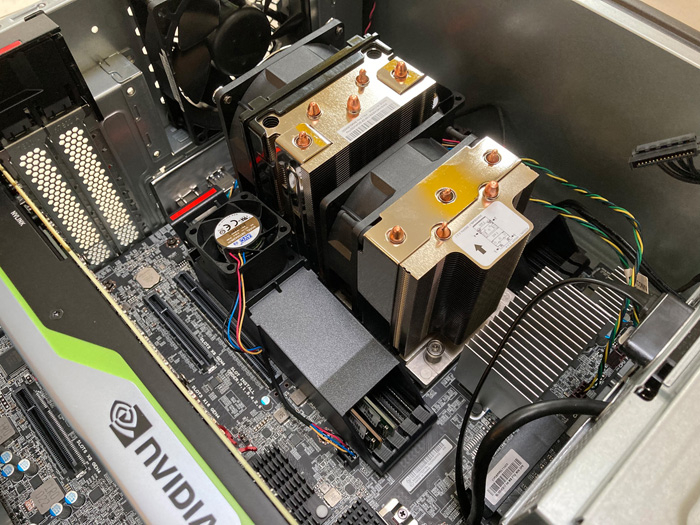
Lenovo ThinkStation P620
The Lenovo ThinkStation P620 is the first Threadripper Pro workstation and will be the only one for at least a few months, as Lenovo has an exclusive launch agreement with AMD.
While the ThinkStation P620 is a new product, it has not been designed completely from scratch. It shares the same chassis as the single socket Intel Xeon W-based ThinkStation P520, although Lenovo has enhanced the cooling to accommodate the 280W Threadripper Pro CPU. The main chassis fans remain the same, but the CPU features two heatsinks with built-in fans, custom designed by Lenovo and AMD.
Importantly, Lenovo has not opted for liquid cooling in the P620. In the enterprise space, stability and serviceability are of paramount performance. And while custom cooling solutions, such as the Full Water Loop (FWL) system used by Armari in its Magnetar X64T-G3 FWL (see our review), allow Threadripper to hit 3.9GHz on all 64-cores, most enterprise IT departments prefer to keep things simple.
The ThinkStation P620 chassis is a fairly compact 33 litres, around the same size as most single socket Intel workstations, but not as expandable as a typical dual Xeon. It’s perfect for mainstream to high-end users, but it does mean Lenovo is not able to take full advantage of the Threadripper Pro architecture.
With 8 memory slots, the machine is limited to 1TB, whereas some dual Intel Xeon Platinum workstations can go all the way up to 3TB or even more, although you do pay a massive premium for that much memory.
512GB (8 x 64GB) is currently the maximum configurable on Lenovo’s UK website, but we’re told 128GB modules will be available very soon.
Memory is arranged in two banks of four, each which its own active memory cooler with a small fan. To complete the cooling, there’s a single fan at the front of the chassis and another at the rear. All of these fans work together well in harmony, for what we’ve found to generally be a pretty quiet system, even under heavy load.
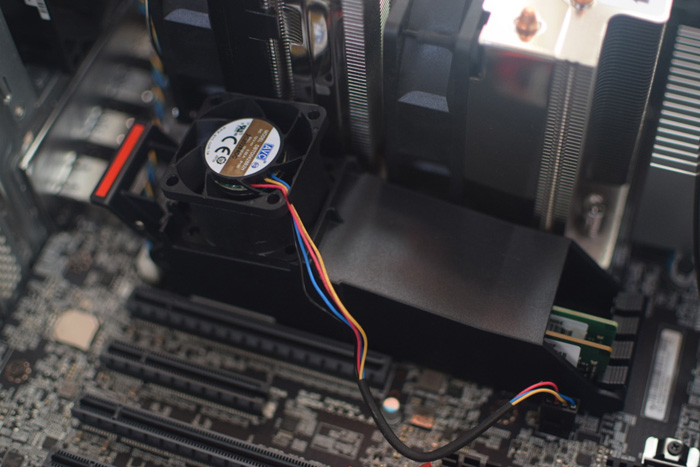

One of the headline features of Threadripper Pro is support for PCIe Gen 4, which is not yet available in Intel workstations. The new interface standard offers double the bandwidth of PCIe Gen 3, which means the workstation can transfer data to GPUs and NVMe Solid State Drives (SSDs) much faster.
Unfortunately, many of the PCIe Gen 4 components that Lenovo has lined up for the ThinkStation P620 are not yet available.
The most important is arguably the Samsung PM9A1 SSD. While Lenovo waits for a firmware update, all ThinkStation P620s will ship with PCI Gen 3 SSDs. In our test machine this was the Western Digital SN730.
When the Samsung SSD PM9A1 does become available (hopefully in January 2021), those working with large datasets, particularly in the areas of simulation and point cloud processing, should notice a benefit. This would mainly be from significantly increased sequential read/write speeds, but also from improvements in random read/write performance.
The P620’s motherboard can host two M.2 NVMe SSDs, which can be configured in a RAID array to boost performance (RAID 0) or safeguard data in the event of a failure (RAID 1). There are optional add in boards which can host one or up to four M.2 SSDs, but they are both PCIe Gen 3 boards, so you miss out on the performance benefits, even when PCIe Gen 4 SSDs are available.
For those just interested in capacity, the ThinkStation P620 can host up to four 3.5-inch Hard Disk Drives (HDDs) internally and one more in the Flex Bay at the front of the machine.
Unfortunately, Lenovo hasn’t added M.2 SSD support to the Flex Bay, so you have to take off the side panel to access the SSDs.
The ThinkStation P620 can also host more GPUs than comparable workstations. With four PCIe Gen 4 x16 slots it can support up to four single height GPUs (up to the Quadro RTX 4000) or two double height boards (currently up to the Nvidia Quadro RTX 8000).
Hosting four Quadro RTX 4000s is something that can’t be done in an Intel box. It could be an interesting proposition for GPU rendering or even virtualisation with GPU passthrough, as the P620 can be rack mounted in a data centre.
All Nvidia Quadro RTX GPUs are currently PCIe Gen 3, so if you want a PCIe Gen 4 Nvidia GPU, you’ll need to wait for the Ampere-based Nvidia RTX A6000 (we expect it to be offered by Lenovo in the early part of 2021).
You can get hold of a PCIe Gen 4 GPU is you go for AMD, and Lenovo currently offers the AMD Radeon Pro W5500 and W5700 GPUs. However, doubling the bandwidth won’t make a noticeable difference in most workflows.
To take full advantage of Threadripper Pro’s 128 PCIe Gen 4 lanes and offer support for four double height GPUs, Lenovo would need a bigger box but, as things stand, the ThinkStation P620 should still satisfy the requirements of most users.
Most firms investing in a workstation with so many CPU cores won’t necessarily need such an array of high-end GPUs. In saying that, a twelve core Threadripper 3945WX would be a great foundation for a GPU render box.
As we’ve come to expect from Lenovo, the build quality of the machine is superb. The chassis is incredibly solid, though still very portable thanks to the built in handle at the front.
On the whole, serviceability is excellent, from the lockable push and click handle on the side panel, to the red touch points inside, which make it easy to change fans, drives, GPUs, memory and even the 1000W power supply.
One small gripe is that it’s quite hard to get to the M.2 SSDs on the motherboard. First, you have to remove the full length GPU and then the heat sink, which is attached by two screws. So should an SSD fail, it’s not exactly a quick pit stop.
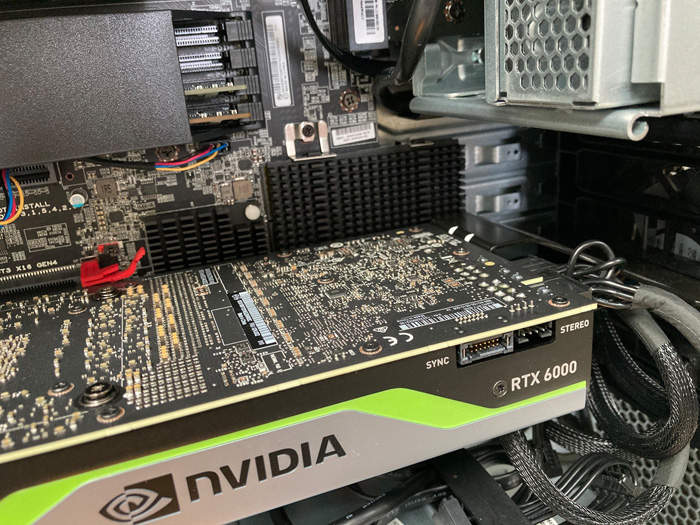
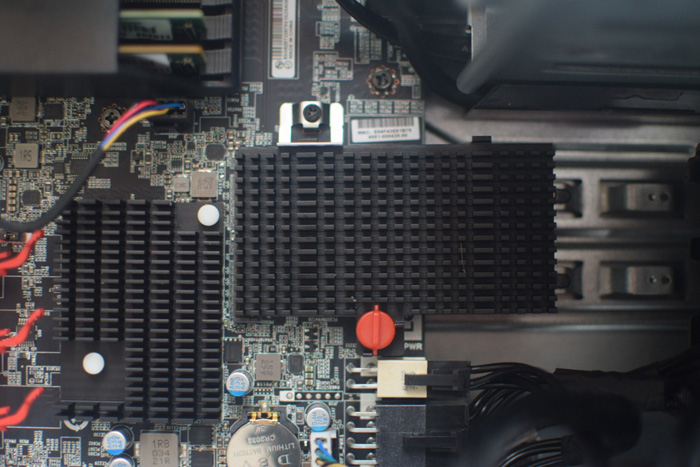

The machine is well equipped with ports. At the rear, there’s four USB 3.2 Type A and two USB 2.0.
At the front, there’s two USB Type C and two USB 3.2 Type A, one of which has a charging function.
All four front USB ports and the headphone port are backlit, which is a nice touch, as it stops you scrabbling around in the dark.
Above the ports, there’s a four-digit LED diagnostic display, which displays a code when an issue or error is detected. The user then simply punches in the code at Lenovo.com to find out what’s wrong.
Finally, there’s 10 Gigabit Ethernet on board rather than the standard 1 Gigabit, which will be useful for shifting large design viz, simulation or point cloud datasets quickly across the network.
Importantly, the ThinkStation P620 supports Linux (Ubuntu and Red Hat Enterprise) as well as Windows 10 Pro. While most software used in product development and Architecture, Engineering and Construction (AEC) runs on Windows, Linux is widely used in simulation, so this should help Lenovo break the Intel monopoly in this space.
Test machine
With a top-end 64-core Threadripper Pro 3995WX and Nvidia Quadro RTX 6000 GPU, our Lenovo supplied test machine was very focused on design viz.
To make the most of the 8-channel memory architecture all eight RAM slots were populated with 16GB RDIMM modules, giving a total of 128GB.
A solitary 512GB Western Digital SN730 M.2 SSD rounded out the spec, which can be seen in full below.
■ ThinkStation P620 AMD Ryzen Threadripper PRO 3995WX (64 cores) (2.7GHz up to 4.2GHz Turbo)
■ NVIDIA Quadro RTX 6000 GPU (24GB)
■ AMD WRX80 mainboard
■ 128GB (8 x 16GB) RDIMM DDR4-3200 ECC
■ 512GB SSD M.2 PCIe 3.0 NVMe Opal (Western Digital SN730)
■ 9.0mm DVD±RW
■ 15-in-1 Card Reader
■ 1x 10GbE RJ-45
■ 3 Year On-site warranty
■ £8,073 Ex VAT
Computer Aided Design
One of the beauties of the 64-core Threadripper Pro 3995WX is its suitability for a range of different workflows. Historically, if you wanted a workstation with buckets of cores, you had to take a big hit in single threaded performance, which is what counts in CAD and when modelling in most 3D applications.
While its base clock speed (the minimum frequency you would expect when all 64-cores are being hammered) is relatively low (2.70GHz), the thing that makes the Threadripper Pro 3995WX so well suited to a desktop workstation is that it can Turbo all the way to 4.20GHz. And this isn’t that far off a comparable ‘Zen 2’ CPU with far less cores, such as the 16-core AMD Ryzen 9 3950X (3.5GHz, up to 4.7GHz Turbo).
When exporting an IGES model from single threaded CAD software Solidworks, for example, we saw the CPU go up to 4.05GHz. And it only took 88 seconds to complete the test – not that far behind our current leader, a 5.0GHz overclocked Intel Core-i9-10900K (75 secs).
Ray trace rendering
While single threaded applications like these will still run best on lower core count CPUs like the Intel Core-i9-10900K, and the new ‘Zen 3’ AMD Ryzen 5000 series, it’s in highly threaded workflows like ray trace rendering where the 64-core Threadripper Pro 3995WX comes into its own.
In design viz software KeyShot, for example, the ThinkStation P620 rendered our 4K test scene in a mere 47 secs, miles ahead of a typical CAD-focused CPU like the 8-core Intel Xeon W-1270 (346 secs). And the CPU maintained a consistent 3.0GHz, even when rendering for over an hour.
We saw similarly good results in the V-Ray NEXT benchmark, though the frequency fell from 3.05GHz in the first run to 2.90GHz on subsequent runs, which saw the benchmark score of 72,410 ksamples (bigger is better) drop by around 4%. This is significant if you plan to render large scenes or frame by frame animations.
While these scores are comparable to a Threadripper 3990X (2.9GHz, up to 4.3GHz Turbo) run at stock clock speeds, AMD’s consumer CPU does have a trick up its sleeve in the form of Precision Boost Overdrive, a feature that’s not available on Threadripper Pro.
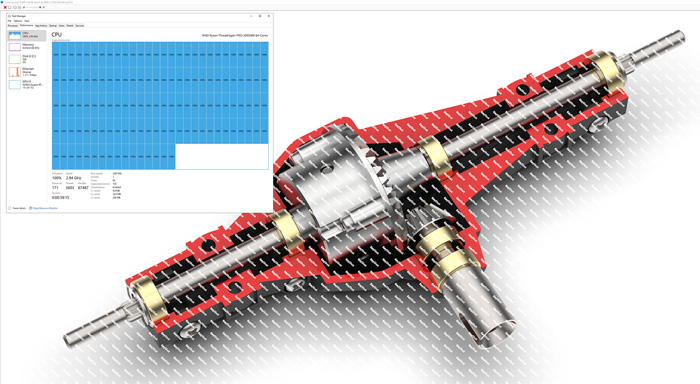
In simple terms, Precision Boost Overdrive is automatic overclocking. It allows more power to be pumped into the CPU, as long as the workstation can cool it adequately, which pushes up its frequency.
The Armari Magnetar X64T-G3 FWL, which we reviewed in February 2020, does this with a Full Water Loop (FWL) cooling system that features a pump / reservoir, tubing and a giant radiator that takes up one third of the chassis. This is something you are extremely unlikely to ever see in an enterprise workstation.
However, as a result of this extreme cooling, all 64-cores can be pushed to 3.90GHz, delivering substantially better performance. For example, the Armari Magnetar X64T-G3 FWL came in at 38 secs in KeyShot and 92,978 ksamples in the V-Ray NEXT benchmark.
While an overclocked consumer Threadripper will almost certainly beat Threadripper Pro in a straight rendering race, there are still design viz workflows where its superior memory bandwidth will likely win out.
When compiling shaders in Unreal Engine, for example, we understand that the software spins up multiple instances and each instance needs to be fed data. An AMD spokesperson told AEC Magazine that Threadripper Pro has been seen to deliver a 30-40% jump in performance over an overclocked Threadripper workstation simply because it has the memory bandwidth to ‘feed the beast’.
Simulation
Most ray trace renderers follow a general pattern, where the relationship between render time and number of cores is linear and inversely proportional. However, simulation software is much more complex. All applications are different, and performance can also vary dramatically within the application itself, depending on the size and kind of dataset, the type of solver and the nature of the analysis (linear / non-linear, etc.).
We explored this topic previously in our sister magazine, DEVELOP3D, in this article on Ansys Mechanical. Unfortunately, this level of testing was not possible for this review, but Lenovo did share some benchmark figures from Ansys Mechanical (FEA) and Ansys Fluent (CFD) and we were impressed with what we saw, although we cannot share the results.
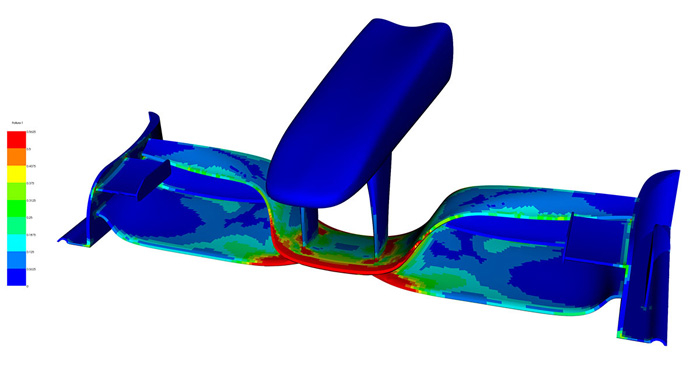
Lenovo compared various Threadripper Pro models to a dual Intel Xeon Platinum 8280 (2 x 28 cores) and other Intel W-Series CPUs. In the majority of tests, the 64-core Threadripper Pro 3995WX came out top. However, in some workflows the dual Intel Xeon Platinum 8280 still had the lead. Both machines had a similar amount of memory and were maxxed out in terms of memory bandwidth.
What we found interesting was that in three out of the 21 tests, the 32-core Threadripper Pro was actually faster than the 64-core model. In simulation software, as we’ve seen before, more cores isn’t always better.
As discussed earlier, memory is really important for simulation and this is where Threadripper Pro beats consumer Threadripper hands down, both in terms of capacity and bandwidth – and we’d love to see how the two compare.
The potential of having up to 1TB of super-fast memory in an ‘affordable’ desktop workstation really could change the way engineering firms think about simulation – doing more on the desktop and less in a cluster or the cloud.
However, while bringing down solve times, or being able to obtain more accurate results through the use of more dense meshes, is great, firms do need consider the cost of software licensing. Ansys, like many other simulation software providers, charges more if you use more cores. So, in some cases, choosing a more powerful CPU might not be worth it for what could be a small performance gain. Certainly, firms need to understand exactly how their software works with their datasets before splashing out on a 64-core CPU.
Point cloud processing
Leica Cyclone Register 360 is an AEC-focused application that is used to register point clouds, taking individual laser scans and combining them in one unified coordinate system. It’s an interesting application insofar as is doesn’t dynamically allocate workstation resources; instead, it predicts in advance what CPU resources will be needed for any given dataset and then allocates them accordingly.
For example, with our 99GB test dataset, which comprises 39 laser scans and 500 million points, a workstation with 16GB RAM will use one thread, one with 32GB will use two, one with 64GB will use five and one with 128GB will use six. As an application it’s currently nowhere near being able to take full advantage of the 64 cores in the Threadripper Pro 3995WX, although AMD told us it is currently working with Leica to improve this.
In terms of benchmarking, we were pleasantly surprised to see our ThinkStation P620 complete the test in 2,296 secs, setting a new record with clock speeds hovering around 3.70GHz. This is significantly faster than a 4.0GHz overclocked AMD Threadripper 3990X with 64GB RAM (2,899 secs) and even faster than a ten core Intel Core i9-10900K with 128GB RAM (2,332 secs), even with its significantly higher 5.0Hz clock.
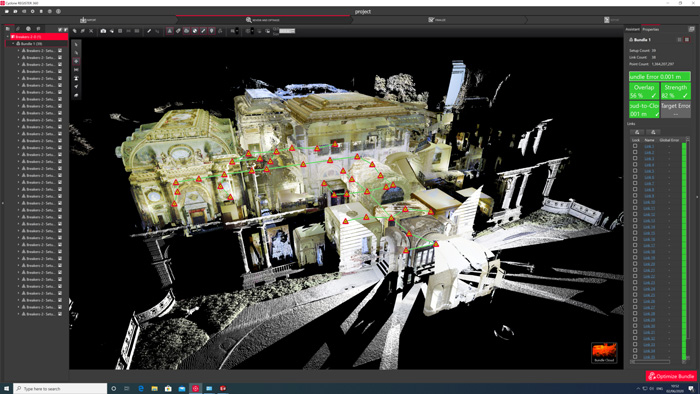
We immediately put this down to memory bandwidth. With 8-channels, Threadripper Pro has significantly more than consumer Threadripper (4-channels) and the Intel Core i9-10900K (dual-channels) and considering the size of the datasets involved this made total sense.
However, we were puzzled by what happened next. To level the playing field with consumer Threadripper we reduced the memory to 64GB, taking out four memory sticks. Now with four channels instead of eight, and the registration being calculated on five threads instead of six, we had expected processing times to rise significantly, much closer to consumer Threadripper. However, it made very little difference at all, completing the test in 2,311 secs.
While we can’t explain this behaviour, we are certain that memory bandwidth is having a massive influence here, and we’d be exceedingly interested to see how some of the lower core count Threadripper Pro CPUs performed in this test. With their higher clock speeds, we imagine they could be an excellent choice for users of Leica Cyclone Register 360.
To find out more about our Leica Cyclone Register 360 testing, read this in-depth article.
Multi-tasking
Threadripper Pro isn’t just about throwing a huge compute resource at a single task. With so many cores to play with, high memory bandwidth, and (soon) high performance storage, the Lenovo ThinkStation P620 is also very adept at multi-tasking.
For example, one could model in CAD, while running a simulation and a rendering job in the background or run multiple simulation jobs in parallel to explore how different design iterations stack up. This could even extend to using the ThinkStation P620 as a network resource, as is possible with some rendering / simulation tools.
To help users manage the substantial resources of the ThinkStation P620, Lenovo offers a freely downloadable utility called Lenovo Performance Tuner. Instead of letting Windows decide how an application uses the workstation’s CPU cores, users can set processor affinity, so when an application launches it only runs on specific cores and doesn’t compete with others. This is particularly useful for a demanding workflow like ray trace rendering.
To find out how far we could push the system we tested it out by running a ridiculous number of concurrent processes – a CPU render in KeyShot, a CPU render in V-Ray, a CPU/GPU render in Solidworks Visualize and then interactive modelling in Solidworks. And, remarkably, the machine remained pretty responsive, even without using the Lenovo Performance Tuner.
Graphics
As this review is very much focused on Threadripper Pro, we won’t go into a great deal of depth on the Lenovo ThinkStation P620’s graphics performance.
In short, the Quadro RTX 6000 is the fastest GPU we’ve tested at AEC Magazine, and is great for real time viz, VR and GPU rendering, especially considering its 24GB of memory.
In Autodesk VRED Professional we got an impressive 16.75 frames per second out of our automotive test model at 4K resolution with anti-aliasing set to very high.
It also set a new record in real-time arch viz tool Enscape, navigating our test scene at 38 FPS at 4K. And, in Solidworks Visualise, it rendered the 1969 Camaro model at 4K with 1,000 passes in 222 secs and 100 passes with de-noising enabled in 24 secs. All impressive stats.
However, with the Quadro RTX 6000’s replacement, the Nvidia RTX A6000, just around the corner, those who need this level of performance from their GPU might be advised to wait.
Of course, the Quadro RTX 6000 is complete overkill if you simply want the P620 for simulation, point cloud processing or CAD-centric rendering. Replacing it with a Quadro P2200 would bring the cost of our test machine down to £5,804 Ex VAT.



Conclusion
The launch of Threadripper Pro in the Lenovo ThinkStation P620 feels like a defining moment in the workstation market.
The performance of this machine, particularly with the 32-core and 64-core Threadripper Pro CPUs, is incredible and even though Intel can compete in some high-end workflows with its dual Xeon CPUs, AMD wins hands down on price/performance.
In many ways, AMD’s biggest competitor is itself. In some workflows – ray trace rendering in particular – consumer Threadripper offers more performance, especially in water cooled machines. In other workflows, memory bandwidth and capacity gives Threadripper Pro an advantage.
But this isn’t just about performance. Lenovo offers something that really matters to large design, engineering and architecture firms, which is global support, reliability through extensive testing, software certification, and a broad portfolio of products that can serve the entire organisation. This is something that the smaller, specialist workstation manufacturers simply can’t offer with consumer Threadripper.
While Threadripper Pro excels in multi-threaded workflows, in the grand scheme of things ray tracing rendering and simulation are relatively niche. Single threaded performance continues to be more important to the masses of CAD users out there, and Threadripper Pro isn’t quite there yet.
However, this is only just the beginning for Threadripper Pro. With its new ‘Zen 3’ Ryzen 5000 series, AMD looks to have taken Intel’s single threaded performance crown – and with the same architecture almost certainly making its way into the next gen of Threadripper Pro next year, the future looks incredibly bright for AMD in the workstation market. And with that in mind, it’s surely only a matter of time before other tier ones like HP and Dell follow suit.
Of course, Intel will fight back – not just in technology, but marketing as well. Intel Xeon, as a brand, has been built up over many years. So even if AMD does win the performance war, it will still have a big job on its hands to change the mindsets of architects and engineers. While gamers might be more easily swayed by benchmark charts, brand loyalty in the workstation market is very strong.
If you enjoyed this article, subscribe to our email newsletter or print / PDF magazine for FREE







