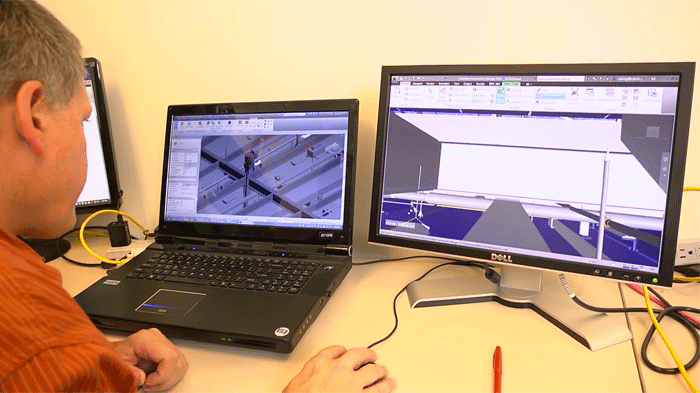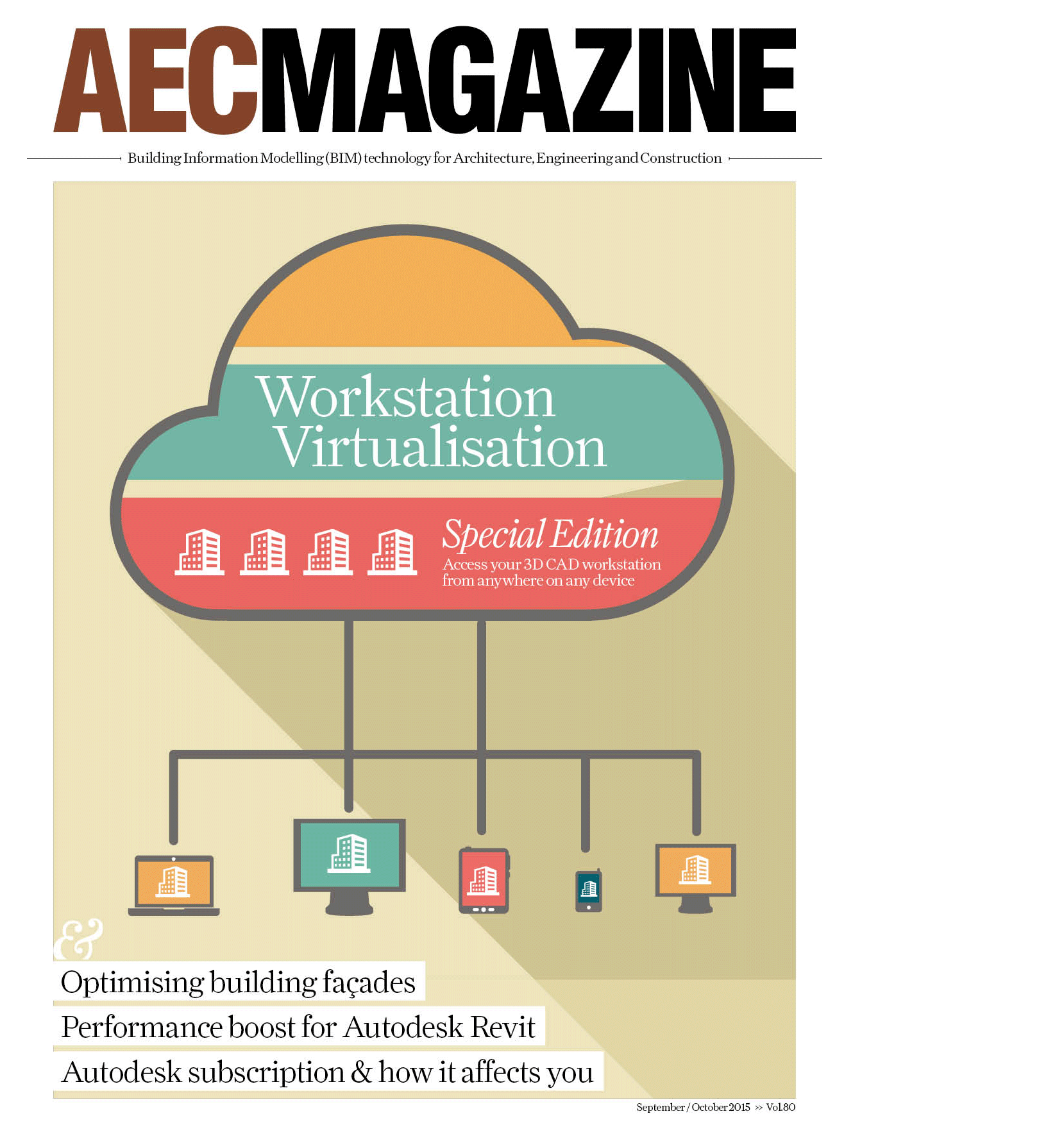Having experienced workflow issues when working with Revit over WAN, multi-disciplinary AEC firm C&S turned to Panzura, whose global file locking technology transformed its collaborative process. By Greg Corke
Like many multi-disciplinary AEC firms, C&S faces the familiar challenge of needing to provide its distributed design teams with seamless access to project data.
With engineers and architects spread across 14 US offices, from New York to California, C&S needs the flexibility to deploy any part of its workforce on projects as and when required, regardless of geographic location.
C&S’s story starts in 2004 when it decided to consolidate all of its file servers at its Syracuse, New York headquarters. It invested in fast MPLS connections and Riverbed Steelhead accelerators to optimise its Wide Area Network [WAN] between offices.
Opening DWG, DGN and other CAD files worked fine for a while but the company started to experience bottlenecks when it implemented modern database-driven CAD tools including Autodesk Revit and AutoCAD Civil 3D.
“The folks that had local access [in Syracuse] were opening files in 30 secs or maybe a minute,” recalls Eric Quinn, director of IT, about C&S’s experiences with Revit. “But, for the folks that were sitting in San Diego, California, those exact same files were taking six minutes or twelve minutes or even twenty-eight minutes to open. And the same for ‘sync to central’. It was taking 35 to 45 mins to sync a Revit file that was about 300MB to 400MB. And that’s if you had no errors along the way.”
These delays not only had a massive impact on user productivity but, as designers were syncing less and, out of frustration, sometimes copying files to be worked on locally, version control and data conflicts became a big issue. C&S’s initial reaction was to throw more bandwidth at the problem. However, as the issue got worse the further the users were from the data, it turned out the poor performance was due to high latency (response time). Over LAN, latency is typically around 1ms, but increases significantly with distance. From New York to California, for example, it was as much as 68ms.
C&S was to find out later that the reason Revit was much more affected by poor latency than other CAD applications was down to the way it is architected.
Revit is designed to support collaborative workflows. Rather than just locking out an entire file, which is how a lot of CAD software works, Revit allows multiple users to work on the same file concurrently by only ‘locking’ parts of the model, as Eric Wing, BIM Services Manager, explains: “If I go in and start editing a wall, I own that wall and I own everything that is affecting that wall — such as the windows and the doors.
“If another user comes in and decides they are going to change a door in the wall that I own, Revit gives them errors — saying ‘Eric Wing’ owns this element.
“When you create a central model workflow you have a local model which is on your C drive,” he explains. “Revit then pings back and forth between the local model and the central model to see who owns an element.”
Mr Wing calls Revit a ‘chatty’ application and it is this constant communication between all Revit sessions and the central model that causes slowdowns on high latency connections.
To address this problem Mr Quinn looked at a number of different technologies, including dedicated AEC project management tools, but he admits that C&S did not want to have to spend time and money training staff on new software.
Additionally, the company wanted a solution that would fully support every type of data used on a project, including office documents and the files produced by the many different CAD and BIM applications used by its expansive design and engineering team. Importantly, C&S also wanted to be able to lock files in real time to improve version control.
“We needed real time file locking because in the AEC environment when people are trying to get a project together, there’ll be thirty or forty people working on a project and you never know what they’re trying to open,” explains Mr Wing.
“They could be trying to open the same file and if they are in three or four different offices there’ll be no way to keep it straight as to what’s the latest version and who’s doing what on a file.”
Mr Quinn’s search led him to Panzura which, at the time, was not at all focused on the AEC market, but did offer the real time file locking capabilities he desired.
The idea behind Panzura’s ‘global locking file system’ is simple. In essence, master data is stored in the cloud and is automatically cached on dedicated Panzura file servers that are located at each regional office. This means data is always local to the users, removing issues caused by latency.
“It gave us one central data store, so there was one authoritative copy of the data and everyone could work on it,” says Mr Quinn. “We also didn’t have to split up our data based on the fact that it was a Revit model, a Word document or a PDF. It all goes in one place. Our projects were able to stay together.”
In order for Panzura to better understand AEC workflows and, in particular, how Revit functioned, it sent a team of engineers to C&S, who then set to work on optimising the Panzura system. It took some time to refine, admits Mr Quinn, but he is now confident C&S has just about eliminated any issues with latency.
The Panzura solution
With the Panzura solution ‘authoritative’ data is stored in the cloud and cached in each location on a Panzura controller, which is essentially a bespoke file server with an array of fast solid state drives (SSDs).
All the data in the cloud is completely encrypted, so there is no worry about security, as Mr Quinn explains, “It’s just bits and bytes that no one else would be able to read without a Panzura controller and our security certificate and all that.”
When someone tries to open a copy of a file, the cache looks back at the cloud to check if there is anything else it needs. It will then pull down the delta — what it needs to complete the latest copy of the file. Users then open the model over fast LAN. This means the experience is always local, says Quinn.
Writing data is also fast. “When someone saves the model, or any type of file to Panzura, they only see the file save time as what’s going back to the local controller — the local server,” explains Mr Quinn. “And then, after that, the Panzura box pushes the data back up to the cloud and that can happen over a number of minutes, whatever it needs.
“If it’s a very large file it could take a little more time, but it only pushes the data it needs to push in order to upload the changes and not the entire file.”
While C&S used to suffer from file sync and version control issues, Quinn points out that there are now no conflicts. “While the data in the authoritative copy is technically in the cloud the controllers constantly talk to each other to know who has what and what’s going on,” he says.
Mr Wing acknowledges that the system can slow down a little as Revit projects move towards the latter stages and there are more concurrent users working on the same model. “If everyone is ‘syncing with central’ at the same time there’s obviously going to be some latency,” he says, adding that in the past, it was during these sync with central ‘collisions’ that there would often be corruption. “[With the Panzura solution] I haven’t seen that in years,” he says.
Panzura has transformed the workflow efficiency of C&S’s distributed design teams, but Mr Quinn also notes how it has benefitted data backup and disaster recovery.
C&S stores its data in the cloud on Amazon S3, which includes real time back up as standard. For an added level of assurance it also takes periodic snapshots.
“I like to tell people, if every one of our offices burst into flames right now, I could go home and log into our data store,” says Mr Quinn. “I have access in real time outside of our office.”
This is where SkyBridge comes into play, Panzura’s new cloud-based Virtual Desktop Infrastructure (VDI) solution that uses Citrix technology to stream pixels to a thin client that sits on the designer’s desk.
SkyBridge allows firms to serve up 3D CAD-capable virtual desktops on demand without having to get involved in the complexities or the expense of an in-house VDI solution. As the virtual desktops are created in the cloud, close to the data, everything is fast, explains Mr Quinn.
“Say there was a fire in one of our offices, it’s easy to say, OK, we’re going to send a bunch of people to another office but what we don’t have is computers.
[With Panzura] we’ve got all of our stuff, all of our data, email, backed up in the cloud. “[With Skybridge] we can just start firing up virtual desktops and get them to our users right away so we would not lose any time. We would lose a few hours but we wouldn’t have to wait a few days and then start configuring PCs and all that.”
This ability to fire up new virtual desktops on demand also gives C&S flexibility in how it rolls out CAD-capable workstations to its designers and engineers.
Bandwidth and latency permitting, users can now get fast access to CAD on site, at home, or at small satellite offices, where investment in a dedicated Panzura controller can not be justified due to the small number of users.
“We can build out a SkyBridge virtual desktop and they’re on board — immediately,” says Mr Quinn. Revit, MicroStation and Civil 3D are all set up on the same virtual desktop ‘instance’.
Mr Quinn says the user experience is good. “If you talked to a CAD operator they might see a possible slow down with their cursor on VDI but it’s definitely comparable to a decent workstation.”
To date, C&S has only deployed Panzura technology within its organisation but is excited by the possibility of collaborating with external partners in the future. Technically speaking, it would simply be a case of the partner getting a Panzura box and both firms creating the appropriate project structure.
“We’ve talked about it, we know it’s available. We’ve even written it into a proposal or two but we didn’t end up going that direction,” says Quinn.
“But we would like to because we think it’s a very powerful solution that would take away a lot of the collaboration issues.
“We really could do a lot of good things with Panzura by having other groups to work with but we haven’t had that opportunity yet.”
This is one of a series of articles on workstation virtualisation and related technologies, which appeared in AEC Magazine’s workstation virtualisation special edition. Click the links below to read all the other stories.
A beginner’s guide to workstation virtualisation
IMSCAD: BIM in virtualised environments
Global flexibility: Local sustainability
REVIEW: Teradici Workstation Access software
If you enjoyed this article, subscribe to AEC Magazine for FREE