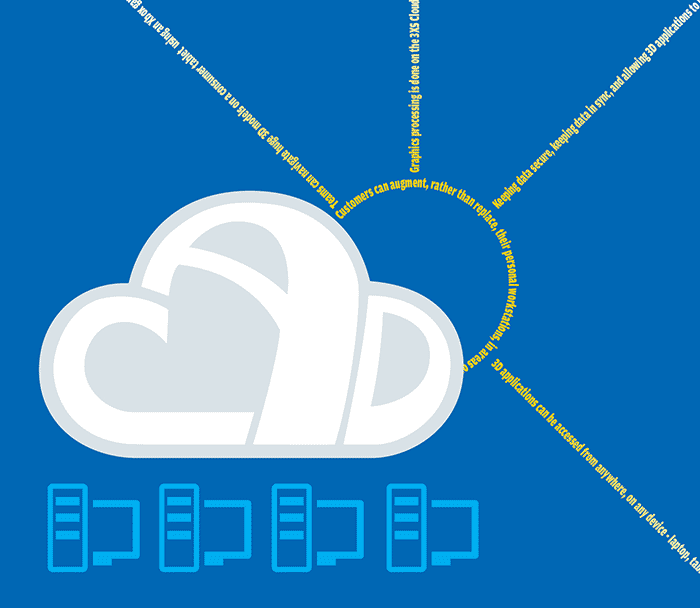Scan is well-known in the UK for its powerful desktop workstations. Now, the Bolton-based firm has expanded its portfolio, teaming up with ebb3 to offer a virtual cloud workstation, which gives users the flexibility to access demanding 3D applications from anywhere, on any device
When graphics virtualisation arrived on the scene in 2013, some predicted the death of the personal workstation. The reality is, despite the huge benefits of putting workstations in a datacentre – keeping data secure, keeping data in sync, and allowing 3D applications to be accessed from anywhere, on any device – sales of mobile and desktop workstation have actually grown. Last year, for example, specialist UK manufacturer Scan grew its physical workstation sales by over 20%.
But Scan is not putting all of its eggs in one basket. The Bolton-based firm recently teamed up with graphics virtualisation specialist ebb3 to offer a Citrix and Cisco-based cloud workstation platform alongside its desktop and mobile workstation offerings.
The idea behind the Scan 3XS Cloud Workstation is that customers can augment, rather than replace, their personal workstations, in areas or workflows that make most sense.
“The [personal] workstation is still there, it’s not going away,” says Paul Coyle, business development manager, Scan. “But an increasing number of clients are keen to have hybrid models in place where they get the best of both worlds and that’s where this platform comes into its own.”
Home and away
The Architecture, Engineering and Construction (AEC) industry is currently in a state of transition. As BIM continues to grow, so does the challenge of pushing out the latest revisions of complex 3D models to design and construction teams wherever they may be.
Leading UK construction firm Wilmott Dixon is tackling this challenge head on using Scan 3XS Cloud Workstations to give on-site teams access to complex 3D models in Fuzor, a highly visual Virtual Design and Construction (VDC) software tool.
Instead of using powerful mobile workstations, which are heavy, expensive and fragile, construction teams can navigate huge 3D Fuzor models on a consumer tablet using an Xbox game controller.
All of the graphics processing is done on the Scan 3XS Cloud Workstation in Scan’s datacentre in Manchester and only the pixels are streamed live to the tablet. Even with the tablet connected to the Internet over the mobile 4G network,
ebb3 says latency is not a problem, with the screen display updating “instantly” when the buttons on the controller are pressed. ebb3 co-founder Andy Bowker explains how Wilmott Dixon benefits from this combination of enterprise grade cloud workstation and consumer hardware on site. “They wanted something that’s completely destroyable on the construction site, something that people won’t steal, but enables them to access significantly large amounts of compute resource to run these huge 3D models.”
Quantity surveyors can also profit from cloud workstations, explains Bowker, “They don’t want to lug around big machines. They can continue with their Apples or whatever device they choose and then just access the [cloud] resource for the 3D part of the QS tool remotely.”
Cloud workstations are not limited to on-site use with tablets. In an office environment the ‘endpoint’ can also be a standard laptop, desktop PC, thin client, zero client, or even a £35 Raspberry Pi. Users can even plug in a SpaceMouse for precise control in 3D CAD and BIM applications.
Instead of being tied to a desk in the office, engineers and architects can also access cloud workstations from home. By offering flexible working, Bowker believes the technology can not only help firms attract the best talent but get more out of them.
“If that resource is expensive and that resource says, ‘I can’t get in this morning because I have an emergency, something I need to sort out, but I’ll log in at lunchtime and get on with my job,’ you shorten the risk on deadlines,” he adds.
Ramping up power In the last few years the AEC sector has seen rapid growth in architect friendly viz software. This includes real time tools like Enscape, Twinmotion and Lumion, as well as ray trace renderers like V-Ray for Revit, SketchUp and Rhino.
All of these applications have much bigger hardware demands than your average BIM tool so the big challenge for AEC firms is how to give designers the power they need to work effectively. High-end workstations are expensive and can be hard to justify when powerful GPUs and multi-core CPUs will often sit idle when an application like Revit is being used for bread and butter design work.
Cloud workstations can solve this challenge by giving architects and engineers access to the power they need, on demand. They can use a local workstation for 3D CAD and BIM, then move to the cloud for more demanding workflows.
Virtual Reality (VR)
One workflow that has previously been considered off limits for cloud workstations is virtual reality (VR). With VR, low latency is essential for a convincing experience that also doesn’t make you feel sick, so adding a round trip from the VR headset to the datacenter and back was deemed a step too far. But ebb3 is confident it has solved this challenge with a bespoke software solution and fast wireless communication. Its prototype system simply requires the user to wear a small computer on a belt.
The big benefits of taking VR to the cloud are collaboration, scalability and on-demand access. ebb3 is testing its system with Nvidia Holodeck to allow geographically dispersed teams to work together on a single project at the same time.
Dataset challenges
Cloud workstations can also help firms overcome the challenges faced by distributed teams who work with increasingly large CAD, viz and point cloud datasets. Bowker believes moving data is not always feasible over the internet.
“If I’ve got an expert in the States and I’ve got something I need advice on, do I send all my 3D scans, models and everything on a hard drive to the US, or do I put the chap or lady on an aeroplane and bring them to the UK? It’s a week whichever way you look at it and it’s expensive whichever way you look at it. In construction they call it fee burn. Even localised in the UK, fee burn is something that happens all the time.
“People are missing deadlines and they are having to put a new process into to deal with this big data challenge,” he says. It’s not just the size of the data that can cause problems, he adds. “I know lots of organisations now that have version control meetings on a Friday, just to make sure that everybody is on the same page.
” Working with distributed teams is an essential part of modern construction projects, but Bowker is critical of the way common data environments (CDE) are typically set up, where huge files are pulled down from the cloud to be worked on locally.
“How can a CDE be a cloud-based resource when you’ve got files that are two terrabytes [in size]?” he says. “What’s happening in the industry, quite a lot at the moment, is they’ve got very fragmented data stores, so where the common data environment was supposed to be in one place, it’s not happening.
“So, we said to Scan, let’s build one place. Let’s make it a place where people can run whatever application they want. Let’s make it a place where you can run your own common data environment application.
“Some of the construction companies are going to love that, because you can have Asite on there, you can have 4Projects, NBS Toolkit, whichever one you want to do, and we can plug into it because that really is a true central place. And because it’s a multi-tenant system it enables all the collaborators in the Level 2 BIM process to have a single place to log into. We can share the data but give them private environments in that whole space.”
Project tools
Instant access to 3D data is essential, but cloud workstations can also help ensure users are equipped with the precise tools needed for any given project. This isn’t simply about applications, but specific versions of those applications.“When you populate it [the cloud workstation] you can build mission specific environments on a per user basis. So, let’s say you’re an architect’s practice and you’ve got twenty jobs on. You could have each job loaded up as its own virtual environment with its own set of tools, because one of the big challenges in industry at the moment is that project is [CAD software version] 2013, that’s 2014, that’s 2017. Try installing that on one machine, you’d go nuts. You know, there’s a point where one breaks the other.”
Scalability
One of the big promises of cloud is scalability and virtual workstations can be tuned for any workflow, on demand. For example, one can scale up the virtual GPU when using game engine viz or the number of virtual CPU cores when using a ray trace renderer. Conversely, one can scale down both CPU and GPU when using 2D CAD.
As one of 25 Nvidia Virtual GPU Community Advisors, ebb3 co-founder and head of platform development, Ben Jones, has very good knowledge of key 3D applications and how much cloud workstation resources each one needs.
“Four years of experience now has left us with a pretty good understanding of what Revit will use, what V-Ray will use or what Fuzor will use. It’s a mixture of CPU, RAM and GPU,” says Jones.
“Bigger buildings take more frame buffer,” he adds. “You might not need a lot of GPU, but you need a lot more frame buffer to load it into.”
Scan offers a trial period for users wishing to try out its cloud workstation platform. Even at this early stage, customers are given plenty of guidance to make sure they have a good experience, as Jones explains, “We ask you what you are going to do with it and then we try and find the most suitable one for you to test.
“We would give you, for example, a base level profile. I’d have a look at the application and its requirements, I’d allocate a specific level of performance, let you log on and I’d monitor the performance on the fly.
“We’ll look at what you’re doing with it, we’ll look at connection latency, all of the utilisation of the hardware.”
In doing this, ebb3 is able to assess if customers are using too many or too few resources. “We’ll let you know, and you can either scale up or down so you’re not paying too much,” says Jones. “We do that for everyone, that’s part of the service.
“I’ve lost track of the amount of times when I’m looking at resources and all of a sudden, the GPU is doing nothing, and the CPU is pinned at 100% for long periods of time. I’ll speak to the customer and say, ‘Look, I’m seeing this kind of utilisation’ and ask what they’re doing with the application. It’s a case of understanding what they are trying to do to make sure they get the best out of their investment.”
Jones is keen to point out that ebb3 and Scan are different from larger cloud workstation providers, “We’re not an Azure or Google Cloud or an AWS where you literally buy what you want and then you’re on your own. We actually have the support service that goes with what the customer is doing,” he says.
“Most of the time when you buy a [personal] workstation they [the customers] don’t know why they are buying a workstation. They buy it because it’s a spec and they’ve been given it. They don’t understand how it’s actually used, whereas we do. Because this is all we do. We just do GPU-orientated stuff.”
Users are also given the flexibility to change the specification of the cloud workstation instance mid workflow. For example, an architect who is modelling in Revit on a CAD-focused instance with, say, four CPU cores, might suddenly need more virtual CPU cores to quickly render a scene in V-Ray for Revit.
“I went to see a client who modelled a million chairs on a batch job – and it brought the system to its knees. He then looked at me with a smile,” says Bowker. “I made one phone call and said ‘Give him everything’. I then said, ‘Right, go and model your million chairs now’ and he did it. It can handle really massive workloads.”
At the moment, only ebb3 can make dynamic changes like this, but in the future the user will be given more control. The company is currently working on an automated toolset that will even allow the applications themselves to dictate how resources are dynamically allocated but Bowker remains tight-lipped when pushed for more details.
Pricing
Scan is keen to point out that pricing is generally on application and that it offers a volume price model for larger scale deployments. However, Coyle did tell us that 3XS Cloud Workstation instances start at £94 per user, per month, with a typical Revit instance coming in at around £100 to £150.
Importantly, there is no annual commitment, which makes cloud workstations well suited to short term projects, or for helping firms deal with peaks and troughs in their workloads or, indeed, in their staff numbers.
Scan can be very flexible in how instances are deployed to help with urgent jobs, “It’s just a case of adding a machine to the pool, which you can do temporarily and get that job done, and then tear that machine back down,” says Bowker. “Currently billing is monthly, but we want to get that down to a more granular level.
“We’ll always do everything we can to accommodate what people need to get it done. Our billing system just doesn’t spit out hourly bills at the moment.
Conclusion
Scan has taken a somewhat unique path in the workstation market, by offering cloud workstations and physical machines. It means its customers can get powerful 3D workstations pretty much any way they want – virtual, mobile, desktop – purchased or leased.
Building a cloud workstation business from scratch, using technology known for its complexity, would have been a huge undertaking on its own. But by partnering with ebb3, Scan looks to have chosen well. In our extensive interview, we were very impressed with the knowledge its co-founders have of AEC applications and the industry as a whole, just as Nvidia seems to be with the company’s technical competency.
While our discussions largely centred on Architecture, Engineering and Construction, ebb3 is also heavily involved in manufacturing. It has close links with Dassault Systèmes, the developer of Catia and SolidWorks, as well as the growing aerospace industry across the North West of England.
Of course, this is still early days for Scan and while its cloud workstation platform currently offers some flexibility in terms of resource allocation and billing, to really take full advantage of the cloud, it will need to expand this more.
But it sounds like this is already part of the plan. The idea of an automated toolset intrigues us greatly and if ebb3 is developing a system that can scale up and scale down resources, responding automatically to changes in workflows, then it’s a compelling vision for workstations moving forward. It will mean firms can stop thinking about individual machines but rather a collective workstation resource that can be allocated to users on demand.
■ scan.co.uk/business/cloud-workstations
Cloud workstation – a virtual test drive
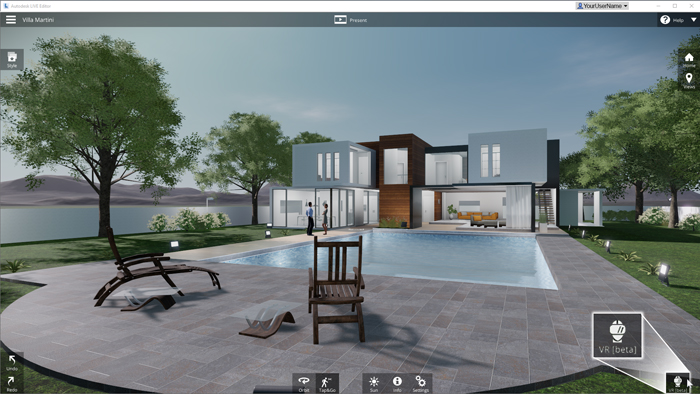
We tested out the Scan 3XS Cloud workstation platform using two demanding game engine viz applications – Autodesk Revit Live and LumenRT. This was done over a home Virgin 100Mbps internet connection (wired and wireless) using a standard Windows PC and MacBook Pro, as well as over 4G, using a MacBook Pro tethered to an iPhone.
In general, the experience was good to excellent. The Windows PC connected directly to the router over Ethernet felt exactly the same as working on a local workstation, with no discernible lag or image degradation.
On a MacBook Pro connected over WiFi to a router downstairs, the experience was OK, but we did notice a little bit of latency from time to time and the model on screen did not always respond instantly to our mouse movements. We had a similar experience over 4G – it was OK but struggled a bit at times, particularly with some of the more demanding 3D models.
We did notice our experience varied over the course of the day and things generally degraded from about 6pm, the start of peak time for home Internet users.
This was by no means a controlled experiment, as there are so many moving targets – quality of the Internet connection, the strength of the WiFi signal, location of the router, and interference from other WiFi networks. That said, it did highlight the importance of infrastructure when deploying a cloud workstation solution.
Our cloud workstation instance featured an Nvidia GRID GPU Q profile (a bit faster than a desktop Quadro M6000 GPU), Intel Xeon E5-2690 V4 with 14 cores, 96GB RAM and an SSD.

Cloud workstation alternatives
Cloudalize

Belgian startup Cloudalize has lots of experience in the AEC sector with products like Revit and ArchiCAD. It offers customers a ‘pay-per-use’ or an ‘unlimited-usage’ subscription model and a big choice of cloud workstations.
Cloudalize says customers can set up a new cloud workstation in under three minutes through the self-service portal. The workstation can be launched with either a web browser or in the industry standard Citrix receiver application.
The company recently opened a datacentre in New York to better support its Americas region customers. Prices start at €9.99 per month plus pay per use.
Frame

We first wrote about Frame in 2014 when it still went under the retro brand of Mainframe2. Since then it’s not only the name that’s changed; the start up was acquired by cloud computing firm Nutanix in 2018.
The beauty of Frame is its simplicity. Users can get up and running in a matter of minutes. Prices start at $30 per named user per month and you only get billed for the hours you use. There’s a variety of Frame systems to rent with different levels of CPU, GPU and memory.
Frame was born in the cloud and runs on Microsoft Azure and Amazon AWS so has great global coverage. New customers get a free two hour test drive.
■ fra.me
IMS Cloud

IMSCAD Global, the company behind the IMS Cloud, has a vast experience in graphical-based VDI with over 700 deployments globally. The UK firm has featured in AEC Magazine extensively over the years.
Based on its knowledge of BIM tools and of deploying virtualisation based private clouds for its architectural and engineering clients, IMS says it can offer a bespoke cloud solution with a ‘unique’ services wrap, from initial consulting through to deployment and support.
IMS Cloud offers a ‘try before you buy’ demo that will ‘mimic exactly’ what customer will experience in full production. Desktops start at £19.99 per month.
If you enjoyed this article, subscribe to our email newsletter or print / PDF magazine for FREE