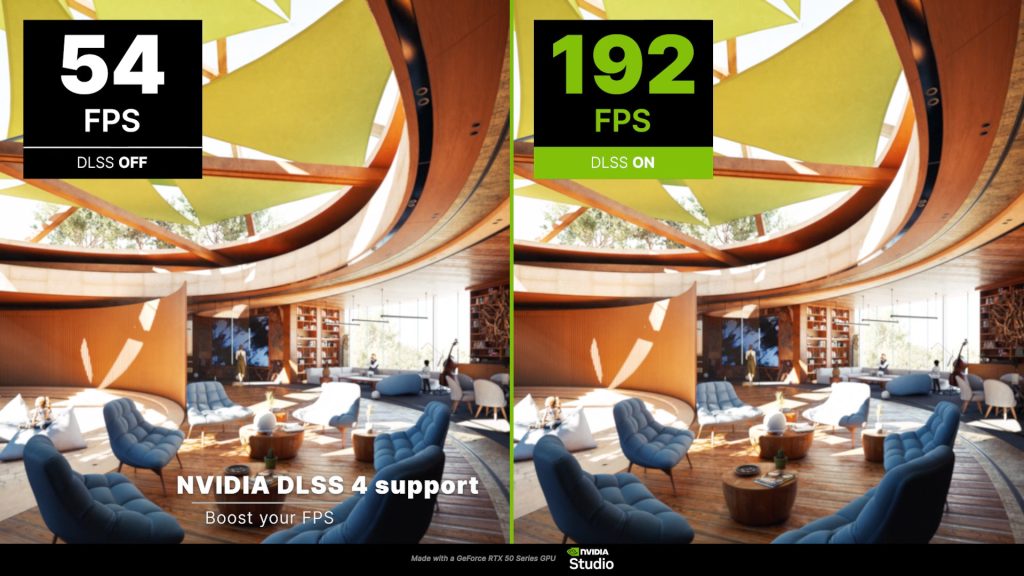Neural rendering technology can deliver close to a 4x boost in frame rates
Twinmotion 2025.1.1, the latest release of the real time rendering software from Epic Games, supports Nvidia DLSS 4, a suite of neural rendering technologies that uses AI to boost 3D performance.
Epic Games shows that when DLSS 4 is enabled in Twinmotion it can render almost four times as many frames per second (FPS) than when DLSS is set to off.
DLSS 4 uses a technology called Multi Frame Generation, an evolution of Single Frame Generation, which was introduced in DLSS 3.
Single Frame Generation uses the AI Tensor cores on Nvidia GPUs to interpolate one synthetic frame between every two traditionally rendered frames, improving performance by reducing the number of frames that need to be rendered by the GPU.
Multi Frame Generation extends this approach by using AI to generate up to three frames between each pair of rendered frames, further increasing frame rates. The technology is only available on Nvidia’s new Blackwell-based RTX GPUs, which have been architected specifically to better support neural rendering.
Multi Frame Generation can be used alongside Super Resolution, where AI upscales a lower-resolution frame to a higher resolution, and Ray Reconstruction, where AI is used to generate additional pixel data in ray-traced scenes. According to Nvidia, when all DLSS technologies are combined, 15 out of every 16 pixels in a frame can be generated by AI. This greatly reduces the computational demands of traditional rendering and significantly boosts overall performance.
Twinmotion 2025.1.1 includes several other features.
3D Grass material allows users to drag and drop five types of grass material onto any surface. The Configurations feature, first introduced in Twinmotion 2025.1 to allow users to build interactive 3D presentations that showcase different variations of a project, has also been enhanced. Users can now export configurators to Twinmotion Cloud, for easy sharing, and use a mesh as a trigger — for example clicking on a door handle to open a door.