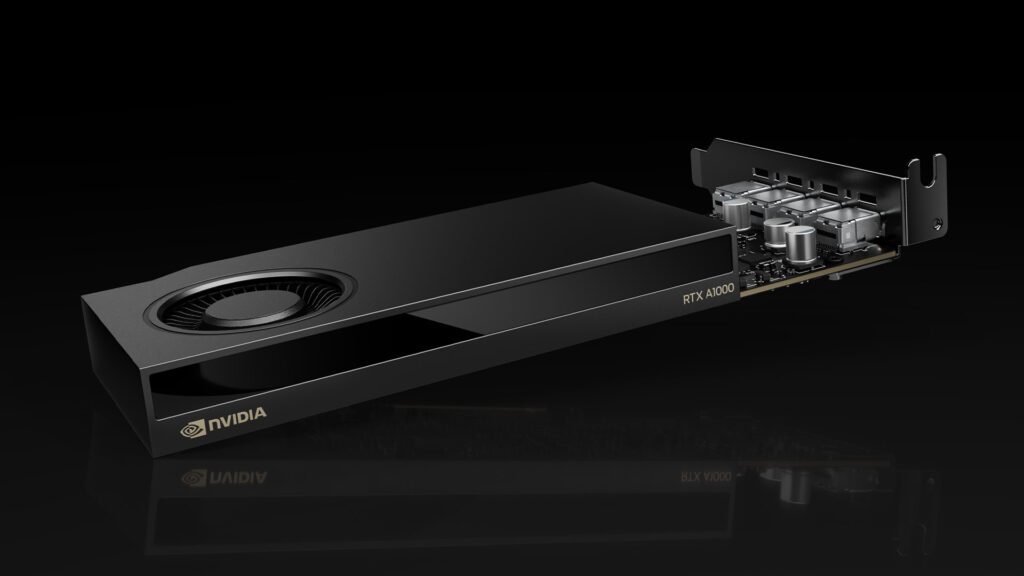Nvidia’s entry-level workstation GPU is a notable upgrade from the Nvidia T1000, but could the slightly pricier Nvidia RTX 2000 Ada Generation be the better option for those looking to future-proof their investment?
Nvidia RTX workstation GPUs were initially limited to Nvidia’s mid-range 4000 series and high-end 5000 and 6000 series. Over time, the technology trickled down, reaching a significant milestone last year with the debut of the first entry-level Nvidia RTX cards—the RTX A400 (4GB) and RTX A1000 (8GB).
The RTX A1000, the focus of this review, features 8 GB of GDDR6 memory and four Mini DisplayPort outputs. Unlike most of Nvidia’s current pro graphics lineup — the RTX 2000 Ada, RTX 4000 SFF, RTX 4000 Ada, RTX 4500 Ada, RTX 5000 Ada and RTX 6000 Ada — all of which are based on the Ada Lovelace architecture, the RTX A1000 uses the older Ampere architecture, introduced in 2020. That means its RT and Tensor cores are one generation behind.
Find this article plus many more in the March / April 2025 Edition of AEC Magazine
👉 Subscribe FREE here 👈
Like its predecessor, the Turing-based Nvidia T1000, the Nvidia RTX A1000 is a low-profile card, making it compatible with compact workstations like the HP Z2 Mini G9 and Dell Precision 3280 CFF. However, with an optional ATX bracket, it can also be installed in standard desktop systems. With a peak power consumption of 50W, it draws all its power directly from the motherboard’s PCIe slot.
The CAD workhorse
As expected for a GPU in this class, the RTX A1000 handles most CAD and BIM workflows with ease. In Solidworks 2024, it delivered a perfectly smooth viewport at 4K resolution when navigating a large 2,300-part, 49-million-triangle snow bike assembly—even with RealView enabled for realistic lighting and materials.
Eighteen second-gen RT cores also provide a level of futureproofing for CAD. We anticipate ray tracing techniques will become integrated with traditional rasterisation to create more realistic CAD viewports. The idea is that users will be able to switch to ‘ray traced’ mode just as they do now with shaded, shaded with edges, and realistic view modes.
Entry-level viz
Visualisation demands significantly more GPU power than CAD. Here, the RTX A1000 offers an entry point, and noticeably faster ray tracing than its predecessor, the Nvidia T1000, which relied solely on general-purpose CUDA cores.
For example, in Twinmotion 2024, we could navigate the Snowden sample project smoothly at FHD resolution. However, the RTX A1000 falls significantly behind when compared to the Nvidia RTX 2000 Ada Generation (16 GB), which delivers far better performance for just £157 more (£509 vs. £352). Rendering six standard 4K images took nearly four times as long, while five 4K path-traced images took twice as long. Similar slowdowns were observed in Lumion, D5 Render, and V-Ray.
This performance gap isn’t just due to the RTX 2000 Ada’s more powerful processor; memory also plays a crucial role. With only 8 GB of VRAM, the RTX A1000 struggles with larger visualisation models. When a scene exceeds 8 GB, the card must borrow from system memory via the PCIe bus, significantly reducing performance. In some cases, such as with our 12 GB Enscape dataset, this limitation even caused the software to crash. We explore this in more detail in our “Workstations for arch viz” article.
AI-enabled workflows
With 72 third-gen Tensor cores, the RTX A1000 brings AI capabilities to the entry-level segment. In visualisation workflows, this could be beneficial in three key areas: Nvidia DLSS for improving 3D performance, AI-powered denoising for reducing noise in low-pass renders, and AI image generators like Stable Diffusion.
We did not test DLSS directly, but we expect the benefits with this card may be limited due to relatively low Tensor performance and the fact that the Ampere architecture only supports older versions of DLSS (2.0 and below).
In Stable Diffusion 1.5, the RTX A1000 was about twice as slow at generating images as the RTX 2000 Ada. However, in the more demanding Stable Diffusion XL, performance plummeted, as 8 GB is insufficient to run the software effectively. Nevertheless, it remains significantly faster than the Nvidia T1000, which lacks Tensor cores altogether. We did not test the T1000, but Nvidia claims the RTX A1000 is up to three times faster. We explore the performance of Nvidia RTX GPUs in Stable Diffusion in more detail in this article.
Beyond visualization, the RTX A1000 supports a range of AI workflows, including inferencing for large language models (LLMs) and AI assistants—some of which are not particularly demanding computationally.
For example, reality modelling software like Leica Cyclone 3DR uses machine learning to ‘intelligently classify’ point cloud data. It requires an RTX GPU, but the RTX A1000 was not that much slower than the RTX 4500 Ada Generation, trailing the high-end GPU by just 29%. We explore this in more detail in our Workstations for Reality Modelling article.
The verdict
The Nvidia RTX A1000 marks a significant leap forward for Nvidia’s entry-level workstation GPUs. With dedicated RT cores and Tensor cores, it enables ray tracing and AI workflows that simply weren’t viable on the Nvidia T1000.
However, potential buyers must consider whether the RTX A1000 provides enough value compared to the RTX 2000 Ada Generation. For only £157 more, the RTX 2000 Ada delivers significantly better RT and Tensor performance and, crucially, twice the memory, which can be a limiting factor in some workflows.
With software evolving so quickly, especially in the area of AI, spending a bit more now could be the smarter way to future-proof your workstation.
Read our other recent Nvidia RTX workstation GPU reviews
Nvidia RTX 2000 Ada Generation
Nvidia RTX 4000 Ada Generation
Nvidia RTX 4000 SFF Ada Generation
Nvidia RTX 6000 Ada Generation