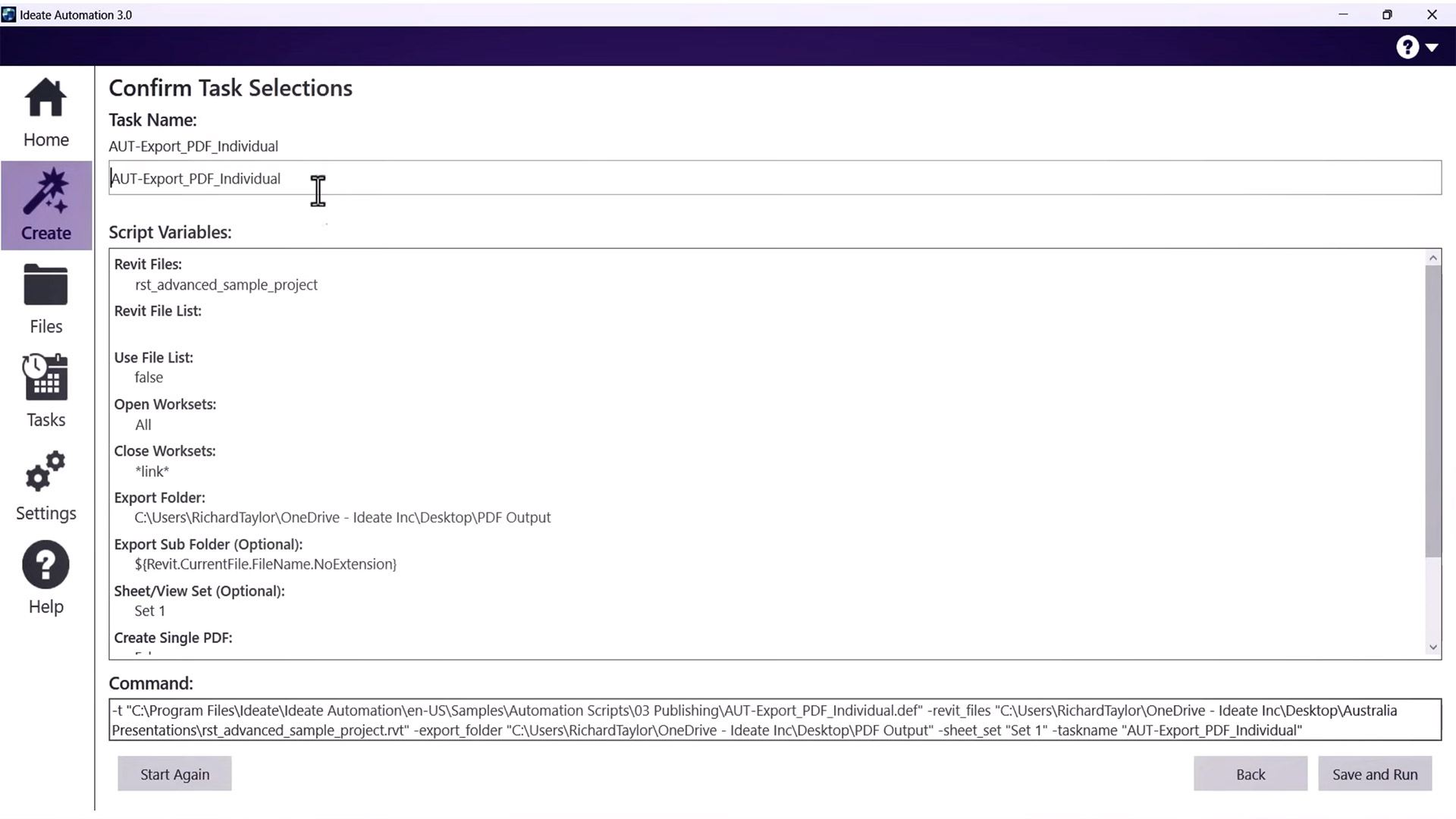Automates tasks for Revit files stored in Autodesk Build, Docs or BIM 360
Ideate Automation, a software tool designed to automate tasks in Revit, now integrates with Autodesk Construction Cloud.
With the new no-cost Ideate Cloud Connector, project teams can ‘seamlessly integrate’ with Revit models managed in Autodesk Build, Autodesk Docs, or BIM 360, enabling Ideate Automation’s scripting capabilities to run time-intensive BIM tasks in the background.
Examples of tasks that can be started in Ideate Automation manually or scheduled to run at regular intervals include: opening large Revit files, running the Revit ‘audit and compact’ process, exporting data from Revit into PDF, DWG, NWC, and IFC file formats, and publishing files to Autodesk Construction Cloud.
“Since we started developing add-ins for Revit software in 2007, we have focused on helping companies spend less time on data management and more on their areas of expertise,” said Glynnis Patterson, director of software development, Ideate Software.
“Now, our customers and their consultants who store Revit models in Autodesk Construction Cloud can use Ideate Automation to save even more time while reducing the chance of human error and ensuring the delivery of consistent and predictable outcomes.”
In addition, all Ideate Software Revit add-ins (Ideate Explorer, Ideate BIMLink, Ideate Sticky, IdeateApps, and Ideate StyleManager) are designed to be integrated with Autodesk Desktop Connector, where possible. According to the company, this provides the best possible collaborative environment between ACC Revit models and other non-Revit documentation.
Existing Ideate Automation customers that have completed their BIM 360/ACC integration do not need to take any action. The new Ideate Cloud Connector app should only be used by those who have not yet completed the (previously) manual integration process.