BIM may be fixated on modelling, but the fact is that not every project or every drawing really needs to be derived from a 3D model. Traditional 2D is good enough, but when combined with the power of the cloud, there’s change coming.
AEC Magazine has been keeping an eye on all the BIM start-ups that have entered the space over the last few years. While our gaze has focussed on the 3D modelling world, and those taking on Revit, software developers have not just been concentrating on 3D, but 2D as well.
This week marks the official launch and announcement of a €4 million investment raise in Rayon, a French start-up that is looking to take on 2D AEC CAD by utilising the cloud and offering a fresh outlook to bring new smart capabilities, effortless collaboration and ease of use to layout design. We have to say, for an initial offering, Rayon’s interface and simplicity is exquisite.
Before digging in, we must ask the question, why do professional 2D CAD packages still cost so much? It’s just lines, circles, and arcs! By the time we got out of the 1990s, most CAD tools had enough features to do more than was required to produce 2D drawings.
Find this article plus many more in the September / October 2023 Edition of AEC Magazine
👉 Subscribe FREE here 👈
Looking at Autodesk’s website, full AutoCAD is £1,986 per year ($1,975 per year in the USA) and LT comes in at a reasonable £486 ($490 in USA) a year. There may well be considerable savings to be had by moving elsewhere, with good DWG alternatives, such as BricsCAD Pro (£1,073) and lite (£517), Dassault Systemès DraftSight at £380 and Ares Commander (Desktop, Mobile and Cloud) from Graebert at £300 (even with floating licences).
2D CAD will always be important to the industry but other than familiarity of interface and perhaps any specialised in-house customisation, all the products listed above are perfectly interchangeable as professional drafting tools.
A new dynamic
Rayon lives in the cloud and is an accurate drawing and space planning tool aimed at the AEC space, with support DWG, DXF, PDF and image formats. Rayon enables drawings to be created and annotated and comes with lots of blocks and libraries of furniture and commonly used items.
By being in the cloud, it enables real-time simultaneous collaboration on drawings with team members from all over the planet. This includes annotation, live chat, comments, revisions and one click sharing. This means you can draw a layout or feasibility study and share it with a client and discuss the design and make changes in real-time.
Looking at traditional AEC tool workflows, there is a lot of juggling of formats, sending files around and the need for additional mark-up tools. This all adds time delays and ultimately adds cost. Rayon’s unique selling point is that it does design, collaboration, and distribution via the power of the cloud, with very little knowledge required.
Drawing design
As you would expect there are typical tools like walls. These are auto dimensioned, giving immediate feedback, with many options to change or customise the look and feel with colour or hatching fill. There are options for wall alignment, thickness, and other properties. Editing is simply grab and move. CAD users will be used to the standard scale, move, rotate, mirror, copy, explode, join, trim, extended, offset and chamfer functionality.
Blocks and library components are loaded per drawing, so a sub-selection of what you will use are immediately available – which saves trawling through huge libraries. Items like doors and windows just get dragged and dropped to the canvas and these automatically create openings which can be scaled in-place. Other content blocks, like furniture can be edited and scaled on the fly, with dynamic feedback at the point of the mouse.
Zones are allocated to enclosed wall spaces. These are auto recognised and just require a simple click, which then gives the ‘live’ area count. Zones can be coloured, hatched or images applied (like a floor tiling). Layers are a common concept for component organisation and follow common CAD logic. Items can be moved around between layers, and layers can be locked and hidden.
Comments and annotations start with dropping a pin, whereupon the user can add an associated comment. There’s also freehand drawing to show intent. On the top right of the interface there’s a share button where members can be added, together with their editing rights (admin, editor, viewer). These can also be made public through a URL link, giving the ability to view, measure and see comments/annotations.
It’s also possible to make tables for lists and spreadsheets from drawing data. Rayon will automatically recognise zones, users can add property information such as a price to furniture blocks, and the system will then count and tabulate the number and value.
Rayon’s Pages feature is the equivalent of a layout tool. Drawing sizes can be allocated and scale chosen as well as title blocks, if necessary. The system supports nested blocks and multiple pages can be created and outputted simultaneously.
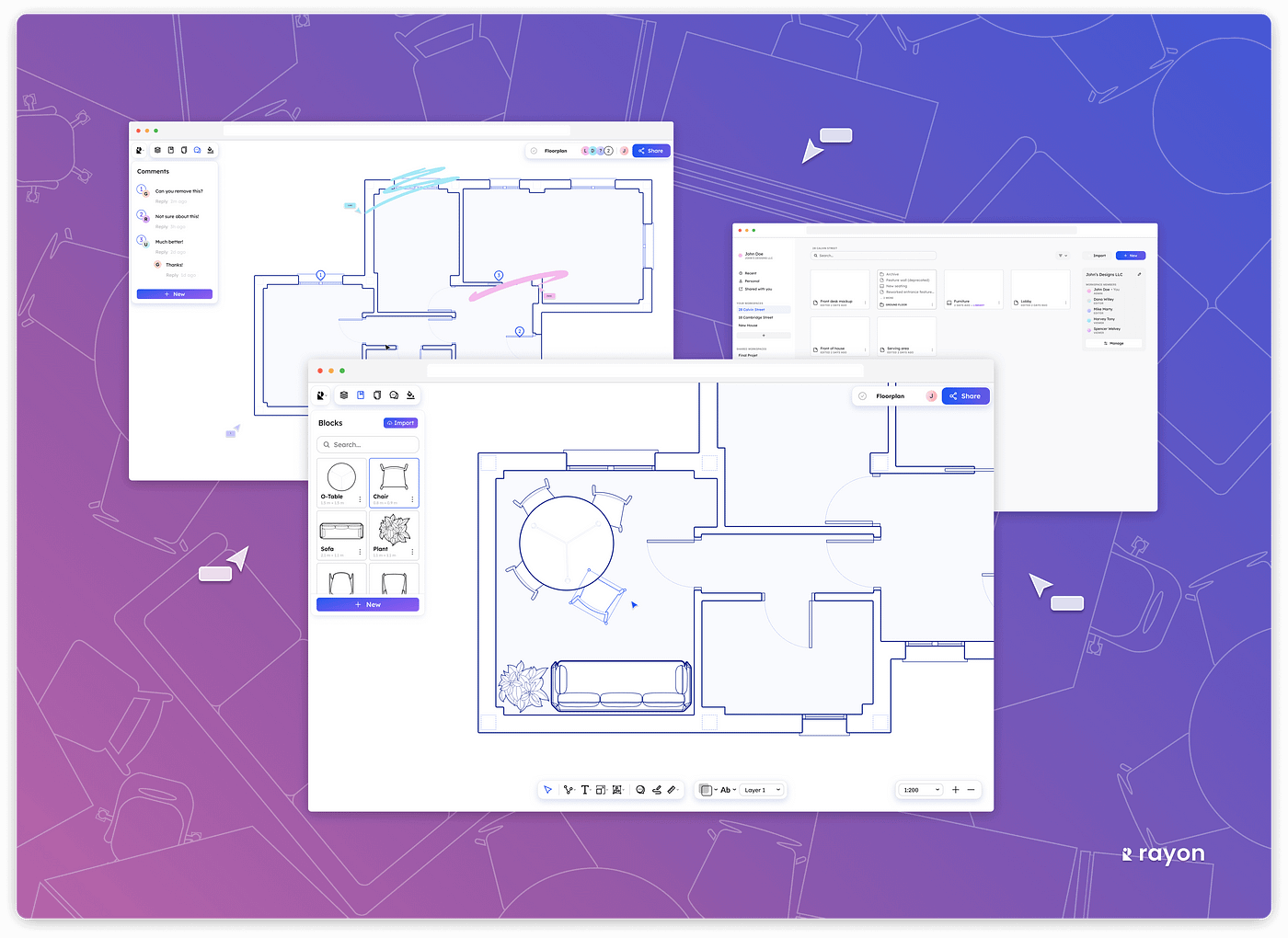
Impressions
As a layout application, Rayon is slick, fast and quite rich for a first version. As it’s in the cloud, it is improving month on month with new features. So far, the basics have been done and it’s very impressive. Is it a replacement for a full pro-drafting tool with four decades of feature development? No, not yet, but I would hazard a guess that for 80% of drawing users, it’s already a powerful alternative, or has capabilities which would be a great add-on to current DWG workflows.
Rayon’s fresh clean interface, the simple and smart tools, plus the speed and collaboration capabilities make me excited about 2D again – which, to be honest, I didn’t think was possible. Did the wheel need reinventing? In the case of building layout, Rayon has confirmed the answer is yes.
BIM Lite is here
With so many start-ups concentrating on delivering new and novel approaches to rapid modelling, and now drawing, there seems to be this emerging ‘BIM Lite’ genre of products appearing.
While the industry has been trying to tame BIM with varying degrees of success, for many firms and projects, Rayon, Snaptrude, Arcol or CoDesign may well be applications in which ideas can be captured and shared much quicker than by traditional BIM tools.
One part of this is having interfaces decluttered as fresh code, another is limited feature sets of new apps, but it’s also down to recognising that not all nails need a Revit hammer. At some point these tools will converge and be part of the rich tapestry of tools available to designers.
Investment
This week Rayon announced it has raised €4 million in seed funding, which brings total funding to €5.75 million. Initial investors include Norman Foster and Rasmus Andersson (Figma). In this latest round comes Northzone and Foundamental, the latter of which is also an investor in Snaptrude and Speckle. The new seed money will be used to grow the engineering team and gain growth and traction.
Conclusion
Rayon, offering to be the ‘Figma for 2D CAD’, joins the fresh start ups of Arcol and Snaptrude which aim to be the Figma for the BIM world. (N.B. Figma is a cloud-based application for user interface and user experience design, with a big emphasis on real-time collaboration).
For traditional design tool developers, whose products have evolved over decades, this new batch of cloud-centric start-ups may currently seem to be feature-poor tools which have several good collaboration features. However, over time, they are going to become serious competitors should they gain any traction and be able to keep up aggressive development plans.
By opting for the cloud and browser deployment, it’s much easier to start fresh and build up, rather than try and bolt on cloud kludges to desktop code, to emulate capability. Rayon is not only low-cost, but it’s been well thought through and implemented. It’s intriguing that Norman Foster has even chosen to invest in this start-up. That is not news one hears often.
There’s plenty more to add, but the fact that the Rayon team has considerable AI experience, but has not yet deployed any of their know-how in the platform, means that one can only wonder at what capabilities will be coming to the cloud near you soon.
Rayon is free, with the limitation of three models with up to five simultaneous editors. ‘Pro’ is €29 per month with unlimited models and five editors, while ‘Team’ is €59 per month for unlimited usage with dedicated support and Single Sign On.






