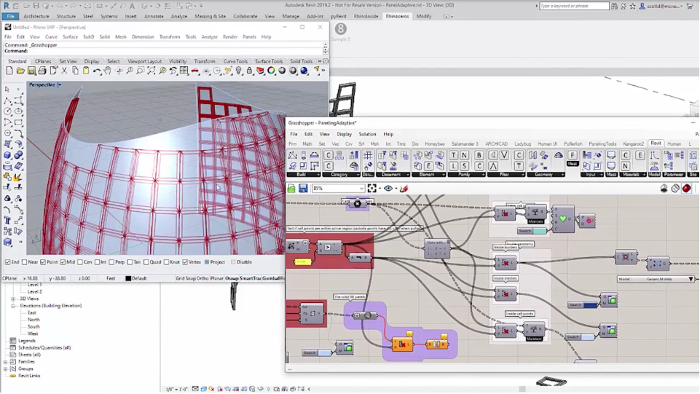Rhino.Inside.Revit ‘bridges the gap between Rhino’s freeform modelling and the world of BIM’
Rhino 7 has launched with its typical McNeel whisper campaign, although the brand has been quick to announce that the latest version is its ‘most significant upgrade’ in its history, over 2018’s Rhino 6.
The big news for architects is the official release of Rhino.Inside.Revit, which brings Rhino and Grasshopper into the Autodesk Revit environment. According to McNeel, it bridges the gap between Rhino’s freeform modelling and the world of BIM, opening Grasshopper’s rich ecosystem to the Revit environment, enabling completely new design workflows and possibilities.
In practice, it means geometry can be modelled in Rhino and used to drive live geometry creation in Revit. Grasshopper scripts can also be used to create native models using actual Revit components. Data can be round tripped, with geometry sucked out of Revit into Rhino. We explore this in more detail in this AEC Magazine article. There is also a dedicated YouTube channel. New Sub-D modelling tools is the other big news, primed for users new and old to create freeform organic shapes with quick editing ability.
McNeel states that, unlike traditional Sub-D objects, which are mesh-based and lend themselves well to more approximate types of modelling; Sub-D objects in Rhino 7 are ‘high precision’ spline-based surfaces that bring a new level of accuracy to the process of creating complex freeform shapes.
As ever, there’s lots of information and tutorials already available from the Rhino community, with some excellent video content summarised here, including content from the architectural-focused ‘How to Rhino’ YouTube channel.
Additionally, Rhino 7 has improved its presentation tools, streamlining the workflow with a major update to the Rhino Render engine, meaning that the same look you get in your ray-traced viewport can be rendered without any changes. It has also added support for Physically-Based Rendering materials, a LayerBook command, and more.
While the UI remains practically identical, the display pipeline has been upgraded to match modern graphics hardware. In Rhino 7, some models will display significantly faster on both Windows and Mac, while several refinements to the Display Modes have been made.
If you enjoyed this article, subscribe to our email newsletter or print / PDF magazine for FREE