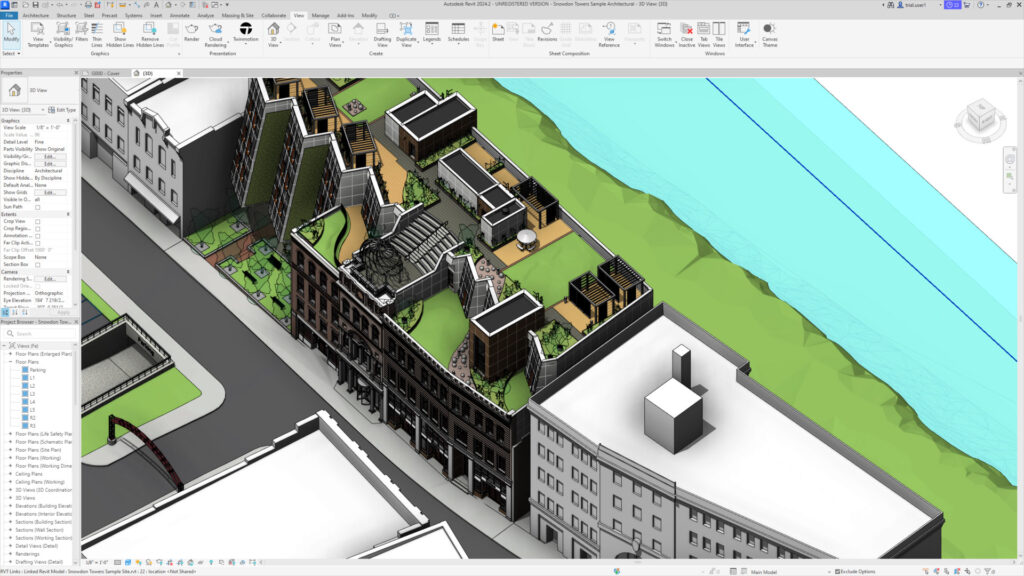Schema conflict issues in the migration of RVT files from Revit 2023 to Revit 2024 force some firms to opt out of current release
With each new release of Revit, the core .RVT file format changes as new features and functionality are added. In this respect, last year’s release of Revit 2024 was no different. Before deploying at scale, a process that involves a one-way conversion of the previous version of .RVT, most firms carry out some due diligence, to verify that introducing the new version won’t cause any issues for current projects.
In the upgrade from Revit 2023 to Revit 2024, some firms unfortunately experienced schema conflicts; in other words, errors leading to the corruption of files being upgraded.
In these situations, on attempting to load a file, a Schema Conflict dialogue would pop up, giving the user the choice to either not load the file, or to carry on regardless. If the user chose the latter option, the file could be corrupted and model components erased.
This could happen in various situations: when opening a project (.RVT); loading a linked model; opening a template (.RTE); or loading a family (. RFA). The problem affected the four previous releases of 2024 (Revit 2024.0 / 2024.0.1 / 2024.0.2 / 2024.1), but was fixed in 2024.1.1, which was released on 6 September 2023.
The current version containing the fix for this issue is 24.2.0.63, which is compatible with previous versions 2024.1.1, 2024.2 and 2024.1.1.
The notes for the 2024.2 update state: “This update resolves an issue with the extensible storage schema that impacts add-ons and projects upgraded to Revit 2024. Version 2024.2 is compatible with the previous 2024.1.1 update. 2024.2 and 2024.1.1 can be used concurrently for project work.” This implies that third party applications were also impacted by the change.
Those firms starting new projects in 2024 and thus not requiring data migration were not impacted and would have been oblivious to the issue, as well as those firms that stipulate a specific version of Revit for the lifespan of a project.
Looking at developer blogs, in Revit 2024, the RVT schema was upgraded from 32-bit element addresses to 64-bit. This seemingly gave Revit 2024 the ability to corrupt files created in previous versions of the format (see here).
However, even with the problem fixed in the most recent releases, a potential problem still lurks for firms that workshare their projects with multiple participants/firms that are not on synchronised 2024 releases. Some users have seen corruption of RVT files that were stored in Autodesk BIM 360 and Autodesk Construction Cloud, by external users still using older releases of Revit 2024.
Find this article plus many more in the January / February 2024 Edition of AEC Magazine
👉 Subscribe FREE here 👈
While practices are typically able to control which versions are used by their own design teams, it’s impossible to guarantee that collaborating firms that need to access or link to RVT files have upgraded to the latest release.
In short, this is quite a liability. One user, explaining the problems they had experienced, compared it to dealing with a virus. It’s probably a good reminder to ensure your firm has a robust file backup strategy.
In its Revit 2024 update, released in January 2024, Autodesk states: “The 2024.1.1 and 2024.2 updates are important for work-sharing users. It is essential that all project team members are using these releases of Revit or newer. This prevents the potential reintroduction of the extensible storage schema problem to models worked on in versions of Revit prior to 2024.1.1.”
Now that we are over halfway through Autodesk’s Revit 2024 upgrade cycle, the company has told impacted users that it cannot provide a fix for any damage caused by someone using an older release of 2024 to upgrade legacy RVTs.
The fear here is that the fix could create a new RVT hard reset, which might be incompatible with RVTs made from previous point releases of 2024, leading to late Revit 2024 becoming incompatible with earlier versions of itself. Customers have been advised that the fix for this issue will come when Revit 2025 is released. And that, of course, will create a new hard reset of RVT for those opting for migrating projects as new releases come out.
In the face of such a significant risk, some users that have been impacted by the schema conflict problem on upgrade have told AEC Magazine that they intend to stick with Revit 2023, and limit Revit 2024 to use on new projects. Others say they will bypass Revit 2024 completely and wait for Revit 2025 to reharmonise RVT.