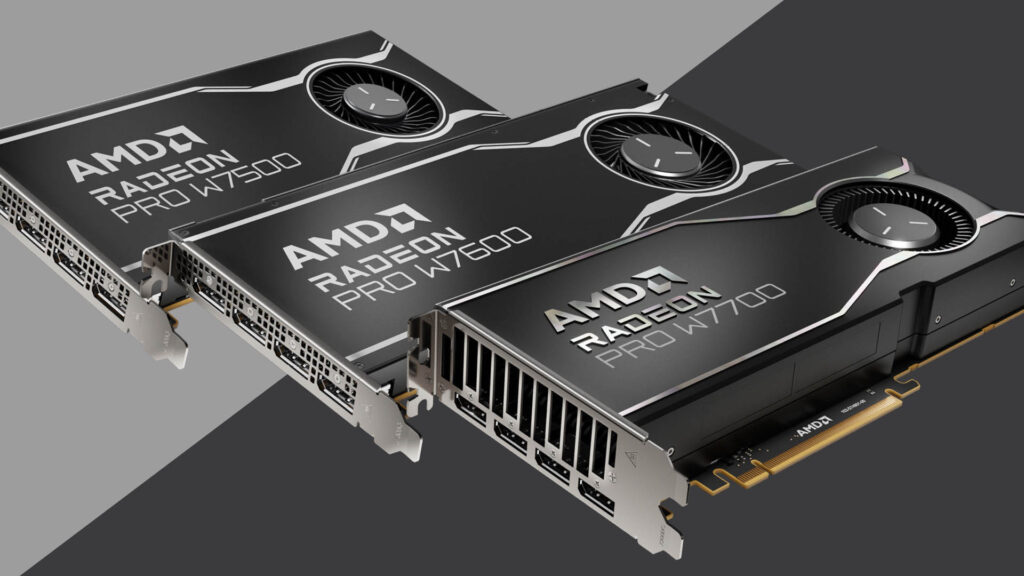AMD’s new mid-range workstation GPUs represent a solid foundation for 3D CAD and entry-level viz. However, by not having the option of a low profile form factor and holding back on memory in the middle of the stack, AMD has missed some opportunities in this price competitive market, writes Greg Corke
In Spring 2023, AMD introduced the AMD Radeon Pro W7800 and W7900, a duo of high-end workstation GPUs based on the company’s RDNA 3 architecture (read our review). With 32 GB and 48 GB of GDDR6 memory respectively, both GPUs were designed for demanding workflows in media and entertainment and design visualisation.
Despite offering buckets of processing power, AMD could not keep pace with Nvidia’s best, the Nvidia RTX 6000 Ada Generation (48 GB) (read our review). However, the Radeon Pro W7800 and W7900 were hot on price/performance. In some workflows, the Radeon Pro W7900 could deliver 75% of what the Nvidia RTX 6000 Ada Generation could, for less than half the price (£3,200 +VAT vs £6,670 + VAT).

Of course, not everyone has needs or budgets for such high-end pro GPUs. Many architects, engineers and product designers rely purely on CAD or BIM software, which is far less demanding from a GPU perspective. Meanwhile, others have burgeoning needs for visualisation as they look to make it an integral part of their design process.
The RDNA 3-based Radeon Pro W7500, W7600 and W7700, which launched in summer 2023, are specifically designed to appeal to these types of users.
Targeting the mid-range
All three Radeon Pro GPUs are designed to address the volume mid-range workstation market, which AMD describes as the $350 to $950 dollar segment.
The GPUs comprise multiple unified RDNA 3 compute units (28 on the W7500, 32 on the W7600 and 48 on the W7700). Each compute unit has 64 dual issue stream processors, two AI accelerators and one second gen ray tracing (RT) accelerator. According to AMD, RDNA 3 offers up to 50% more ray tracing performance per compute unit than the previous generation.
The Radeon Pro W7500 and W7600 are full height, single slot GPUs, so are designed to fit in a standard desktop tower workstation. There are not compatible with small form factors (SFFs) / ultra-compacts.
Both GPUs come with 8 GB of GDDR6 memory and four DisplayPort 2.1 Connectors, the latest version of the digital display standard.
The Radeon Pro W7500 offers 12.2 TLOPs of peak single precision performance and has a total board power of 70W, so can operate with PCIe slot power alone. It costs £358 + VAT.
The Radeon Pro W7600 boosts peak single precision performance to 19.9 TLOPs and has a total board power of 130W, so needs a 6-pin connector from the Power Supply Unit (PSU). It costs £492 + VAT.
Finally, the Radeon Pro W7700 is a full height, dual slot GPU with four DisplayPort 2.1 connectors. It comes with 16 GB of GDDR6 memory and boasts 32 TFLOPs of peak single precision performance. With a total board power of 190W it requires an 8-pin power connector. It costs £833 + VAT.
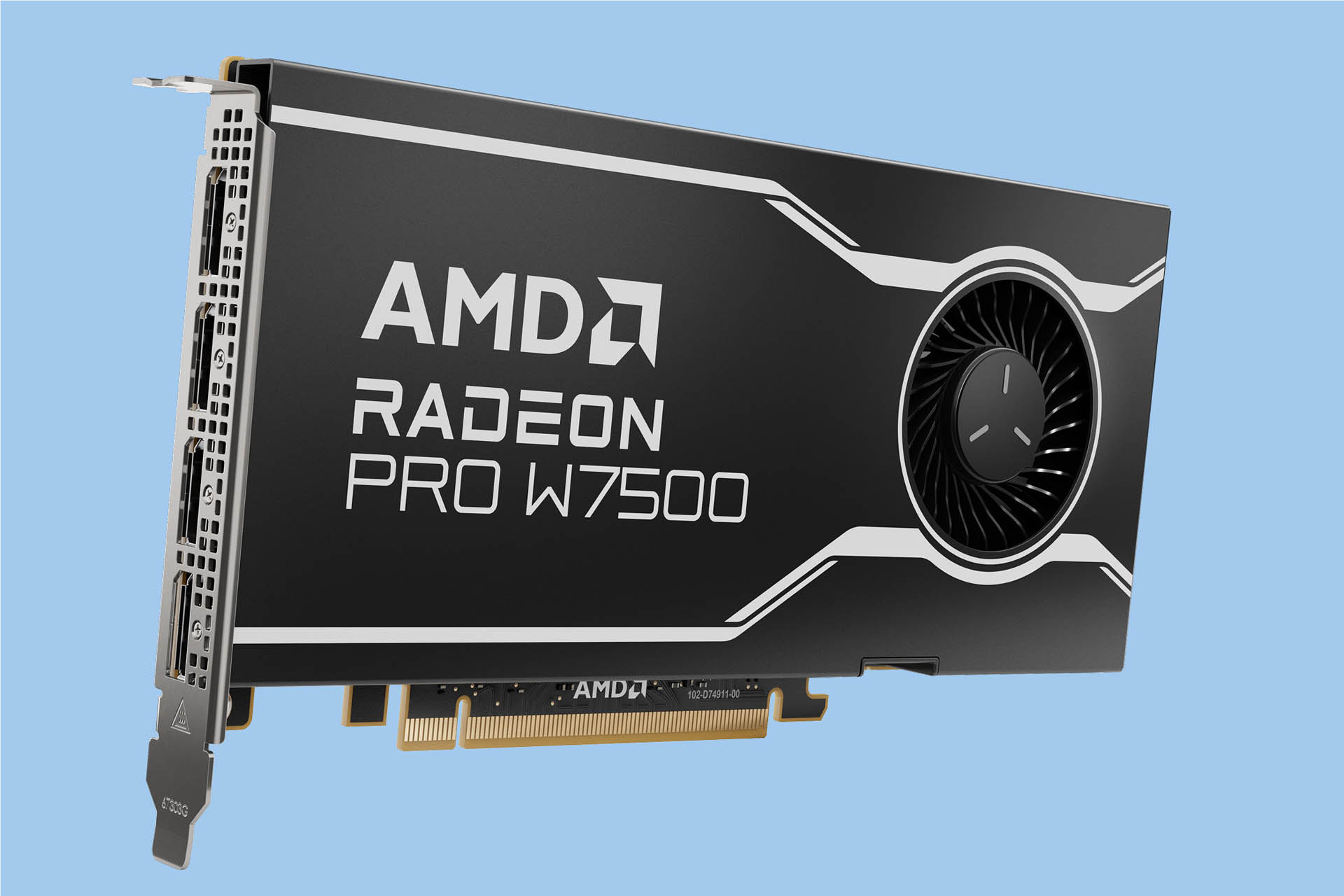
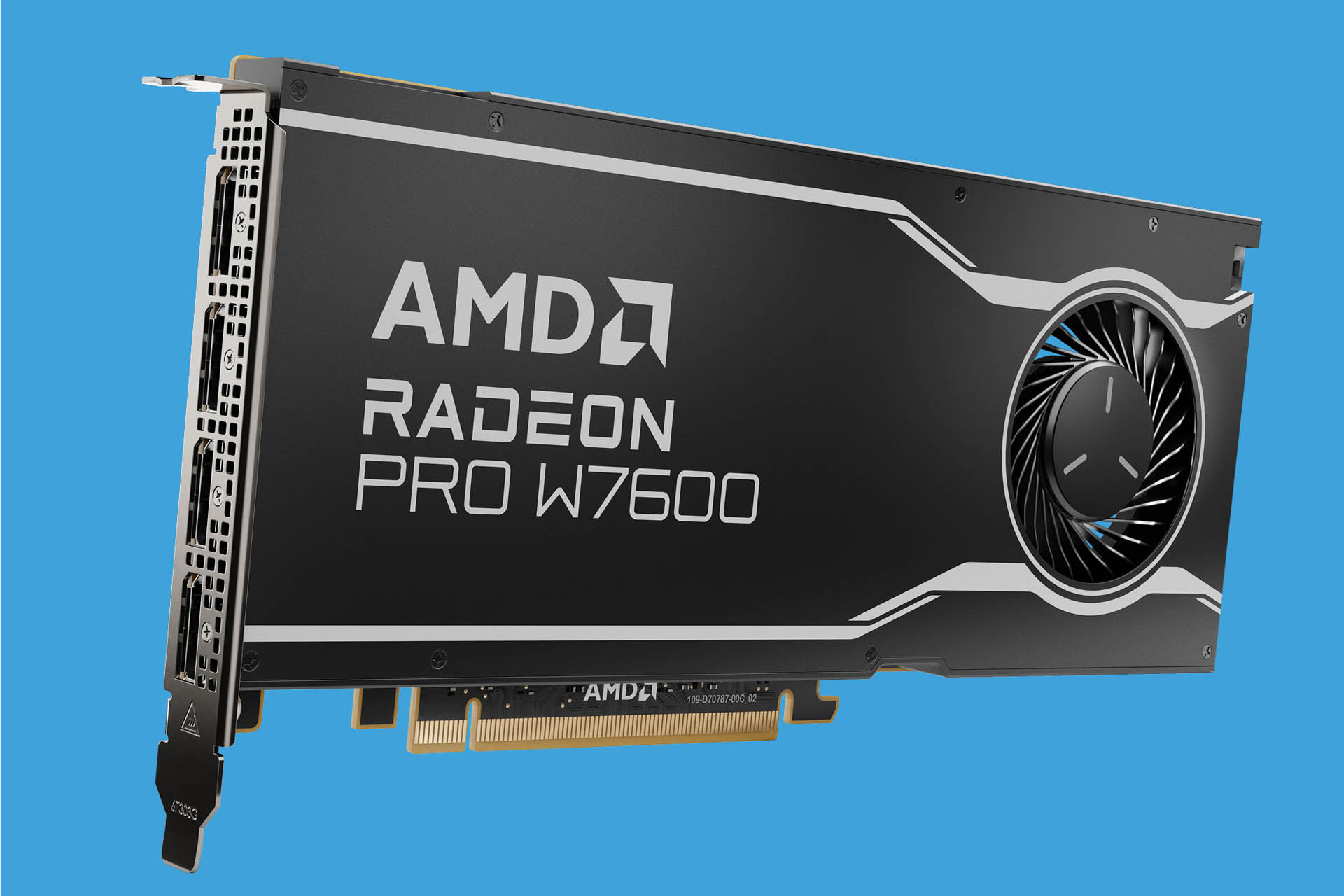
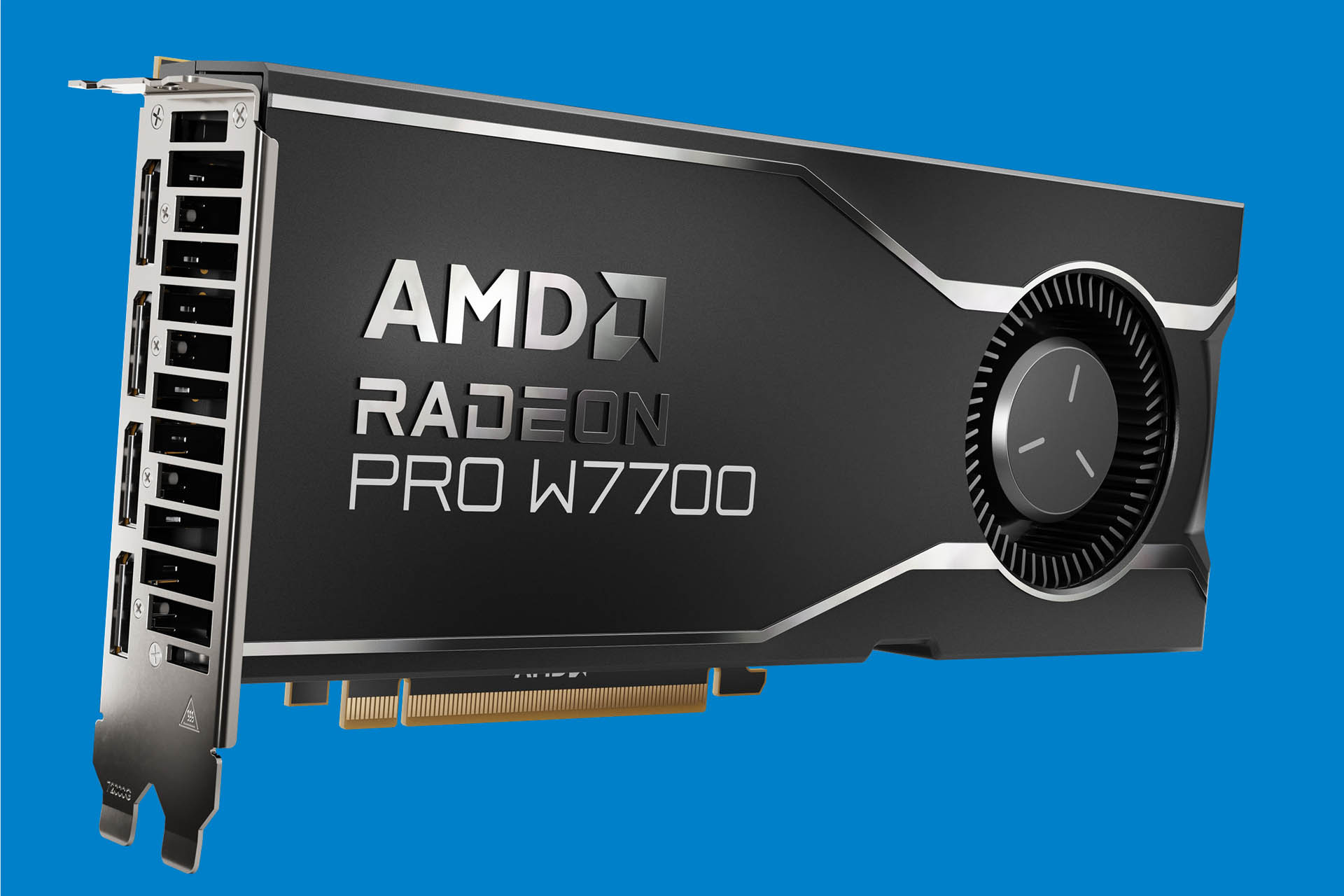
The CAD workhorses
3D graphics performance in a lot of CAD and BIM software is CPU limited, where the GPU is held back by the frequency of a single CPU core. If all you ever do is model buildings in Autodesk Revit or design machinery in Autodesk Inventor, there’s little point in buying a high-end pro GPU.
CAD software developers are slowly managing to better harness the power of GPUs in general. As they adopt more modern graphics APIs and push more of the graphics processing onto the GPU, this reduces the reliance on the CPU and hence the bottleneck.
A case in point is the product design focused CAD software, Solidworks, which updated its graphics engine a few years ago. Prior to the 2020 release, performance scaled very little as you moved up the range of your chosen GPU brand. Now, there’s a fair bit of difference. With the SPECapc for Solidworks 2022 benchmark, there is a substantial gap between the W7500’s and W7700’s benchmark scores in simple shaded with edges display mode and when RealView is enabled for more realistic lighting and materials. However, this doesn’t mean you should buy the faster GPU simply because it has bigger numbers. It’s important to have some context.
We loaded up the largest Solidworks model we have, a massive 13,000 component MaunaKea Spectroscopic Explorer telescope assembly, and still got good performance with the Radeon Pro W7500. Even at 4K resolution, it delivered a smooth 29 Frames Per Second (FPS) with RealView on, above the minimum recommended 24 FPS. With the Radeon Pro W7600 this went up to 52 FPS. This higher frame rate might mean something to a hardcore gamer, but we found there was no discernible difference in terms of user experience when navigating the model.
In certain viz workflows, the Radeon Pro W7700 looks to be excellent value for money, particularly compared to the Nvidia RTX 4000 Ada Generation, which costs 40% more
Design visualisation
Dedicated design visualisation tools put a much bigger load on the GPU, with highly realistic materials and lighting and, more recently, GPU ray tracing.
In real time arch viz applications like Enscape, Lumion, and Twinmotion, there’s a big benefit to more powerful GPUs. They not only make model navigation smoother, especially at higher resolutions, but render times are much shorter when exporting stills and videos.
Here the Radeon Pro W7700 shows a real benefit over its lower end siblings. In Unreal Engine it delivered a smooth 32.23 FPS at 4K resolution, when testing the Audi car configurator model with ray tracing disabled. It also beat the Radeon Pro W6800, which was AMD’s previous generation flagship pro GPU. It even outpaced the new Nvidia RTX 4000 Ada generation GPU which costs 40% more (read our review).

Meanwhile the Radeon Pro W7500 and W7600 could only muster 12.57 FPS and 19.04 FPS respectively. For acceptable viewport performance with this dataset and these lower end GPUs, you’d really need to go down to FHD resolution.
Introducing real time ray tracing and engaging the ray tracing (RT) accelerators that are built into the GPUs showed a different side to the AMD cards. Compared to the Nvidia GPUs, performance was notably slower. The Nvidia RTX 4000 Ada outperformed the Radeon Pro W7700 by some margin, and even beat the high-end AMD Radeon Pro W7800. We saw similar when ray trace rendering in Lumion and Twinmotion. AMD’s RT accelerators are one generation behind Nvidia’s, so it’s clear that AMD has some catching up to do.
The weight of GPU memory GPU memory is becoming increasingly important, so the fact that the Radeon Pro W7500 and W7600 both have 8 GB and the Radeon Pro W7700 has 16 GB is significant.
In CAD and BIM software, in order for the GPU to take on more of the processing, more data must be loaded into GPU memory. Memory usage increases due to several factors: model size and complexity, more detailed materials and higher display resolutions. At 4K resolution (3,840 x 2,160), for example, the GPU has four times as many pixels to process than at FHD (1,920 x 1,080) resolution.
With 8 GB, both the Radeon Pro W7500 and W7600 should have plenty in reserve for most CAD / BIM workflows. Viewing the colossal telescope model in Solidworks 2024, for example, takes up 7.6 GB at 4K with RealView enabled. Most CAD models use considerably less. With a 300-component computer model, Solidworks fills 2.4 GB.
Memory usage in viz tools is typically higher, especially when rendering out final images at high resolutions or displaying models with more realism.
Running out of GPU memory is not the catastrophic event it used to be, which often resulted in crashes as soon as it ran out. However, it can have a huge impact on performance and end user experience. Instead of accessing data from fast GPU memory, the GPU must pull data from shared GPU memory, which is reserved in the workstation’s system memory (RAM).
In several of our tests the 8 GB Radeon Pro W6600, W7500 and W7600 came up short. In Unreal Engine for example, viewing the Audi model at 4K with ray tracing enabled pushes GPU memory usage to around 9 GB. This effectively ground the viewport to a halt, with all three GPUs only delivering an unworkable 2-3 FPS.
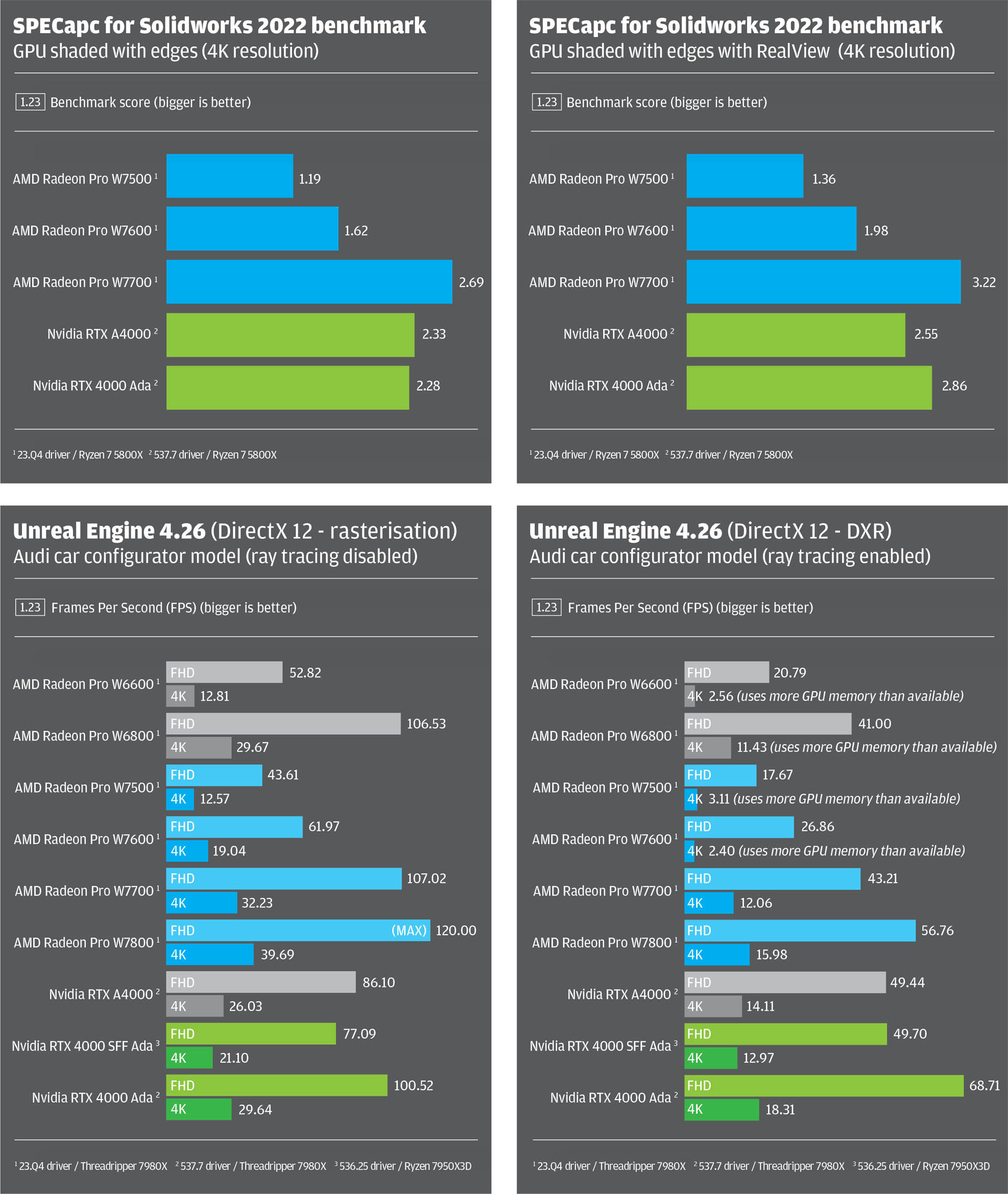
In Lumion, rendering out our sample scenes at FHD resolution with the ray tracing effect enabled, also pushed memory over 8 GB, resulting in significantly longer render times.
To experiment, we processed the same Lumion sample scenes, but dialled down the monitor’s resolution from 4K (3,840 x 2,160) to 720p (1,280 x 720). This reduced the reliance on shared GPU memory and cut the render times from 1,160 seconds to 855. While working at 720p is highly impractical, it just shows that even small changes can have a big impact on performance when GPU memory is in short supply.
All of this testing was done with single applications straight after a Windows reboot. In reality, this is not how architects, engineers and designers work. Running multiple applications at the same time can have an accumulative effect on GPU memory.
In most CAD-centric visualisation workflows, users rely on a companion visualisation tool. For architects, it’s often Revit and Twinmotion or Revit and Enscape. For product designers, it’s Solidworks and KeyShot or Solidworks and Solidworks Visualize.
For users to be able to swap quickly between these tools, each application must reserve some GPU memory. To find out what impact a shortage of memory might have on multi-application workflows, we loaded up a model in Solidworks then rendered it in Solidworks Visualize at the same time. Even with the relatively small 300 component computer model, memory usage soon went over 8 GB. And while the Radeon Pro W7500 still managed to render the scene OK, albeit slower than it would have done with everything stored in GPU memory, it also had an impact on user experience.

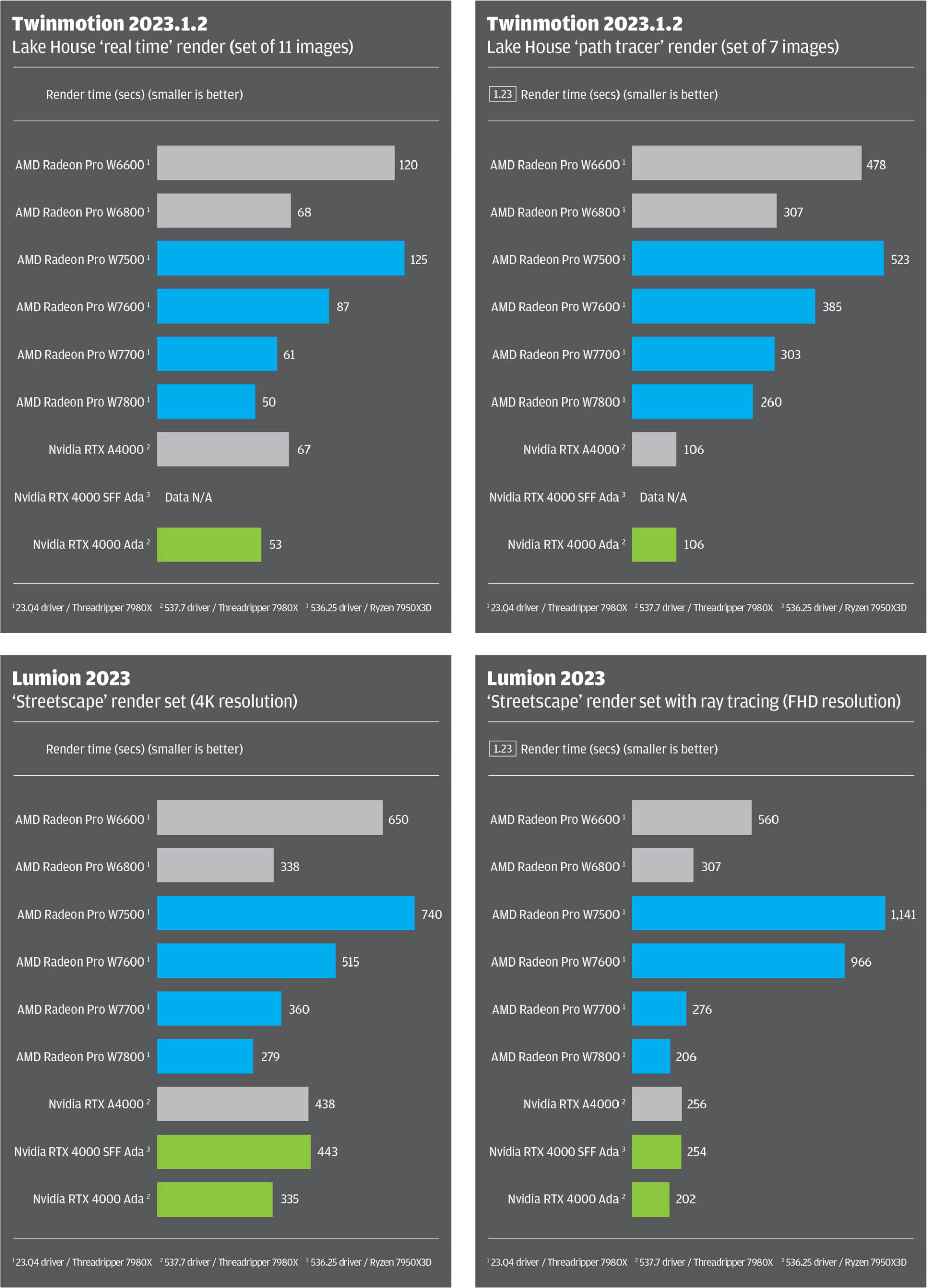
Rendering at 1K resolution used 5.7 GB of GPU memory in total and both applications remained 100% responsive. This wasn’t the case when rendering at 2K resolution. It used up 7.7 GB of GPU memory and 3.8 GB of shared GPU memory, and when swapping back to Solidworks and trying to quickly reposition the model in the viewport, there was a small initial lag. Rendering at 4K resolution used up 7.6 GB of GPU memory and 7.8 GB of shared GPU memory. This caused more lag in Solidworks and Solidworks Visualize became quite unresponsive. On one of our test runs the entire Windows 11 OS froze.
Meanwhile with 16 GB of GDDR6 memory, the Radeon Pro W7700 loaded everything in, resulting in a highly responsive Solidworks viewport, and faster renders, beyond what you would expect from simply having more processing power at your disposal.
The competition
In the volume $350 to $950 mid-range workstation market AMD has no direct competition from Nvidia’s RTX Ada Generation GPUs. Instead, Nvidia continues to rely on older graphics cards to target less demanding workflows like CAD and entry-level visualisation.
In terms of positioning, the Radeon Pro W7500 goes up against the Nvidia T1000, which launched in summer 2021. Both GPUs have 8 GB of memory and should be powerful enough for most CAD and BIM workflows. The Radeon Pro W7500 has the advantage of having hardware ray tracing built in and while we don’t expect this GPU to be used on anything other than CAD or entry-level viz workflows, it does make it more future proofed. Over the next few years, we expect to see ray tracing techniques combined with traditional rasterisation to deliver a much more realistic CAD viewport. The idea is that users will be able to flip into ‘ray traced’ mode, in much the same way they currently do with shaded, shaded with edges and realistic.
When a workstation runs out of system memory, you can add some more. With a GPU, it’s fixed, and because you will typically have that card for three to five years it’s important to get things right
Moving up the stack, the Radeon Pro W7600 goes up against the Nvidia RTX A2000. Both GPUs feature hardware ray tracing, but the Nvidia RTX A2000 has two advantages. One, it has 12 GB of memory, which gives it more headroom in viz focused workflows. Two, it has greater software compatibility, including support for V-Ray and KeyShot, although with the rise of DirectX-based real time viz tools like Lumion, Twinmotion, D5 Render and Chaos Vantage, this is changing.
The other advantage of both Nvidia GPUs is that they are low profile boards. This means they can fit in standard desktop tower workstations and Small Form Factor / ultra-compact workstations, such as the HP Z2 Mini and Lenovo ThinkStation P3 Ultra. With these compact machines representing an increasingly big slice of the mainstream workstation market, not just on the desktops of users but in racks for remote graphics deployments, this limits the market for AMD.
Finally, there’s the Radeon Pro W7700. In workflows that rely on rasterisation, it outperforms the older Nvidia RTX A4000 and is priced almost identically. It even outpaces the new Nvidia RTX 4000 Ada which costs 40% more. However, it loses out on ray tracing performance, uses more power and takes up two slots on the motherboard so may not be compatible with as many desktop workstations.
AMD also faces competition from Intel with its Arc Pro GPUs that effectively launched in 2023. Arc Pro GPUs have hardware ray tracing built in and are price competitive, but are not that widely available. The single slot 130W Arc Pro A60 is the closest in terms of positioning, and comes with 12 GB of memory. There’s also the entry-level low-profile 50W Arc Pro A40 and 75W Arc Pro A50, both with 6 GB (read our review).
The verdict
As AMD rolls out its RDNA 3 pro graphics cards for the volume workstation market it feels like there are some missed some opportunities. With no low-profile option, users have to rely on the previous generation Radeon Pro W6400 (4 GB), which is very much entry-level. If AMD had made the Radeon Pro W7500 compatible with this increasingly popular form factor, it would have immediately expanded its potential reach.
Perhaps with these cards AMD is focusing more on specialist system builders like Armari and BOXX, who tend to only use standard workstation tower chassis. Alternatively, it possibly feels there is less need for a low-profile pro GPU moving forward as it plans to beef up its APUs (CPUs with integrated GPUs).
At the same time, only giving the Radeon Pro W7600 8 GB of memory limits its appeal for visualisation workflows. It certainly has enough raw graphics processing power for entry-level workflows in Lumion, Twinmotion and others, but if you run out of GPU memory things can slow right down. Yes, you can adjust your workflows, but who wants to make compromises? When a workstation runs out of system memory, you can add some more. With a GPU, it’s fixed, and because you will typically have that card for three to five years, it’s important to get things right. Even 12 GB would have given it some headroom.
Finally, in certain viz workflows, the Radeon Pro W7700 looks to be excellent value for money particularly compared to the Nvidia RTX 4000 Ada Generation, which costs 40% more. However, it’s let down a little by its ray tracing performance, which is only going to become more important to architects and designers in years to come.
- Radeon Pro W7500 (8 GB) – £358 + VAT
- Radeon Pro W7600 (8 GB) – £492 + VAT
- Radeon Pro W7700 (16 GB) – £833 + VAT
- amd.com/radeonpro
This article is part of AEC Magazine’s Workstation Special report
Scroll down to read and subscribe here
Featuring
- Power to the people: the importance of power in performance
- Know your workstation – From GPU to CPU, memory to storage
- Beyond performance: from power and warranty to chassis and bottlenecks
- Review: AMD Ryzen Threadripper 7000 Series
- Review: HP Z6 G5 A (Threadripper Pro)
- Review: Lenovo ThinkStation P8 (Threadripper Pro)
- Review: Armari Magnetar M64T7 (Threadripper HEDT)
- Review: Workstation Specialists WS IC-Z7900 (14th Gen Intel Core)
- Review: Nvidia RTX 4000 Ada Generation workstation GPU
- Working and rendering beyond the desktop
- Remote possibilities: Lenovo targets the cloud
- Inevidesk: flexible virtual workstations