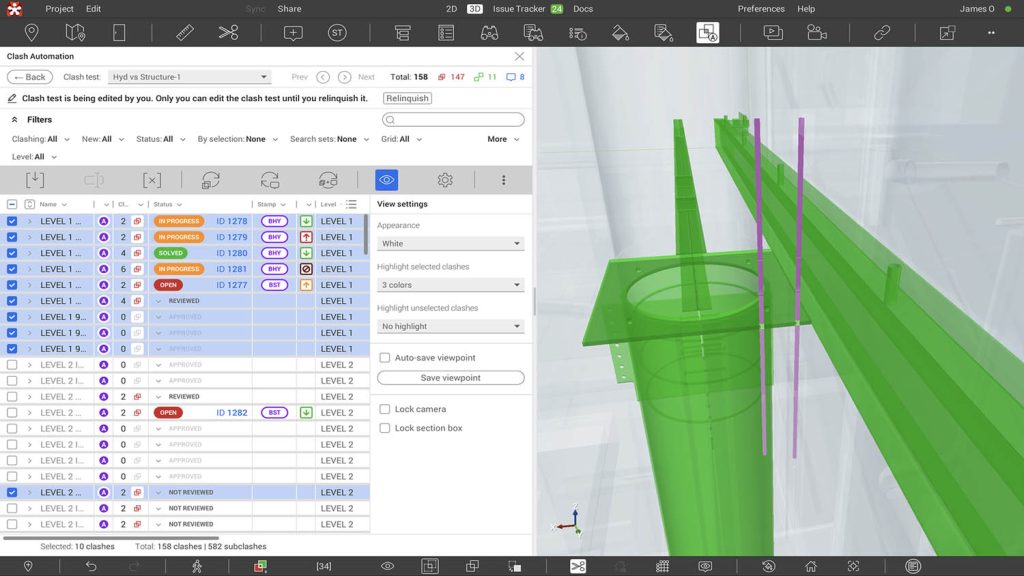Revizto is a Swiss Army knife for architects, engineers and contractors, providing review, 2D/3D coordination, model QA and drawing checks on the desk or in the field. Martyn Day caught up with CEO, Arman Gukasyan, and Director of EMEA, Rhys Lewis, to find out more
As the BIM software ecosystem developed, it was clear that firms would have to build their own tech stacks to piece together end-to-end workflows. This is especially true when extending the outreach of BIM data, should that be to other stakeholders, or from design through construction. Customers have come to rely on independent project coordination applications to glue tech stacks and teams together, despite various attempts by the core AEC software developers to offer their own branded solutions bundled into their product suites.
In 2008, a company called Vizerra raised money to develop its gaming technology solution for the then emerging BIM market and soon thereafter launched Revizto, an integrated collaboration platform for architects, engineers, construction firms and project owners. In many respects, Revizto was amongst the first to demonstrate the power of centralised cloud-hosting for sharing model information by ‘thinning’ out the BIM projects based on gaming technology.
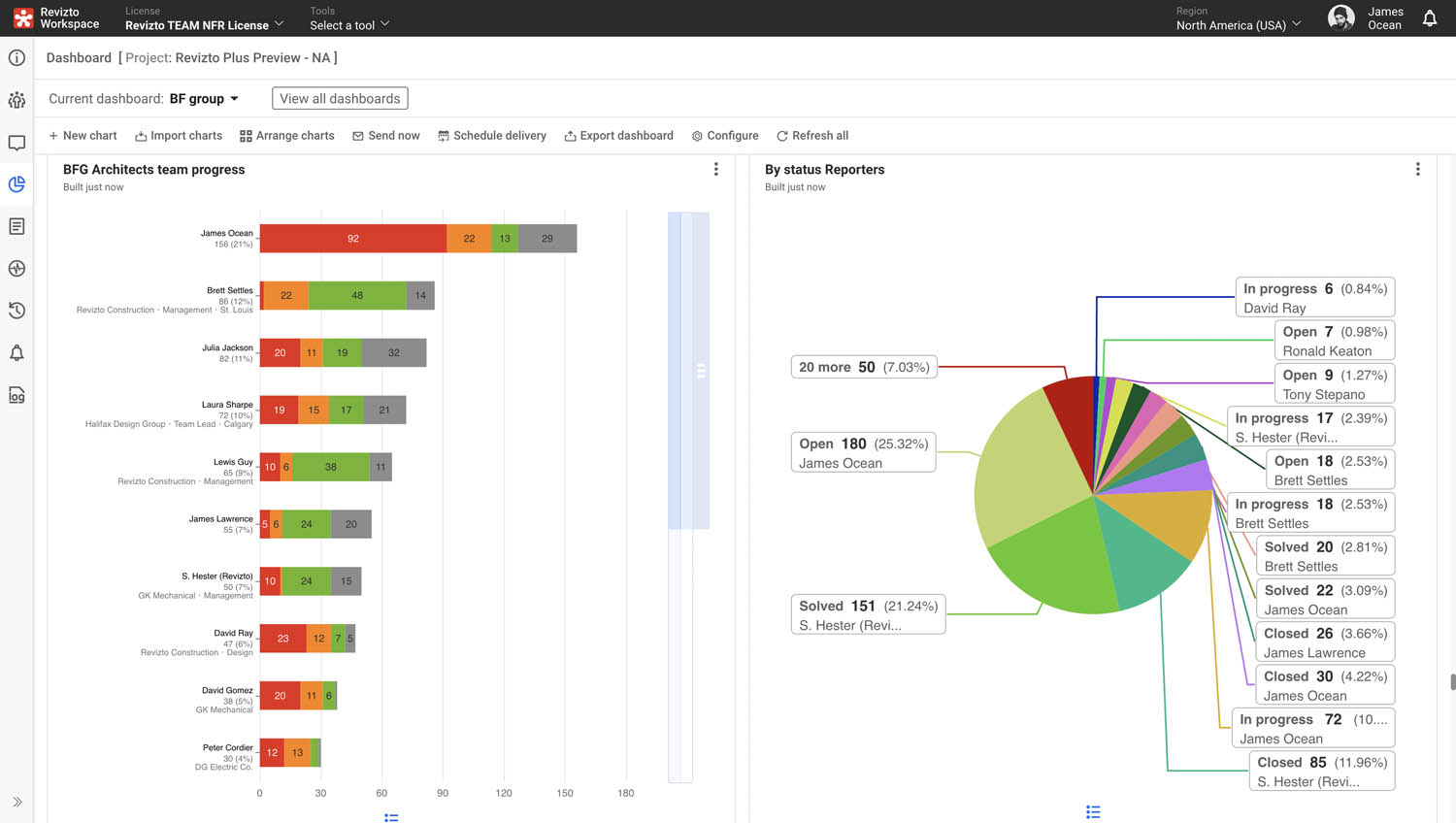
The basics
Revizto is cross platform and runs on 64-bit Windows, macOS, iOS and Android, as well as web browsers. While it is tightly integrated into the Autodesk ecosystem, including Revit, it also works with Bentley Systems tools, SketchUp, Archicad, Rhino etc. and supports FBX, IFC and BCF, as well as point cloud data. There are integrations with Procore, Autodesk BIM 360, Box and SharePoint – to name but a few. Over time, Revizto’s feature set grew from simple BIM viewing/filtering to now offering the Swiss Army knife: measure, issue tracking/reports, markup tools, merge models/federated models, revision control, overlay 2D sheets on top of the 3D model, sketch mode, section/elevation cut views, camera sharing, online/offline with cloud sync, team management/permissions, laser scans, field input VR support and many more features.
The latest major release came with an epic scale feature upgrade – clash detection and issue tracking. Years in the making, this doesn’t feel like a ‘first attempt’ feature but has arrived fully formed and with considerable depth. We will come back to clash detection shortly.
Revizto customers have also started to use and deploy the product as almost an independent dashboarding tool – a single connected space where all of a project’s live information can be collated, displayed and processed. Revizto’s role has therefore grown from display to the actual management of project data, as it can be used to correlate and manage emails, meeting minutes and track actions. With data today being hosted in all sorts of places, Revizto can be the visual front end to a project’s complex and disparate tech stack.
Arman Gukasyan, Revizto’s CEO and founder, explains the role he sees for Revizto, “Right from the early beginnings, the philosophy was to be an integrator, to give flexibility to the user, whatever authoring tool they use, they can use, but when it comes to collaboration, they use only one platform where they can bring all their data into it.”
With many AEC customers feeling sensitive as to where their data is hosted, we asked Gukasyan to explain Revizto’s approach, “From the data preservation perspective, from the beginning, we architected our infrastructure so that in any region we’re going to be selling Revizto, we’re going to keep their data on the soil of that region. The whole structure of our product is designed in a way that we keep the data in that region, from a security perspective. We explicitly say that anything you have created is owned by you and it’s managed by you.
“We’re giving customers the flexibility to collaborate and operate within their project teams, whenever and wherever they are, regardless of what type of data it is, should that be a point cloud, 3D model, 2D drawings, etc.”
As to the Swiss Army knife nature of the product, Gukasyan explains the importance of a single product approach, “The amount of features we have in our software, we could have had maybe in four or five different packages to gain more money out of the users. But right from the beginning, we avoided fragmentation, as it makes people unhappy. I mean, we do one product, it’s all about collaboration, and within the process of a project, customers use certain functionality in each part of the process. So, we have one product to simplify that.”
Revizto’s customers have been actively measuring the benefits of using the suite of tools, as Rhys Lewis explains, “Mott McDonald’s has said that previous workflows have gone from 12 minutes to nine seconds; ISG’s coordination time is reduced by 50%. Multiplex is saving on average £200,000 per project by moving from multiple products to Revizto+. Jacob’s interdisciplinary reviews have gone from four days to four hours.”
Clash automation
In release 5, Revizto introduced the ability to display a model’s ‘Object tree’, which enables users to search and find items in the model and immediately zoom to the component in an x-ray view. Very cool. All the object properties are made accessible for viewing (this can come from multiple sources for each object), and the results of these searches can be saved as customised search sets. This can be done via text entry, or by selecting geometry, for example, a column, find all and the save them as a set.
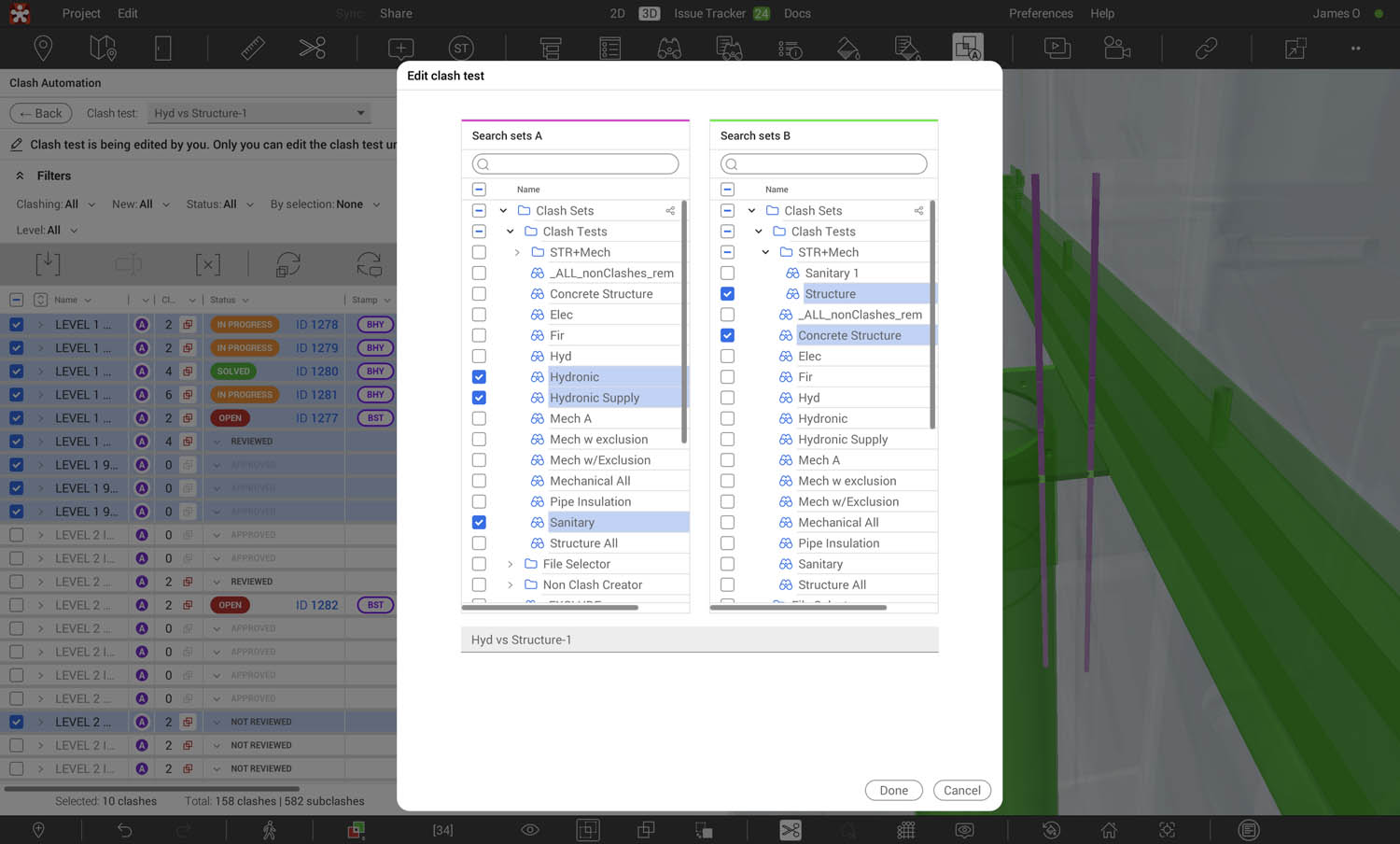
Search sets are the basic concept for understanding Revizto’s clash detection features. As an example, you may have all the structural geometry in one set, all the MEP ducting in another, Revizto will run a clash check on these two sets of geometry, either for interference, or within a set clearance distance, or tolerance. By putting this all in the cloud, these clash sets and results can be easily shared amongst the team.
The results can be grouped in many different ways – e.g. by level, by system, by room or proximity. Revizto will even name each clash it finds with a user-specified classification to identify it.
The clash detection feature offers lots of options to define the output. While a fairly lengthy process it’s worth doing upfront as the rewards will come as the tests are repeated time and again throughout the project. It’s possible to set up who will get automatically notified once the test has run or is automated to run. You can then select the metadata that is included in the clash results – level, room, space, Revizto zone (if set-up), area, grid. Each clash has viewing setting which can be configured, the section cutting box size, the colour of each set, colour of approved issues, default zoom, screenshot creation, clash colours, isolated view or not, transparency and issue sync settings tracking the progress of the clashed geometry as they are hopefully removed from the Revizto alerts.
Through this detail and template work, Revizto can automate the running of multiple clash detections, from geometry selection, to reporting and delegating the issues to the right people in the project team. It will find all the individual clashes, automatically group them by whatever you specified, such as per level. By scrolling through the report, clicking on each clash will take you to a view of the identified problem.
Revizto offers many appearance options for model viewing. The clash detection feature utilises this to also help clearly differentiate clashing items in complex models. For instance, you can view all the clashes by level – here Revizto will colour each clash differently per floor. This could be by room, space, area or even property.
Clash workflow
On first run, all clashes are marked as ‘not reviewed’. As teams work through the clashes these can be assigned as reviewed or approved when fixed. Each approval is stored, the geometry changes colour and the clash report records who approved the change in status. Some clashes will need coordination teams to resolve these. This is done by synchronising the clash detection report with the Revizto issue tracker, so they are sent to the right people. These clashes can be seen in 3D or in 2D with the Revizto hyper modelling capability.
While it might sound complex it really is a very well thought out and customisable process. It may take some experimentation to get the output appearance you prefer. I would envisage for a project that the source configurable model sets for checking are put together by specific teams or individuals for everyone’s use. The fact that these checks are automated and can be scheduled will help drive out clashes from models with improved frequency and gives further incentive to working together in a collaborative space, early on in the project. It’s much easier to deal with 100 clashes at the start, than to get near the end and find there are ten thousand that need looking at.
Conclusion
Clash detection could almost have been an application within itself. It was initially a benefit of Revizto+ subscription licences but I understand that it will find its way into the hands of all users.
While Revizto will say its main competition is Word, Excel, and PDF, it does sit pretty close to Autodesk Navisworks and Autodesk’s aspirations to play in the cloud-based CDE space have been made known at AU last month. However, the desktop development of Navisworks has kind of stalled; it’s slow and things got confusing when some of its features were shifted to the cloud, while some remained desktop bound. While many Autodesk customers use Navisworks as it comes as part of their collection subscription, it’s no longer best in class.
Clash detection was the most requested feature that was missing from Revizto’s armoury, and it has now really blown the doors off with a very powerful automated collaborative application. Unfortunately, Autodesk took umbrage at what I infer was the increase in Revizto’s competitive edge and uninvited the company from this year’s AU expo floor (along with Testfit). In response, Revizto has decided to organise its own conference, called Revup – 21-24 February 2023, in Grapevine, Texas. Autodesk has been offered the opportunity to be a sponsor.
One other feature that Revizto is bringing to the market is the idea of per project licensing. As opposed to having seats per company / year, Revizto is now offering unlimited licences for a project based on permission access. Lewis explained, “Where some of our clients have unlimited access, they are finding that they are actually giving Revizto access to people that they didn’t really think would use it, but because it’s so easy to use, they’re starting to see engagement, ask questions and people getting involved.”
According to Gukasyan, the company is working on more automation of task management for updates in the next six months, to drive collection and clash detection on set coordination dates, or on the loading of new models, and sending the results to predefined project members. Eventually, Gukasyan sees a time when instead of holding coordination meetings once a week, customers will be doing automated coordination in real time, several times a day.
Main image: The latest major release came with an epic scale feature upgrade – clash detection and issue tracking