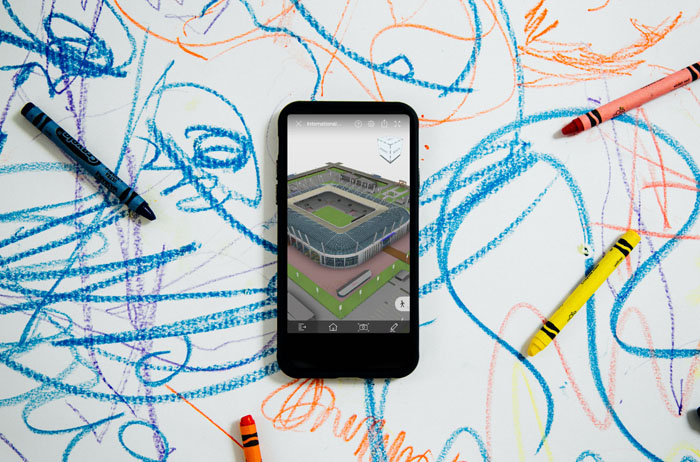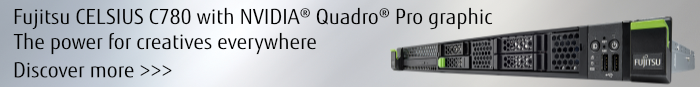Out of the blue, Covid-19 gave AEC firms a challenge of epic proportions. Greg Corke explores how they coped with lockdown, both technologically and culturally, and embraced new ways to communicate and collaborate
In the space of a few weeks, the Covid-19 pandemic changed every thing – family, friends, society, life and of course, work.
Different countries have had to deal with the threat at different rates but, when the inevitable call to lockdown happened, AEC firms had to adapt very quickly. Some had business continuity or disaster recovery plans in place, but they almost certainly weren’t tailored to a pandemic of this scale.
AEC firms were suddenly presented with huge range of challenges. IT consultant Iain Godwin says the immediate reaction from architectural practices was to work out what to do about end user computing, “I think the majority of people looked at remote desktop solutions; from an IT perspective how do we get back to the machines in the office? How do we get people the devices at home to access resources in the office?”
Other firms were already using VDI (Virtual Desktop Infrastructure) solutions, on-premise and in the cloud, and some responded by scaling up capacity. “Most big practices already had some sort of VDI so they really came into their own,” says Godwin.
Godwin is deeply embedded in London’s architectural community so has a very well-informed view of how the industry responded to the threat of Covid-19. An ex senior partner and IT director at Foster + Partners, he’s now at the heart of the Architectural Technology Group – IT leaders, a forum for key practices to get together, share experiences and help progress all different aspects of technology, process and culture within the industry.
During our interview, Godwin reels off a list of members that includes BDP, Foster + Partners, Grimshaw, Rogers Stirk Harbour + Partners, Populous, AHMM, KPF, PRP, Glenn Howells and some smaller practices as well. “When Covid hit we just started meeting online on a weekly basis to share experiences,” he says. “The network has really been helping each other, so they’ve all been talking about what issues have come up.”
Firms that were already into more agile working, with established work from home policies benefited substantially from just being able to roll that out, says Godwin. “Practices definitely had different attitudes to remote working — some embraced it before, others were very sort of command and control and you needed multiple lines of authorisation in order to be able to work from home for a limited period.”
Godwin emphasises the importance of maintaining tight control over data. He explains that, prior to Covid-19, while some firms were trialling cloud-based Common Data Environments (CDEs), the norm is that data stays within the practice, on onpremise servers. “There’s a lot of scepticism around people’s IP and letting that IP out onto a project-based cloud,” he says.
Post lockdown he’s seen pixel streaming technologies, both VDI and RDP [Remote Desktop Protocol], being used exclusively, and baulks at the idea of firms that have staff working from home with local data on PCs or laptops.
“Decentralising data is a nightmare,” he says. “Allowing people to take the data home just breaks all the chains.
“I heard of one practice who thought about it [giving staff workstations to take home] and that’s because they actually haven’t got an IT manager, but as soon as they started talking outside they realised there were better ways of doing it and so employed RDP to get people accessing the machines in the office.”
Get connected
London-based CZWG responded to lockdown by remoting into desktop workstations in its office and the small to medium sized architectural practice managed to transition its team within the space of a week, as director Eion Curtis explains, “We just connect in via NetExtender from SonicWall and then use remote desktop to remote onto the PC that’s sitting in the office.
“Just to avoid any disasters with blue screening or crashes or updates restarting PCs we got a LAN startup utility so we can remotely power up the PC if it’s not turned on.”
Supporting the team remotely did not come without challenges, admits Curtis. The practice uses Revit but previously had issues with real-time viz tool Enscape when trying to remote in from the conference room’s lightweight PC. “It would sometimes work, sometimes not,” he says. “We knew this was going to be a problem long term but didn’t know of the resolution.”
Curtis explains that the issue became critical on day three or four of working from home when a couple of architects desperately needed to use Enscape to render out some video paths and take some views. “The only solution we could give them was to unfortunately go into the office,” he says.
As the team started looking at other remote technologies, including Splashtop, Nvidia resolved the issue, releasing a special tool for GeForce GPUs that could accelerate OpenGL applications with Windows Remote Desktop. “Thankfully the Nvidia utility literally came out at the right time, which was a real Godsend,” he says. “That would have been a real problem for us otherwise.”

Cloud streaming
Global engineering consultancy Penspen also had desktop workstations in place but, with its 300 strong design team based in the Middle East and Asia Pacific including, Abu Dhabi, Kuwait, Bangkok and Singapore, it chose to move its entire workstation resources to the cloud.
The company primarily works in the oil and gas industry and uses a variety of applications including PDMS for 3D modelling, AutoCAD, STAAD, Plaxis and a little bit of Revit.
Prior to lockdown, Penspen had been using Nasuni technology to help it globally collaborate on projects. “We use it to replicate all of our data globally. And we have virtual machines in each of our offices which are sort of caching machines which control the files going in and out,” says Andrew Bond, director of IT. “And also in Azure for cloud access, and that keeps it in sync pretty much globally.”
Nasuni’s global file locking technology works by automatically syncing data across multiple locations, but only the parts that have changed. In each Penspen office, design files are saved on a local virtual machine and the deltas get synced to Azure, and then to the other offices on demand.
With Covid-19 spreading, Penspen had to move quickly and prepared itself to be able to shift people to work from home, all within a two-week period.
Staff in the UK and US mainly used office applications and worked off laptops, so were already set up to work from home, but the workstation guys needed 3D acceleration. Penspen turned to Microsoft Azure Windows Virtual desktop technology, to run all of its design tools in the cloud.
The fact that the company was already using Microsoft Azure with Nasuni technology was a massive benefit as Bond explains, “Due to the Nasuni cloud synchronous technology it was seamless. We didn’t have to worry about bulk uploading a whole load of data to enable them [the design team] to be able to work [from home]. They just logged on, and it was as if they were working in the office.”
As part of the setup process, Penspen needed to size the virtual machines, as Bond explains, “We ran some tests based out of the UK, with various different software to work out what correct instances we needed, and then we just spun up the resources in the regions that we needed them, and then optimised them as people started moving to working from home.”
One of the challenges faced by Penspen was that the Azure datacentres in the Middle East are not yet equipped with GPU-accelerated Virtual Machines, so those users had to run out of South East Asia which gave some latency concerns. “It’s not bad, and the users are happy enough for the moment because they are able to stay at home, it’s just not quite as productive as being in the office,” says Bond.
When lockdown is over will Penspen return to desktop machines? Bond is not sure, “The flexibility that you get with the cloud virtual desktops from a workstation point of view, I think we will be thinking very hard when it comes to purchasing our next set of workstations.”

Virtually smooth
From a technology standpoint, CannonDesign had a virtually seamless transition to working from home. But this will come as no surprise as the global architecture, engineering & design firm has been using a dedicated VDI solution for years.
CannonDesign has around 1,100 staff located in 19 offices throughout the US, Canada and India. Prior to lockdowns, all of the offices were connecting into a single datacentre in Chicago where all project data is stored, as Hilda Espinal, senior vice president and chief technology officer explains. “We remote in through VDI regardless of where you’re located, whether that’s across state lines or overseas, you can basically just hop in and collaborate like if you were sitting next to one another.
“Some of us who travel a lot have laptops with real horsepower. We are used to working from them and we sometimes connect to VDIs through them too.”
For its VDI environment, CannonDesign uses Cisco servers, VMware Horizon on ESXi for the Hypervisor and Nvidia M6, P6 and T4 GPUs together with Quadro Virtual Datacentre Workstation software. The company has created profiles to split out the GPU and compute power, as Espinal explains. “We’ve created what we call the knowledge worker profile, which is for folks using primarily business applications and we’ve got our designer profile, which is our typical architect / engineer using Revit, and then we’ve got a renderer profile, which are for the folks that need more GPU because they are doing the actual visualisation, the walkthroughs and the animations [with apps including 3ds Max, Enscape, Twinmotion].
“If you really want to go super, super polished, or you need ray tracing type of level rendering, then you may want to then use something like Unreal, or [Nvidia’s] Holodeck. Today, for us, that’s on a physical desktop but talk to me one or two months from now and that’s going to be in our datacentre when we’ll have virtual GPUs with RTX cards, and that would be another game changer.”

For CannonDesign, the move to working from home happened quickly. Espinal recalls being in the midst of a roundtable meeting, when she heard the firm woulfid be working from home offices moving forward. Several of her peers had to interrupt the meeting and were asked to go back to their home office to execute a larger than expected remote work strategy. CannonDesign primarily focused on communication of this new work mode, not implementation. “In terms of just getting people to really be 100% ready, the only changes we had to do was to add a little more capacity because we never really had 100% of our workforce working concurrently. It would have been maybe 80% at max prior to the pandemic, so we invested in additional capacity for VDIs and storage.”
File control
AECOM’s response to Covid-19 was to reduce its dependence on VPN connections into local servers and move projects to the cloud, as Kevin Cornish, senior VP who oversees the global engineering firm’s surface transportation business in the Americas explains, “AECOM already had a lot of our larger projects up in the cloud using connected data environment and [Bentley] ProjectWise, but we also accelerated that dramatically to move other projects.”
ProjectWise relies on file-based transfer, but it is optimised to only download and connect to the relevant information, as Bentley VP of civil engineering Francois Valois explains “It has the notion of a delta transfer; it will not download information that it already has.”
To support this way of working, AECOM needed its staff to work directly with physical workstations, so many took home laptops and dual 22-inch monitors from the office.
Security blanket
Security has been a critical concern for those remoting into the office or accessing cloud services. Several architectural practices and construction businesses have been targeted, and there have been some high-profile casualties including Zaha Hadid Architects.
Two-factor authentication has proved essential and those with established protocols in place were able to roll out remote working more confidently and more securely.
“I think people who didn’t have two-factor authentication in place were much more worried by going to more remote working and subsequently have prioritised two-factor into the equation more quickly in order to be more secure,” says Godwin.
Espinal explains how two-factor authentication works at CannonDesign, “You’ll need an app to install on your computer at home, whether it company provided or BYOD. The credentials are just your login name and your password. Then you need a second app to place on a secondary device, like a smartphone, which reconfirms you are the person, and that’s your second password, a dual identification security measure. Once you enter those two pieces of information, and you have an internet connection, it knows to authenticate you for that VDI we have assigned to you.”
Even with VPN and two-factor authentication in place, there is still an unquantifiable risk in using people’s personal machines to access corporate systems and some sophisticated vulnerabilities remain. According to Godwin, some practices are putting more proactive threat monitoring systems in place, such as Carbon Black, Dark Trace and Arctic Wolf.
Team work
Team communication and collaboration have proved two of the biggest challenges on lockdown and architecture firms in particular have had to adapt quickly. Video conferencing has played a major role here and is now being used widely to connect teams that may in the past have just communicated with voice.
Busy home office backdrops and custom virtual backgrounds have added a personal element to discussions, but there has also been video fatigue. To shake things up, team meetings have even been held inside Western actionadventure game Red Dead Redemption. “Zoom sucks,” writes Vivianne Schwartz on Twitter. “It’s nice to sit at the campfire and discuss projects, with the wolves howling out in the night.”
When researching this article Microsoft Teams cropped up continually in conversation. According to Godwin, most firms had access to the technology through Office 365 subscriptions, but it wasn’t used particularly widely. Now with the lockdown, its use and adoption has exploded.
Teams isn’t just about face to face engagement; its screen sharing capability has proved invaluable for group meetings, both internally and with clients, and also for support, where a BIM manager can take remote control of the user’s PC.
According to Godwin, one of the most valuable features has been the white board which has been used to get sketching design ideas across. “Going from manual sketching to digital sketching, the quality of the pen on Microsoft surfaces and iPads is really good these days. It’s much more responsive, in a way. People have been scouring for those tools and trying to work out their best methodologies of still getting their design ideas down,” he says. “So quite a lot of iPads have gone out so people can sketch and share screens on Teams.”
Bora Architects of Portland, Oregon has a very open studio culture with pin-ups and desk critiques. Working from home has led the practice to explore new tools for collaboration to fill in the voids and to simulate looking over someone’s shoulder or drawing over someone else’s sketch.
The practice has been using a tool called Miro for interactive presentations, group brainstorming sessions, interviews, and project client and user group sessions. “Zoom has been our primary video conferencing platform for a few years, and we’ve been very pleased with the way it integrates with other platforms such as Miro to enable more dynamic virtual sessions,” says Karim Hassanein, senior marketing coordinator.
Bora Architects is also working with collaboration tool The Wild, “We have K-12 and higher education project teams starting in The Wild right now. The ability to make mark-ups inside a model is an appealing feature,” says Eric Miller, BIM Manager. “Historically we had done more VR design work in headsets, but this was a barrier outside the office.”
“We’re presently exploring Oculus Quest to distribute access to more staff as the need builds,” adds Hassanein. “Supply shortages have been a challenge recently, but with the release of the Oculus Link cable, this seems like the most versatile headset option on the market for both tethered and standalone applications.”
KPF has also experienced a shortage of VR kit, so has been making the most of the flexible VR and desktop capabilities of IrisVR to collaborate remotely during lockdown, as Mike Koutsoubis, VR specialist at KPF explains, “For remote client reviews we would actually host the calls on Zoom initially, and we’d go through a slide decks as well, but then we’d switch to VR.
“The idea is that, whoever had the headset would go in and then one person would go into desktop view and then share their screen through Zoom, so that people who would just be on their cell phone at an airport, they could actually be watching a feed of what’s happening inside of the VR model. So regardless of the device you are on you can still be in this virtual design session.”
Business goes on
The challenges facing AEC firms are not just related to design. New business needs to be secured and firms are still working hard on competitions and bids.
“We still need to impress clients,” says CannonDesign’s Espinal. “And we have successfully done so. We just won a multi-million project with a confidential client and we did a remote interview. This was done all through video conferencing. In fact, their feedback explicitly cited our unique and successful use of technology innovation, unlike our competitors — a great thing to hear when you were the last of many to present, or should I say ‘workshop’ with them?”
As part of the pitch, CannonDesign used the VR-centric collaborative spatial design tool Arkio to model master planning massing. In a similar way to KPF, the design team used head mounted displays to guide clients through the experience from the comfort of their home using a tablet. The client was also sent a pre-packaged file so they could do their own navigation and better understand the environment.
“We worked on the files in our datacentre, then pushed them out to the web so they could be consumed on something that is super, super light,” explains Espinal. “We built some things internally, giving them parametric controls and to slice and dice models.”
“It’s been an interesting journey to work remotely because it’s really pushed us to maybe think a bit further outside the box and give our clients further control over how they can interact with the design proposals. Now it’s ‘OK, here you go, use this slider, move things around, see if you like this, try this design option’. Before we would drive it for them, we would show them.”
Staying connected
Fast and reliable Internet connections have proved critical during lockdown, both at the office and at home. For connecting to office workstations remotely or on-premise VDI datacentres, firms have needed to rely on low latency connections and fast upload speeds at the office.
According to Godwin, the bigger architectural practices were already in reasonably good shape, “Higher speed Internet connections into their networks, greater WAN resiliency has been an investment that people have been making over the last couple of years because of the way that greater collaboration has been going on in all its forms.”
This was certainly true for CannonDesign who was already serving multiple offices out of its technology hub in Chicago. Other firms have had to scale up resources. Bora Architects already had work from home capabilities via VPN but had never needed to test its system to see if it could support all of its staff shifting to remote work at once.
“We increased our bandwidth to reduce any friction for staff and their access to the office,” says Miller. “The pinch point for connectivity is often at home and unfortunately beyond our control, be it at a building level or service to an entire neighbourhood.”
With the diversity of living arrangements for those working from home, many households have had to adapt. For examples, some large families with kids have had to manage the number of devices connected to WiFi, trail cables through the house to plug directly into the router, limit bandwidth usage throughout the working day or even connect over 4G.
“Some young architects will be in flat shares working on a laptop on the bed or something, and having to share WiFi, while next door he’s got two furloughed mates playing Call of Duty,” says Godwin.
To help support workers, firms have issued best practices to staff working from home. “All the IT guys have risen to a massive challenge to try and communicate with end users in their home environment and try and support them,” says Godwin. “At the beginning it was a massive amount of hand holding to get people on board with working from home, which everybody seemed to manage.”
While firms have supported staff wherever possible, there have been reports of some being furloughed simply because their Internet connection was not sufficiently fast or reliable. Never have the ISPs had such a critical role to play.
The home office
For some firms, getting people set up at home has been seamless but it has not been without its challenges, and compromises have had to be made. Many firms sent out surveys to find out what equipment staff needed to work from home.
While most workers had home laptops or desktops to remote in with, some of these devices needed to be shared with family members. Laptops were provided in some instances, as well as large displays to help with detailed CAD work, but dual screen setups were not common. The reasons for this were varied – increased bandwidth demands, the fact that they are not supported by some remote graphics protocols, or that there simply wasn’t room at home.
“Our first order of business was to assess personal equipment and home office setups, identify any critical gaps, and pair staff members with office equipment — workstations, monitors, conferencing A/V resources, as needed,” says Hassanein, Bora Architects. “Since we’re essentially turning each home office into a mini production studio due to the increased frequency of Zoom meetings, getting everyone equipped with microphones, cameras, and tips for consistent lighting was also essential.”
But shortage of kit has been a challenge for some firms. “Obviously, phones and laptops have cameras built in, but [for desktops] people generally don’t have webcams. And try and buy one at the time and everywhere was sold out,” says Curtis, CZWG. This has led to multiple devices sometimes having to be used for group meetings, taking video calls on tablets or phones while sharing screens on desktop PCs.
But it’s not just about having the right technology in place, the wellbeing of staff has also been high on the agenda, as Stephen Weeks, principal, Bora Architects explains, “Our wellness team has conducted regular ergonomic consultations and mental / emotional stress check-ins. We’re being intentional about giving staff the space and channels to communicate honestly about the challenges we all face personally, and Bora has been providing support in the form of bonus PTO [paid time off] for mental health, flexible scheduling options, and more frequent updates from leadership.”
Penspen has been similarly aware of the importance of staff wellbeing. “Social isolation has been a challenge, making sure we’ve got engagement with our employees, so we’re running some talks and some sessions that allow non work type chats and discussions to keep people engaged. We’ve shuffled that up a bit so it’s not just the people that you would normally work with in your own office,” says Bond.
Licensing
Software companies have generally been accommodating with licensing to support home working. For those remoting into the office very little has changed. However, for those working with software on unfamiliar devices or for those moving workstations to the cloud, discussions have been needed.
Recent changes to licensing have helped out at Penspen, “We’ve either moved to named user licencing or we’ve shifted to a single global licencing model, which essentially says that you can have so many concurrent users,” says Bond.
“If we’d done this three years ago where everything was still on USB dongles, and stuff then some of the specialist software would have been extremely difficult. And would have required that sort of direct to workstation virtualisation.”
“There was one or two [software vendors] where we had site-based licensing and we had to have a discussion with them and say ‘look, it’s the same people, it’s just they’re not on site, is that OK? And they’ve been relatively supportive.”
Shaping the future
Everyone knew Covid-19 was coming, but few could have imagined the impact it would have on business. Lockdown certainly forced hands and some technology needed to be rolled out very quickly. Others were more prepared and with proven solutions in place just needed to scale things up.
The response of some firms was shaped by doing the best with the kit they already had. In the main, these stop gap solutions have worked well, but if remote working is to become a big part of the future landscape, then dedicated remote technologies will be key. Even the smallest firms might think twice before investing new desktop workstations.
As far as technology is concerned, Covid-19 has been a real eye opener for many boards, as Godwin explains, “Underneath, they knew they were so dependent on technology but felt a bit of an unease with it. Now it’s saved everybody’s bacon, by being able to work from home and collaborate, I think they are very thankful for those investments.”
“The old IT model was ‘design first, technology supportive’. Whereas I think today, especially with Covid, there’s a realisation that it’s design and technology in partnership together. The two things are much more intrinsically integrated, culturally as much as technologically.”
From a mitigation point of view, there’s a sense that Covid-19 came at an opportune moment. Things would have been very different if the pandemic had happened five years ago, “You would have found people having to take their stuff home, the Internet connectivity would have been miserable back to the office, cloud tools were not really there,” says Godwin. “I think it would have been devastating.”
“I’d have had an awful lot less hair,” jokes Bond.
Above all, lockdown has led many firms to recalibrate their attitude to home working.
“There was always this kind of underlying idea that it is bad for productivity, but now that we’re all forced to do it, I think we’ve realised that actually it’s not that bad,” says Curtis.
“In some respects, it’s detrimental, that you’re not sitting next to your colleagues, but that’s partially mitigated by all the communication tools like Teams and phone calls and all the normal stuff. On the other hand, it’s like going into the office early morning or staying late, when no distractions are around, you find that you just work continuously. I probably do more work now than I had previously done,” he says.
Staff who have had their eyes opened to the flexible benefits of home working will also have their say in how firms adjust post lockdown. “I think one of the most interesting aspects of it, and the discussions that we’re having with our HR department at the moment, is around what happens when employees come back and say ‘well actually no, we don’t fancy coming back to the office we’re quite happy from home,’” says Bond.
Curtis believes that Covid-19 is probably going to change the workplace environment for good, as people realise that they don’t necessarily need to travel into an office every day.
Of course, those decisions may also be dictated by health and safety, “Certainly, in these next few months, we’re looking at our office space and thinking how can we implement safe social distancing?” says Curtis. “It might be a case of half the office work remotely one week and then the other half work remotely the next week, or you do it by team basis or something, but you can’t have everybody coming into the office because it won’t work.
“Long, long term, you do wonder for companies that forked out millions on massive office premises, if this is going to change their outlook if they realise that half the staff could be working from home.”
At AEC Magazine, we’ve heard of several firms already looking to downsize offices, and now with future business uncertainty, the shift to work from home is starting to look even more attractive. In these uncertain times, firms not only get to save money, but staff get a better work / life balance. In the past, concerns around technology, collaboration and culture may have held companies back, but it’s now looking increasingly likely that Covid-19 will be the pivotal event that changed the AEC industry for ever.
AEC technology to support home working and collaboration
Cloud workstations During lockdown, cloud workstations have proven a popular way of quickly giving users of CAD and BIM software access to GPUaccelerated virtual machines from home. There are no upfront costs and resources can be scaled up and down quickly. Nutanix Frame is great for self-starters, but the company also offers tailored services with consultancy. There are plenty of other companies to choose from, including IMSCAD Cloud, Scan, Open Boundaries, Workspot, Advance2000, CloudJumper, Cloudalize and Penguin Computing.
The big cloud providers also have offerings and Amazon, Google and Microsoft have great global coverage and tonnes of other services.
Most cloud workstations feature Nvidia GPUs, which are tried and tested, and the newer ones, including the Nvidia T4, support RTX for ‘real-time’ ray tracing and AI-enhanced graphics. AMD GPUs are also starting to get a look in and those powered by the AMD Radeon Instinct MI25 offer an interesting proposition for users of CAD and BIM software. As the GPU can be virtualised at a hardware level, the VMs can be better matched to the relatively low graphics demands of BIM tools, which means a lower per hour cost. The AMD GPU is used in the Microsoft Azure NVv4 family of VMs.
Workstation manufacturer BOXX has a new offering that runs on very fast hardware. BOXX Cloud Services (BCS) allows home workers to access its overclocked desktop workstations over a 1:1 connection.
On-premise VDI
An on-premise Virtual Desktop Infrastructure (VDI) solution can be tailored to specific workflows. The data remains on site, which is often preferred to the cloud. But with big up-front costs and lengthy deployment times, an on-premise VDI solution is unlikely to provide a quick fix during lockdown. It is usually part of a longerterm strategy but firms can start planning now.
There are many elements to consider, from hardware and networking to security and software such as Citrix, VMWare or Teradici PCoIP. This is why firms almost always call in the experts. In the UK, there are several firms to choose from including Creative ITC, Ebb3 and IMSCAD.
Most firms tend to start pilots and then build up capability once the solution is proven. Some firms take even smaller steps. Ebb3, for example, provided a solution for SimpsonHaugh that plugged Citrix Cloud into the UK architectural practice’s existing desktop workstation deployment so the team could access the workstations remotely. With this groundwork, the infrastructure is now in place to support a full VDI solution in the future.
Remote workstations
There’s a huge choice of workstations and GPU servers designed specifically for datacentres to form the backbone to a VDI solution. Machines are available from Dell, HPE, Lenovo, Fujitsu, Supermicro, Asus, Boston, Gigabyte and Cisco… the list goes on.
Virtualisation, where multiple users connect to Virtual Machines hosted on physical 2U servers, give great density and flexibility. However, deployment can be complex and costly, so some firms prefer the simplicity of a 1:1 connection. This is where the end user remotes into a dedicated workstation, rather than a virtual machine. For CAD and BIM these are usually 1U servers kitted out with a mainstream professional GPU and Teradici PCoIP technology. Examples include the Fujitsu Workstation Celsius C780, Dell Precision 3930 Rack and Boston Roamer 1101- 10TP. For more demanding applications, the 2U Lenovo ThinkStation P920 Rack can support up to two Nvidia Quadro RTX 6000 GPUs
Remote workstations don’t have to be specifically designed for datacentre racks. Some desktop workstations can be rack mounted, even the small ones. Seven HP Z2 Minis, for example, can be squeezed into a 5U space. The yet to be released Dell Precision 3240 can also be fitted to a rack.
Remote access
Remoting into a desktop workstation is covered in the main section of this article but it’s worth mentioning a few technologies that can help. Microsoft RDP is built into Windows 10 Pro and is free.
OpenGL acceleration is important for 3D applications and is supported with Nvidia Quadro or AMD Radeon Pro GPUs. Recently this was extended to Nvidia GeForce GPUs thanks to a patch.
RDP is generally considered not to offer as good an experience as Citrix HDX 3D Pro or Teradici PCoIP, which are more robust in terms of being able to adjust to meet network performance constraints. However, there’s a cost associated with both of those technologies.
Mechdyne reckons its TGX 2.0 remote desktop software uses 30-50% of the bandwidth required by competitive products. Lenovo is offering a free 120-day licence.
Finally, HP is extending its HP ZCentral Remote Boost software free trial to three months for anyone on any workstation (it’s always free with HP Z workstations). Previously called HP RGS, the technology actually saved the bacon of London-based postproduction studio Lipsync during lockdown. You can learn about their experiences in a fascinating podcast from Escape Technology.

Collaboration – deltas
The cloud is a great way to share project data, but filebased transfer can be slow on home broadband connections. However, there are several tools that focus on deltas, so it doesn’t kill bandwidth every time you open or save a file.
With Autodesk BIM 360 Design, for example, when a Revit project is opened for the first time, the file downloads and caches to your local workstation, but every subsequent time you ‘sync with central’, only the changes are sent.
This is also the case for Bentley ProjectWise. While there’s an obvious bias towards Bentley products, the collaboration tool also works with Autodesk products, including Revit, AutoCAD, and Civil 3D. With Revit, however, ProjectWise handles changes at the byte level and not at the object level.
BIMcloud from Graphisoft, the developer of ArchiCAD, features patented “Delta” technology that only sends element changes between team members. According to the company, network load is minimal, making bandwidth irrelevant.
Cloud-based collaboration
There’s a tonne of AECspecific tools that use the cloud to aid collaboration. BIM coordination software Revizto, which is used for real-time issue tracking, uses a local cache so users can take advantage of local hardware and the ability to work offline. In response to Covid- 19, the company doubled the number of users for a licence at no cost.
Browser-based collaboration tools can make it easy to view large and complex models from a variety of devices. 3D Repo, for example, stores all data in the cloud for a single source of truth, which allows users to access shared data, models, risks and issues. The software was recently enhanced with a new optimised workflow for Revit and support for MS Teams.
Tridify offers a BIM publishing service for combining, sharing and viewing IFC models in a web browser. “You don’t need to go into an office to review a 3D BIM model anymore – anyone can view them wherever they may be,” says Alexander Le Bell, Tridify CEO.
Viewpoint Team is a cloudbased common data environment (CDE) for construction site and project management. The web and mobile solution helps contractors pull together entire project teams to support project processes, documents, workflows and communications. The company is currently offering a complimentary six-month trial.
Procore, the project communications and documentation firm, responded to a huge demand for integrated video conferencing and onsite video from home-base workers. With 24 hour programming shifts, its platform now supports Zoom, Microsoft Teams and Gotomeeting, connecting those at home with those onsite.
Meanwhile, Nvidia is developing a new visualisation focused platform technology called Omniverse AEC Experience that brings together architects and other stakeholders in a visually rich, realtime collaborative environment that has live links to the leading CAD and BIM. More on this here.
Other cloud-based collaborative tools include Asite, Trimble Connect, Bluebeam Revu, Geopogo, AEC Hub, BIM Track, VIM, BIMcollab ZOOM, Unity Reflect and Oracle Aconex. This is by no means an exhaustive list.
VR collaboration
Virtual Reality (VR) can be a powerful way to connect distributed teams and several tools have collaborative capabilities including Insite VR, IrisVR, The Wild, Symmetry VR and Arkio. Most tools offer markup capabilities for design / review, but some can be used at the conceptual stage of design. The Wild offers some basic massing tools that let you model simple 3D boxes inside VR, while Arkio has been developed specifically for this process.
Using VR during lockdown does present some challenges. Home workers don’t necessarily have a powerful workstation at home, or space for a VR setup. And while the self-contained Oculus Quest doesn’t need a workstation, it’s currently very hard to get hold of one.
But collaborative VR doesn’t have to be done with a VR headset. Most software also allows participants to join with a tablet or desktop application. In fact, the Covid-19 lockdown actually led to IrisVR developing more functionality for its desktop client.
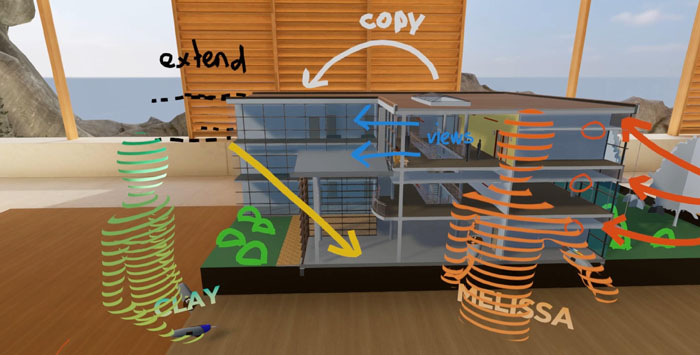
Autodesk BIM 360 is also emerging as a key enabling technology for VR. Both Insite VR and The Wild recently integrated their collaborative VR products with Autodesk’s cloud-based construction management platform and Iris VR is in the process of doing so. Unity Reflect will also have a future integration. You can read more about BIM 360, VR and the Oculus Quest in this AEC article.
If you enjoyed this article, subscribe to our email newsletter or print / PDF magazine for FREE