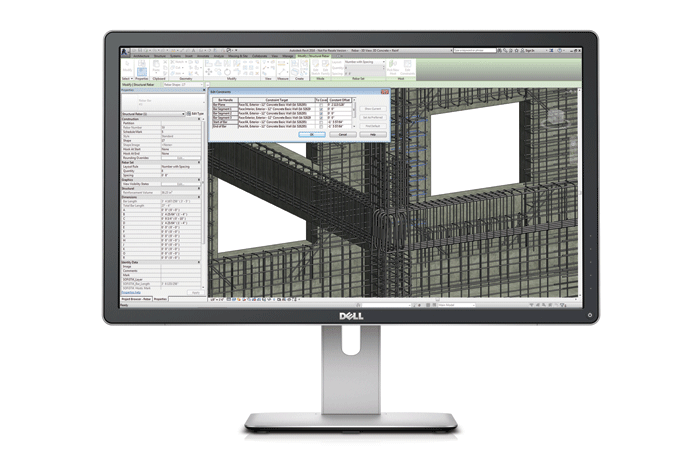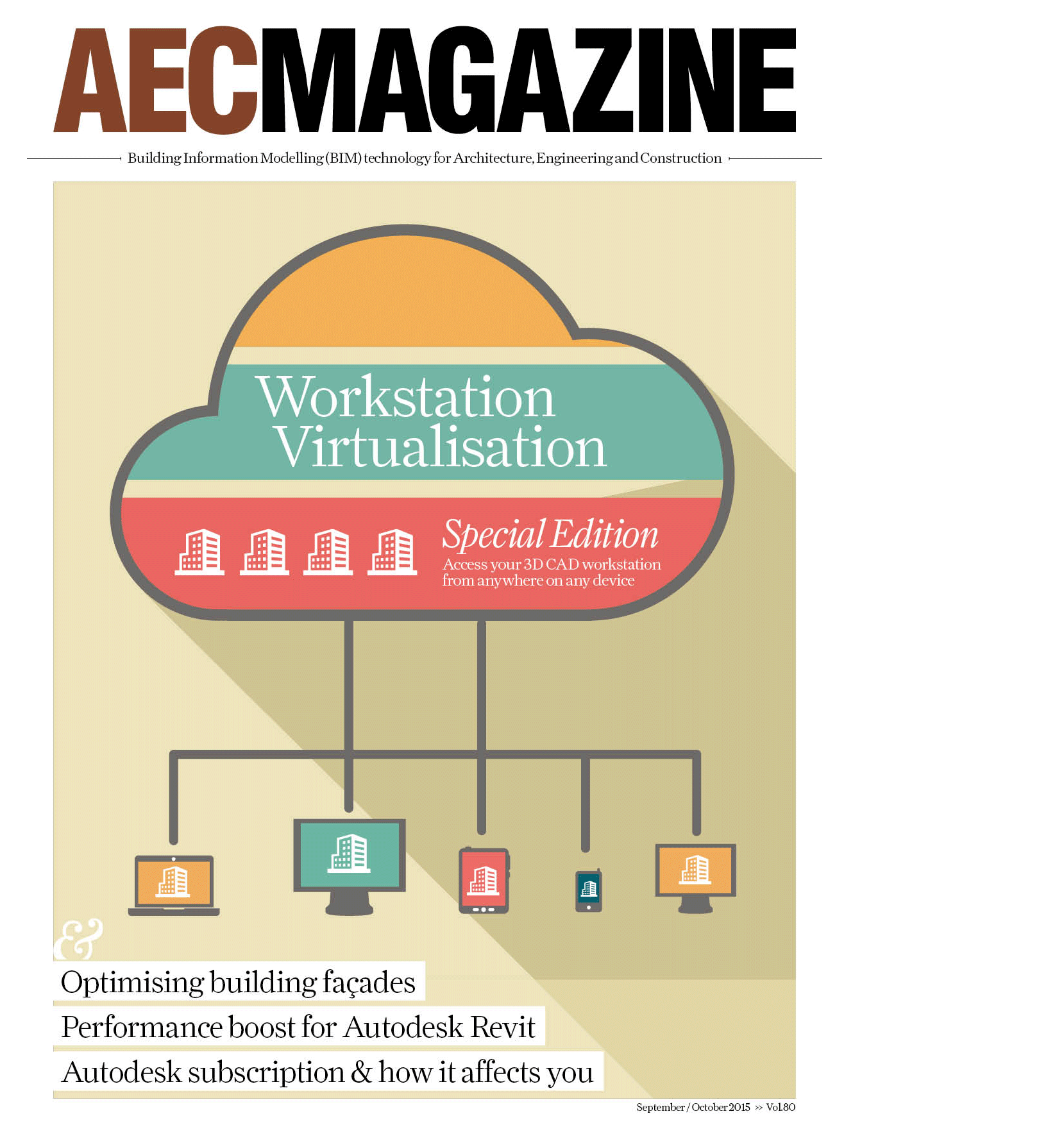Getting remote access to a CAD workstation doesn’t have to mean an expensive data centre solution. Teradici’s low-cost software enables you to remote in to your desktop workstation over LAN or WAN. By Greg Corke
Teradici is a pioneer of remote workstation technology, best known for its PCoIP (PC-over-IP) protocol, which is optimised for 3D CAD, rather than static office applications. Its host cards are typically found in rack workstations and remain popular with firms that want the dedicated performance of a one-to-one connection between workstation and zero client.
Last year the company brought its data centre technology to the desktop. But rather than sticking a Teradici PCoIP host card inside a workstation tower, Teradici has developed a software only solution that uses the workstation’s CPU to compress, encrypt and send the IP packets over a network.
The big target for Teradici’s Workstation Access software is the small and medium enterprise (SME) — design, engineering, and architecture firms with less than 100 desktop workstations that do not want to jump head first into a data centre solution.
The software consists of two components: a $199 ‘host’ application, that runs on the workstation as a background Windows service, and the free PCoIP software client, which runs on the remote device. The software client is available for Windows, Mac OSX, ChromeOS, iOS and Android, so you can use pretty much any device to connect and still get that same interactive 3D experience you would on your local workstation. You can also use a PCoIP zero client, if you prefer dedicated hardware.
Teracici’s Workstation Access software can be used over LAN or WAN. Over LAN, it gives firms the flexibility of being able to access a workstation from any machine in the building, even over WiFi. This means no more moving workstations from design office to meeting room for 3D presentations or design review.
It is over WAN, however, where things get most interesting. Designers can work from home, of an evening or weekend, or show clients the latest revisions in a fully accelerated 3D environment — even make changes to the design on the fly. Importantly, there is no need to take a powerful workstation with you and you don’t have to waste time transferring large BIM datasets and (sometimes) software licences from machine to machine. The host software is a mere 20MB download and, for use over LAN, is very easy to configure. By following the Quick Access Guide that comes with the software it literally took us minutes to get up and running.
As part of the install, the software automatically displays the IP address and name of the host workstation. Punch this information into the client software, followed by the host machine’s Windows log in details and password, and you’re all set. The workstation’s desktop then appears on the client, windowed or full screen, and you can use it in virtually the same say you would as if you were sat in front of the workstation.
We tested out the software on a basic 100BASE-T network using a Dell Precision Tower 5810 workstation as the host, and client software on a MacBook Pro and iPad. When running Revit and SketchUp we really could not tell the difference to using the applications locally. The software was very responsive to mouse clicks and model rotation was smooth. Obviously you are a bit limited as to what you can do on an iPad, but for client presentations this could be an interesting option.
Over WAN, unfortunately, setup becomes more complicated. There are two ways to do this.
The preferred solution is a Virtual Private Network (VPN), which enables the client to connect to the host workstation as if it were on the same network. This could be a hardware-based VPN or a VPN service provided by an ISP like BT. Teradici recommends a UDP-based VPN for the best remote user experience (Cisco IPSec VPN is preferred).
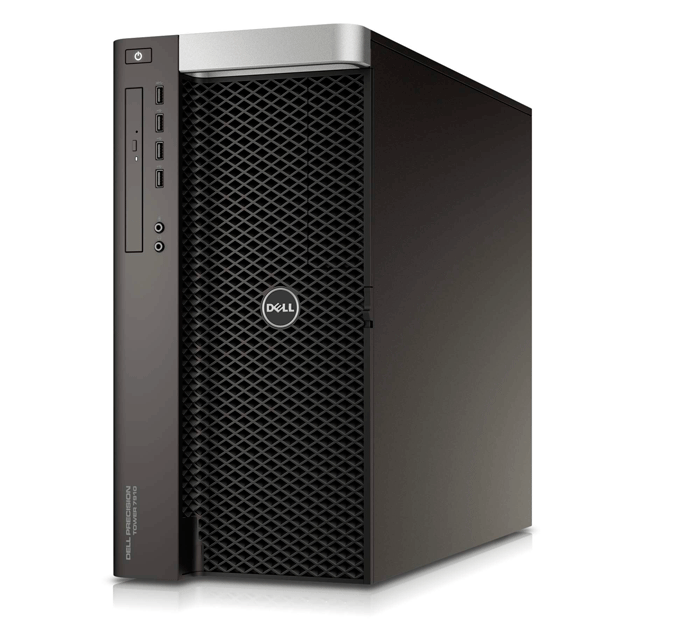
While many SMEs will already have a VPN in place, for those that don’t, or don’t want to get involved in setting one up, there is an alternative in ‘port forwarding’. This basically involves making changes to your office’s Internet router and some registry edits to the host workstation. As port forwarding only allows use of a single host workstation (VPN can work with multiple machines) this method is only really recommended for very small firms.
WAN configuration is documented in a variety of ‘knowledge documents’ on Teradici’s support site but it can be a little bewildering to those without any network experience. It’s a shame Teradici’s Quick Access Guide, which does a great job of explaining LAN setup to non-experts, does not extend to deployments over WAN. Those that don’t understand the basics of VPN and port forwarding could feel a little lost.
Unfortunately we didn’t get to test out access over WAN as we didn’t have a VPN in place and our basic router did not have sufficient support for port forwarding. We’ve no reason to believe the technology shouldn’t work well over WAN, providing there is a decent high bandwidth, low latency connection in place.
Conclusion
At $199 Teradici’s Workstation Access Software is a very cost effective way for SMEs to give designers remote access to their workstations without the big upfront costs of a data centre solution.
However, while the solution is easy to set up for use over LAN, smaller AEC firms, who may not have the necessary IT knowledge in house, may find configuration for WAN a little daunting. Teradici could do better here by offering more guidance for first time users, although in saying that the software does come with one-year support for $40 and, of course, you can always pay someone to set it up for you.
If you want to experience what it’s like to be able to access your workstation remotely we’d highly recommend you give it test drive. The software is available for a free 30-day trial from Teradici.com. Software licences can be bought from Dell and BOXX and a number of other resellers.
Price: $199 (plus mandatory $40 for one-year support and software upgrades)
teradici.com
Greg Corke
This is one of a series of articles on workstation virtualisation and related technologies, which appeared in AEC Magazine’s workstation virtualisation special edition. Click the links below to read all the other stories.
A beginner’s guide to workstation virtualisation
IMSCAD: BIM in virtualised environments
Global flexibility: Local sustainability
Collaborating with Revit over WAN
If you enjoyed this article, subscribe to AEC Magazine for FREE
If you enjoyed this article, subscribe to AEC Magazine for FREE