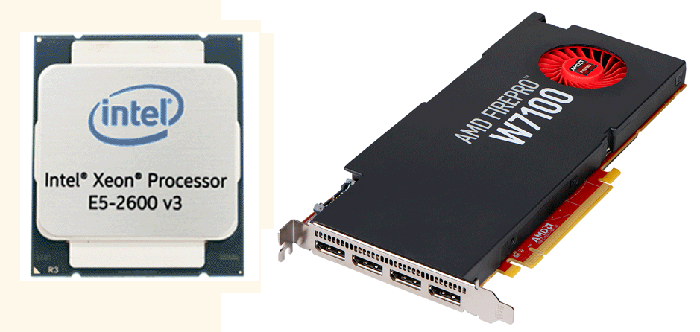With new CPUs and GPUs, faster storage and new I/O technologies, it is the perfect time to buy a workstation, writes Greg Corke.
The launch of a new generation of Intel Xeon processors is a big event in the workstation calendar. Indeed, when Intel bangs the drum all the workstation manufacturers dance and suddenly there is a whole range of new machines.
Like dads at the disco though, not everyone stays in rhythm. GPU manufacturers, for example, have their own development cycles and it is not often these critical 3D workstation components get updated at the same time.
With the introduction of the Intel Haswell-based Xeon E5 v3 series CPUs this Autumn, however, things are a little different. To coincide with this major launch there are a whole load of AMD and Nvidia professional GPUs rolling off the production line. And with other workstation technologies, such as Solid State Drives (SSDs), coming down in price and high-speed I/O technologies becoming mainstream, it is a very good time to be thinking about upgrading your workstation.
So let us have a look at each of the technologies in turn and what they mean for CAD / BIM and design visualisation software.
Processors
Intel’s new Haswell-based Xeon E5 v3 series chip family promises a jump in performance, support for DDR4 memory, and more cores — up to 18 cores in a single CPU.
First off, it is important to note that, clock for clock, Intel Haswell delivers more performance than Intel Ivy Bridge, which it replaces — so do not go comparing GHz to GHz directly.
For example, a Haswell-based Xeon E5-1620v3 (3.5GHz up to 3.6GHz Turbo) should comfortably beat an Ivy Bridge-based Xeon E5-1620v2 (3.7GHz up to 3.9GHz Turbo) in a CAD race. This speed boost in single threaded applications is also down to new DDR4 memory, which runs at a speed of 2,133MHz, 14 per cent faster than Ivy Bridge’s 1,866MHz DDR3 memory.
Secondly, with up to 18 cores per CPU (50 per cent more cores than the Ivy Bridge Xeon E5 v2 Series) performance in ray trace rendering has the potential to go off the scale. Applications like V-Ray and 3ds Max (mental ray) should feast on dual CPU workstations with a whopping 36 cores and 72 threads. Having this many cores in a single CPU does reduce clock speed though with the 18 core Intel Xeon E5-2699 v3 only running at 2.3 GHz. For a better balance of performance in single threaded and multi-threaded applications, the eight core 3.2GHz Xeon E5-2667 v3 and ten core 3.1GHz Xeon E5-2687W v3 both look interesting. For single CPU workstations, the quad core Xeon E5-1630 v3 pushes the clock speed up to 3.7GHz.
The other interesting development comes from the workstation manufacturers, who are offering a much broader range of CPUs in their machines. This is particularly noticeable in some single CPU workstations where the core count has risen dramatically. While most manufacturers used to limit to eight cores, it is now possible to get 14 or even 18 cores in a single processor machine.
Users of ray-trace rendering software will now be able to significantly boost performance without having to invest in a more expensive dual CPU workstation.
Intel has also launched some new Haswell-based Core i7 chips. The top-of-the-line Intel Core i7-5960X boasts eight cores and runs at a base clock frequency of 3.0GHz (up to 3.5GHz in turbo), while the Core i7-5930K is a six core CPU that runs at 3.5GHz (up to 3.7GHz in turbo). Expect these chips to appear more in niche machines from the likes of Scan and Workstation Specialists, and expect them to be overclocked so they run at faster speeds. This is something that the Tier One manufacturers cannot offer.
GPUs
Both AMD and Nvidia have brand new families of professional GPUs out now. The big news is more on-board memory, with even entry-level cards from both manufacturers having plenty for most CAD/BIM-centric workflows. There is also wider support for multiple 4K displays.
Nvidia has the biggest share of this market with all the major workstation manufacturers offering its entire new range of Quadro KX20 and KX200 GPUs.
AMD has less penetration with the tier-one workstation manufacturers with Dell and Fujitsu offering the biggest choice of FirePro WX100 GPUs.
Storage and I/O
Storage has also taken a big step forward — not purely from a performance perspective — but in terms of prices dropping and being able to pack more drives into a single workstation. Of course, all the action is around Solid State Drives (SSDs), and HP in particular is making a lot of noise about the HP Z Turbo Drive, a mainstream SSD which uses the PCIe interface to deliver much faster sustained read/write speeds than SSDs based on the bandwidth-limited SATA interface. However, not everyone can get the most out these fast drives.
Meanwhile, I/O technologies such as Thunderbolt 2.0 are starting to become more standard and expect to see USB 3.0 ports everywhere, rather than just a limited few, thanks to the latest Intel chipsets.
If you enjoyed this article, subscribe to AEC Magazine for FREE