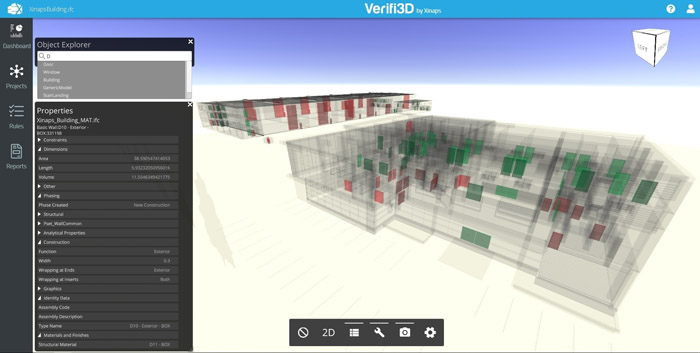BIM offers many benefits, not least its ability to check a design’s overall quality, to identify spatial, functional and data errors. Xinaps has a new customisable, cloud- based checker for Virtual Design and Construction professionals
BIM models get big, fast. When it comes to checking co-ordinated models, it’s best not to do them in the authoring tool, but outside in something faster. In fact, the loading and manipulating of large or co-ordinated BIM models is so troublesome that there is a whole industry based around developing tools for the optimisation, display and interrogation of big AEC datasets.
Verifi3D is a completely fresh and unique take on this growing Common Data Environment (CDE) sector of the market, enabling cloud-based model visualisation, geometry and data validation, clash checking, analysis, reporting and more to aid ISO19650 compliance.
The main competitors in the space are Navisworks, which is old and end of life, and Solibri which, while being the de facto standard and a powerful pro level tool, is expensive and complex to learn. There’s also Autodesk’s BIM 360 Glue, which requires data to be centrally located and currently lacks a lot of the capabilities found in desktop Navisworks. Xinaps’ Verifi3D is a fast, cloud-based, feature rich, very easy to use, alternative validation tool for all BIM workflows.
First off Verifi3D is a service, and subscriptions are based monthly or annually. As it’s cloud-based, the feature set is expanding weekly and in fact I have had to look at the software three times while reviewing it, as additional functionality has been appearing within the last month. The Verifi3D viewer runs in a browser, where files can be dragged and dropped, or located via a project browser. Alternatively, Verifi3D accounts can be connected to BIM 360, allowing seamless access to the latest project models stored on Autodesk’s backbone. Other integrations will come soon.
The underlying 2D and 3D visualisation technology is built on Unity, one of the leading real time engines (and a technology we cover in more detail here). As of last year, Unity just happened to become Autodesk’s anointed partner of choice for delivering real-time on multiple devices and later this year will offer very tight integration with Revit through Unity Reflect Xinaps’
Verify3D isn’t yet built on Reflect but it still works really well with Revit models, bringing over important metadata. It also supports IFC, enabling the import of models from any BIM tool. You can use Verify3D to look at individual files or import multiple linked models for co-ordinated verification, enabling verification of a complete project in a single environment.

Within the application, you can set-up project access based on roles to members of a team. This could be by job function and / or discipline. Users can also share models, classifications, rules and rulesets between projects and reuse them on any BIM model.
On opening, you get a dashboard displaying your active projects. At a glance you can quickly see the size of each model, name, version, last time opened, creation date, check count and who created it. There’s a traffic light system to also show if it passed or failed specific rulesets.
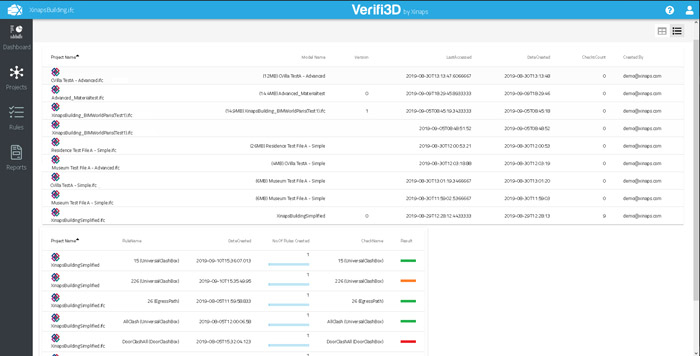
Verification
At the heart of Verifi3D is a powerful rules-based checking system. As it comes, the service provides a number of standard and popular checking capabilities, but it also has a very intuitive editor to allow users to create their own custom verification sets.
Loaded models maintain component and space definitions, so you can see how the building has been built up layer by layer, view the spatial volumes, properties of rooms and their location. The viewer can be used to locate, identify and read the mesh, geometric volumes, physical attributes and metadata (properties & parameters) of files. It also has a nifty sectioning capability, where building section views can be made on the fly. You can even create scaled 2D floorplans, detail views and data schedules.
Clash detection is one of the core features of any BIM verification tool and Verifi3D can perform clash detections between one or more than one building object within the BIM model. Offsets for the clash detection area can be set in the X,Y,Z axis and it’s also possible to set up searches for the ‘presence’ of a specific building component based on the rules that it’s either ‘required’, ‘allowed’ or ‘forbidden’, and then visualise the results. Verifi3D has the concept of a ‘universal clash box’ which can be used to ensure there is free space for any object, such as door clearances etc.
Verifi3D provides a flexible reporting function which can create reports collating all the results from all the verification tests run. The format of the reports can be defined according to a user’s specified criteria and exported to BCF (BIM Collaboration Format), CSV, PDF and XLS formats. With BCF it’s possible to manage, format, and track issues within the inherent BCF issue management system and have them automatically synchronise with third-party platforms.
Instances of clashes are logged and tagged to the components in the model. Clicking on the report moves the 3D view to each one for visual checking of issues. As validation is an iterative process, versioning is supported for projects, models, rules and results, and it’s possible to visually compare the differences between them. This is handled within the Verifi3D cloud.
The Pathfinding function will find the shortest path between one or more points in the model, routing around objects. This can be used to find the nearest emergency exit from any point of the imported building model. It can also check for headroom on staircases. Once the analysis is done, these paths are visible within in the model.
Beyond clash detection and pathfinding, Verifi3D offers a seriously impressive number of ways to slice, dice, search and compare model components in context. Validation checks can be run on object properties, object parameters and on the metadata of classifications, categories and families, with the results shown automatically within the viewer.
Verifi3D has an ‘object browser’, which can be used to locate objects in a model by various category options such as object type or family type, within the project. This is great for seeing how many tagged objects of specific types are included, e.g. how many fire doors of a specific rating are in a model and see each instance. Components can be tagged and measured within the application; tagged items can be shared with the project team.
Filters, termed ‘smart classification filters’ can be created by users based on properties such as category, parameter and family. These can be saved in Verifi3D’s library of filters and used on any file in any project, as well as shared with other users within a corporate account. This is a quick way to run through a number of repetitive visual checks, as you would do for fire safety.
Rules and rulesets
Verifi3D is very much a development tool for creating model validation checks which suit various workflows. This could be anything from one specific rule or rulesets, made up from multiple rules and checked simultaneously. These can be written to compare against project-specific requirements or against object properties, classifications, families and parameters. These rules and rulesets are created in XML, which can be exported from, or imported to Verifi3D.
As Unity offers a nice looking and fast real-time environment, it would be a shame to not use it for some visualisation. Verifi3D has a ‘Walkthrough’ mode and it’s possible to navigate through the space and create architectural volumetric views.
Conclusion
Currently, there are some seriously big players using the software and assisting in its rapid development – namely Takenaka, BuroHappold Engineering and TBI. Now that the platform has been officially launched, Xinaps can concentrate on adding additional vertical functionality. Having said that, there’s no reason why Verifi3D can’t be a base application for other developers to build on top of and, to that purpose, I understand an API is now in development.
It’s been an interesting process watching the development of Verifi3D. This year, the move to using Unity and the new layers of capabilities seem to have all come together at the right time to produce an excellent model checking solution that is highly configurable.
The functionality of supporting linked files to validate a complete multi-disciplinary model is extremely powerful. With the launch of Unity Reflect in November, the good news is that Verifi3D will port directly over to the new AEC flavour of Unity and get even tighter integration with Revit (and Navisworks in the future) and more features under the hood.
If you enjoyed this article, subscribe to our email newsletter or print / PDF magazine for FREE