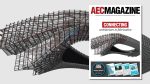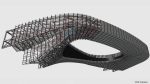Autodesk is growing its cloud-services for the AEC industry and in its latest incarnation has additional collaboration capabilities for those in the infrastructure disciplines.
Autodesk is unabashedly keen to exploit the cloud. The company sees cloud-based services as a way to offer what it calls ‘infinite computing’ for processor-heavy applications to its customer base, and a mechanism to deliver additional value to subscribers.
Autodesk BIM 360
Autodesk BIM 360 is now available in English, and will be available in other languages soon. Some services may be available exclusively for Autodesk Infrastructure Design Suite 2013 and Autodesk Building Design Suite 2013 subscribers
First called Autodesk Cloud and then quickly rebranded to Autodesk BIM 360, the online service initially provided a few megabytes of cloud storage to aid file portability. This linked in with AutoCAD WS, a mobile DWG and DWF viewer that offers some basic drawing editing capabilities on phones and tablets. The cloud service then expanded to enhance collaboration through the connection of its data management software, Vault Collaboration, and its range of applications (Revit, Civil 3D, Navisworks) with the Buzzsaw online service.
To make use of the power of the cloud servers, Autodesk also included online photorealistic rendering, energy analysis for Revit users, and whole building analysis computation via Green Building Studio.
Up until this month, this is where Autodesk’s cloud capability stopped. It was a place where Autodesk’s mobile apps could look for drawings. It linked with some of Autodesk’s data management tools and provided a few niche applications for subscribers — the main benefit being that machines would not ‘hang’ doing big calculations, with the cloud taking the load.
New features
Autodesk has now expanded its online services for the AEC space with three new capabilities targeted at civil engineers, transportation and urban planning professionals. This includes structural analysis, clash detection and collaborative conceptual design for infrastructure. These new features will benefit users of Autodesk Building Design Suite and Autodesk Infrastructure Design Suite. At its base level, BIM 360 provides a place where infrastructure-scale models can be sorted and collaboratively shared anywhere.
Clash detection capabilities come via ‘Glue’, a new data-centric management service, which simplifies multidiscipline model co-ordination. The software seems like a thinned out version of Navisworks, which operates via a thin client. Models are uploaded to the cloud where they can be merged, explored and analysed for clash detections. There is a clash report to keep track of problem geometry and re-analysis can be run as soon as a new model is updated.
The infrastructure conceptual modelling capability is an extension of Autodesk’s desktop Infrastructure Modeler, where designs can be uploaded to the cloud and other users can be invited to access, download and edit these models simultaneously.
Static structural analysis provides number crunching server power for Revit customers. Simply upload the analytical structural design model and carry on working while the analysis is performed. The results are sent back and can be seen in Revit. It is even possible to run parallel analysis to find the design that gives the best results. A report is generated for quick viewing and the full results can be downloaded into Revit.
Vela Systems acquisition
Autodesk recently announced the acquisition of Vela Systems, a provider of cloud and mobile field management software for the construction industry. Vela technology will be quickly brought to the Autodesk BIM 360 environment to enable access to BIM data, automate field processes such as quality, safety and commissioning checklists and assist in the distribution of drawings. There is some overlap with what Buzzsaw can do. It will be interesting to see how this is resolved.
Conclusion
Right now Autodesk BIM 360 is a work in progress that features many point solutions, some niche, some generic. But it is not the full 360 holistic solution that the branding would indicate, more ‘BIM 45 degrees’. Autodesk has every intention of adding to it and making this much more of an essential backbone to its AEC products over time, but for now it is a case of making use of the services that provide the greatest benefit.
In many cases BIM 360 access will depend on what Autodesk applications users have (or do not have) and that is where the matrix seems to get very complicated indeed.
Rendering, for instance, can be done from almost any product on subscription but the online conceptual capability requires a copy of Infrastructure Modeler, which is included in Autodesk Building Design Suite (BDS) Ultimate and Autodesk Infrastructure Design Suite (IDS) Premium. Other BIM 360 services such as rendering and energy Analysis are subscription benefits for BDS and IDS subscription customers.
There are many multiples of this, with all of Autodesk’s Suites. Some capabilities are also exclusive to the 2013 Suites.
In addition to having the right application, there are things called ‘cloud units’, which Autodesk describes as a currency: “…a unit of measure that assign a value for how much cloud capacity is needed to perform different tasks using Autodesk 360 cloud services.”
Users will be allocated different cloud units depending on which subscription they have: 100 CU per seat for standalone products or Standard Suites; 250 CU per seat for Premium Suites; and 500 CU per seat for Ultimate Suites. Twenty seats under subscription would get 20 x the Cloud Units.
As an example of costs: to render a file using Autodesk 360 Rendering cloud service, it will take five cloud units; while running an analysis on Autodesk 360 Structural Analysis is three CU per run. This could be an entire annual allocation.
At present users cannot buy more cloud units, but will be able to in future. It will be interesting to see what Autodesk charges per unit. Until then, users can access BIM 360 as much as they like, with the right Autodesk products and subscription.