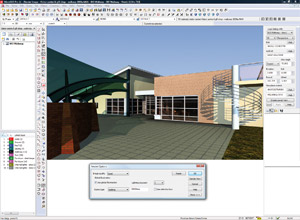IT revolutions are few and far between, but then came the new breed of tablet PCs. Martyn Day looks at how the Apple iPad is already starting to make waves.
Before presenting this review, and in the spirit of journalistic integrity, I have to confess that I was one of the geeks standing in a queue at 7am in San Francisco on the morning that the Apple iPad was launched. It was a fun experience, chatting with fellow addicts until the shop doors were opened, and there was much whooping and ‘high-fiving’ all around.
With supplies being short, launch day units had to be reserved a month in advance and to be honest nobody really knew quite what to expect. It felt to us at least, as if a revolution really was taking place, even if it only came from Apple’s unrivalled ability to create hype around its own products.
Launched in April, Apple’s iPad has sold three million units and the company is having trouble keeping up production to deal with the ongoing demand. Apple has twice ramped up manufacturing and now aims to assemble two million units a month, as the Apple tablet computer finds uses at home and in business. Despite restrictive financial times, there is always a place for new technology.
With a ten hour battery life, word processing, email, spreadsheets, photos, music and videos, the iPad does about 80% of what I need from a laptop, but more elegantly and in a super-thin package. The iPad is indeed a beautiful thing, useful and actually cheap for a low-power portable computer.
While there has been more than a bit of hype surrounding the iPad, the machine goes way beyond my expectations. For computer graphics and web browsing it is quite simply the fastest machine I own, yet it only has a 1GHz processor. It is a demonstration of what can be done with custom silicon optimised for a lightweight operating system and the engineering of this thing is exemplary. All of this power is literally at your fingertips and there is enough juice in the machine to last a transatlantic flight with two hours to spare.
It is a device you want to use and is instantly responsive. It also attracts people like a small fluffy puppy, so if your ideal speed date is with a geek, buy an iPad. There are limitations, of course. It cannot multitask, it does not have a document filing system and there is no support for Flash. The most annoying thing, however, is the speed at which the screen looks like it has been smeared with goose fat. I now always carry a screen cleaner with me.
The next operating system update, due November will fix multitasking and the file issue, but Flash is not going to be installed any time soon and you will need to develop borderline obsessive compulsive disorder when it comes to hand cleanliness to keep the screen clean.
For those of you who have always surfed the technology wave, I am sure you would remember the first attempt at the tablet market. These Windows-based machines ran a barely altered operating system on low power processors and totally failed to gain any serious traction in the mobile market.
I remember running Vectorworks on one machine and the battery was dead within the hour. Simply put, the hardware guys had developed the wrong solution for the right idea. Windows was not designed to be used with a stylus, the processors ate battery power and the whole combination crashed and burned never to realise the dreams of the hardware developers.
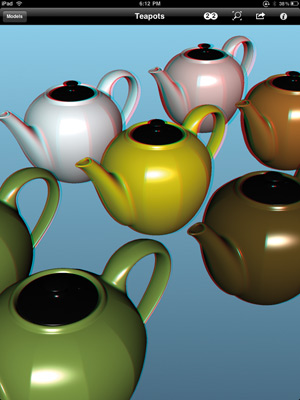
We had to wait a decade before the industry could get it right. Apple has been first to market but it wasn’t supposed to be the only company to be hitting this market. At the Consumer Electronics Show (CES) in January Hewlett-Packard and Microsoft demonstrated the HP Slate ahead of the iPad launch. The HP machine was rumoured to have a battery life of five hours and run a variant of Windows with all the familiar Windows applications, which the iPad can’t.
Unfortunately after the iPad was announced, more specifically the pricing, the Slate was put on hold and HP acquired Palm to aid its development. The product still has yet to launch.
Microsoft also had tablet hardware in development but cancelled this project soon after the iPad launch. This doesn’t mean that Apple is the only game in town with many Asian computer firms developing Google Android-based tablets as well as Windows tablets.
With three million iPads sold and the company not able to meet demand, the market has been proven. When the other Tablet PC manufacturers hit the market I am sure they will find similar demand and I am sure it will revolutionise both how we work with computers and where we use them.
Design tablets
So will tablets impact the design space? Most certainly. The first design-related application was Sketchbook Pro from Autodesk, which enhanced its iPhone conceptual design application for the iPad. It doesn’t take too great a leap to see how these devices will work well for view and markup of engineering drawings, or as an interface for project browsing. There are times when a laptop is too cumbersome or just not necessary. Here a graphics tablet with touch capability will be a better-suited technology solution. Apple has the benefit that both Dassault Systèmes and Autodesk have already developed applications for the iPhone, for sketching and viewing 3D models. A port to the iPad is straightforward.
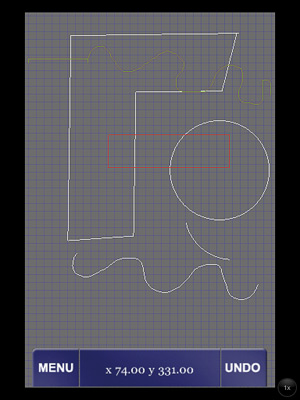
However, when it comes to drawing, using fingers has its limitations, especially when accuracy is required. To help enhance the accuracy of drawing there are already styli available for the iPhone and iPad – my fat ‘porky pies’ on an iPad are most certainly no mouse replacements for CAD.
What happens next will be interesting. Carl Bass, chief executive officer of Autodesk, told me that the iPad opens all sorts of possibilities for development, for instance an application that can view DWF or DWG files, or further enhancements to its conceptual design tools.
Another intriguing opportunity comes with SaaS, or Cloud-based CAD. If the CAD software is being run in the cloud, all you need is an Internet browser and a broadband connection and suddenly your tablet is running high-end 3D CAD over the Web. This is a very real opportunity, with the main downside being the size of the screen. The Apple iPad’s 9.1-inch screen is ideal for viewing content but it is too small for everyday CAD work. Ideally I would like a 19-inch iPad. I admit it would lose some of its portability but it would be a worthwhile trade off.
If the CAD software is being run in the cloud, all you need is an Internet browser and a broadband connection and suddenly your tablet is running high-end 3D CAD over the Web. My colleague Greg Corke has seen a beta web-based real-time rendering solution being run from an iPad.
Before I get too carried away and delude myself that all I will ever need is a little touch sensitive tablet, the reality is that there are only a handful of specific design related applications available on iTunes but there are many in the works.
Conclusion
After the first attempt to introduce tablet PCs faltered, it looks like the tablet is finally going to deliver the goods. The various machines that will follow the initial iPad will drive this new market segment to dominate personal computing and will certainly impact construction.
It is early days but the applications are now starting to become available. Software developers are excited about the new potential they are currently evaluating how they can port their existing engineering tools or come up with new ones.
Over the next year we will see some very serious, cheap and usable applications for mobile devices. I predict that within the next two years tablet PCs will be commonplace in building and construction firms and used for a diverse range of applications, from conference calls and fieldwork to conceptual design. Get your fingers ready.
{mospagebreak}
Tablet friendly products
Rhino 3D

Robert McNeel and Associates is the creator of the popular Rhino modelling system and was fairly quick of the bat to get out a very decent viewing tool for the iPad and iPhone. Native 3DM Rhino models can be loaded from the web, email attachments, iTunes or from GoogleDocs. Once loaded it is simple to zoom, rotate and pan through models to save views as images for mark-up in another product. Rhino3D even has a stereoscope mode for 3D viewing if you have a pair of 3D glasses to hand. It is also possible to email the 3DM files from the iPad, iPhone or iPod Touch.
There are limitations; the software only loads surfaces and meshes, omitting curves, text and dimensions and models must be pre-rendered when saved for viewing. There is also a limitation in the size of models that can be opened, approximately 50MB or one million polygons.
In practice it is a great application and easy to control and while large models do slow it down, it is still very usable. If only it did a few more formats, it would be a cool universal 3D browser.
Dassault Systèmes 3DVia Mobile

At Dassault Systèmes’ recent conference in Paris, chief executive Bernard Charlès gave a demonstration of the new iPad software the company was creating. With its free SketchUp-like modelling tools such as 3DVia Shape, the company’s customers are creating many 3D models. These are all stored on the web and can be shared between customers. 3DVia mobile is a viewing tool that is designed for the iPhone, which also runs on the iPad and allows viewing access to all of these bitmapped models.
The speed and interaction is very fast and could be a great way to show designs to clients. There is even the ability to overlay these models on top of photographs to create collages, which can be saved and emailed off to colleagues. This would work best on an iPhone where a site could be photographed and a model downloaded over 3G.
Dassault Systèmes is working on an iPad version of this application and it was presented at the conference. The high resolution fluid movement of the viewer is one of the best on the market but this is because the systems uses games technology to refine the models to a very manageable size. This in combination with the forthcoming Catia Live Building system would make a great partnership.
Dassault Systèmes is also heavily into something it calls PLM – this stands for Product Lifecycle Management – and Bernard Charlès commented on how he could see the iPad as an ideal device for navigating through complex product information, not just for geometry but serious manufacturing data too.
SiteP.A.D.

In terms of ambition SiteP.A.D is unbelievably trying to be a vector-based CAD system, which is pushing the limits to what can be done or seen on an iPad. However you have to give credit where it’s due and this is a truly useful application.
The software has a basic geometry set of lines, circles, arcs, rectangle and freehand, together with snaps and edit tools such as move, copy mirror, offset, trim and extend. Above all else it is accurate. No excuses for fat fingers here. It is ideally used as a site survey tool, where measurements can be stored as an actual primary layout. It is not AutoCAD by any stretch of the imagination, that would be too much for a tablet, but it is a basic CAD system for capturing the essentials, saving time.
While there is a small cost for the application, the developers also provide a monthly subscription service for those wishing to immediately share designs. Drawings can be downloaded or uploaded through the company’s servers, for which each subscriber gets 1GB of space. This is a great idea to connect field workers with teams back at base. Future support for PDF and Autodesk’s DXF and DWG is allegedly coming, so long as they are converted to the SiteP.A.D SVG format first. This would be a major advantage as Autodesk has not managed to deliver this support yet.
The software works well on the iPad and the developers are working on delivering a 3D version, a ‘Pro’ flavour and a viewing only version. This is the best stab yet at 2D CAD on the Apple ‘iplatform’.
Autodesk
Autodesk already has SketchBook Mobile for iPad and iPhone. This is a great conceptual sketch tool or place to generate artistic architectural impressions, although you still need talent to create a good image.
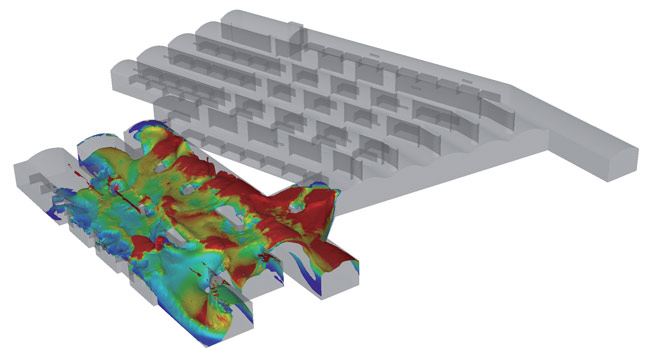
Recently the Autodesk Labs team placed a blog item looking for feedback from customers about the possibility of developing Autodesk Design Review on the iPad. This would enable the viewing and mark-up of DWG, DWFs and DXFs on the iPad and potentially would liberate drawings on site.
The biggest issue for the design team appears to be that Autodesk was intending to deliver this streamed over an internet or 3G connection, as opposed to having the drawings in memory on the machine. Unfortunately WiFi access and mobile phone signals are not reliable enough to please users. The majority of responses wanted a stand-alone viewing solution with no need for a wireless connection. However there were some interesting responses where foremen onsite were using iPhones and PDFs to review drawings.
For Autodesk, the wireless technology it had ported seemed pretty ready to go for a trial, if people did not mind a streamed connection. Due to the negative response it is highly unlikely to see the light of day in that format. I hope that their development team is busy creating a new stand-alone iPad application for viewing, sharing and redlining drawings.
Autodesk is also working on Project Butterfly, a web-based file viewing and mark-up system, which could run on any platform while connected to the web. Unfortunately the technology underlying the system is Adobe Flash-based, which Apple has mixed support for, so unfortunately will not run on iPhone, iPad or iTouch.
Davinci
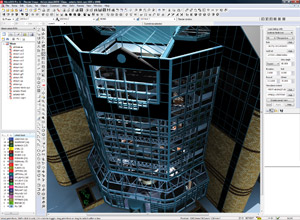
If it is floorplans that you are after there is a new application called DaVinci that looks hot and is written especially for the iPad. While it is very American (it is designed for Realtors – estate agents to you and me), it is really quite an interesting application.
The software is designed for field workers to record geometry and inspection information for reports. Data added to the sketch is also correctly geo-located.
The drawing is generated from entering distances then indicating where the lines go on the plan, making it accurate. Rooms are a core definition block and there is a comprehensive symbol library of standard housing fixtures and fittings. With all the information that can be added, this goes somewhere towards producing a 2D BIM model.
The system could be used for design but it is limiting and best used for capturing existing conditions. I can imagine how estate agents would love this stuff. Now if only anyone had some money to relocate.