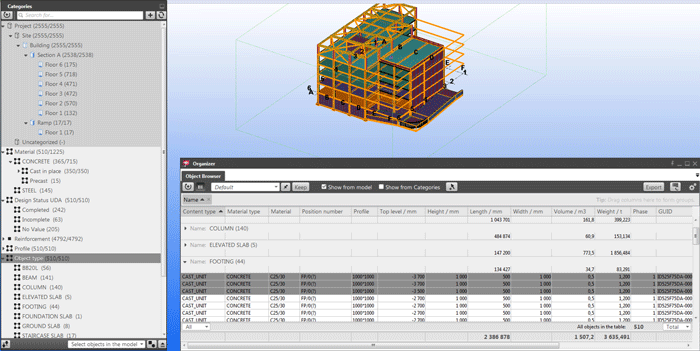Do you use a desktop workstation but sometimes need to access it from the site office or home? Teradici might have a solution for you, writes Greg Corke.
Accessing a workstation remotely is a hugely powerful capability. You can use your 3D CAD workstation wherever you go — think shop floor, client office, or at home. With pixel streaming technology there is no need to check data out of the vault or lug your powerful workstation from design office to meeting room. Providing you have an adequate network connection you can use your 3D CAD software wherever you like, on any device, including tablets and thin clients.
The downside is that remote workstations can be incredibly complex to set up. Talk to your average architect about datacentres, racks, hypervisors and virtual machines and the eyes soon glaze over.
But remote workstations do not have to be complex. If you want to try it out but need something more powerful than GoToMyPc or Remote Desktop Connection, which are optimised for office applications rather than 3D CAD, then a new software tool from Teradici might pique your interest.
Teradici’s reliably named Workstation Access Software is a purpose-built tool that uses the established PCoIP protocol to add remote access capability to your 3D CAD desktop workstation, on demand.
Unlike the company’s PCIe host cards, which provide dedicated hardware for compressing, encrypting and sending IP packets over a network, the new Workstation Access Software does everything in software. It is a big change for a company that has been extolling the virtues of hardware-based compression since 2007, but Teradici is looking to expand its reach and introduce a whole new set of users to remote workstations.
The big target is the small and medium enterprises (SMEs) — design, engineering, and architecture firms with less than 100 desktop workstations that do not want to jump head first into a data centre solution.
Everything about the Workstation Access Software is designed for ease of deployment. Teradici reckons it takes just five minutes to get up and running and that includes installing software on both host and client. No special network settings are required to run it over LAN, it claims.
Things get a bit more complicated when you want to access the workstation over the Internet. You will first need to ‘VPN in’, so your network will need that capability. However, next year Teradici’s software will include its own VPN of sorts, just for PCoIP data, which should further break down the barriers for more technically challenged firms.
The host software runs as a background service in Windows — and as far as the average user is concerned, that is about it. Next, punch the IP address of the host workstation into the PCoIP software client, click connect and — hey presto — you can access your 3D CAD software on any Windows or Apple OS X machine. Android and iOS clients will come next year.
The software can support up to two monitors (for a maximum of 2,560 x 1,600 resolution) at a frame rate of up to 30 frames per second (FPS), half that of Teradici’s hardware-based solution. CAD model rotation should still be relatively smooth at this speed but it is unlikely to give users as good an experience as they would get with a hardware solution.
A low latency, high bandwidth connection is a given, but there are some other considerations for maximising performance. As everything is done in software, on a single CPU core, a higher GHz processor at both ends should lead to a better user experience.
Performance can be improved by adding a Zero client at the end point, perhaps a permanent fixture in the boardroom.
The software will work best with Nvidia GPUs in the host workstation, those with driver version 332.76 or later. This enables it to grab the pixels direct from the GPU frame buffer, rather than the graphics driver, which effectively removes one step in the process. In theory, this reduces the CPU overhead and increases performance.
Teradici recommends the Quadro K4000 or higher, although it works with other Nvidia GPUs. AMD FirePro GPUs are compatible but users will need to wait until next year before the software can grab pixels from the frame buffer in a similar way.
With Teradici’s hardware-based solution users are given control over performance settings — prioritising frame rate or quality. This capability has not yet been fully exposed in the Workstation Access Software, though experienced IT administrators are able to dive in and change settings in an ADM file. Next year, Teradici will make it easier to tweak performance / quality settings by adding a user friendly PCoIP control panel.
Availability
Teradici does not have the channels to push this product out to market so is partnering with workstation manufacturers. Dell is currently the only one, and offers the software as a cost option on its Precision workstations, but Teradici is talking to other partners as well. These could be smaller, boutique workstation manufacturers as well as the bigger players, though HP is unlikely to be among them as it already has its Remote Graphics Software (RGS) that ships free with all HP Z Workstations.
The software is currently only available in the US for $199, plus a mandatory $40, for one-year support and software upgrades. It will be rolled out to Europe in December and the rest of the world next year.
Conclusion
This is an interesting development from Teradici which has always championed the use of dedicated hardware for compressing and uncompressing pixels.
Teradici sees its Workstation Access Software as a gentle introduction to remote workstations — for users that have a fondness for their desktop workstation, but want to access them remotely on occasion.
Once the software has been proved out and embedded in workflows, Teradici hopes customers will look at some of its more powerful remote workstation solutions.
An obvious upgrade would be to invest in a Teradici PCIe card and Zero client, which should deliver a better user experience on low latency connections. However, Teradici also has a big focus on data centres, and already has plans to extend the reach of the Workstation Access Software to support multiple users on virtualised workstations.
As far as this initial software release is concerned it is clear it is a work in progress. However, with the promise of built-in PCoIP VPN, high-level support for AMD FirePro and Nvidia Quadro GPUs and user-friendly controls for tweaking settings, it looks like things will progress quickly.
The software may be new, but the PCoIP protocol it relies on is mature. Teradici says it is a tried and tested technology for a workstation-class remote access experience. We look forward to testing its performance.
If you enjoyed this article, subscribe to AEC Magazine for FREE