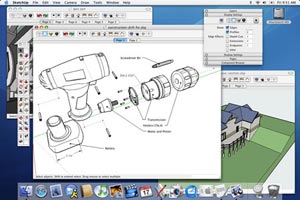If you’re looking for a conceptual design/modeling solution, they don’t come much easier to use than SketchUp. @Last Software has just released Version 3, which sees some great new additions including enhanced arcs and circles and material transparency.
Product: SketchUp 3.0
Supplier: @Last Software
Price: $495/ú317
For those not familiar with this excellent little program, SketchUp enable users to explore and develop design concepts by pushing, pulling and stretching sketched 2D planes into 3D models. In my opinion it’s one of the easiest products to learn, and positively encourages design exploration with the ability to chop and change forms at the touch of a button.
I’ve tracked SketchUp since its inception and while the initial version was revolutionary in the CAD market it was a little rough around the edges, but subsequent releases have added depth, and version 3.0 is no exception. Unveiled this month, the new release is available on both Mac and PC and has been enhanced in five key areas, each of which I’ll deal with in turn.
Arcs, circles, and curved faces: previous releases fell down when you wanted to scale arcs and circles as SketchUp immediately broke them into facetted line segments. Now you can easily change the radius of a circle or arc segment, or explore curvilinear forms.
Dimensions and Annotation: while we see SketchUp being predominantly used as a conceptual design tool, @last software claims it has some users that are using the product for entire projects and the inclusion of dimensioning and annotation in R3 is sure to please these clients. Text notes and dimensions can be viewed from any angle and dimensions are associative, but as of yet, are not bi-directional, so you can’t define you model size by typing in a dimension.
Material transparency: global transparency offered in previous versions has been enhanced by ‘transparency by material’ which allows you to apply variable transparency to faces or layer colours.
Animation export: TourGuide slideshow presentations can now be exported directly to a digital video file, which is great for visualising and distributing design concepts
Vector export: building on its vector export (R14 and 2000 DWG/DWF), SketchUp now supports filled polygon output to EPS and PDF. In terms of 3D, VRML is also now provided with support for textures, transparency, and nested group hierarchies.
Conclusion
With this latest release, SketchUp has matured into a much more rounded solution, particularly in terms of producing a finished product. While this is largely to do with features such as dimensions a nd material transparency, it is also to do with its ability to export to other programs, or in other widely used formats. As ever you can download an 8Mb evaluation copy for free which gives you full functionality for eight hours. Fantastic stuff.