When Unity Reflect launches later this year, AEC firms will be able to push rich BIM data out to multiple devices, quickly and easily. But what will this highly customisable game engine application bring to the table?
The AEC sector is no stranger to Unity. The popular 3D game engine is used by several software developers including Revizto, 3D Repo, IrisVR and Tridify to deliver fast, interactive real-time applications. In-house programmers at many of the large AEC firms also use it to create bespoke applications to solve specific workflow challenges that are not addressed with off-the-shelf software.
Unity excels in its ability to render complex BIM models at high frame rates on multiple devices. But Unity is not just about creating beautiful real-time scenes for design visualisation. Even though the engine can deliver stunning photorealistic assets (exemplified by its use by automotive firms including Lexus, Volvo and BMW), in the AEC sector the focus is more on distributing information-rich models to various team members on desktop, mobile, web and AR/MR/VR.
One of the major challenges faced by AEC firms is getting good quality data into the engine. This is not simply about generating meshes that offer a good balance of quality and density, so they are engineering-accurate but still perform well in 3D. It’s also about bringing over valuable metadata, something that is essential for BIM-centric workflows, but is typically lost when exchanging data via the proprietary FBX file format.
Christopher Morse, who develops custom tools for Unity at New York-based SHoP Architects, knows this well. “When we model something, we need to know not just what it looks like, but what it’s made out of, whether it’s a column or a beam or a wall or a window,” he said, during his presentation at the recent Unity Unite conference in Copenhagen. “We need to know how much it costs, we need to know material properties, structural properties, all sorts of different things that are attached to that geometry.
“In order to develop the effective tools, we really need to bring that information along with the geometry into Unity so we can use that. It’s the idea of really building the entire building in Unity. For that, an FBX export just doesn’t cut it for us.”
Enter Reflect
In 2018, Autodesk and Unity announced a strategic agreement with a view to making data flow more freely between select Autodesk products and Unity’s real-time 3D development platform.
The partnership gave Unity much tighter integration with Revit than is available through the standard Revit API. This has led to the rapid development of Unity Reflect, an application currently in beta that can pull data from the very heart of Revit using a plug-in. It’s a memory to memory connection, so whatever is open in Revit can be passed into Unity Reflect.
Move or delete an object in Revit, for example, and a few seconds later it will automatically update in the Reflect Viewer. This might sound like the excellent real-time viz tool Enscape, but Unity Reflect is not just about the visuals. Importantly, it can bring over all the metadata as well, which opens up huge possibilities for new AEC workflows in the Unity environment. Data is no longer locked in the BIM authoring tool.
“There’s such market demand for people to get a hold of BIM data, explains Tim McDonough, GM Engineering, Unity. “But it’s really constricted to a small number of people that actually have access.”
Unity Reflect has BIM filtering capabilities so users can isolate ceilings, structural columns, walls, etc. With a little bit of programming, any type of metadata can also be visualised thematically. For example, to automatically colour-code a model by member size, material type, construction status or availability in the supply chain.
Unity Reflect is not just about Revit. Other applications can also be piped in. There’s a SketchUp plug-in as well and, as Dan Prochazka, senior product manager for Unity Reflect told AEC Magazine, there will also be plug-ins for other apps including Navisworks.
“We will continue to build other connectors into Reflect. And you’ll be able to combine this data,” he says. “It’s not just Revit going into a project. You can also take Rhino data and push it into a project, you can take SketchUp data and push it into a project, all of it together and federated.”
None of the future links will be file-based, he confirms, at least in the way the developers of Reflect are thinking about things today.
Any number of concurrent applications can ‘live sync’ with the software, so you could have concept model, architectural model, structural model and MEP model all in the same environment. At the moment this is only over LAN (or VPN). In the future it will be cloud.
The beta currently has Reflect Viewers for Windows and iOS. This will extend to Mixed Reality headsets, Virtual Reality headsets, Android devices and maybe even games consoles. It’s not like Unity needs to reinvent the wheel here – all of these devices can already be reached through the core Unity platform – it’s just that they won’t be officially supported on Reflect yet.
Multi-platform is a huge benefit of Unity and other game engines like Unreal Engine insofar as a model can be quickly pushed out to virtually any device, often at the click of a button. In the context of the AEC sector, it means a single real-time asset could be distributed anywhere and used for design visualisation, design review, project management, QA on site, and so on.
“Some problems are more easily solved in Augmented Reality, and lend themselves to that, whereas some problems you don’t need to be on site and overlay anything,” says Adam Chernick, an Associate on SHoP’s Interactive Visualisation team. “It’s even more accessible and informative to put on a VR headset and immerse yourself in that space back in the office.”
For a BIM model to be viewed in Reflect, it first needs to be prepped and optimised for real time 3D. This is an automatic, push button process, but it’s not instant. For a large model it can take minutes the first-time round, but after that the software only sends deltas, so any subsequent changes update in seconds. The Reflect Viewer can work online and offline, which is useful for those working on site.
Reflect can be used out of the box and users do not need any knowledge of Unity itself. In this guise it’s really just a viewer – albeit one that’s collaborative. It allows BIM models and filtered metadata to be viewed simultaneously by multiple participants on a variety of different devices, in different locations. This could be for design review, client presentations or simply to push BIM-rich data out on site.
Having a live link can dramatically accelerate workflows. Firms can get feedback from clients or contractors, make changes in the BIM authoring tool, and then visualise them instantly on a tablet, or in VR. Previously, in order to get an updated BIM model into Unity, this could take hours or even days.
Data flows very easily into Unity Reflect, but it is not bi-directional. The application is not currently designed to drive changes to the CAD or BIM model.“Frankly we don’t want to be a DCC tool,” said Prochazka. “I could see it for something like RFIs [Requests for Information] in something like [Autodesk] BIM 360 – that’s the type of application that’s built for bi-directionality, but design tools are not really designed for that… It’s really more about review.”
It seems likely that Unity will add some design review functionality to Reflect in the future. But it might need to tread carefully. If it starts to significantly expand the capabilities of Reflect, adding features like clash detection, simulation and 4D scheduling, then it would almost certainly start encroaching on Autodesk’s core toolset development of Navisworks and BIM 360, although Autodesk might actually be encouraging this, preferring to spend the dollars on its expanding cloud infrastructure services.
Here, Unity could be just the technology platform. As Reflect is completely open, any third-party developer could add functionality.
Xinaps, for example, plans to plug-in Reflect to its new customisable, cloud-based BIM checking tool, Verifi3D (which we review here). Or maybe even Autodesk itself could choose to develop a next generation Navisworks type product on top of Unity. After all, Autodesk is the one with years of experience in the AEC sector and a vast customer base, and it would be some third-party developer!
SHoP Architects project: using Unity to track construction progress of the exterior glazing panels on 9 Dekalb Avenue, which will be the tallest building in Brooklyn
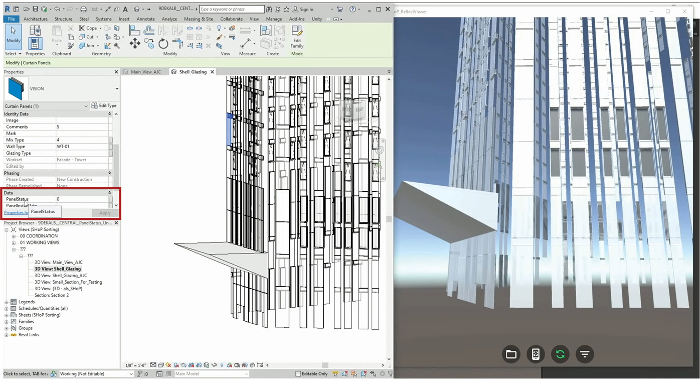
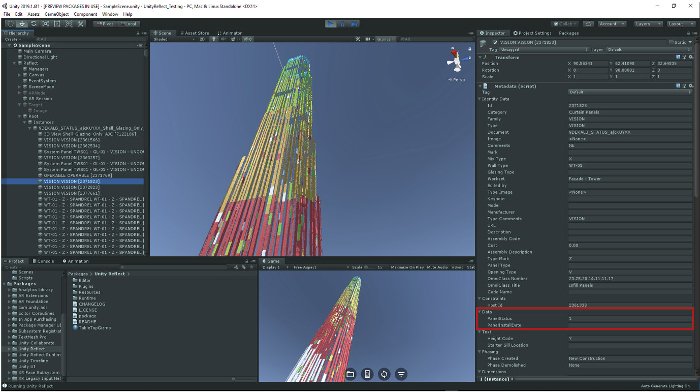
Power to the users
Developing for Unity does not have to be done by traditional Independent Software Vendors (ISVs). There are many AEC firms and consultants that have already built applications on top of the real time engine to solve specific workflows challenges. Foster + Partners, for example, has developed SandBOX I/O, an advanced Unity-based conceptual design tool that can feed data into Revit and Rhino/ Grasshopper. Unsigned Studio has developed siteLab, a framework on which the 3D visualisation and creative technology studio has built a variety of impressive AEC-focused applications for desktop, mobile and VR. There are many more examples in the box out below.

Impressively, much of the development work for these projects has been accomplished without any real help from Unity, at least from an AEC industry perspective. More importantly, any AEC firm working with BIM models has had to solve the huge workflow challenge of bringing geometry and (sometimes) metadata into the Unity engine. And then doing it again and again for every new design iteration.
Speaking at Unite, Graham Brierley, digital engineering lead for the European Hub at Laing O’Rourke, said the Unity developers in his team spend 60% of their time optimising models for Unity, meaning less time spent on app development.

SHoP Architects is one of the leading beta testers for Unity Reflect. In the past, time spent on data prep was a major barrier to the wider use of the Unity engine throughout the practice. Before Unity Reflect, the traditional workflow from Revit required the team to decouple the geometry from the metadata, via FBX and Excel, and then recouple it in Unity.
Adam Chernick explains the difficulty of this process, “It actually took teams days or weeks in order to optimise and convert these models into real time ready assets and this really didn’t align with the speed of iteration that we needed in our office. And, of course, the consequence was that not a lot of our projects made it into real time engines.”
“It took so long to get stuff in that, by the time the tool was used, it’s like ‘that was fun, but… the design has already moved ahead,’” adds SHoP Architect’s Christopher Morse.
By addressing interoperability with Unity Reflect, this should open up huge opportunities for AEC firms – less time spent optimising data and more time developing practical applications, as well as making the UI and UX more effective.
Unity’s helping hand won’t just be limited to data optimisation. The company also plans to develop toolkits and templates on which users can build apps, such as the Immersive Collaboration Toolkit, which provides the foundation for developing collaborative design review experiences in VR. There are also plans for new apps.

Unity and viz
The Unity engine offers very high-quality real-time rendering. You only have to see what companies like Lexus are doing with digital studios to appreciate how good the results can be. Render quality will get even better next year when physically-based real time ray tracing is added to the engine, powered by Nvidia RTX technology.
Despite these capabilities, high fidelity design visualisation is not currently a focus for Unity Reflect. That’s not to say it won’t be in the future. For example, Unity is already working on bringing entourage (RPC content) in from Revit, including trees and vegetation.
It would also make perfect sense for a third-party developer to build an architect friendly viz tool on top of Reflect. Only having to manage a single real-time asset that can serve many different workflows in architecture, engineering, construction and viz is an exciting proposition.
From a design viz perspective, Unity is some way behind Epic Games, the developer of Unreal Engine. Epic Games owns TwinMotion, an easy-to-use, real-time viz tool built on top of Unreal Engine. Chaos Group also offers an optimised workflow into Unreal Engine from V-Ray, the number one render engine for arch viz.
Of course, there plenty of other ways to bring viz assets into Unity, not least via FBX. Cinema4D also has a new Unity plug-in, which will have a live link capability soon.
Conclusion
When game engines first came on to the AEC scene, the emphasis was on their ability to deliver high-fidelity, real-time experiences at high frame rates. With Unity, the rendering quality and performance can be great, but the company’s focus appears to be on building practical workflows around information-rich BIM models.
Unity may have been used in the AEC sector for years, but it’s still relatively unknown among the wider community. Now with Unity Reflect, which does not require specialist programming skills to use out of the box, along with the company’s close relationship with Autodesk, this will almost certainly change.
From what we have heard from the beta testers, Unity Reflect does an excellent job of solving the interoperability challenges that exist between Revit and the Unity engine. In a single click, it can do all the complex work of preparing, federating, and transferring BIM data.

With planned support for Rhino, SketchUp and Navisworks, Unity has many bases covered, particularly as Navisworks can already read in data from multiple sources. Extending this support to other BIM tools would really help turn Reflect into powerful hub for AEC data – a hub that can push out optimised geometry and metadata easily to VR, MR and mobile devices. But it needs to be done in a managed way, so plumbing Unity Reflect into Autodesk BIM 360 would make perfect sense.
Of course, the real power of Unity is that it is open and firms can build applications on top to help support specific workflows in the AEC sector – from conceptual design and construction simulation to quality assurance and digital twins. There’s a huge opportunity here for third party developers in particular and wouldn’t it be interesting if Autodesk became one of them?
For in-house developments we expect more AEC firms to experiment with the engine now the interoperability barriers have been broken down. Unity is not the preserve of the mega practices with large R&D teams. SHoP Architects, for example, has less than 200 employees but is already doing some incredible projects with Unity Reflect.
Even though your average architect or engineer won’t possess the necessary C# programming skills, there’s a huge community of game developers out there that can bring fresh ideas to AEC firms of all sizes. Some of the more progressive AEC firms are already tapping into this talent.
But the biggest prize for Unity in the AEC industry is with off the shelf software. Unity Reflect will almost certainly grow in capability (after all it hasn’t even been released yet). Unity also has plans to produce more apps of its own. And with the company now investing heavily in AEC, we’re excited to see where things go.
Driving new workflows for AEC
Unity has a long history with AEC firms who use it to help with specific workflow challenges not necessarily supported by off the shelf applications. At Unity Unite in Copenhagen last month, there were many great examples of firms exploiting the power of the real-time engine. Here are some of the highlights.
SHoP Architects is no stranger to Unity – its R&D team has been developing for the game engine for some years. It is now one of the leading beta testers for Unity Reflect. Less time spent on data prep means the firm is now able to explore many more applications.
AR Status Tracking is an iOS app which uses BIM data and Augmented Reality to visualise the construction status of projects. The app is being tested on the tallest skyscraper in Brooklyn to help non CAD users track construction progress of its exterior glazing panels. It works by pulling custom metadata from Revit and visualising it in Unity using different colours to indicate the status of each panel.
SHoP first used the app in an office environment with a simple model of the building, visualised in AR using an iPad, but it is now looking to take it out on site as well to better connect design and construction. It’s using object recognition to overlay BIM models on top of the construction site for QA and for giving site workers quick access to information, although there are still many challenges surrounding the accuracy of the overlay.
SHoP is also exploring acoustics in buildings using VR. Typically, acoustic simulation occurs late on in the design process and the results are often presented in a spreadsheet which is hard to interpret. The practice has now brought this process more up front by making it visual and interactive. Taking material properties from the Revit model it can visualise how sound waves and wave fronts reflect off walls in an architectural space. And because it has a live link to Revit, teams can change the geometry and see the immediate impact on the acoustics. In this way, acoustic simulation isn’t just for verification, it can help drive design.
We encourage you to check out SHoP Architects’ presentation here.
Foster + Partners showed SandBOX I/O, a conceptual design tool built with Unity that can be used by pretty much anyone, including senior designers with little or no CAD experience. Users can build up models in 3D, comprising blocks, slabs and freeform surfaces, and classify them by use, for retail, hotel, residential and so on. But SandBOX is more than just a mass modelling tool. The app can give real time feedback using built-in analysis functionality. In other words, it is performance-driven design.
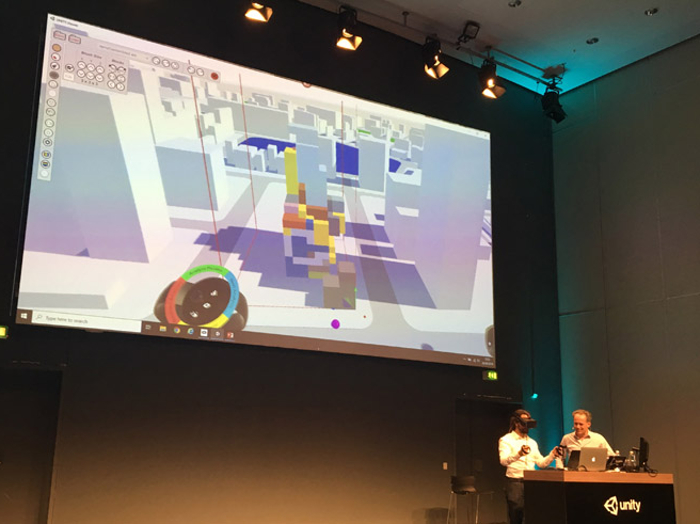
There are tools for analysing daylighting, financials and views. The results are presented by colour coding the blocks. So, for example, the parts of a building that will get a sea view (and hence could attract a premium) will be made blue and those that won’t will be made black. There are other types of analysis that can run on a floorplan, including pedestrian simulation or the walking distance between points.
Traditionally, this conceptual phase required a multi-stage workflow, involving physical modelling blocks, and specialists in different areas of simulation. “A lot of these analyses typically took minutes, hours, days to run and we’ve spent a huge amount of effort, speeding up these analyses so they can run in real time or near real time,” says Francis Aish, head of Applied Research, Foster + Partners. “The speed of feedback to the users is absolutely critical, particularly if you’re with a senior designer with a client.”
The software appears to be very easy to use and can be run on desktop, tablet or in VR, to suit different types of users. Lord Foster has even been seen trying it out with an HTC Vive!
“Our goal is to enable senior designers to really engage and spend more time designing, and less time managing,” says Aish.
Crucially, SandBOX I/O is not a closed application. It can share data seamlessly with other CAD / BIM tools, including Revit, Rhino (Grasshopper). This could be to feed-in site data to provide context for a new design, or to push out designs, complete with metadata, using the company’s in-house real time data exchange toolkit, Hermes.
Laing O’Rourke is well known as a pioneer of Design for Manufacture and Assembly (DfMA) and has state-of-the-art off-site manufacturing capabilities. When product sets including precast concrete building components are brought to site, the assembly process needs to as efficient as possible.
Part of this is ensuring that the crane operations are de-risked and optimised, especially the really tricky ones that need to be made blind. This can now be planned in advance, by sitting in a virtual cockpit in a VR crane simulator that was developed in-house inside Unity. When working on the Google headquarters site in King’s Cross, for example, the VR crane simulator was also used to demonstrate to Network Rail that its modular systems could be moved safely next to the busy adjacent railway.
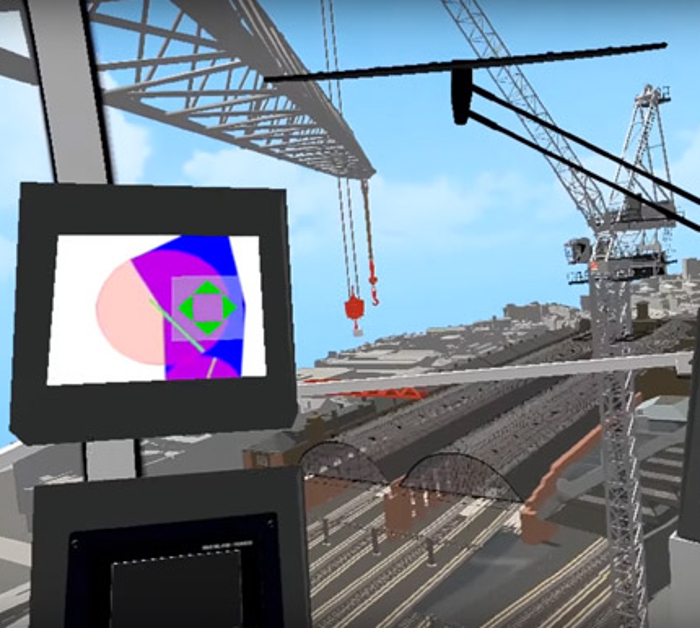
Safety is a huge concern on construction sites, but tradtional training has been found to be lacking, especially when it comes to knowledge retention. It would seem that Skanska wants to use VR to scare its workers into remembering what and what not to do on construction sites.
Creative agency OutHere developed a VR experience for Skanska using Unity. By all accounts the experience is quite full on, although Skanska drew the line at someone dying in VR. There is ‘maiming’, fire and falling concrete blocks. Some people have pulled out of the experience due to distress. The idea is that the stronger the emotion, the stronger the risk awareness when on an actual site.
We didn’t get to see much of the actual experience – as Skanska doesn’t want its staff to know what to expect – but the render quality was excellent, complete with driving rain and an angry, impatient foreman to disorient workers on the virtual site.
Aurecon is a global multi-disciplinary, engineering consultancy that now has its own independent 3D visualisation and creative technology studio. Unsigned Studio is doing some incredible stuff with Unity, making custom applications to visualise the entire engineering project lifecycle, from the proposal stage, through concept and detailed design, and into construction and asset management.
To aid development it has created siteLab, a framework on which it can build a variety of different apps without having to reinvent the wheel for every project. It includes editor tools and workflow, integrated desktop and VR and is mobile ready.
In his presentation, Michael Gardiner, Studio Leader (Brisbane), gave so many excellent project examples that we’ll cover them in more detail in the next edition. There’s some great use of point clouds and applications for end user testing in VR to ensure the design is actually fit for purpose.
Sitowise Design, a Finnish-owned, construction focused planning and consulting agency, has also built a platform on top of Unity, but Aura is a virtual environment that can be utilised for the creation of digital twins. It can combine people, traffic, buildings, weather and lighting with precise IoT sensor data.
The agency is involved in many different projects including one for a Finnish university that is helping to ensure that a plant room runs optimally. Using IoT technology, it monitors things like air flow and pressure and uses mathematical algorithms to identify potential problems across 40 individual HVAC machine units.
Sitowise Design is also using Aura for a port project, where the harbour has been modelled and IoT technology is used to track crane and ship movements with a view to optimising loading / unloading operations.
PREspective is a Unity-based tool from Unit040 dedicated to the creation of Digital Twins. The firm has a strategic partnership with Unity. In fact, Unity actually sells the software.
PREspective is mainly used to simulate complex systems, ranging from machines to entire production facilities. However, the software has also been deployed on some infrastructure projects.
The thing that stands out with PREspective is that it can run the actual control software which will drive the asset during operation. It means everything can be properly tested prior to deployment.
For real-time simulation of infrastructure projects, firms can virtually test toll bridges and tunnels before they are built, complete with intelligent cars, boats, pedestrians and cyclists. The simulation can also be used to collect IoT data for predictive maintenance or for training.
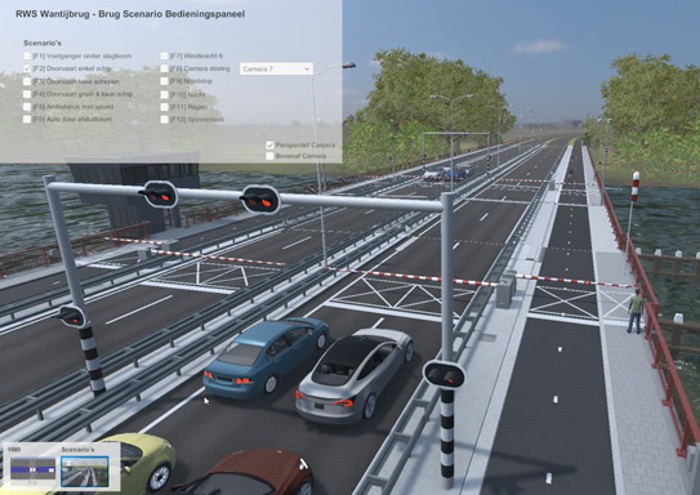
If you enjoyed this article, subscribe to our email newsletter or print / PDF magazine for FREE






