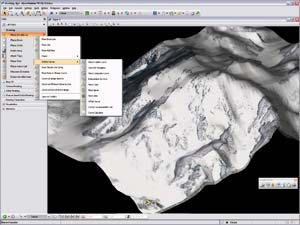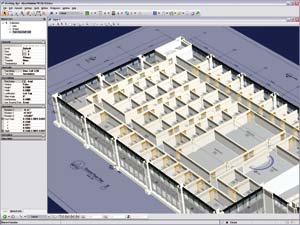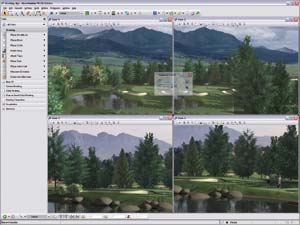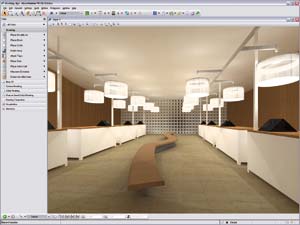Martyn Day caught up with Joe Croser, BentleyÝs Global Marketing Director, Platform Products, to talk about MicroStationÝs new 3D interface, the improved 3D graphics pipeline and support for MicrosoftÝs forthcoming Operating System, Vista.
![]() Looking at MicroStation V8 and V8 XM, there seems to be two distinct categories of work being done; the architecture/database and then the GUI graphics and front end. How much of V8 is new and how much of the old pre-V8 MicroStation is still in there? Was the whole V8 program a multi-year, managed rewriting of MicroStation? Is it complete now?
Looking at MicroStation V8 and V8 XM, there seems to be two distinct categories of work being done; the architecture/database and then the GUI graphics and front end. How much of V8 is new and how much of the old pre-V8 MicroStation is still in there? Was the whole V8 program a multi-year, managed rewriting of MicroStation? Is it complete now?
Joe Croser: Great start Martyn! You have hit the nail on the head. Our V8 Generation of products has indeed been a multi-year project, the latest development being the V8 XM editions of MicroStation and ProjectWise, which were released earlier this year.
Why has it taken a generation of V8 to make the changes? Software technology and product development is a constantly moving window, and so the developmental challenges we face as a company are shaped by our industry, the needs of our users and by our usersÝ readiness to embrace change. At Bentley, we provide users with a comprehensive portfolio of software to design, build, map and operate the worldÝs infrastructure, and many of our users rely on a number of different products from the portfolio to get their work done.
Hence, one of the greatest challenges faced by our development teams is the continued provision of forward and backward compatibility, across different versions and across different applications. Some software developers factor out this obvious need to maintain compatibility in favour of new features, but that has never been our practice. Infrastructure is unlike many other industries (including manufacturing) in that a project can run for years, perhaps even decades throughout its lifecycle, so bi-directional compatibility is a fundamental requirement for all large projects and organisations.
This is one of the reasons why we have adopted a common platform for application development, enabling us to innovate in MicroStation and derive wholesale benefit from that innovation in every other vertical application. Indeed, the V8 Generation has enjoyed substantial innovations that have driven many changes to the file architecture and to the user interface and graphics engine.
When we released the first V8 Generation of MicroStation in 2001, we changed the DGN file format for the first time in its 17 year history, and we have not changed it again since. This one change enabled us to dramatically raise our headroom and create space for new innovations across the V8 Generation of applications, and the list of innovations is long. The innovations have included Design History, Digital Security, PDF creation and referencing, SharePoint integration and the greatest innovation of all, interoperability. Providing direct, in-place editing of DWG ± without translation ± and the new EC Framework; an interoperability layer connects a world of infrastructure applications.
” One of the reasons we have adopted a common platform for application development is to enable us to innovate in MicroStation and derive wholesale benefit from that innovation in every other vertical application. “
AdvertisementAdvertisement
In the V8 XM Edition of MicroStation, we see the new user interface and experience the power behind the new DirectX graphics engine. It is therefore hard to say exactly how much of the MicroStation V8 XM Edition consists of pre-V8 code. We have changed enough thus far to entirely change the look and feel of MicroStation and yet we have retained enough of the old code to maintain forwards and backwards compatibility for all versions of MicroStation ± not just the last three.
![]() Could you explain a little about how MicroStation acts as the platform for the Bentley vertical products and how, as a division, you would select what features need to be added to each release to co-coordinate with these products. If seems like you must be being pulled in many different directions!!
Could you explain a little about how MicroStation acts as the platform for the Bentley vertical products and how, as a division, you would select what features need to be added to each release to co-coordinate with these products. If seems like you must be being pulled in many different directions!!
JC: I could speak all day about how MicroStation acts as a platform to our comprehensive portfolio of vertical applications and the benefits it delivers to our users through unparalleled interoperability, but I will try to keep it brief. Essentially, to serve common needs across different applications and industries by developing in a single platform, we are able to concentrate our innovations at an operating-system level for widespread benefit. Think of MicroStation as our operating system for the vertical applications, much like Windows is to Microsoft Office. In MicroStation, we build in many common functions that dramatically and positively affect interoperability in the verticals.
At a platform level, we have recently introduced what we call the Engineering Component (EC) Framework, which enables applications to share data without loss. This is the framework that we are using in our Civil development team to enable InRoads, Geopak Roads and MX to all create, manipulate and edit the same data using different applications. Previously, they all stored their data separately and shared it with some degree of loss. So why, you may ask, are we doing this?
Vertical products are rapidly gaining favour across the infrastructure industry in the face of a global skills shortage. Users are striving to increase their productivity and quality by going vertical and adopting point-solutions in order to process an increased workload, with the same size team. At Bentley we recognised this industry trend more than 10 years ago. That was when we laid the foundations for our comprehensive portfolio and started executing on our acquisition strategy. In the last five years alone, we have made about 20 strategic acquisitions that have enabled us to extend our portfolio considerably.
Another good industry example is the plant industry, which is exploring every available avenue to deal with its volumetric increase of work. The plant industry went vertical years ago, so more recently it has been managing its increased number of projects by spreading the workload across distributed enterprises using collaboration technologies like ProjectWise ± a scalable system for collaboration that enables distributed enterprises and related organisations to successfully deliver infrastructure projects.
Of course this is all background to your question. We used to resource development by first designing the platform before passing it to the vertical development teams to build their applications on top. This approach led to much duplicated development work being done by each vertical and resulted in too many different tools being created to essentially do the same thing. This also confused users of one application and confounded those trying to switch between a number of applications during design.
” Clearly DirectX is the right technology to implement. DirectX integrates with all modern graphics cards and provides far superior vector and raster video speeds when compared to OpenGL. “
Hence today we approach the challenge differently. We now have vertical development teams working inside the platform team, which dramatically increases positive communication between all groups within platform and between the platform and the vertical teams. More development work is now being executed once in platform for the benefit of all four verticals and their applications. The result is increased innovation in MicroStation and an increase of innovations by MicroStation in the vertical applications. User productivity is being driven through the roof with the same number of people on each team.
![]() How hard have the verticals been pushing for increased 3D performance?
How hard have the verticals been pushing for increased 3D performance?
JC: 3D is everywhere now and I donÝt think there is an organisation out there that would not want to benefit from increased 3D performance. We recognised the value of 3D early in the development of MicroStation and we led the charge to improve it. 3D has always been a Bentley strength, and in MicroStation, we remain ahead of the field in modelling capabilities with general solids, parametric solids, surfaces, NURB surfaces and the new mesh modelling tools. Of course, there is also the new technology that I know you have eagerly followed through its development, Generative Components. GC is entirely new and an incredibly powerful technology the like of which is not available outside of MicroStation and the vertical applications that contain MicroStation innovations.
But I donÝt think that the benefits reaped by the verticals are necessarily held hostage by 3D performance. The vertical teams constantly drive the platform team to develop new technologies that enable them to create more user-friendly products that interoperate seamlessly. And again I understand why few professionals use the same tools for concept, design, detailing, analysis and production. So, I think the value inherent in using vertical applications is realised through a greater versatility as well as better 3D technology.
Certainly, 3D was the big visual change for users moving from CAD drafting to BIM, and great value is associated with using a single model to coordinate designs and extract many drawings There are also higher returns to be had from simply sharing data without loss. With Bentley solutions you are able to move your architectural model to a structural environment without loss and by being able to round-trip your structural design model and your structural analysis model while modifying and enriching the data and associated drawings.
Another great benefit is the presence of a common and familiar interface across different applications, so that when you move between different vertical point solutions, you remain in an environment that is familiar and configured with the same tools.
![]() From talking with Keith Bentley, even he couldnÝt wait to get the front end of MicroStation Ùinto the 21st CenturyÝ. What kind of technologies has Bentley selected to use in the new graphics part of the CAD system and what kind of advantages will end-users most obviously see?
From talking with Keith Bentley, even he couldnÝt wait to get the front end of MicroStation Ùinto the 21st CenturyÝ. What kind of technologies has Bentley selected to use in the new graphics part of the CAD system and what kind of advantages will end-users most obviously see?
JC: You know itÝs funny how we all become accustomed to what we see every day, it becomes the norm and anything different is at first disparaged as being abnormal, sometimes even weird. I remember having conversations with you about MicroStationÝs interface being ýold and 3D unfriendly¯ and I remember the conversation you refer to here with Keith and I remember thinking ýÍMartyn is wrong, MicroStation is a great 3D tool. How can it be 3D unfriendly?¯
So now I fast forward to September 2006 and I look at the new MicroStation V8 XM interface and I think ýÍthis is such a nice place to spend some time, this feels like a really cool place to work, this is a great interface for 3D!¯ Íand I get used to it. Now the V8 XM Edition interface is the norm and anything that went before just doesnÝt cut it as well. Now I can see that you might have had a point ± but itÝs the last time IÝll admit that to you! And knowing that with V8 XM we slingshot MicroStation into the 21st century makes it easier to say too.
” We have paid considerable attention to the way a gamer moves around their immersive gaming world and we have emulated the same ease of movement around 3D models with some new tools in the MicroStation V8 XM Edition. “
So what of the new graphics technology in play? Well it is all built around the DirectX technologies from Microsoft. Simply put, DirectX is a Windows technology that enables higher performance in graphics on your PC. At the core of DirectX are its application programming interfaces, or APIs. The APIs act as a kind of bridge for the hardware and the software to communicate. The DirectX APIs give multimedia applications access to the advanced features of high-performance hardware such as 3D graphics acceleration chips. They control low-level functions, including 2D graphics acceleration; support for input devices such as joysticks, keyboards, and mice. Because of DirectX, what you experience with your computer is better 3D graphics.
When I talk about it being a Windows technology I make that reference with two things in mind. First it is a Microsoft technology for the Windows platform and second (and because of this) it is optimised for Windowed applications making use of many concurrent windows or view ports. This specific optimisation means that graphics hungry applications like CAD, BIM and 3D modelling products that frequently have users working through a number of open windows in the application, can process data much faster ± even for the hidden windows. This DirectX, multi-windowed performance is in stark contrast to older technologies such as Open GL which was only ever optimised for applications working in one active window or view port at one time. An example of old, un-optimised technologies that continue to use Open GL would be Revit.
![]() ThereÝs always a risk in changing the interface for users, and here we acknowledge that Bentley has tried to minimise the impacts of technology upgrades on users, having only had one major file change in the productÝs history. While there may be a classic interface for ÙoldÝ users to work with, is this 100% of the old GUI (i.e. how are new features supported in the old GUI). Are there migration tools provided with SELECT, and to really get the most out of the new functionality, will users need to migrate to the new style interface? (Am guessing thereÝs a productivity argument to be made here?).
ThereÝs always a risk in changing the interface for users, and here we acknowledge that Bentley has tried to minimise the impacts of technology upgrades on users, having only had one major file change in the productÝs history. While there may be a classic interface for ÙoldÝ users to work with, is this 100% of the old GUI (i.e. how are new features supported in the old GUI). Are there migration tools provided with SELECT, and to really get the most out of the new functionality, will users need to migrate to the new style interface? (Am guessing thereÝs a productivity argument to be made here?).
JC: I hear you and we understand that changes to software can place the productivity of our users at risk which is precisely why we work as hard as we do to make change a positive thing for all of them. With the V8 XM Edition we ran extensive usability sessions on all aspects of the development which necessarily included at all times the interface. Hence it was tested, tweaked and retested over much iteration to ensure that it was not only easy to use but that it worked as designed.
I donÝt think that the ýclassic¯ interface as you put it is a thing for ýold¯ users to work with thereafter. It is a way of smoothing the transition so that the UI changes made available to the users in the V8 XM can be adopted at the users own pace. The classic interface is also beneficial for organizations that have customized their MicroStation UI ± they need a route to embrace the new edition without being forced to make wholesale changes to the way they work immediately.
Of course SELECT users benefit through the many routes to technical assistance and online learning opportunities. All new and renewed SELECT agreements now benefit from two online eLearning courses for MicroStation V8 XM as well as the many technical documents that are available in the online SELECT knowledge base. Furthermore, subscribers to the new online Bentley LEARN Server http://www.bentley.com/learn can take advantage of a number of multi-media hints and tips videos.
Bentley LEARN is a subscription companion to Bentley SELECT that gives organizations unlimited access to OnDemand eLearning from the Bentley Institute. Bentley LEARN removes the common barriers to learning such as time, topics, and cost so that organisations can get the training they need to be more productive and to remain competitive.
![]() Could you highlight the biggest changes in end-user experience with the new GUI?
Could you highlight the biggest changes in end-user experience with the new GUI?
JC: I think the biggest changes in end user experience result from the new combination of tools and workflow in an integrated user interface. The patent-pending ýTask¯ technology is a key innovation in the V8 XM Edition along side ýElement Templates¯, a new standards-based innovation for working consistently to create consistent work.
MicroStation Tasks enable administrators and users to match their workflow to their tools for dramatic productivity gains. A typical series of tasks (with a small ýt¯) done in the previous version might have included 20 clicks of a mouse to select the correct attributes, select the right tool from a toolbox before placing the data and then arranging it with the correct draw order etc. With a combination of Tasks and Element Templates the same process could require a fraction of the clicks. And when tied into the new patent-pending Keyboard Position Mapping the click rate is reduced by another order of magnitude.
The net benefit is higher productivity with more consistent work done in accordance with project standards. And of course, because these are innovations by MicroStation they are all made available for the vertical applications. Hence the speed of task completion in a BIM application based on MicroStation V8 XM Edition is also greatly enhanced.
![]() A new interface and improved 3D performance are obviously welcome. Does Bentley think that perhaps MicroStationÝs old interface somewhat impaired customers move to 3D? ThereÝs obviously a massive cultural element to this, how does 3D usage differ in the vertical areas in which Bentley operates? Which is the fastest growing adopter of 3D?
A new interface and improved 3D performance are obviously welcome. Does Bentley think that perhaps MicroStationÝs old interface somewhat impaired customers move to 3D? ThereÝs obviously a massive cultural element to this, how does 3D usage differ in the vertical areas in which Bentley operates? Which is the fastest growing adopter of 3D?
JC: I donÝt think we have experienced any problems regarding users delaying a move to 3D ± indeed our users have in many cases been advocates of 3D for years. While I understand that many AutoCAD users have a lot of catching up to do MicroStation has for a long time been the 3D choice of architectural practices like the Richard Rogers Partnership and Foster and Partners. While working for RRP in the mid 90s I modelled the Greenwich Millennium Dome in 3D using MicroStation SE and the whole project was designed, modelled and documented using a mixture of 2D and 3D with MicroStation. Furthermore, representatives from Foster and Partners have frequently given presentations detailing how they were able to use MicroStation to model buildings in 3D, in order to derive construction documentation that would have been impossible to conceive and realise any other way.
But you are right in that there is a cultural shift required by any organisation that is moving from an entirely 2D workflow to a partial 3D/2D workflow. This is another prime example of why the Bentley approach is right. Because our MicroStation platform provides the applications in our comprehensive portfolio with many innovations so the transition from a traditional CAD drafting workflow to BIM for example is easier due to interface and environment similarities. In fact it is fair to say that if you use MicroStation or PowerDraft you are already on the ramp to BIM.
![]() The benefits of an improved graphics interface and graphics pipeline appear to benefit 3D users. How will 2D customers see the benefits? Do you have any metrics on speed improvements? What does PowerDraft V8 XM gain on the graphics side?
The benefits of an improved graphics interface and graphics pipeline appear to benefit 3D users. How will 2D customers see the benefits? Do you have any metrics on speed improvements? What does PowerDraft V8 XM gain on the graphics side?
JC: MicroStation PowerDraft is as its name suggests a derivative of MicroStation, as are Bentley Redline and Bentley View. All are hewn from the same code and all include many of the same innovations that first surface in MicroStation. In fact to be fair, MicroStation PowerDraft is possibly the biggest winner of the V8 XM Edition platform derivatives as it gains all of the new graphics subsystem and user interface updates as well as some of the other new features like Link Sets and PDF reference attachments. Remember also that MicroStation PowerDraft is not just a 2D drafting product ± it too is a platform for the ýPower series¯ which includes PowerCivil, PowerSurvey, PowerMap, PowerSite and PowerRebar. As such the MicroStation PowerDraft platform makes excellent use of its new architecture.
On the subject of graphics improvements, the key thing about the DirectX technologies is that it enables higher performance in graphics on your PC ± regardless of the number of Ds! Remember, DirectX also controls low-level functions, including 2D graphics acceleration, so the user wins regardless. In the V8 XM Editions all platforms and applications benefit from measurably faster graphics by 250%+ which has opened the door to the inclusion of gradient fills and element transparency while still accelerating performance.
![]() WhatÝs next? MicroStation creates 2D and solids 3D geometry in a fairly traditional way. There have been a number of innovative applications like Sketchup and even now AutoCAD has learnt a thing or two in this interesting conceptual design area. While Bentley is certainly active in the high-end of geometry creation this with Generative components, but what is BentleyÝs opinion of the Ùeasy-to-useÝ conceptual modelling tools, and is it working on similar applications?
WhatÝs next? MicroStation creates 2D and solids 3D geometry in a fairly traditional way. There have been a number of innovative applications like Sketchup and even now AutoCAD has learnt a thing or two in this interesting conceptual design area. While Bentley is certainly active in the high-end of geometry creation this with Generative components, but what is BentleyÝs opinion of the Ùeasy-to-useÝ conceptual modelling tools, and is it working on similar applications?
JC: To answer this question we come back to my earlier point made about the market trend towards specialised point solutions. Users are going vertical to increase their productivity and conceptual modelling tools are just one type of vertical application that an architect or engineer will turn to at a given point in their process. Users rightly demand the best tools for any given task and some of our users do indeed use Sketchup for conceptual modelling. Which is why we created our read/write interface between MicroStation and the Sketchup file format.
Users of MicroStation V8 XM Edition and associated applications can now make direct use of the Google 3D Warehouse to share 3D models using the Sketchup file format. Again proving that the greatest innovation by MicroStation is interoperability.
![]() Looking forward, thereÝs a lot of buzz about the Microsoft Vista operating system, due out sometime next year. Was XM developed with Vista as the target system? Or was XP the target platform of choice? When people buy new hardware next year it will be difficult to find machines that donÝt come with Vista pre-installed. When will XM be available for Vista? Do you anticipate there be further graphics speed benefits in users moving XM to Vista?
Looking forward, thereÝs a lot of buzz about the Microsoft Vista operating system, due out sometime next year. Was XM developed with Vista as the target system? Or was XP the target platform of choice? When people buy new hardware next year it will be difficult to find machines that donÝt come with Vista pre-installed. When will XM be available for Vista? Do you anticipate there be further graphics speed benefits in users moving XM to Vista?
JC: The MicroStation V8 XM Edition was designed to run on Windows 2000, and Windows XP. However, in parallel we have been testing its performance on Windows Vista and the early reports are excellent. As a Microsoft Gold ISV we work very closely with their development teams for many different projects ± one recent and very successful example is ProjectWise StartPoint, our entry-level collaboration tool based on Microsoft SharePoint.
Of course the Vista development is another great example of our joint development efforts and we aim to release a SELECT update early next year with Vista Logo compliance. Based upon current testing and continued optimisation we expect the graphics performance to continue to improve. We are very pleased.
![]() MicrosoftÝs drive behind DirectX, at the cost of OpenGL, has caused a lot of gossip in the graphics world. While OpenGL will see some sort of support in Vista, Direct X is seen by many as the way forward. You too have chosen to support DirectX. What were the arguments that persuaded Bentley to take this route?
MicrosoftÝs drive behind DirectX, at the cost of OpenGL, has caused a lot of gossip in the graphics world. While OpenGL will see some sort of support in Vista, Direct X is seen by many as the way forward. You too have chosen to support DirectX. What were the arguments that persuaded Bentley to take this route?
JC: Clearly DirectX is the right technology to implement. DirectX integrates with all modern graphics cards and provides far superior vector and raster video speeds when compared to OpenGL. You only have to look to the gaming industry to see that OpenGL has a limited future. It really is a no-contest. I donÝt think that there is a gaming machine on the planet that is worth having that runs OpenGL.
![]() In a philosophical mindset, CAD used to drive a huge graphics market with expensive 2D and then 3D graphics cards and to an extent still does. This now seems to be handed on to the games market, which is pushing the enveloped of 3D worlds and performance. How much attention does BentleyÝs graphics development team look at the state-of-the-art in games to feed this through into MicroStation development. We are already seeing Bentley offer collaboration with virtual worlds like Google Earth, what kinds of graphics capabilities (outside the CAD area) are of interest now and could you highlight a few possible ÙfuturesÝ for MicroStationÝs 3D capabilities?
In a philosophical mindset, CAD used to drive a huge graphics market with expensive 2D and then 3D graphics cards and to an extent still does. This now seems to be handed on to the games market, which is pushing the enveloped of 3D worlds and performance. How much attention does BentleyÝs graphics development team look at the state-of-the-art in games to feed this through into MicroStation development. We are already seeing Bentley offer collaboration with virtual worlds like Google Earth, what kinds of graphics capabilities (outside the CAD area) are of interest now and could you highlight a few possible ÙfuturesÝ for MicroStationÝs 3D capabilities?
JC: Wow. In development here we have people in one of two camps regarding their love for computer games. In the first camp we have developers that would happily play games all evening and then in the second camp we have developers that would happily play games all night! Joking aside, we have paid considerable attention to the way a gamer moves around their immersive gaming world and we have emulated the same ease of movement around 3D models with some new tools in the MicroStation V8 XM Edition. These tools have been implemented to make the transition from the immersive gaming world to the virtual BIM world simple. As far as futures I do not want to share too much with you right now, there is a lot to take in already. Perhaps in another month or two I will have some news for you of further innovations by MicroStation. LetÝs reconnect then!