With a little research, you might find a solution that addresses your needs, saves time, and money too [sponsored content]
This challenging professional climate is finding many of us with more to do and fewer resources. We’re re-examining our processes and tools, and how we are investing in our businesses. With changes in licensing arrangements and increasing software costs shaking up the AEC industry, it makes sense to do a little homework and compare products and licensing options. Hey CAD software – we’re looking at you! With a renewed interest in the variety of CAD options out there we wanted to share a roadmap for evaluating CAD software. With a little research, you might find a solution that addresses your needs, saves time, and money too.
1. Does the feature set meet your needs?
With an emerging customer need for CAD alternatives, there are options at every level for you to compare, including general 2D, advanced 2D and 3D CAD feature sets. It’s an obvious choice to explore CAD offerings with the features you need, especially when you consider the cost of ownership.
Not everyone is looking for 1499 commands, plus 1249 variables. Are you currently paying for them? “You need the best commands, the newest commands, the ones that are going to help you get your job done. The most frequently used and requested commands,” says Lynn Allen, Technology Evangelist, Dassault Systèmes. DraftSight has several CAD packages to choose from based on your budget and needs.
2. Cost of use
Once you’ve identified your CAD feature set and functionality requirements, you can compare cost of use and licensing options to find the best value for your business.
- If you are looking for essential 2D CAD drafting and fundamental 2D drawing tools you may consider DraftSight Standard at $99/year. Compare the value of DraftSight Standard to AutoCAD LT®.
- If you are looking for an advanced 2D CAD drafting solution, with powerful, time-saving productivity tools, DraftSight Professional is $199/year. Compare DraftSight Professional to AutoCAD®.
- If you are looking for a robust 2D drafting and 3D design experience with full 3D capabilities and constraints evaluate DraftSight Premium, at $499/year.
- If you want a multi-user subscription, evaluate DraftSight Enterprise. Unlike AutoCAD®, you can buy a perpetual version of DraftSight Enterprise, further reducing the multi-year cost of ownership.
- When you look at savings across multiple seats, and enterprise multi-user and perpetual offerings, a new CAD solution can be extremely attractive.
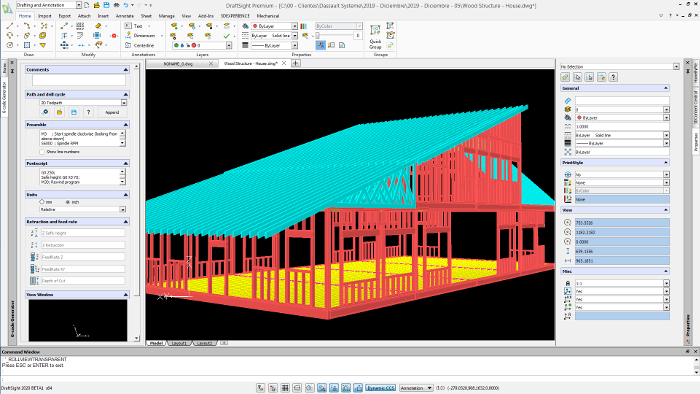
3. Compatibility with other software and solutions
If you are evaluating a transition from a legacy CAD software, compatibility is a critical concern. You’ll be looking for software that is 100% compatible with DWG files (blocks, dimension styles, layers), as well as time saving file translation and editing. According to Lynn Allen, “I know companies that switched to DraftSight for the robust file saving capabilities alone.”
4. Ease of transition
If you are looking to move to a new CAD software, one of the biggest requirements is feeling comfortable right away. With DraftSight’s familiar, easy-to-read user interface, you can just start drawing. Naming conventions are the same for most commands and AutoCAD® commands and Dynamic Blocks work in DraftSight. You can customize your toolbars, ribbon, keyboard shortcuts, and import your AutoLISP routines and Script files. DraftSight makes getting started intuitive, supporting an easy transition.
5. Proven Solution
Whatever your situation may be, you want a proven CAD solution. Your work depends on it. DraftSight has won the trust of Millions of users worldwide. Many customers have accumulated hundreds, even thousands of licenses over the years. DraftSight has been in the market for over ten years under Dassault Systèmes, a world leader in design and engineering software. Evaluate first-hand experiences from hundreds of DraftSight users on a 3rd-party independent review site, Trust Radius.
Is it time to re-evaluate the extra time, frustration, and expense of your old way of doing things? Thanks to DraftSight for sharing a path to evaluate CAD alternatives.
If you enjoyed this article, subscribe to our email newsletter or print / PDF magazine for FREE







