Greg Corke gets hands-on with the Lenovo ThinkPad P53 with an Nvidia Quadro RTX 5000 GPU, which delivers the kind of 3D performance never seen before in a 15.6” mobile workstation
When it comes to mobile workstations, the 15.6-inch form-factor is by far the most popular – and has been for years. It’s not too heavy, fits comfortably in most bags and the display is a reasonable size for detailed design work. Specs-wise, most models are ideal for 3D CAD, but when the GPU needs to be pushed harder for real-time viz, virtual reality (VR) or GPU rendering, performance is often left wanting.
This is where the more powerful Nvidia Quadro GPUs come into their own. But historically, anyone who wanted a ‘5000’ class Quadro (e.g. Quadro M5000M or P5000) had to go for a bulkier 17-inch mobile workstation. These are OK if you only ever move between desks or from home office to garden, but if you need your machine to be truly mobile the extra size and weight soon become a drag.
On June 11 at NXT BLD, Lenovo unveiled a new mobile workstation that looks set to have a major impact on the market. The ThinkPad P53 is the first 15-inch mobile workstation from a major OEM that offers the kind of GPU typically only found in a 17-inch machine. The GPU in question is the new Turing-based Quadro RTX 5000 (16GB).
Packing more GPU power into a 15-inch chassis gives Lenovo a distinct advantage over the competition. By comparison, Dell and HP can only offer up to the Quadro RTX 3000 (6GB) in their flagship 15-inch mobile workstations, the Dell Precision 7540 and HP ZBook 15 G6.
As one would expect, the Quadro RTX 5000 offers more processing power in general. It has more CUDA cores for 3D graphics or other parallel processing tasks such as ray trace rendering or simulation, more RT Cores for ray tracing and more Tensor Cores for deep learning (N.B. you can learn about the relevance of these cores and the impact RTX is set to have on rendering in our Quadro RTX 4000 review). Importantly, the Quadro RTX 5000 also has nearly three times the memory of the mobile Quadro RTX 4000. And for many of today’s GPU heavy workflows, 6GB simply won’t cut it anymore.
Lenovo might currently have one over HP and Dell, but it isn’t the only manufacturer to put a Quadro RTX 5000 in a 15-inch laptop. MSI, Asus, Acer and Razer also have brand new machines with Nvidia’s top-end mobile GPU, but some are based on gaming chassis and none have the enterprise credentials and durability track record of the ThinkPad brand.
Quadro RTX 5000 by name…
The Quadro RTX 5000 in the ThinkPad P53 might be built from the exact same silicon as other RTX 5000 GPUs. But to keep power draw and thermals under control, Lenovo has used a Max-Q Design variant, which is clocked slower and is rated at 80W, compared to the standard 150W.
Naturally this has an impact on performance, but not by as much as you might think. Lenovo reckons you get about 85 or 90 percent of the performance of a standard Quadro RTX 5000 as when you go above 80W the performance curve flattens off so pumping more power into the GPU only gives you a small gain.
To put things in perspective 80W is still high for any mobile workstation component. The Intel 9th Gen Xeon and Core class CPUs used in the ThinkPad P53, for example, are all rated at 45W.


Hands-on with the P53
The ThinkStation P53 does not ship until July, but we were lucky enough to get hold of a pre-production version with a special test mode build of Windows 10 Professional. For those that know their prototype hardware, it’s a System Verification Test (SVT) model, which is a very early build.
It goes without saying that all of the performance metrics quoted in this review should not be taken as gospel. By the time the machine ships next month it will likely have gone through several driver and BIOS optimisations. The 430.63 Quadro driver installed on the machine, for example, dates back to May.
For our testing, we decided to bypass CAD entirely, as 3D performance in applications like Solidworks, Creo, Revit and ArchiCAD, is really a given for a machine of this class. Instead we focussed on workflows that will benefit most from the high-end Quadro RTX 5000 GPU – those of real-time viz, VR and GPU rendering.
Real-time viz: For professional 3D graphics, applications don’t come much more demanding than Autodesk VRED Professional. This automotive-focused 3D visualisation, virtual prototyping and VR tool uses OpenGL 4.3 to deliver very high-quality visuals in the viewport. To increase visual quality and smooth the jagged edges of lines, models can be displayed with different levels of real-time anti-aliasing (AA), which stresses the GPU considerably.
We tested at FHD and 4K resolution with a complex automotive model and the ThinkPad P53 performed extremely well. It delivered almost identical results to a Nvidia Quadro RTX 4000-based desktop workstation with an Intel Xeon W-2125 CPU (4.0GHz, 4.5GHz Turbo) and was about 25-33% faster than the Dell Precision 7720 we reviewed in Jan 2018). This 17-inch mobile workstation came with a Quadro P5000 GPU, which is one generation behind the Quadro RTX 5000.
Next, we turned our attention to Enscape, a popular real-time viz tool for architects. Unfortunately, while the ThinkPad P53 worked fine in Windowed mode, whenever we tried to go full screen the application crashed, so we couldn’t get any meaningful results.
Virtual Reality: To test the ThinkPad P53 in VR we used an Oculus Rift. To get it up and running took a little bit of work.
First, we needed to change the BIOS settings to ‘discrete graphics only’. This was to force the Oculus headset to see the Nvidia Quadro RTX 5000 and not the Intel integrated graphics that it was choosing by mistake. This is not an isolated issue for mobile workstations with switchable graphics. We experienced the exact same problem last year with the Dell Precision 7720.
Second, the ThinkPad P53 only has two USB Type A ports so we had to buy a USB Type C to USB Type A adapter (the Oculus Rift needs one for the headset and two for the sensors). Of course, adapters won’t be needed for new generation HMDs which tend to use a single USB Type C port.
Once up and running, we loaded up a 7 million triangle automotive styling model in Autodesk VRED Professional and enjoyed a good solid VR experience. With AA set to low, everything was very smooth and even when AA was set to medium the experience was OK (with only the odd flicker when viewing the model from certain angles). We had a similarly good experience in the arch viz focused Autodesk Revit Live.
Subjectively, we felt there was a general improvement over the Dell Precision 7720.
To get an idea of relative performance, we ran the game-centric VRMark benchmark. The scores were a little lower than we expected – around 10-20% behind the desktop Quadro RTX 4000. However, the ThinkPad P53 was 20-30% faster than the Dell Precision 7720.
GPU rendering: Momentum continues to grow for GPU rendering in design through applications like V-Ray GPU and Solidworks Visualize.
From our testing, however, it looks like Lenovo (or Nvidia) still has some work to do before the ThinkPad P53 ships.
In the V-Ray 1.08 benchmark (GPU), for example, we found our machine was about 40% slower than our desktop Quadro RTX 4000 and only marginally quicker than the Quadro P5000-based Dell Precision 7720. It was also off the pace a bit in Solidworks Visualize – around 17% slower than a desktop RTX 4000 workstation.
Beyond the GPU
The Quadro RTX 5000 might grab the headlines, but the ThinkPad P53 is certainly not a one trick pony. It also offers a significant step up in terms of the CPU and comes with a choice of 9th Gen Intel Xeon and Core processors. At the top end, you can get an 8 core Intel Xeon E-2286M with a base frequency of 2.40GHz and a Turbo of 5.0GHz. Our test machine’s Intel Xeon E-2276M is one level down, featuring six cores, a base of 2.80GHz and a Turbo of 4.70GHz.
In our single threaded tests, the machine performed extremely well, standing shoulder to shoulder with the HP Z2 Mini G4 desktop workstation we reviewed in April) that featured an 80W Intel Xeon E-2176G (3.70GHz, 4.70GHz Turbo) (6 cores).
In multi-threaded tests, however, it suffered a bit because of its lower base clock speed. During our KeyShot render test, for example, it started off with a 3.0GHz Turbo but all cores soon went down to 2.40GHz – 2.50GHz. Render times were significantly slower than the HP Z2 Mini G4, which maintained 3.90GHz for the entire test, but slower ‘all core’ clock speeds like this are typical of mobile workstations with 45W CPUs.
At this point it’s worth talking about cooling. Like many mobile workstations in its class, the ThinkPad P53 features dual fans — one for the CPU and one for the GPU. Throughout all of our tests, there was very little fan noise, much less than we would expect from a machine with such powerful components. By the time the ThinkPad P53 ships, one wonders if Lenovo will have tweaked the BIOS to increase performance at the expense of acoustics.
Memory and storage
The machine offers a maximum of 128GB DDR4, spread across four DIMM slots, which should be plenty for most pro users. Two of the memory modules can be accessed easily through the service panel on the bottom of the machine, as can the M.2 NVMe SSDs. Simply remove seven screws and you’re in.
In order to accommodate the more powerful GPUs, Lenovo has had to make some compromises to the storage. When configured with a Quadro RTX 3000, 4000 or 5000 you only get a choice of up to three M.2 NVMe SSDs. If you want a 2.5-inch hard disk drive (HDD) to get the best price/GB you’ll need a Quadro T2000 or below.
For those with deep pockets there’s plenty of storage capacity from the three NVMe SSDs (up to 6TB) and they can also be configured in RAID 5 that gives good performance and protects against drive failure. If one drive should fail, data will not be lost. You just pop in a replacement SSD and it should rebuild the array. Our test machine came with two 512GB Intel SSD 760p Series SSDs and 64GB of RAM.
The chassis The machine itself is classic ThinkPad — solid and extremely well-built. In this respect it can’t be faulted, but in terms of aesthetics, it’s starting to look a bit dated, lacking the premium look and feel of the Dell Precision 7540 or HP ZBook 15 G6.
The 377 x 252 x 28mm, 2.45kg chassis is larger and heavier than the Dell and HP, though this comes as little surprise considering it has a much more powerful GPU. To get an RTX 5000 mobile workstation from any other major workstation OEM means a 17-inch chassis which is significantly bigger and heavier.
The ThinkPad P53 is exactly the same size as the ThinkPad P52 it replaces. The datasheets are a bit confusing as they show an increase in thickness from 24.5mm to 28mm, but this is simply because Lenovo has changed the way it measures.
Externally, the chassis looks and feels pretty much identical to the ThinkPad P52, bar some changes to the I/O ports. It has more USB Type C ports (one on the right and two at the rear with Thunderbolt 3) and fewer USB 3.1 Type A (two on the left). There’s also an HDMI 2.0 port (left) and an RJ45 Gigabit Ethernet (rear).
For wireless connectivity, the machine includes Intel Wi-Fi 6 AX200 (Gig+), which is designed to give a better experience in environments where multiple Wi-Fi networks co-exist — which, if you live in a major city, is pretty much everywhere these days.
The backlit ThinkPad Precision ‘chiclet’ keyboard is identical to the P52 and has a CAD-friendly numeric keypad to the side. In use it feels great – the keys are responsive and there’s virtually no flex in the middle. There’s also the classic three button Touchpad and Trackpoint and a touch fingerprint reader to the right of the palm rest.
Sound is vastly improved thanks to a new Dolby Atmos speaker system. It might not deliver pumping bass (can there ever be enough bass?) but the richness and fidelity is superb.
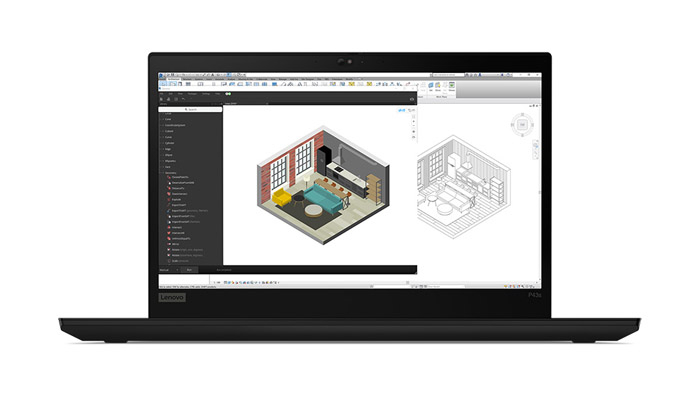

OLED 4k Display
Arguably the most significant change to the chassis, particularly for those into design viz, is the new optional 15.6-inch OLED 4K (3,840 x 2,160) 400nit touch display. OLED, or organic light-emitting diode to give it its full name, is relatively new to laptops, but is already used widely in phones, tablets and TVs.
OLED is different to IPS panels traditionally used in mobile workstations in that it lights each pixel individually, rather than filtering an always-on backlight. As pixels can be shut off completely, you get incredibly deep blacks and much better contrast ratios.
fUnfortunately, we didn’t have a top class IPS panel to do a side-by-side comparison, such as the UltraSharp IGZO4 4K Infinity edge display in the Dell Precision 5530 2-in-1. But we were exceedingly impressed with what we saw. Our render output from KeyShot looked particularly stunning, especially with low lit scenes. Compared to a budget IPS panel the blacks were significantly less washed out.
3D CAD models and 2D drawings were also super sharp. Notably, when viewing the display from an angle, colour and brightness remained very consistent.
The OLED panel is only available at 4K (3,840 x 2,160) resolution. If you want FHD (1,920 x 1,080) there’s an optional IPS.
Alongside the new display, Lenovo has made a tweak to its ThinkShutter webcam privacy cover, which is now integrated behind the screen with a small slider above. It’s a much more elegant solution and feels more solid.
Power and battery
With the combined power requirements of the Quadro RTX 5000 GPU and Xeon CPU coming in well over 100W, it will come as no surprise the ThinkPad P53 needs a 230W power supply. This weighs in at fairly substantial 0.89kg complete with US plug, more than one third of the weight of the actual machine (2.45kg), so it’s an important consideration if you travel a lot. However, Lenovo says the slimline power supply is 35% percent smaller than the previous generation 230W unit, which came with the 17-inch ThinkPad P72.

The Li-ion battery is rated at 90WHr, the same as the ThinkPad P52. However, with the Quadro RTX 5000 drawing more power than the ThinkPad P52’s Quadro P3200, battery life is likely to be shorter in GPU heavy workflows. But only if the GPU is running at full speed.
In the quick tests we did running off battery, the GPU clocked down considerably, even when Windows and the BIOS were set to high performance. This had a huge impact on 3D frame rates and render times. We imagine Lenovo will address this by the time the machine ships. There was nowhere near as much throttling of the CPU.
The OLED panel can also have a big influence over battery life. Theoretically if what you view on screen is dark — say a white CAD line drawing on a black background — it should conserve energy as the dark pixels do not need to be lit at all.
The battery itself is located under the service panel and can be changed by the user. But this is not something you’d do on the road, only to replace at end of life. But like most modern laptop batteries it charges quickly. From empty it took 29 minutes to reach 50% charge and 50 mins to reach 80%.
Conclusion
With the ThinkPad P53, Lenovo has broken the mould for the 15-inch mobile workstation. Over the years we’ve seen them become thinner, lighter, more stylish and shiny. But, generation-on-generation, we’ve never witnessed such a big leap in 3D performance — at least from a major workstation manufacturer. There are better machines out there if you only do 3D CAD, but none come close for more demanding 3D workflows.
For Lenovo, the timing couldn’t be better. In design and engineering firms, historically it’s only been viz specialists that need high-end GPUs in their mobile workstations. But with viz software getting easier to use, VR becoming more embedded within design and GPU rendering more prevalent, architects and product designers are starting to hit the limits of their current CAD-focused machines.
Of course, it’s too early to pass judgement on the ThinkPad P53 – after all, we’ve only had a very early pre-production unit. But we really like what we’ve seen so far and, once Lenovo brings its GPU rendering performance up to the levels we would expect, it should offer a great blend of performance and portability.
But even with the anticipated optimisations and tweaks it’s important to set a realistic level of expectation. Because of its Max-Q Design, the ThinkPad P53 will likely perform more like a desktop workstation with a Quadro RTX 4000, than one with a Quadro RTX 5000, albeit with 16GB of GPU memory.
One thing we haven’t mentioned is cost, which is still to be finalised. The ‘from’ price of $1,799 is almost certainly for very entry-level specs. A fully loaded Quadro RTX 5000 version will cost significantly more, but then the ThinkPad P53 does have the potential to truly be the only workstation you need for GPU-heavy workflows – on the road and in the office.
Product specifications
■ Intel Xeon E-2276M processor (2.80GHz, 4.70GHz Turbo) (6 Cores)
■ 64GB (4 x 16GB) DDR4 memory
■ 2 x 512GB Intel SSD 760p Series SSDs
■ Nvidia Quadro RTX 5000 GPU (16GB)
■ 15.6-inch 4K (3,840 x 2,160) OLED Touch, 400nit display
■ Windows 10 Pro
■ 377mm (w) x 252mm (d) x 28mm (h)
■ From 2.45kg
■ Think 3 year on-site warranty
From $1,799
If you enjoyed this article, subscribe to our email newsletter or print / PDF magazine for FREE






