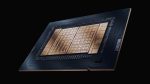Greg Corke gets hands-on with this Intel Core i9 workstation from Bolton-based Scan. Despite strong competition from AMD across the board, the i9-9900K still rules the roost in single-threaded software such as CAD
Recently, there’s been such a focus on AMD with its excellent 3rd Gen Ryzen and 3rd Gen Ryzen Threadripper CPUs that it’s been easy to forget about Intel. But the fact remains that Intel continues to have a lead in single-threaded performance, albeit a relatively small one, and we all know this is what matters for CAD or BIM.
Scan’s new 3XS GWP-CAD Q116C is built around the Intel Core i9-9900K CPU. Even though it has eight cores and 16 threads, it has the highest Turbo frequency (5.0GHz) out of all of Intel’s desktop CPUs, and a base clock of 3.6GHz. The high frequency makes it good for CAD, but to help with multi-threaded workflows like rendering, simulation or point cloud processing, you’ve also got plenty of cores to play with.
In all the years I’ve been reviewing Intel Core-based 3XS workstations from Scan, this is first one I’ve seen where the CPU isn’t overclocked.
Scan’s reason for this is to deliver ultimate performance in CAD by running one or two cores at the full Turbo frequency of 5.0GHz. However, as Scan can deliver the same CPU overclocked, with all eight cores running at 4.9GHz, you only get a small additional benefit on paper. More importantly, when using a CPU renderer like KeyShot for any amount of time, the all-core frequency goes down to 4.2GHz.
In Solidworks, when exporting an IGES model using a single thread, we saw no difference between the stock Core i9-9900K in the Scan 3XS GWPCAD Q116C and one that is overclocked to 4.9GHz, as reviewed in the Scan 3XS WI4000 Viz last year. Both machines finished the test in 75 secs, the fastest time we’ve recorded, and five seconds faster than the 16-core AMD Ryzen 9 3950X-based BOXX Apexx A3 workstation we reviewed last year.
When it comes to rendering, however, the 4.9GHz overclocked Core i9-9900K has a significant lead, finishing our 4K KeyShot scene in 255 secs, 13% faster than the standard Core i9-9900K, which took 293 secs.
Armed with this information, we’d almost certainly go for an overclocked CPU in this machine, especially as it’s a nocost option from Scan. But it’s down to the customer to decide, and there are other factors to consider such as workflow and energy consumption.
For a CAD-focused workstation like this, 32GB (2 x 16GB) of DDR4 3,000MHz memory is pretty standard, but the machine can actually hold up to 128GB, spread across four modules. This could be very useful for memory-hungry applications like point cloud processing or simulation. However, when the machine is maxed out like this, Scan fits it with slower 2,666MHz modules to maintain stability due to the increased load on the memory controller.
Upgrading or replacing memory isn’t straightforward. In order to get to the modules, you first need to remove the radiator/fan unit from the top of the Corsair Carbide 275Q case, which is attached with eight screws. It’s not hard to do, but it does take a little time. This isn’t an issue with the larger Corsair cases that Scan uses on some of its other workstations, as the radiator sink is mounted on the front.
The Nvidia Quadro P2200 (5GB) graphics card is a solid choice for CAD, delivering great performance in Solidworks 2020 in particular. However, if your CAD or BIM application is particularly CPU-limited, like Autodesk Revit or Autodesk Inventor, then you can probably save yourself some cash and go for a Quadro P1000 (4GB) instead. Depending on the memory demands of your application and of your models, you may even be able to go down to a Quadro P620 (2GB). Entry-level AMD Radeon Pro GPUs are also an option, including the Radeon Pro WX 3100 (4GB) or WX 4100 (4GB).
For those with bigger graphics demands, the Scan GWP-CAD Q116C can take anything up to a pair of Quadro RTX 8000 GPUs, so there’s plenty of scope for this machine. But unless you’re into GPU rendering, there’s little benefit to having dual GPUs in a system like this.
With the cost of solid state drives (SSDs) coming down, it’s increasingly common to see larger capacity M.2 NVMe SSDs as standard issue in workstations. Scan has gone for a 1TB Samsung 970 Evo Plus, a solid choice. With this capacity, you don’t necessarily need a hard disk drive (HDD) for secondary storage, especially if you store most of your files on a server. However, the machine can take up to four 3.5-inch drives.
As we’ve come to expect from Scan, the machine runs incredibly quietly, even under heavy load. The chassis is wellequipped with ports, with two handy USB 3.1 on the front and five more on the rear, together with a single USB Type C and two USB 2.0. There’s also Gigabit Ethernet, but WiFi is not built in.
Conclusion
If you use CAD or BIM software, you won’t find many workstations faster than the Scan 3XS GWP-CAD Q116C. Intel offers cheaper CPUs with fewer cores/threads, but the Core i9-9900K continues to be the fastest when it comes to single-threaded performance, closely followed by the Intel Core i7 9700K, which has a Max Turbo of 4.9GHz but costs around £100 less.
With eight cores and 16 threads, the Intel Core i9-9900K also delivers decent performance when rendering. But if you take design visualisation seriously, you’ll likely get more out of the similarly priced AMD Ryzen 9 3900X, which has 12 cores and 24 threads, even though performance in CAD will take a small hit.
While rendering software will generally devour all the CPU cores you throw at it, many other multi-threaded applications do not. Some point cloud processing and simulation software, for example, peak at fewer than eight cores. With multicore CPUs now standard and Intel seeing serious competition from AMD at all price points, it’s never been more important to understand how your software works.
Product specifications
■ Intel Core i9 9900K CPU (3.6GHz,5.0GHz Turbo) (8 cores, 16 threads)
■ 32GB (2 x 16GB) Corsair Vengeance DDR4 3000MHz memory
■ Nvidia Quadro P2200 GPU (5GB GDDR5)
■ Asus Z390-A motherboard
■ 1TB Samsung 970 Evo Plus M.2 NMVe SSD
■ Corsair Carbide 275Q case
■ 550W Corsair TMX, 80PLUS Gold PSU
■ Microsoft Windows 10 Professional 64-bit
■ 3 Years warranty – 1st Year Onsite, 2nd and 3rd Year RTB (Parts and Labour)
■ £1,667 (Ex VAT) £2,083 (Ex VAT) with 128GB memory upgrade
If you enjoyed this article, subscribe to our email newsletter or print / PDF magazine for FREE