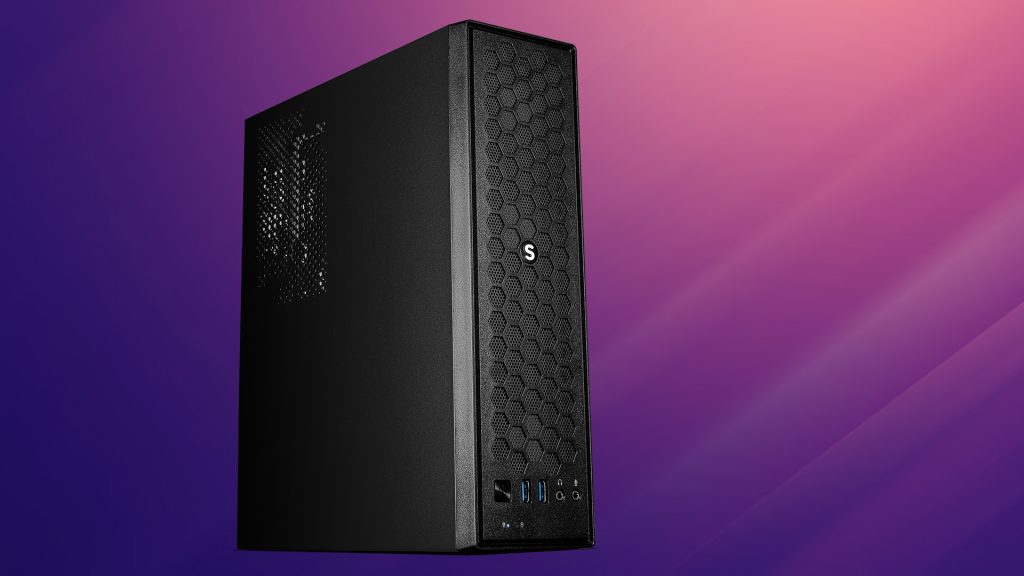Compared to the major OEMs, this compact 8-litre workstation might not bring much new to the table in terms of chassis, but it’s hard not to take notice when the price is so aggressive, writes Greg Corke
Bolton-based Scan is renowned for its quality desktop workstations, but most of the machines we’ve reviewed over the years have been built around sizeable towers.
That’s to be expected for high-end workstations, aimed at visualisation, simulation, AI, or other demanding workflows. After all, high core count CPUs, multiple dual slot GPUs and buckets of memory need plenty of space for housing and cooling. But for CAD/BIM workflows, where the computational demands are much lower, the components have often looked a little lost inside Scan’s spacious chassis.
Considering the proliferation of small form factor (SFF) and ultra-compact workstations from major workstation OEMs like Dell, HP, and Lenovo, plus the trend towards smaller offices and home working, it’s surprising that it’s taken Scan so long to shake up its workstation portfolio.
Last year, the company added a small form factor (SFF) micro-ATX workstation to its line-up, specifically designed for CAD users. The 95 x 327 x 266mm chassis has a volume of just 8 litres, versus 60 litres for a typical mid tower, or 150 litres for a full tower, the type that Scan uses for its high-end AMD Threadripper Pro workstations.
Compared to the competition, it’s more like an HP Z2 SFF, than the smaller HP Z2 Mini or Dell Precision 3280, which can be VESA mounted on the back of a display.
As small workstations have grown in popularity, manufacturers have had to deal with significantly bigger power demands from processors, which has presented significant challenges for cooling.
Recent top-end Intel Core processors, which are ideal for CAD as they deliver the highest single core frequencies and impressive Instructions Per Clock (IPC), are rated at 125W, but draw up to 253W at peak. Most compact workstations simply can’t get rid of the heat that a chip like that produces.
To deliver what it describes as the best balance of performance and energy efficiency, Scan has configured its new Scan GWP-CAD A124R Micro workstation with a 65W AMD Ryzen 9 Pro 7945 processor. According to Scan, the processor draws 121W less power than an equivalent Intel Core i7 under maximum load. The chip has 12 cores, 24 threads and a max boost clock of 5.4 GHz.
With Ryzen Pro, together with the Asus Pro A620M-CCSM motherboard, you also get enhanced security and manageability, compared to a consumer processor.
The slim chassis means the Scan GWP-CAD A124R is limited to a low profile graphics card. In years gone by these were only really suited to CAD / BIM, but the latest models from Nvidia are significantly more powerful, and some are ideal for entry-level architectural visualisation.
Our test machine came with the new Nvidia RTX 2000 Ada pro GPU, a replacement for the Nvidia RTX A2000 which originally launched in 2021. It’s not only more powerful than its predecessor but boasts more memory – 16 GB compared to 12 GB (or 6 GB with the original version of the card).
32 GB (2 x 16 GB) of Corsair Vengeance DDR5 5,200MHz RAM should be fine for entry-level to mainstream CAD and BIM. However, for more demanding workflows, especially those that fill up the Nvidia RTX 2000 Ada’s 16 GB of GPU memory, we’d recommend 64 GB.
For storage, there’s a 1TB Solidigm P41 Plus NVMe PCIe 4.0 SSD, which is rated at 4.1 GB/s read and 2.9 GB/s write. Additional storage is available via a second free M.2 NVMe SSD slot on the motherboard. Scan can also squeeze in a 3.5-inch Hard Disk Drive (HDD) or two 2.5-inch drives, so there’s plenty of options. 1GbE Ethernet, a single USB Type C at the rear and a total of seven USB Type A ports, including USB 3.2 round out the specs.
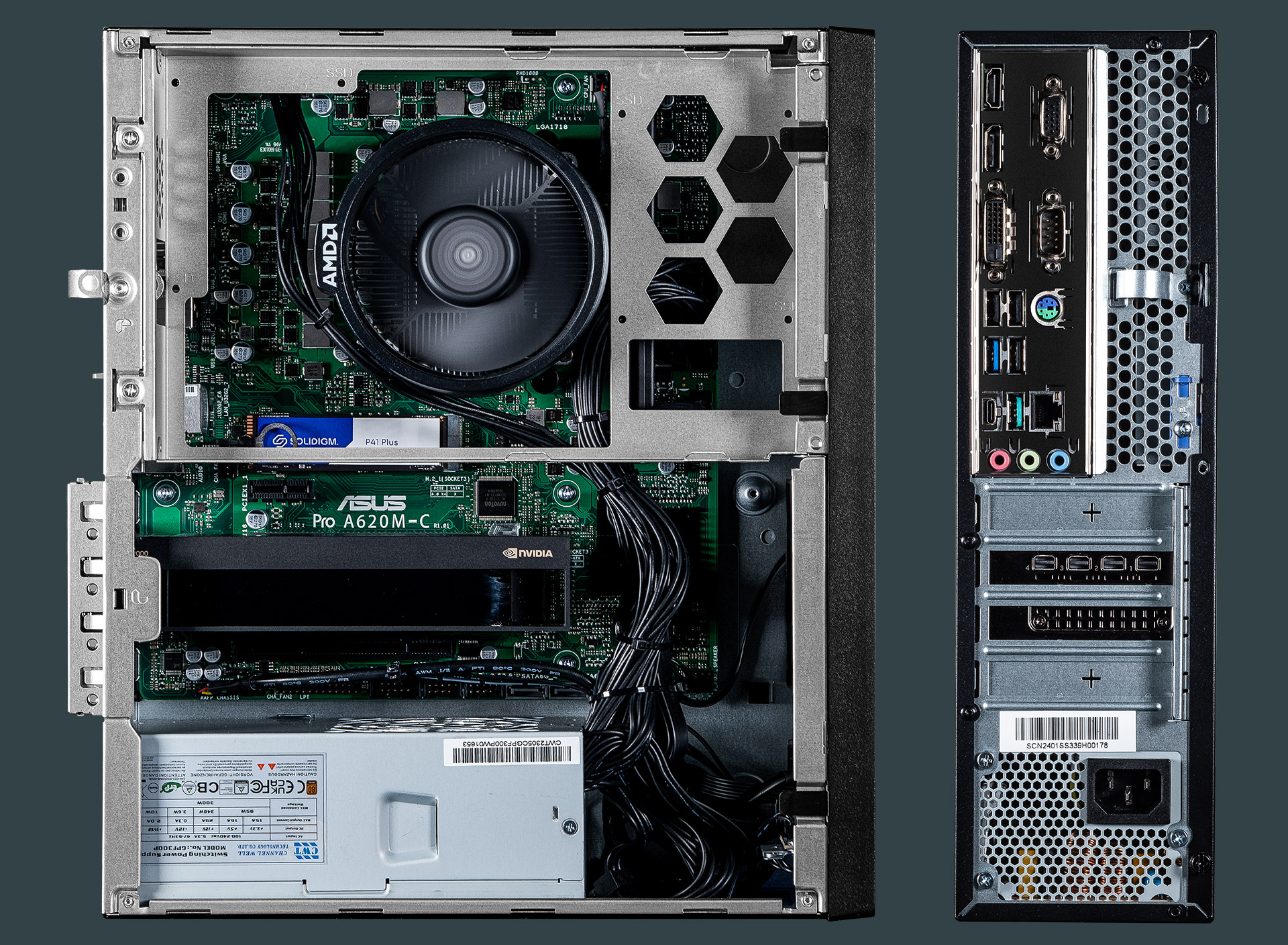
The CAD workhorse
CAD and BIM are bread and butter workflows for a workstation of this type. The AMD Ryzen 9 Pro 7945 delivered good performance in 3D CAD software Solidworks, hitting 5.2 GHz in many of its single threaded workflows. However, compared to the Intel Core i9-14900K, our CAD performance processor of choice, it’s a fair bit off the pace – between 10% and 41% slower in the SPECapc for Solidworks benchmark. But when it comes to small form factor workstations this is a bit of a moot point. With the Intel chip drawing 253W at peak, you’re unlikely to ever find one in a machine of this size. And even if you do, it’s likely to be throttled.
Of course, the AMD Ryzen 9 Pro 7945 is all about power efficiency. In rendering benchmark Cinebench 2024 it drew a mere 44W on the single core test and 90W on the multi-core test. This leaves plenty of headroom for the Nvidia RTX 2000 Ada GPU, which draws 65W at peak. Even in the most demanding of workflows – CPU rendering in Cinebench and GPU rendering in Solidworks Visualize – we observed a peak total power of 220W at the socket. Amazingly, the Scan GWPCAD A124R didn’t even break into a sweat, maintaining an all-core CPU frequency of 4.6 GHz for well over an hour. This is all done with air-cooling too, using two fans – one attached directly the CPU heatsink, and another to push air over the GPU and SSD.
Visual aid
One of the trade-offs of power efficiency is fewer CPU cores. The AMD Ryzen 9 Pro 7945 comes with 12 cores, four less than a top-end Ryzen 9 processor with 16 cores, typically used in larger towers.
Despite this gap, the AMD Ryzen 9 Pro 7945 still does a good job in multi-threaded workflows. When rendering, it was only between 30% and 50% slower than the Intel Core i9-14900K, which has 16 P-cores and 8 E-cores but consumes around three times as much electricity!
Of course, these days for AEC visualisation, it’s often the GPU that does most of the heavy lifting. Tools including Enscape, Lumion, Twinmotion and D5 Render, rely entirely on GPU processing, and the Nvidia RTX 2000 Ada is a good entry-level option for architects. It doesn’t deliver anywhere near the same level of performance as a high-end pro GPU like the Nvidia RTX 5000 Ada, but it can still do a good job for BIM-centric visualisation. Importantly, it has 16 GB of on-board memory, which should be plenty for mainstream real-time viz datasets, and enough to play with early-stage ideation or concept design using Generative AI tools like Stable Diffusion.
From our testing the Nvidia RTX 2000 Ada GPU looks best suited to real-time viz at FHD resolution. At 4K, frame rates in our Unreal Engine and Enscape scenes were too slow for a smooth real-time experience. (Read our review to find out more).
Of course, you can always upgrade to the Nvidia RTX 4000 SFF Ada with 20 GB of memory (read our review), but this will add £625 + VAT onto the price of the machine. Scan has also yet to qualify this top-end low-profile GPU, but it should be available as an option soon.
Conclusion
It’s become the accepted norm that if you want a small workstation, you must give up some performance. And with mainstream desktop processors now burning through more watts than ever, this has never been more true. But shrinking things down also turns the conversation to energy efficiency. And with a careful choice of processor, and a maximum total power draw of 220W, Scan looks to have found a good balance here.
With HP, Dell and Lenovo all investing so heavily in tiny workstations there’s certainly an appetite for these types of machines. Scan’s latest offering doesn’t really bring anything new to the table in terms of chassis design – the OEMs have been doing this for years – but it really shines on price/performance. At £1,292 + VAT it’s considerably cheaper than the equivalent from Dell, HP or Lenovo. And none of those manufacturers are yet to offer the new Nvidia RTX 2000 Ada as an option.
Specifications
- Scan GWP-CAD A124R Micro workstation
- AMD Ryzen 9 Pro 7945 processor (3.7 GHz, 5.4 GHz boost) (12-cores, 24 threads)
- Nvidia RTX 2000 Ada Generation GPU (16 GB)
- 32GB (2x 16GB) Corsair Vengeance DDR5 5,200MHz memory
- 1TB Solidigm P41 Plus NVMe PCIe 4.0 SSD
- Asus Pro A620MC-CSM motherboard
- 300W CWT, 80PLUS Bronze PSU
- Microsoft Windows 11 Pro
- 3 Years – 1st Year Onsite, 2nd and 3rd Year RTB (Parts and Labour) warranty
- £1,292 (Ex VAT)