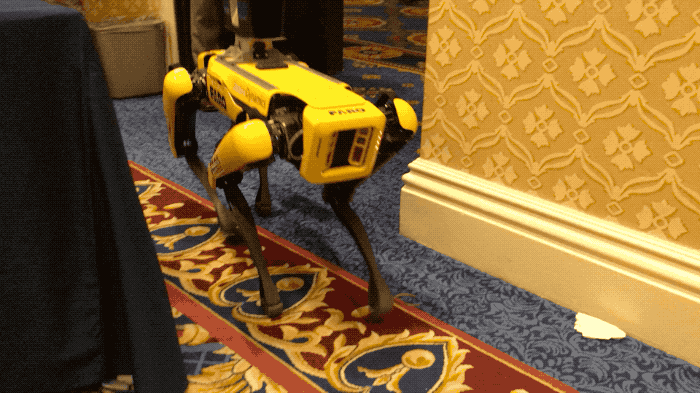Greg Corke reports on 24 firms (and even more technologies) that caught his eye at the Autodesk University Expo
Autodesk University is much more than just a conference. The expo provides an incredible opportunity to explore some of the very latest technologies. This year AEC firms took the lion’s share of the show floor, with Autodesk’s new focus on construction attracting many exciting newcomers to Las Vegas.
Avail
Many Revit users share the frustration of searching for Revit family objects. Structuring data in folders can be good for storage but terrible for retrieval. Avail is a content management system designed to help firms take control of their digital assets. The software sits as a layer on top of your existing file network and extracts metadata from Revit and other applications to make it easier for teams to find content. Using a plug-in users can search for content within Revit, then drag and drop the content into the Revit model. There are some neat management tools that let users add comments to content to flag issues with a particular asset so they can be fixed later. Managers can also use the system to track asset usage.
Avail can work with any asset but currently has deep integration with Revit, AutoCAD and Rhino. Next year this will extend to Civil 3D, 3ds Max, MicroStation and (hopefully) Sketchup too.
At AU, Avail announced an agreement with collaborative file and data management specialist Panzura so its technology can be used more effectively by distributed design teams.
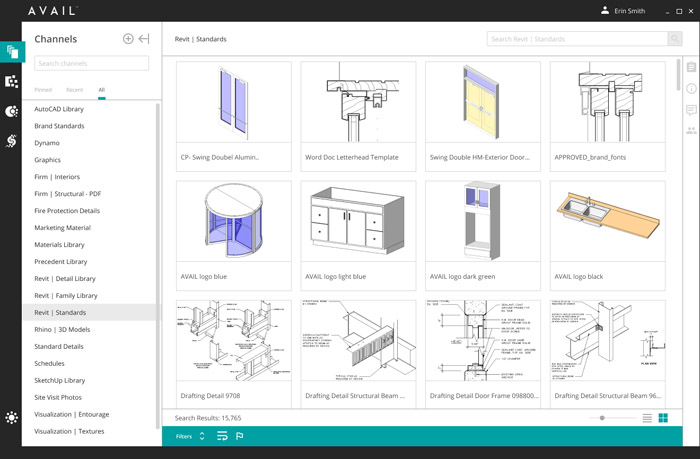
CADbox
CADbox offers a simple solution for sharing AutoCAD and Revit files with other users over the Internet. It works a bit like Dropbox or Box insofar as it creates ‘Sync folders’ on the Windows PCs of collaborators and files are replicated in everyone’s sync folders.
When a user wants to make changes to a shared file, CADbox acquires a ‘File Lock’ for the user, so only their changes are synced to the CADbox cloudserver. There’s also a CADbox marker iPad app that lets you view and markup CAD drawings.
Chaos Group
Chaos Group didn’t have its own stand at AU, but on the Nvidia booth it was showing how V-Ray Next GPU is now able to use the dedicated ray-tracing hardware within Nvidia’s RTX GPUs to speed up production rendering. The first applications with this capability are V-Ray Next for 3ds Max and Maya. Support for other V-Ray products is coming in the future. Also on show was Project Lavina (soon to be in beta). This will be a separate Chaos Group product for exploring and manipulating V-Ray scenes within a ‘100% ray-traced environment in real-time’ using Nvidia RTX GPUs. C
arlos Cristerna, RadLab Director at creative agency Neoscape has been trying out the technology and told AEC Magazine that it will be a game changer for his company’s review process with its clients. “The review process today has to come to a screeching halt, to gather all the assets, put them together, then review it, so it’s not effective. I think Lavina is going to allow us to not have to do that.
“On top of that, it’s also going to allow us to review the actual look and feel [of the project],” he said, adding that current reviews often need to be done at low res and with lighting approximation.

Cupix
In the AEC industry there’s currently a massive focus on laser scanning, but for some workflows a 360° photo is enough – and the data is much easier to capture with an affordable 360° camera like the Ricoh Theta.
Cupix offers a cloud-based service that enables construction firms to create a photographic record to document site conditions or to monitor construction progress. The resulting ‘3D tour’ can then be aligned to a BIM co-ordinate system and compared to the as-designed BIM model.
The comparison feature is very slick and uses a split screen where the 360° Tour and BIM model are synced together, so when the user changes the view in one window, it automatically adjusts in the other. Measurements can also be taken off both the BIM model and the 3D tour.
Cupix supports Revit, Navisworks and SketchUp files, as well as IFCs.
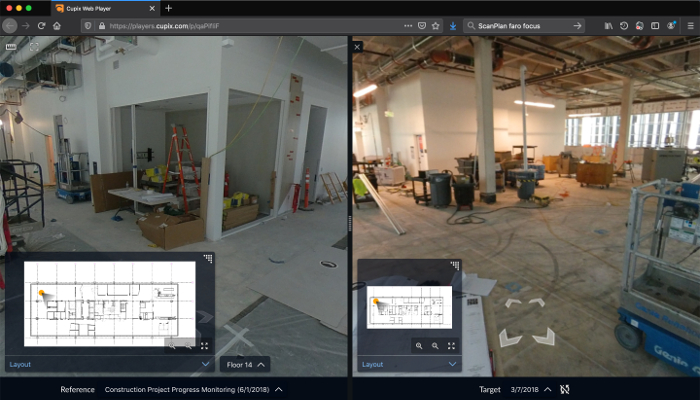
Faro
Faro showed a whole raft of new innovations, from mobile reality capture and autonomous laser scanning to design verification and Scan-To-BIM.
The Faro Swift is a new mobile scanning solution that combines its Faro Focus laser scanner with its Faro ScanPlan 2D mapper. Both devices are mounted on a tripod, along with a phone, tablet or laptop, and the system is then wheeled around at normal walking pace to capture the reality on site.
A Faro spokesperson described the technology as being SLAM(ish), referring to the Simultaneous Localisation and Mapping technology used in handheld mapping devices, self-driving cars and Boston Dynamics’ Spot robot. Accuracy is quoted to be under 2cm and depends on how fast the device is wheeled along. At the moment the output is monochrome, but colour scans are ‘on the table’ for the future, as is an integrated, more compact device.
Faro reckons the Faro Swift enables kinematic 3D scans to be completed up to 7x faster than a series of traditional, fixed point scans over comparable areas. Additionally, as the mobile scanner includes a fully functioning Faro Focus, it can be used as a fixed scanner. Users can switch to ‘high-fidelity scan mode’ in real time for ‘seamless integration’ with mobile scan data.
Faro also gave an update on where it’s at with Boston Dynamics’ Spot robot with a view to delivering a solution for fully autonomous laser scanning. It’s still early days but the basic idea is to use the robot’s mission function to first walk it through the construction site to create an initial 3D map, then define waypoints for it to go through and locations for it stop and scan. In the future, Spot could potentally be used for continual scanning using Faro Swift which is something Faro’s lab team is working on.
Michael Perry of Boston Dynamics explained that Spot will also be able to conduct autonomous missions on a changing job site using SLAM, “We’ve been through sites where, one day, the drywall framing is up, the next day, the drywall is installed, and we’re trying to make the robot’s ability to navigate these spaces as robust as possible, so you don’t have to continuously remap. And that’s one of the efforts that we’re doing, together with Faro,” he said.
Spot stands at thigh height, and while a Faro spokesperson admitted that laser scanners can benefit from a higher viewpoint, he reckoned an elevation of around a foot should be sufficient for most scans. Height becomes more important if the scanner needs to see above obstacles like a table or desk, but Spot could stand on tip toes to achieve this. Scissor lifts could also offer a solution.
Spot is generally very stable and can walk over rugged terrain, but it has been known to fall over. To protect the laser scanner, Faro is working on a roll cage that will be attached to the frame of the robot. If Spot does take a tumble, it’s able to get back on its feet automatically. At AU we saw many examples of how mixed reality can be used for design layout and construction verification using a headset like the Microsoft HoloLens. Faro is taking a different approach with its Faro Tracer, which projects a laser outline of a design onto a physical 3D surface or object so everyone can see it. The idea is that these ‘virtual templates’ can be used by workers in a pre-fab factory or on an actual construction site to quickly and accurately sequence work and position components. With reinforced concrete, for example, it could help workers precisely place formwork and rebar.
It looks like an exciting technology and one that could lead to construction layout and construction verification being done at the same time.
Faro also demonstrated As-Built Modeler, a new Scan-To-CAD or Scan-To-BIM software that is designed to minimise the effort and time required to create as-built documentation. The software can import as-built reality data as point clouds or meshes from Faro and other scanning solutions.

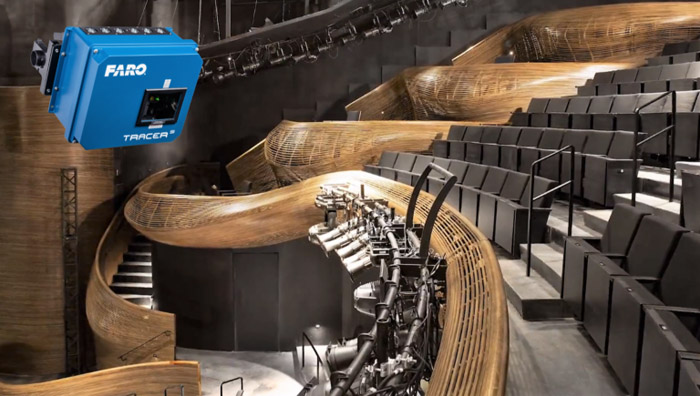
HoloBuilder
HoloBuilder has been working with robotic manufacturer Boston Dynamics for some time now but at AU formalised the partnership and marked the launch of SpotWalk, a robotic construction capture solution.
SpotWalk equips Boston Dynamics’ Spot robot with ‘autonomous’ 360° image capturing technology, allowing customers to remotely walk a site and ‘instantaneously’ create a ‘living digital record’ of their construction projects. HoloBuilder says the technology is incredibly easy to use.
The SpotWalk app has two general modes. The first enables project teams to teach Spot the capture route simply by driving the robot via a smartphone interface. The second mode drives Spot autonomously on its trained path, taking pictures along the way at defined capture locations. Images captured by SpotWalk are automatically analysed by HoloBuilder’s machine learning engine, SiteAI.
General contractor Hensel Phelps has already begun testing SpotWalk on the $1.2 billion San Francisco Harvey Milk Terminal 1 Airport project.

Leica
Leica had a couple of major announcements surrounding its 3D handheld imager, the BLK3D, that allows users to take precise 3D measurements from any 2D image it captures.
First up, the company launched BLK3D Web, an online collaboration workflow that allows users to share the 3D measurable images online. It means anyone with access to the shared link can measure and mark-up the image files without requiring additional software.
Leica also announced a BLK3D integration with Autodesk BIM 360 Docs which will enable BIM 360 users to use BLK3D measurable images in the issue creation and resolution workflow.

OpenSpace
There’s some incredible technology out there for capturing construction sites but many require specialist skills. The approach of San Francisco-based OpenSpace is to make things so easy that anyone can use its technology.
OpenSpace uses a 360° camera fitted on top of a standard construction site hard hat and then lets its Vision Engine technology do the rest, capturing 360° video and photos ‘passively’. All the user does is hit record on their smartphone, then walk the site. Photos are captured every half-second and are ‘automatically’ tied to project plans using AI.
The technology can be used to document site conditions over time. There’s also a BIM Viewer that can help improve coordination by enabling side-by-side photo-to-model comparisons.
OpenSpace reckons the technology can reduce physical sites visits by up to 50%.
At AU, OpenSpace announced a new integration with Autodesk BIM 360, which is designed to streamline RFI and QA/QC processes for construction teams. The software is also integrated with Procore and PlanGrid.

Paracosm
The Paracosm PX-80 is a handheld SLAM-based 3D mapping solution that incorporates LiDAR, colour imagery, and IMU (inertial measurement unit) data to capture hi-res point clouds in colour. It’s particularly well suited to complex indoor environments but with a range of 80m can also be used outdoors.
The PX-80 comes with Capture, an iOS scanning application that runs on an iPad attached to the scanner. Through the app, users can see points being collected in real time, with a heat map showing where there’s good coverage and where more data is required, so you don’t leave the site with incomplete data. The scanner can collect 300,000 points per second and quoted accuracy is 1cm to 3cm.
Paracosm is putting a lot of resources into software development and is currently working on a solution that will allow captured data to be tied into ground control points, and then post processed to increase accuracy.
Most of Paracosm’s customers are in the US, but UK general contractor nmcn is using the PX-80 to capture detailed 3D site geometry on brownfield, greenfield, and refurbishment sites — both at the beginning of each project and regularly throughout the construction process for daily QA checks and as-built models.
paracosm.io

Project Frog
Project Frog had some great exposure at AU with Autodesk CEO Andrew Anagnost highlighting the use of its new KitConnect software on the modular AC Marriott New York Hotel in Manhattan.
Autodesk owns part of the company and its industrialised construction team actually helped develop KitConnect on top of Autodesk Forge.
KitConnect is an integrated Revit to web application that is designed to manage configurable, modular ‘Kit-of-Parts’ content for scalable prefabricated building systems. Each component is designed for manufacturing and ease of assembly on site — better known as DfMA.
The software has two main roles. First it helps teams define components for their building systems with manufacturing in mind, capturing the rules and DfMA logic. Those components are then utilised during building design, with the cloud-based software acting as a Revit configurator to aid the design team.
KitConnect can also be used to verify that standard components are available to purchase in the supply chain and, if they’re not, swap them out for an alternative. This is designed to cut out the traditional iterative loop where a component goes back through pre-construction, gets validated, and then goes back to procurement.
KitConnect isn’t just focused on Revit. Project Frog is also developing workflows with Autodesk’s Project Refinery for generative design, Dynamo for design automation, as well as manufacturing solutions Inventor and Fusion. We expect to hear a lot more from Project Frog in 2020 and think the company could play a key role in Autodesk’s ambitions for industrialised construction.
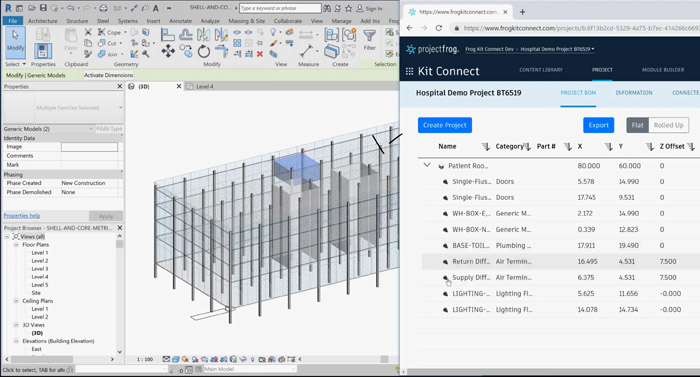
Reconstruct
There are plenty of apps and services out there that use 360° images to help track construction progress, but Reconstruct’s Visual Command Center goes one step further, generating point clouds from 360° videos. The resulting reality model can then be aligned to the BIM model to provide a 360° ‘augmented reality experience’.
Everything can be tied into a schedule so firms can simulate how a building will be constructed. With frequent walks of the construction site, firms can track progress or build up a past, present and future record of how a building was constructed. The SaaS (Software-as-a-Service) platform is built on Autodesk Forge.
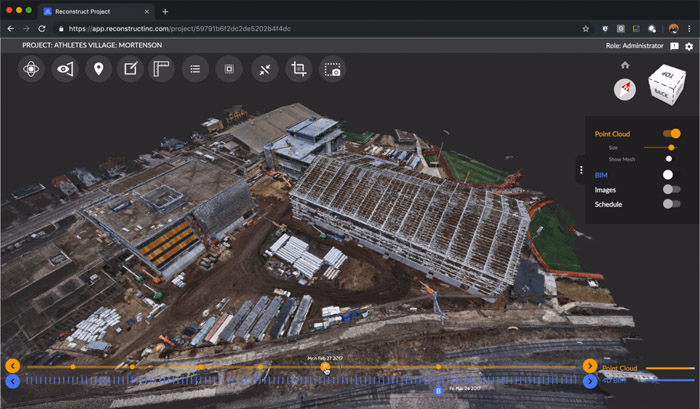
Spectar
Spectar is a cloud and software platform that can bring Revit, AutoCAD or Navisworks models into Microsoft HoloLens so on-site teams can view them at 1:1 scale. The technology can be used for pre-construction or for actual installation work, such as stud walls or for complex geometry that might be hard to install using 2D plans, especially if being done by apprentices. The thing that caught our eye about the technology was the built-in repositioning tool that helps users deal with drift, a phenomenon often experienced with HoloLens where the model becomes misaligned with the real world over distance. When this happens, Spectar’s software essentially lets you grab the model and manually realign it to a grid line.

Trimble
Boston Dynamics’ Spot robot made many appearances at AU, not least during the AEC keynote presentation. Trimble used the event to promote a new partnership with Hilti and Boston Dynamics. The companies are working on a “proof-of-concept’ solution that integrates Trimble’s and Hilti’s construction management software solutions, GNSS technology and reality capture devices with Boston Dynamics’ Spot robot platform.
The thing that stood out about this news is that the reality capture devices carried by the robot will directly communicate with a cloud-based construction management application. Speeding up and automating data acquisition is one thing, but automatically pushing the data to the cloud means it can be used in a timely manner by whoever needs it.

VIM
Microsoft HoloLens has been the dominant mixed reality headset in the AEC sector for some time, but Magic Leap offers an interesting alternative for blending the digital and physical worlds.
VIM, short for virtual information modelling, is Magic Leap’s exclusive AEC partner. At AU the company invited delegates to check out its mixed reality demo in collaboration with Chicago-based general contractor, Skender Construction.
Skender is using VIM’s technology in its modular manufacturing facility to help its clients visualise what their modular buildings will look like before manufacturing and construction begins. By doing this in mixed reality, rather than virtual reality, Skender reckons it allows for a much more natural augmented collaboration.
VIM isn’t just about mixed reality. The company says its technology can be used to put large and fully coordinated Revit projects and other BIM model data into the hands of stakeholders and construction professionals, on a range of devices and platforms.

Workstation technology at AU
AMD
The big news from AMD was the launch of the AMD Radeon Pro W5700, a new professional GPU that is designed for 3D CAD, Virtual Reality (VR), real time viz and GPU rendering. The double height board features a USB-C port so it can connect to new generation VR headsets, but AMD was pushing its wireless VR capabilities with the HTC Vive Focus Plus.
For AEC firms, this looks to be a powerful feature. On the show floor at AU, those trying out the technology were able to roam freely without having to worry about trailing cables. Multiple users can also collaborate in the same space without getting tied up in knots.
The big advantage of the AMD Radeon Pro / HTC Vive Focus Plus combination is model size, as data is streamed from a powerful workstation. This is in contrast to the Oculus Quest, which was seen on several stands at AU, where all the processing is done on the device and BIM models typically have to be broken down into manageable chunks.
At AUs gone by, AMD’s presence would have started and finished with professional graphics but these days the company offers much more for users of Autodesk software.
AMD new CPUs – 3rd Gen Ryzen and 3rd Gen Ryzen Threadripper – are giving Intel a serious run for its money in the workstation sector and machines based on both processors were seen crunching their way through ray trace renders.
AMD was also promoting the new Microsoft Azure NVv4 cloud workstation instance, which uses AMD GPUs and CPUs to stream 3D applications to virtually any device. The beauty of this new instance is that it’s highly scalable. Users can use a quarter of a GPU to run Revit, for example, making it much more cost effective than other GPU-accelerated Azure instances, then scale up GPU resources when using a more demanding 3D application like Enscape. Billing is done by the hour.
We review the AMD Radeon Pro W5700 here and a BOXX workstation with the new 16-core AMD Ryzen 9 3950X CPU here.

BIM Box
BIM Box is a specialist manufacturer of high-performance workstations for the AEC sector. I’m a bit of a workstation geek, as regular readers of AEC might know, and I had some great discussions with CEO Buck Davis on the show floor. I was particularly impressed with his extensive knowledge of Revit and other AEC applications including Leica Cyclone for point cloud processing and Enscape for real time viz, which means the company is able to match workstations accordingly.
BIM Box’s bespoke, highly tuned workstations (pictured below) use liquid cooling to hit CPU frequencies up to 5.4GHz. The company is based in the US but it has plans to enter the UK market.

Dell
The big news coming out of Dell was that it has re-engineered its Precision 7540 mobile workstation so it can take the more powerful Nvidia Quadro RTX 5000 (16GB) GPU. P
reviously, Dell’s mainstream 15-inch mobile workstation was limited to the Quadro RTX 3000 (6GB), meaning those who needed a GPU with more power (or more memory) for real time viz, GPU rendering or VR had to shop elsewhere, or choose the significantly larger 17-inch Dell Precision 7740.
This new update to the Precision 7540 took everyone by surprise, not least Lenovo who previously was the only major manufacturer that was able to offer the Quadro RTX 5000 in a 15-inch mobile workstation.
With Dell’s updated Precision 7540, Lenovo has not only lost its market differentiator, but Dell reckons its re-engineered cooling system means it can run the Quadro RTX 5000 at 80W, 10W more than the ThinkPad P53.

HP
HP’s big workstation announcement wasn’t a new piece of hardware. Instead the company launched a software suite designed specifically for remote workstations. HP ZCentral allows individuals to connect remotely to a dedicated HP Z workstation and IT managers to create pools of HP Z workstations for groups to share.
HP ZCentral is a new product, but it’s not an entirely new technology. The remoting software, HP ZCentral Remote Boost Software, is really just an evolution and rebranding of HP RGS (Remote Graphics Software) with a bigger focus on collaboration whereby users can ‘easily share’ screens. What is new, is HP ZCentral Connect, a software broker that HP says allows IT departments to easily assign workstations, monitor connections and logins all through one simple interface. Users can access the next available workstation within an assigned pool of centralised workstations.

Lenovo
Lenovo often lets its customers do the talking and at AU we met with Neoscape’s Carlos Cristerna who explained how his Lenovo ThinkPad P53 mobile workstation, which features the powerful Nvidia Quadro RTX 5000 GPU, is changing workflows at the AEC-focused creative agency.
Cristerna first spoke about his experiences of real time ray tracing with Unreal Engine at NXT BLD in June. He explained that in a matter of minutes, he can do as many renderings as he wants for a customer presentation. But it’s not just about getting renders back quicker. He’s since been looking at how the technology can help change the creative process within his team.
As an experiment he got together a programmer, art director and artist (himself) to work on an animation project. Cristerna explained that as soon as the art director had given feedback, he started walking away, as that’s what he’d always done. But Cristerna called him back and the changes were done on the fly, dramatically accelerating the creative process.
On the news front, Lenovo announced a new partnership with industrial VR/XR head mounted display (HMD) manufacturer Varjo whereby the two companies will create “Certified for Varjo” pairings on Lenovo desktop and mobile workstations for all Varjo HMDs.
The certification process includes testing of ports, adapters, firmware, Nvidia Quadro drivers, Windows, etc and recommendations go down to CPU, GPU and memory level on fixed workstation models.
Lenovo was also showing its new rack-mounted workstation, the ThinkStation P920 Rack, which is based on the ThinkStation P920 desktop workstation and supports up to two Nvidia Quadro RTX 6000 GPUs. The machine can be used as a 1:1 high-performance workstation or, through virtualisation, can support multiple users concurrently.

Nvidia
Nvidia RTX took centre stage with the real-time ray tracing technology being shown in several new applications including Chaos Group V-Ray Next GPU and Autodesk VRED. Immersive VR was also on the agenda with Nvidia’s variable rate shading (VRS) technology being demonstrated using Autodesk VRED 2020.2 beta and the HTC Vive Pro Eye, an enterprise VR headset with built-in eye tracking, running on a Dell Precision 7820 tower workstation with two Nvidia Quadro RTX 6000 GPUs.
VRS (also known as foveated rendering) works by only rendering at the highest quality the part of the scene where the user is looking. It means GPU resources can be targeted where it matters and not wasted rendering pixels at unnecessarily high quality in your peripheral vision where it won’t be noticed. The demo on Dell’s stand featured a McLaren 720S but this type of technology could be used for high-end VR experiences in architecture where quality is of paramount importance.
Nvidia also presented its new CloudXR software development kit, which is designed for low-latency AR/VR streaming over 5G networks to ‘any device’, such handheld tablets, VR headsets and AR glasses. CloudXR runs in the cloud but, for firms that have their own 5G networks, also in on-premise data centres. Automotive is always the go to industry for new technologies like this but we think there could be real value for AEC firms as well.

Silverdraft
Silverdraft was showing off its Devil GPU, an ultra-powerful server that can be kitted out with up to ten (yes, ten) Quadro RTX 6000 or RTX 8000 GPUs. Considering that Nvidia normally does demos on a server with three or four GPUs, this is a phenomenal amount of processing power for real time ray tracing in applications like V-Ray GPU. And if ten GPUs isn’t enough then you can even connect up multiple Devil GPU servers over Infiniband. The Devil GPU is not just about real time ray tracing. It can also be used for multi-user VR in a single system. Silverdraft was also showing off its range of ‘Demon’ desktop workstations.
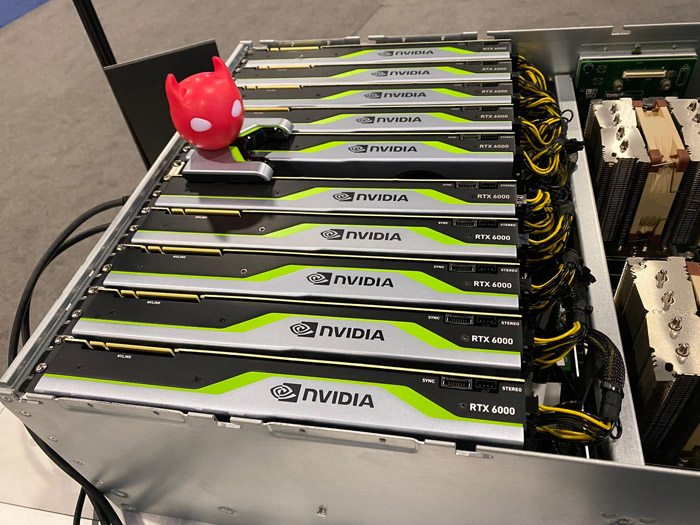
Workspot
Workspot offers cloud desktops and GPU-accelerated cloud workstations exclusively on Microsoft Azure. The company delivers what it describes as turnkey SAS solutions that make it very easy for admins to deploy virtual desktops.
With multiple regions of Azure, Workspot reckons latency is often less than 25ms wherever you are in the world. For all cloud workstations, low latency is essential if you want an experience that is comparable to a desktop workstation. However, the company also understands the importance of data sovereignty.
At AU, a Workspot spokesperson told us about a UK customer that has contractors and employees in India that connect to an Azure datacentre in the UK. In this example, Workspot admits that the latency is not as good as you would want it to be, but the customer doesn’t have any versioning problems. It’s all about what trade off you are willing to accept.
On a different deployment in the US, Workspot set up one AEC firm on two different Azure datacentres and replicated data between the two using Panzura technology.
Workspot currently uses GPU instances powered by Nvidia Tesla M60 GPUs over a 1:1 connection, but in the future will be looking to use the new AMD powered Azure GPU instances which will allow customer to scale down GPU resources. As it stands, we reckon one Tesla M60 is overkill for Revit users, meaning customers might be paying for resources they don’t need.
Workspot is not the only cloud workstation provider offering virtual desktops on Microsoft Azure. UK-based IMSCAD also has an Azure offering through IMS Cloud.

Virtual reality comes to Autodesk BIM 360
At AU we saw several examples of how collaborative VR tools are now linking to Autodesk BIM 360 to help support more efficient workflows and improve issue resolution. Check out the latest from InSite VR, The Wild and IrisVR in this article
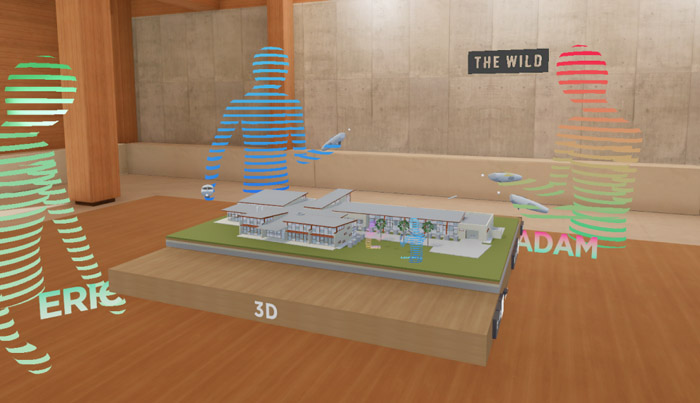

If you enjoyed this article, subscribe to our email newsletter or print / PDF magazine for FREE