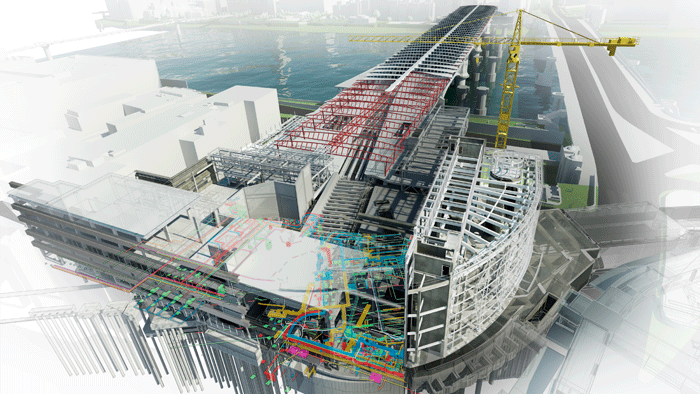Autodesk University (AU) is a great resource for honing your skills and understanding the latest software, workflows, and best practices
With the introduction of digital design tools came the mantra ‘create once and reuse many times’. Pretty soon after this, we started to hear the term ‘knowledge capture’.
Most CAD managers agree the only real constant in their field is constant change. The best managers adapt easily and wear many hats: they manage time and resources effectively, facilitate communication between and within multiple teams, stay on top of industry trends and best practices, and keep hardware and software systems updated. In today’s rapidly changing world, even the best CAD managers need help staying ahead of the curve.
Autodesk University (AU) is a great resource if you’re looking to hone your skills and understand the latest software, workflows, and best practices. Many AU sessions also offer professional development in other important soft skills. If you didn’t make it to AU Las Vegas last month, don’t worry. We’ve cherry-picked the top classes for CAD managers on everything from the latest hardware to boosting your people skills so you can become a more effective manager. You can access these classes anytime at AU online, so grab your laptop and get ready to learn.
A Hardware Wonk’s Guide to Specifying the Best 3D and BIM Workstations, 2015 Edition
Matt Stachoni, CAD expert and BIM specialist for Microsol Resources, walks you through how to build out new workstations for different classes of BIM usage in the Autodesk Building Design Suite. Learn to identify user requirements, understand the computing demands for different applications, and discover how current AEC and IT trends affect your decision. Matt covers 5 critical subsystems and components to look for in every workstation, from CPUs to GPUs.
More info here.
Tip: Download the handout for this class, which is chock full of stats and details you can reference.
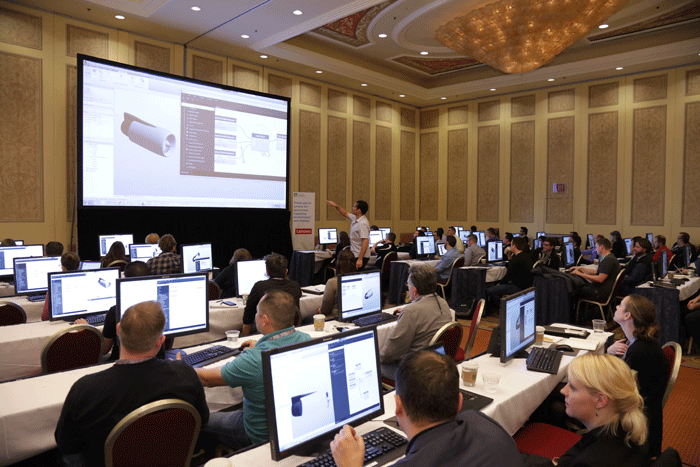
How’s BIM Doing in Your Multioffice Pond?
Do you know the difference between a WAN and a LAN? David Butts, a top-rated AU speaker and BIM specialist with 3 decades of experience under his belt, knows how to scale BIM best practices across a multioffice environment. This class provides actionable tips to make sure your entire team is sharing information accurately, quickly, and completely, so you can resolve conflicts, meet standards, and deliver a well-designed project on time and on budget. It all starts with structuring a strong information system.
More info here.
Tip: David shares best practices for worksharing in multiple environments, including creating a set of default project folders that are specific to BIM and/or CAD files.
Becoming an Awesome CAD / BIM / Tech Manager
Now that you’ve got the right workstation and worksharing practices in place, let’s talk people skills—you can’t be a good manager without them. Mark Kiker, editor of both caddmanager.com and bimmanager.com, covers key character traits and skills that set successful managers apart from the crowd. Learn to identify your strengths, connect with people, and motivate progress.
More info here.
Tip: Mark recommends keeping end users informed when you’re troubleshooting, and letting them know you have a plan B—good communication is crucial to success.
Seamlessly Integrating CAD and BIM Standards for AEC Projects
David Butts leads another information-packed class all about how to get BIM and CAD tools, work methods, and standards to work together—both ways. Even with Revit leading the way in BIM projects, CAD is still used in nearly every AEC project. This class also covers export settings and formats to make all your tools “play nice” together, and includes a downloadable template you can use to make CAD files Revit compatible.
More info here.
Tip: David recommends starting with CAD standards, which address construction documentation, before BIM standards, which address modelling aspects and workflow.
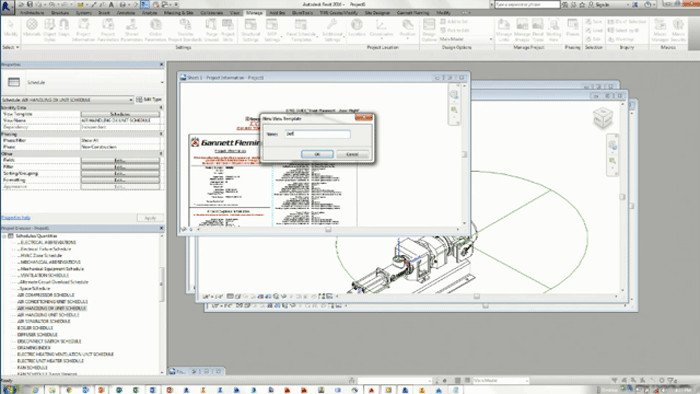
For a complete listing of AU Las Vegas 2015 classes now available for free online, click here.
If you enjoyed this article, subscribe to AEC Magazine for FREE