HP’s impressive micro machine is great for bread and butter 3D CAD but, with rigid specs, buyers need to be confident that workflows won’t change
Small Form Factor (SFF) workstations like the HP Z240 SFF are becoming much more prevalent in design and engineering offices. What were once considered entrylevel workstations, with compact chassis of around 100 x 350 x 400mm, are now powerful enough to satisfy the requirements of most 2D and 3D CAD users.
HP has now gone one step further with an even smaller workstation called the Z2 Mini. Similar in stature to the Apple Mac Mini, HP’s beautifully styled machine is small enough to be held in one hand. A mere 58 x 216 x 216mm in size, it can happily sit on a desk, but can also be mounted on the back of a display or under a desk.
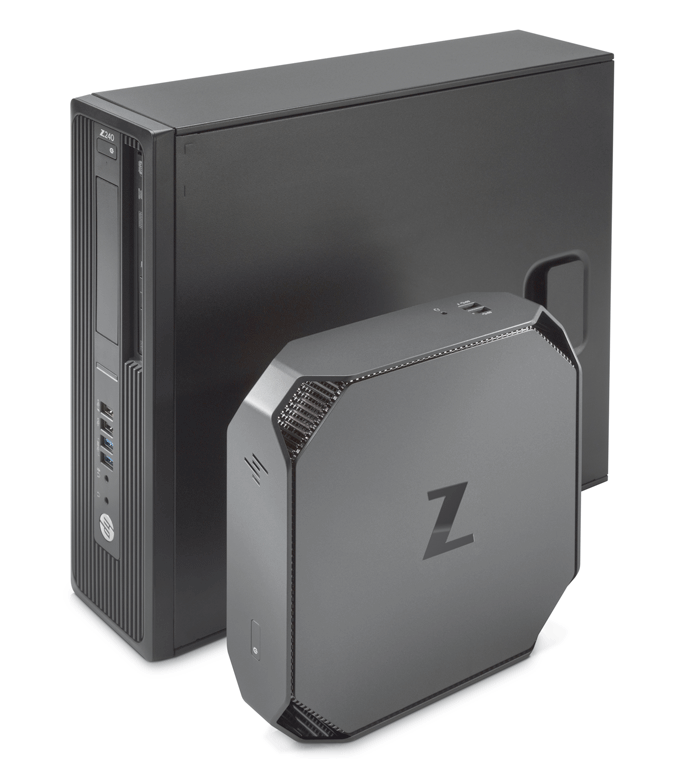
There are many advantages to this new mini form factor. First, and most obvious, is it takes up less desk space, which can be a big benefit in a world of rising property prices. HP reckons there has been a 60% space reduction per person in the US over last 10 years. One could argue that you simply get around this by putting your workstation tower under your desk. However, when kept down by your feet they become serious dust magnets and need to be cleaned regularly to keep fan noise in check (clogged fans need to work harder to achieve the same cooling). Floor standing machines can also create a micro climate under your desk. This can be great in winter to warm frosty toes, but not so much in summer. Even when your office is air conditioned, the environment can become unbalanced. We have heard anecdotes of people wearing jumpers on top and shorts down below.
The second benefit is portability. The HP Z2 Mini is so small and light (it starts at 2.04kg) that you can easily pop it in your bag to take home or to a meeting. And with an optional built-in Intel 8265 WLAN 802.11ac module you can connect to WiFi wherever you go.
The third is, admittedly, subjective, but we think it looks rather cool. HP has obviously paid a lot of attention to the styling of its mini workstation, but the corner detail is actually derived from functional requirements. The custom cooling system, which features dedicated fans for both GPU and CPU, draws in air from the front two corners and out at the rear two corners. As the vents shouldn’t become obstructed for obvious reasons, they are protected by the chamfered edges of the main chassis. A lot of science went into this. HP’s workstation team told AEC Magazine that, in designing the HP Z2 Mini, it did more simulation and analysis cooling work than on any other product. Computational Fluid Dynamics (CFD) was even used to optimise the individual spacing of the cooling fins.
This attention to detail results in a remarkably quiet design, which is impressive for a machine of this size. When idle, the workstation is virtually silent and noise levels are still perfectly acceptable when the CPU is being pushed to its limits. One minor criticism would be that fan speeds are not always consistent. When rendering a scene in KeyShot, for example, we found the fans cycled from low to high every 30 seconds, or so. The noise would actually be less noticeable if the fans remained on high for the duration of the render. Hopefully this might be remedied in a later BIOS update.
The power inside
The Z2 Mini features a combination of desktop and mobile technologies. It has a desktop CPU — Intel Xeon E3-1200 v6 or Intel Core i3 / i5 / i7 — but a custom entry-level ‘mobile’ GPU, the Nvidia Quadro M620 (2GB). The machine can support up to 32GB of DDR4 RAM across two SODIMMs, which should be plenty for most CAD workflows.
Despite the thermal challenges of producing such a small machine, the Z2 Mini offers pretty much the same level of CPU performance as one can find in a SFF workstation. Our test machine’s top-end Intel Xeon E3-1245 v6 (3.7GHz up to 4.1GHz) is only a shade slower than the Intel Xeon E3-1270 v6 (3.8GHz up to 4.2GHz), the fastest model available in the HP Z240 SFF.
In use, such subtleties will likely go unnoticed. Indeed, in our multi-threaded KeyShot rendering benchmark, the HP Z2 Mini was only 9% slower than the Armari Magnetar V25 we tested back in February 2017 (tinyurl.com/magnetar-AEC), which had an overclocked 4.7GHz Intel Core i7 7700K CPU.
While the CPU is on par with most CAD-focused desktop machines, the same can’t be said of the GPU. The Quadro M620 is very much an entry-level 3D GPU. But this doesn’t mean it’s not suitable for 3D CAD or BIM. Indeed, while our benchmark scores show it to be significantly slower than the fastest GPUs you can expect to find in a SFF workstation — the Nvidia Quadro P1000 or AMD Radeon Pro WX 4100, for example — in practice we found it to be a very capable 3D graphics card. However, it is important to acknowledge its limitations.
The bulk of our tests were done at FHD (1,920 x 1,080) resolution. In shaded with edges mode in SolidWorks 2015 we had a perfectly good experience with all our test models, recording frame rates in excess of 20 FPS. The Z2 Mini even kept pace when RealView was enabled on the PC computer model taken from the SPECapc for SolidWorks 2015 benchmark. However, the machine did become sluggish when we switched on Ambient Occlusion, something that wouldn’t happen with a more powerful GPU like the Radeon Pro WX 4100.
We had a generally good experience in Autodesk Revit, but this came as no surprise as this ‘BIM’ application is very CPU limited, meaning that the performance bottleneck usually comes from the CPU, rather than the GPU.
The HP Z2 Mini started to show its limitations in the ‘game engine’ viz application LumenRT, which places a big emphasis on visual quality. Here, frame rates dropped to as little as 5 FPS which really impacted the experience.
At 4K resolution, with four times as many pixels to render, the HP Z2 Mini started to slow down. While it kept pace in Revit and SolidWorks (shaded with edges mode), in the game engines LumenRT and Autodesk LIVE (based on Stingray) it became largely unusable as frame rates dropped to as little as 2 FPS making it almost impossible to move your model into the right position. For such graphics-intensive workflows you really need a higher-end GPU like the Quadro P4000, which is only available in a desktop tower like the HP Z240 Tower.
When designing a machine of this size, the temptation would be to go all in for Solid State Drives (SDDs). However, HP has allowed room for both 2.5-inch HDD/ SSD and an NVMe, M.2 form factor SSD (HP Z Turbo Drive G2). This is a nice design choice as it gives users access to up to 1.5 TB of total storage (when configured with a 512GB HP Z Turbo Drive G2 and 1TB HDD). It also helps bring down the price of entry-level models, configured only with a 2.5-inch drive, though we would never recommend buying a workstation without an SSD.
Our test machine came with a single 512GB HP Z Turbo Drive G2. This PCIe NVMe SSD is actually a Samsung SM951, but HP also repackages SSDs from other manufacturers that offer similar performance and durability characteristics. The HP Z Turbo Drive G2 is exactly the same SSD you get in most HP workstations and plenty fast enough for standard CAD workflows. Boot up time was impressive — a mere 17 seconds.

The drive itself sits directly under the GPU blower, directly on the motherboard. Should it fail, you’ll need to remove the entire GPU fan assembly, which should only be done by experienced users. The only components that are easily serviceable are the 2.5-inch drive, which sits on top of the GPU blower, and the memory, which can be found under the CPU fan that flips up on a hinge. Opening up the machine is easy. Simply pull on the cover latch at the rear and the lid pops off. The 200W power supply is external, borrowed from a HP ZBook mobile workstation, we believe.
Despite its compact size, the Z2 Mini is well equipped with ports. There are 2 USB 3.0 and 2 USB 3.1 Gen 1 Type-C at the rear and 2 USB 3.0 (1 charging) on the side. The ‘always on’ port has the obvious benefit of being able to charge phones and other devices when the machine is off, but also has an added benefit. Once enabled in the BIOS, you can plug in a USB keyboard, then simply press any key to switch on the machine when it is powered down. This is particularly useful when the machine is out of sight. Indeed, while the Z2 Mini will look great on any desk, HP has gone to great lengths to help it be hidden away. To this end, HP has developed an ingenious VESA Mount solution, which encloses the HP Z2 Mini in a metal sleeve that can be mounted behind a display, on a wall or under a desk. The sleeve also doubles as a security device, featuring a Kensington lock slot and pad lock loop, plus a means of restricting access to the USB ports. Simply rotate the security sleeve by 90 degrees and all the ports get physically blocked off.
Considering the ease with which the Z2 Mini can be attached to a desktop display, one wonders what the future holds for HP’s All-In-One workstation, the HP Z1.

Conclusion
Having spent several weeks testing the HP Z2 Mini, we have to say we are very impressed. It delivers pretty much everything one needs for bread and butter 3D CAD work and does so in a beautifully styled micro chassis. With temperatures hitting 26°C in London over the past few days, we’ve also noticed a big difference in comfort when using the 200W Z2 Mini on the desk and a 400W tower on the floor.
Of course, there are tradeoffs in having such a small machine, mostly centring on 3D performance. While the Z2 Mini should be able to handle most mainstream CAD and BIM workflows, it will struggle in more demanding 3D workflows, such as game engine design viz, particularly at 4K resolution. You can also forget about VR, which is an important consideration if you intend to keep this machine for 3-4 years, as is typical for most of our readers. With a standard tower you can always upgrade the GPU, so if your workflows change then you can adapt. This is simply not possible with the Z2 Mini.
In summary, if you want a small, stylish workstation with exceptional portability, then the Z2 Mini ticks all the boxes. It’s perfect for entry-level to mainstream 3D CAD work now, but it could leave you short in the future.
Greg Corke
Specifications
■ Intel Xeon E3-1245 v5 (3.5GHz, 3.9GHz Turbo) (4 Cores) CPU
■ 16GB (2 x 8GB) DDR4-2133 non-ECC SDRAM memory
■ 512GB HP Z Turbo Drive G2 (NVMe SSD)
■ Nvidia Quadro M620 GPU (2GB)
■ Microsoft Windows 10 Pro 64-Bit
■ 216mm x 216mm x 58 mm (w) x (d) x (h)
■ 3-year (3-3-3) limited warranty and service offering includes 3 years of parts, labour and on-site repair
■ £1,219 + VAT
If you enjoyed this article, subscribe to AEC Magazine for FREE






