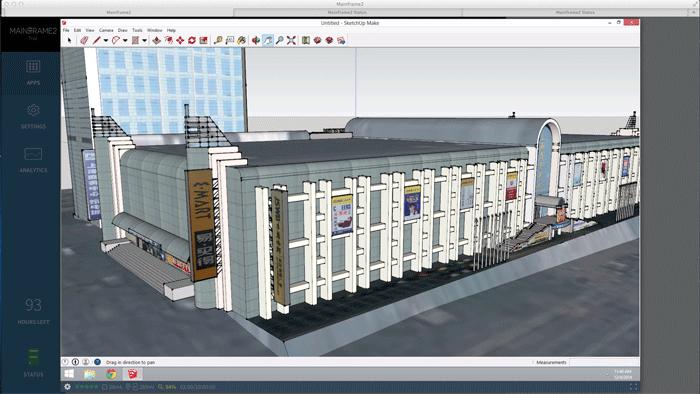Don’t let the retro branding fool you. There’s nothing old about Mainframe2’s platform technology, which can run any Windows application in a web browser. Greg Corke reports on this exciting new development, which has huge potential for CAD software delivery and collaboration.
No one can really guess how the cloud will impact delivery of CAD software in the future, but there have been enough extinction level events (DOS, UNIX, Windows) in the last thirty years that CAD/CAM/CAE software developers ignore it at their peril.
The challenge is how a software developer handles the transition. CAD startups like OnShape might have the luxury of developing a brand new cloud-based CAD tool from scratch, but for the veteran CAD software developers with years of legacy Windows desktop code, it’s much harder.
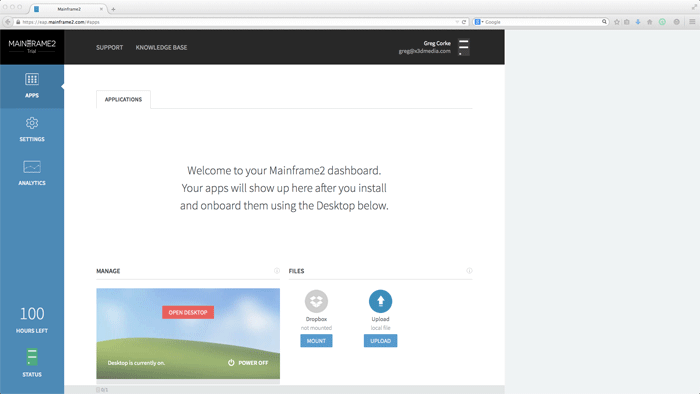
Recently armed with $2.2million of seed funding, Mainframe2 wants to offer a helping hand. Its cloud platform technology is designed to put any Windows desktop application in the cloud – including 3D CAD – and stream it to an HTML5-capable browser.
But Mainframe2 does far more than simply push pixels; it can also help CAD developers create a complete cloud delivery business, with software distribution through an app store, user management (complete with payments) and file linking to existing Product Data Management (PDM) or Product Lifecycle Management (PLM) systems.
The big pitch is how easy it is for software developers to get up and running. Once a trial payment has been taken and the account activated, a simple installation takes less than an hour, sometimes less than 15 minutes.
CAD applications are installed in the same way they would be on a desktop Windows workstation. Fire up a web browser on your local machine, log into your Mainframe2 account, launch a virtual Windows workstation, then pull down your installation files from Dropbox or the web. As soon as your application is installed, the system asks if you want to ‘onboard’ it to Mainframe2. Simply click yes and you’re all set. We managed to get Autodesk Inventor up and running in just over 45 minutes – and most of that was taken up downloading the installation files from Autodesk’s server.
Naturally, things get more complex when you want to add additional services such as user management, ecommerce, or to tie into private cloud storage but Mainframe2 provides an API and documentation to help software vendors fully develop their cloud platform.
Storage
With Mainframe2, CAD files are typically stored in the cloud. The platform can integrate with a number of public cloud storage services, but currently includes Dropbox integration out of the box. Simply click a button, log on to Dropbox and all of your files will appear on a mounted network drive.
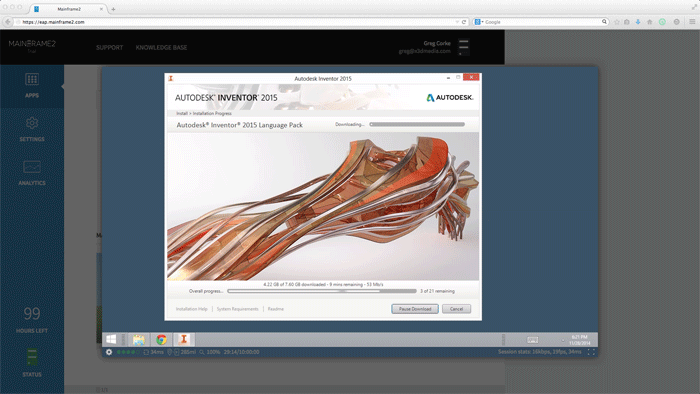
Files are read from cloud storage as and when required. Data is cached locally for the duration of the Mainframe2 session but continually synced back to the cloud storage over a fast 600 Mbps pipe. If a user terminates a session, it will continue to sync until it is finished to make sure no data is lost. No files are stored permanently within Mainframe2.
We imagine Mainframe will develop similar integrations for services like Google Drive and Box. Naturally, linking up to a PDM or PLM system will require more development work.
User session data persistency
When CAD is run on a desktop workstation, users often customise the UI, placing toolbars where they like and getting ready access to recent documents. Maintaining the same level of user experience when CAD is in the cloud is different as every new session runs on a brand new virtual workstation.
Mainframe2 gets around this issue by providing the CAD software developers with tools to help retain preferences for each user. When a session is closed, the relevant config files or registry keys can be stripped out and stored within a user profile. Then, when the user logs back on, they can be injected back into the application.
The cloud
Mainframe2 is designed to be a layer on top of any cloud infrastructure and in the future should run on Amazon, Microsoft and Google and others.
However, Amazon is currently the only provider that can give Mainframe2 what it needs – large-scale support for Nvidia GRID GPUs. Servers are available in California, Ireland, Oregon, Virginia, Singapore, Sydney and Tokyo. The physical location of the server is important as the closer the end user is, the lower the latency (reaction time, measured in milliseconds) and better the user experience. Models will rotate more smoothly and the system will be more responsive to mouse clicks.
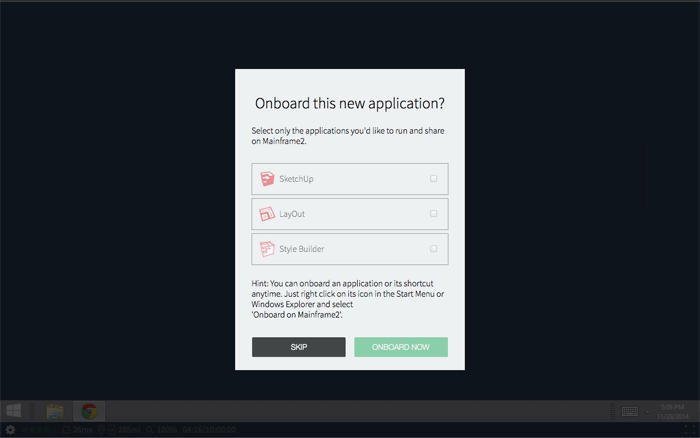
While initial test installations are carried out at a single site, they can easily scaled to data centres around the world, says Dr. Nikola Bozinovic, founder and CEO of Mainframe2.
Amazon offers a whole range of ‘instances’ – virtual workstations – that comprise different combinations of processors, memory, storage, and networking capacity.
The beautifully named g2.2xlargeone is currently the only ‘instance’ suitable for 3D CAD work and this includes an Nvidia GPU with 1,536 CUDA cores and 4GB of memory, eight virtual cores, 15GB RAM and a max resolution of 2,048 x 1,536 on a single display.
Bozinovic says that in two years from now there will be plenty of other workstation options to support different workflows, including the ability to use two or more displays. For workflows that include simulation or rendering it will also be possible to hook into an ‘instance’ that is optimised for compute, featuring more CPU cores, more memory and bigger storage.
The client
The big sell for Mainframe2 is that the end user only needs an HTML5-capable browser like Chrome, Firefox, Safari or Internet Explorer 11. No plug-ins are required and, because virtually all of the processing is done in the cloud, it can run on pretty much any device, including desktop, laptop and tablet – on Mac, PC, iPad or Chromebook.
Users can pick a resolution to match their monitor, and run in full screen. Performance figures are displayed at the bottom of the browser, giving real time updates on latency, network bandwidth, distance to server and frames per second, so it’s easy to keep track. Warning signs pop up if these are likely to impact user experience.
With our test server in Ireland, a mere 285 miles from our London office, on the whole our Inventor test sessions ran beautifully – hefty 3D models rotated smoothly, pull-down menus were responsive. It was exactly like using a local workstation. Our Internet connection is pretty good – with 50Mbps download speeds – but it can be inconsistent so we occasionally experienced some small delays when latency rose and bandwidth dropped.
Mainframe2 is also developing dedicated thin client software, which in line with its retro IT branding, are called Terminals. These will be available for OSX, Windows and iOS.
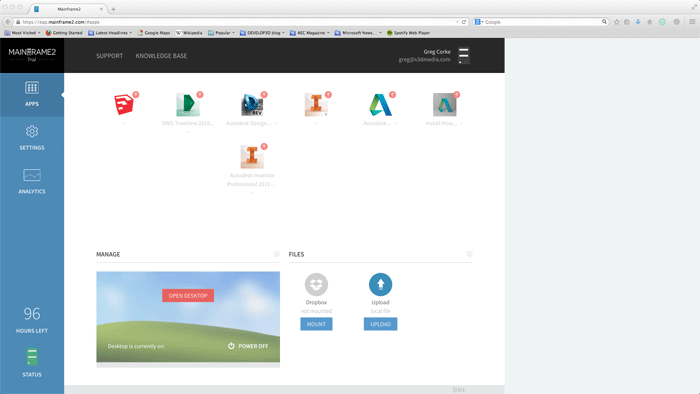
There are a couple of benefits to using a Terminal over an off the shelf HTML-5 browser.
The first is performance. Mainframe2’s remoting protocol is based on H.264, a standard for video compression. While Bozinovic maintains performance in a browser is excellent, decoding is done in Javascript, which runs on a CPU.
With the ‘Terminal’ software client, video decoding is done on the GPU, which is around 5m/s faster, he says. This probably won’t be noticeable when latencies are low, but could make a difference when the distance between the server and client gets bigger.
The second is support for input devices. With the ‘Terminal’ software client it is much easier to support 3D mice or Wacom tablets. With a browser there’s an extra layer to go though.
Mainframe2 consumes bandwidth dynamically. It can deliver 60 frames per second using 3 Mbps of bandwidth (when you’re spinning your CAD model on screen, for example), then drop to 10 kbps when your design session is idle. Obviously bandwidth is a very important consideration, especially for firms considering multi-seat deployments.
Delivery and collaboration
The way in which Mainframe2 can present applications is very interesting. Simply log on to a web page, click your app button and away you go. It literally takes seconds for the end user to get up and running.
Application ‘players’ can also be embedded with a single line of code, much like you would a YouTube video. The user then clicks play and the session launches.
This simple, familiar way of delivering web content is also being applied to collaboration. Soon, users will be able to click a button, share a URL with a colleague, and be joined in a collaborative session instantly, all from a browser. Both users see the same desktop app and can share the mouse and keyboard.
Naturally, CAD software developers will need to control who can access their software. Larger firms will likely plug-in the technology to their existing user management system. However, smaller firms may prefer to outsource this to Mainframe2 to manage their ‘CAD in the cloud’ business.
This can be done through Mainframe2’s app store, which can handle everything from the publishing of applications to user management and payment processing. While all of this is happening behind the scenes, the front-end web page can be customised so it keeps the software developer’s all-important branding.
Setup and costs
For a CAD software developer, a two-week trial of Mainframe2 on a 3D CAD-capable graphics workstation will cost $199 for 100 hours of testing. Simply sign up, choose the location of your cloud server and then wait for it to be activated – usually within 24 hours (ours took 5 hours). Lots of documentation is provided to support the trial including a full API. Bozinovic says Mainframe2 typically has a quick call with the customer to help them get started.
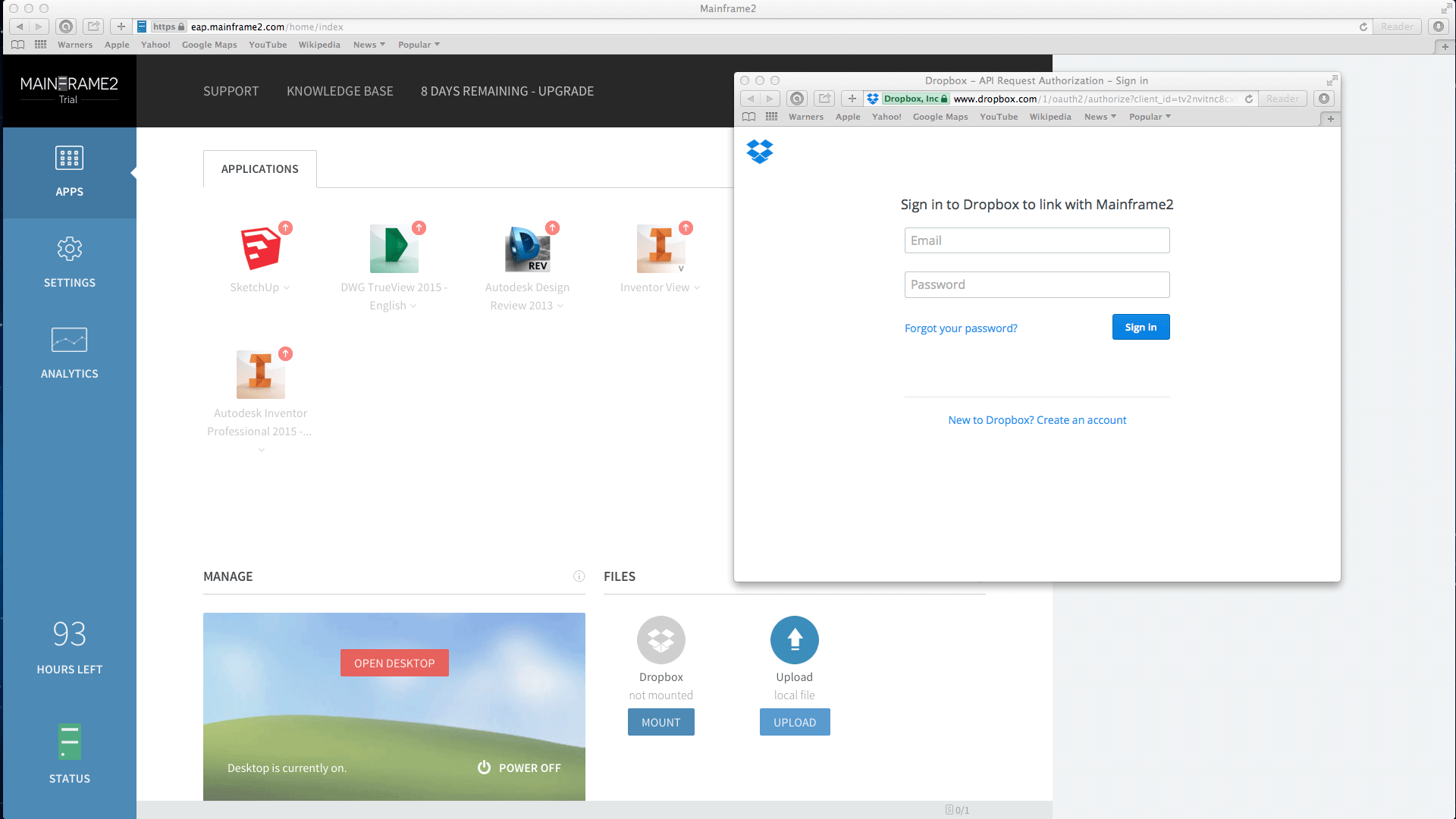
Moving forward into commercial territory, Mainframe2’s payment model is based entirely on usage for an unlimited number of users. This includes access to the cloud service infrastructure and the Mainframe2 platform.
Costs for the software developer start at less than $1 per hour. This depends on what ‘instance’ and features are being used, plus the volume of business.
The CAD software developer then adds on a cost for using its software. It can choose to charge its customers directly or, if it doesn’t have an ecommerce system in place, Mainframe2 can do this for the developer.
Conclusion
Mainframe2 is a very exciting technology for software developers who want to put their CAD applications in the cloud.
By offering a complete package of managed hardware, streaming technology, links to public and private storage, an app store and ecommerce capabilities, it is promising firms a low risk way to give their customers access to cloud hosted software without having to modify their core code.
While we don’t believe Mainframe2 and other cloud technologies will get rid of desktop workstations any time soon, it does give software developers plenty to think about when planning a hybrid delivery model.
CAD in the cloud doesn’t just have to be about giving designers access to commercial software on demand, maybe for a rental fee. CAD software firms could also use the platform to roll out software to beta testers, give slick online demos, access to collaborative tools or simply allow customers to try before they buy.
Mainframe2’s business is currently very much tuned for software developers but Bozinovic told DEVELOP3D there is also a platform in private beta for design and engineering firms who want to deliver their apps to workers on any device. Of course this business model throws up all sorts of challenges with regards to software licensing, but it’s an exciting proposition for firms that want flexibility in how and where their workers access their tools, but don’t want the complexity of managing a virtual desktop infrastructure (VDI) solution in house.
We’d wholly recommend you give Mainframe2 a trial. If you don’t want to part with $199 you can always check out the free Google Earth demo available on the Mainframe2 website. However, as this is running on a server in the States, those further afield will likely be disappointed (we are 5,350 miles away and it wasn’t much fun).
New features are being added to the platform all the time.
If you enjoyed this article, subscribe to AEC Magazine for FREE