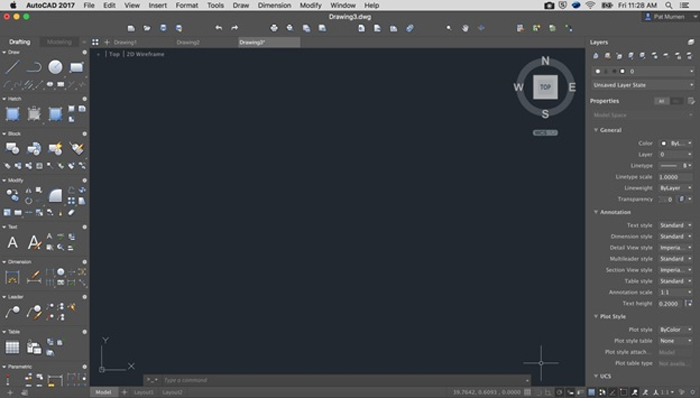2017 releases feature enhancements in UI, PDF import and multiple sessions
Autodesk has given AutoCAD for Mac and AutoCAD LT for Mac a major overhaul. The 2017 versions feature an enhanced User Interface, customizable tool sets, more control over PDF import and more control when running multiple AutoCAD sessions side-by-side.
For the enhanced UI, Autodesk has added file tabs to make it easier to access all open drawings. Model and Layout tabs have also been added, the Status Bar updated, and the command line anchored at the bottom of the drawing area.
The tool sets has also be split into two tabs: Drafting and Modelling, which group related commands together in predefined standard panels, that are also fully customisable.
In AutoCAD 2017 for Mac users can now import the geometry, TrueType text, and raster images from a specified page in a PDF file or from all or part of an attached PDF underlay.
Users can now have more than one AutoCAD session open at the same time and drawings can be moved between sessions. AutoCAD 2017 for Mac also supports OSX native Full Screen mode.
Other additional features include associative centrelines and centre marks, text editor visor, parametric menu, and the license manager. For more info see the complete Preview Guide.
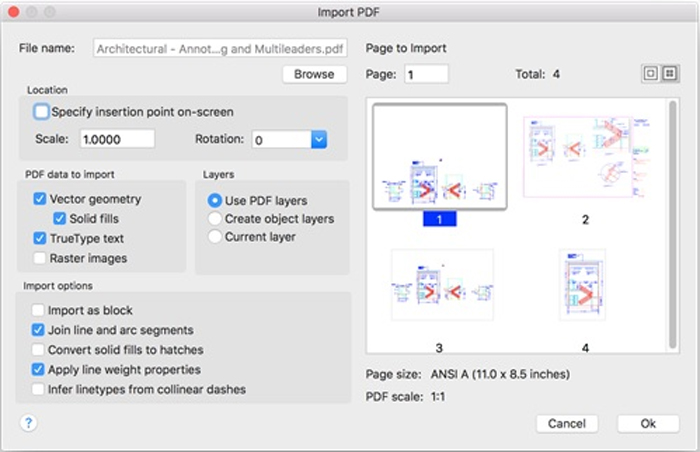
If you enjoyed this article, subscribe to AEC Magazine for FREE