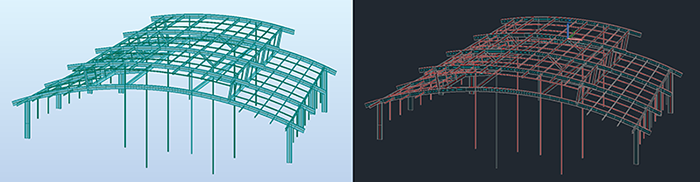Links provides import, export, and synchronize capabilities between steel detailing and structural analysis software
Autodesk is experimenting with a data exchange utility that enables engineers and designers to share data between steel detailing software Autodesk Advance Steel 2016 and Autodesk Robot Structural Analysis Professional 2016.
The Robot-AdvanceSteel Link technology preview offers import, export, and synchronize functionality.
Using Robot-AdvanceSteel Link, models created in Robot, can be exported in an .smlx format. The .smlx file can be then imported in Advance Steel to continue the workflow with structure detailing capabilities and creation of the fabrication documents.
Users can also start their work in Advance Steel. Using Robot-AdvanceSteel Link, models can be exported and then imported in Robot in order to perform structural analysis and code checking. Results can be transferred through the .smlx file to Advance Steel and used there for code checking of connections. Users can also track changes in the same model in the different applications using the synchronization feature.
Using Robot-AdvanceSteel Link, models created in Robot, can be exported in an .smlx format. The .smlx file can be then imported in Advance Steel to continue the workflow with structure detailing capabilities and creation of the fabrication documents. Users can also start their work in Advance Steel. Using Robot-AdvanceSteel Link, models can be exported and then imported in Robot in order to perform structural analysis and code checking. Results can be transferred through the .smlx file to Advance Steel and used there for code checking of connections. Users can also track changes in the same model in the different applications using the synchronization feature.
The Robot-AdvanceSteel Link technology preview is available in Autodesk Labs as a free download.
If you enjoyed this article, subscribe to AEC Magazine for FREE