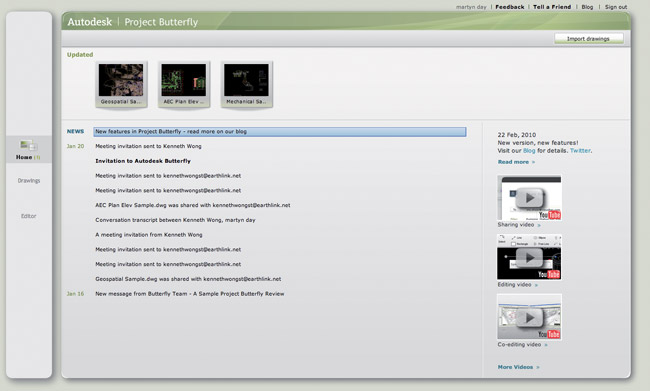Autodesk Labs is a website where designers can download free software that is currently in development. An increasing trend is towards web-based applications. Martyn Day looks at Autodesk’s future direction.
There has been much written about cloud-based applications and while this concept is nothing new, the technology to enable this is still very much in development. For the foreseeable future, running a CAD application installed on a local hard drive, on a PC, will still be the normal way of doing business. However there will be a range of web tools that will start appearing, quite soon, which will enhance the way we work with design data.
The biggest web project Autodesk Labs is trialling is called Project Twitch, which allows a limited number of users to access full versions of AutoCAD, Inventor, Revit and Maya through a web browser. This is currently limited to people based in North America.
This project is testing one of the cloud-based delivery technologies, namely a technique developed by the cloud gaming firm Onlive. In this instance, the applications run on powerful servers and just the graphics are compressed and sent to users. This happens so quickly that there should be no visible lag with the remote user and the CAD application. As relatively little hardware is used on the user’s machine, this means products like Revit could be run on a netbook. The main limitation appears to be the distance from the server to the end user, the further away, the greater possibility for network lag and drop out. Onlive is due to launch its cloud-based games service in June 2010 and if it can be done with modern games, it surely can be used for CAD.
Autodesk is also trying a different approach with Project Dragonfly and the recently launched Project Butterfly technology preview. In these instances the CAD application runs in the web browser, is lightweight and streams the DWG files over the Internet. Project Dragonfly is 2D and pseudo 3D and aimed at interior design. Project Butterfly is almost the exact opposite of Project Twitch in that most of the processing is done on the local machine. This 2D technology came from an acquisition that Autodesk made back in December 2009. Amazingly, in a matter of weeks, the technology was up on Autodesk Labs.
So what does Project Butterfly do? Essentially, the product allows AutoCAD DWG files to be uploaded to the web for viewing, review and mark-up, share and co-edit drawing files. In many ways Project Butterfly is like Autodesk Review but with some collaboration added extras. The fact that basic new geometry can be added, gives the impression that, if it wanted to, Autodesk could build a web-based version of AutoCAD but with over 20 years of development, rewriting each capability for the web would take quite a while and possibly create a fat web application. It is a case of allocating resources to develop the most essential design tools.

I had the opportunity to talk about Project Butterfly with Tal Weiss, one of the co-founders of the technology that is behind Project Butterfly. Weiss was part of an Israeli-based developer, formerly called PlantPlatform, that had developed an online DWG viewing and edit tool called VisualTao. Autodesk saw the technology and quickly snapped it up for $20-$30 million. Weiss told me the drive to develop VisualTao came from an architect friend of the developers, Iris Shor, who kept badgering them to work out a way to create drawings online. Weiss said at first they thought it was impossible but after a while they came up with a way to possibly create a web-based CAD system using Adobe Flash and after two years they had a running demonstrator.
Despite the technology having only been in development for two and a half years, Weiss is really excited about the potential for this tool, which would give people access to their drawings wherever they are in the world. Now, all you need to see your drawings is a computer and the Internet. Could this even be the end of the USB stick? I doubt it.
In use
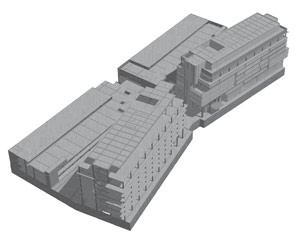
After logging in to the Project Butterfly website an Adobe Flash-based user interface is loaded. Here, all of the tools are loaded into the session, along with the DWG. When a DWG file is uploaded to the Project Butterfly servers, it is converted in real time to its own streamline format and sent back to the Project Butterfly users. I say ‘users’ because DWGs can be shared.
The ‘Home’ screen displays a useful overview of any hot news from the Project Butterfly development team, session logs of invitations, conversations, including contacts and which drawings they relate to, some tutorial videos, and previews of drawings uploaded. To import a drawing there is a button on the top right and to move to a session the menu bar on the left offers ‘Drawings’ or ‘Editor’. It really is a very simple interface.
By entering the Editor, the interface changes, with a drawing display space and a tool bar section at the top of the screen. Drawings load fairly quickly, after an initial pause, and then a number of things can be done.
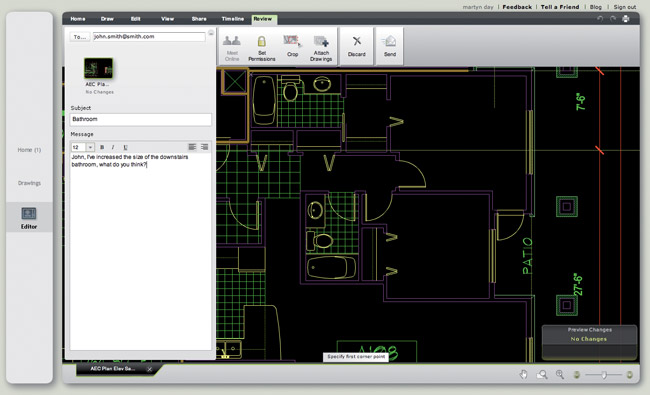
In the Draw menu, a select number of very familiar icons provide access to 2D geometry creation tools: Polyline, circle, line, ellipse, arc, rectangle and freeline, together with arrow, cloud and leader, which are more commonly used in redline/mark-up. There are controls for Text entry, dimensioning, ortho locks, snaps, colour, line weight and layers, as well as cut, paste and erase. These are the basic geometries supported, together with traditional AutoCAD layering. The view manipulation tools reside at the bottom right of the screen, pan and zoom, together with ‘start a review’ and ‘Co-edit’. The View tab gives access to Xref information, plot styles, fonts and layouts and there is a ‘Timeline’ tab which has a time slider, indicating that Project Butterfly stores the history of these edits and additions.
To ‘Start a Review’ click on the button and it initiates an email dialogue box to send a Review invitation to colleagues. Here, permissions can be set as to allow anyone to edit the drawing or download it; switching these off would protect the drawing and render it a read-only invite. If editing is allowed the edits will not be destructive to the original file but will build up a number of changes, which are tracked and included in the reviewed drawing. Also of note, is that it is possible to crop a drawing and just send a relevant portion for review, which I think is pretty neat.
The Co-edit capability is really breaking new territory in the concept of view and mark-up. Here, it is possible to invite other Project Butterfly users to load the same drawing and have access to editing tools. There are admin rights for invitees but without that the session will react to view commands and edit commands from multiple people simultaneously. One would assume that everyone would be on the phone talking through the drawings and agreeing who was going to be in control.
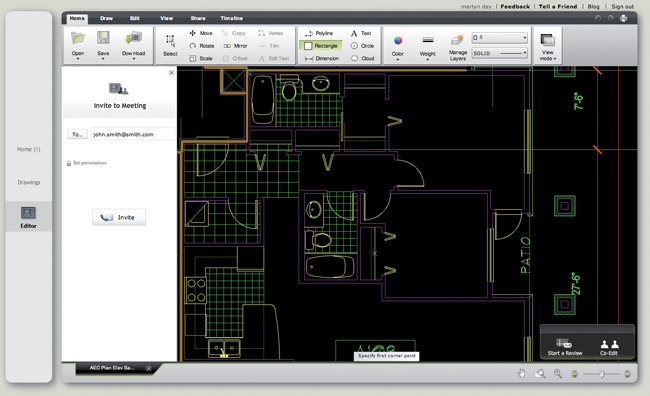
I have actually used this co-editing capability with a journalist friend, Kenneth Wong, who is based in San Francisco. We successfully and simultaneously drew, edited and dimensioned a drawing in the same session.
There is another, more straightforward capability built-in and that is to ‘Share’ drawings, again with admin rights if required, this simply allows other users to open these shared drawings, not being part of an active Review or a co-editing session.
Project Butterfly has a nice utility to display the drawings as Plots, coloured CAD model or greyscale. The Plot mode displays the various pen width allocations and supports various style sheets, so can act as a useful check.
Limitations
Project Butterfly is very much in development. Ignoring the limitation of geometry creation, there are limits to how many entities can be selected at once, currently 30. While panning and zooming seems almost instant, the speed of the animated zoom transitions can get a little annoying. Selecting objects I found a little confusing as some entities when selected are surrounded in a bounding box, looking like a block, but are not. Oh, and while blocks can be inserted and exploded, there is no blocks list available. However, as the code is online the team regularly update the products capabilities, without needing an install at the user end.
Conclusion
Autodesk is trying to work out which technologies are best suited to deliver the best end-user experience and the reality is that cloud-based design tools are going to come in a number of shapes and sizes and will use different ways to arrive on our desktops.
Project Butterfly is already a useful tool for view and mark-up and sharing documents and well worth using today. Its geometry tools still have a long way to go but as a demonstration, it really opens up the mind as to what could be possible with CAD-based browsers.

It seems that Autodesk is intrigued too and the development team is busy adding new tools to see how far this technology can be pushed to possibly provide a browser-based AutoCAD. For now, Project Butterfly can be used to provide a meeting place, or a collaboration tool. This summer my attention will be focussed on Online and how gamers react to the remote running of software with very demanding graphics. The benefit of never having to upgrade their own hardware or wait to download or install software must be tempting. Being able to play games written for PC or consoles on their computers will appeal even more.
It will inevitably come down to how many frames per second and how much lag hits these demanding customers. If Onlive gets it right, then it will not be long before you will see your favourite CAD applications available on demand.
Project Butterfly – butterfly.autodesk.com
Project Twitch – labs.autodesk.com/technologies/trials
Project Dragonfly – dragonfly.autodesk.com